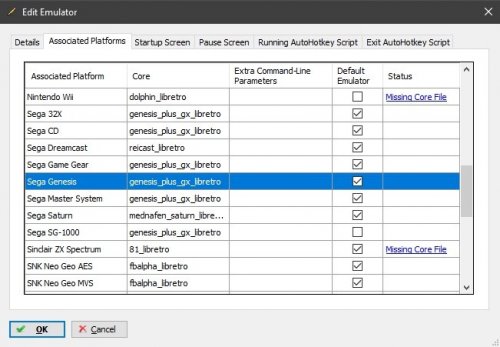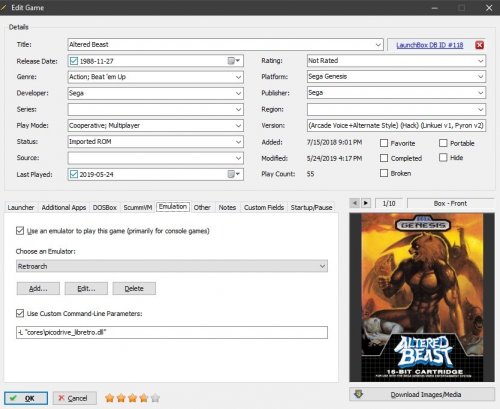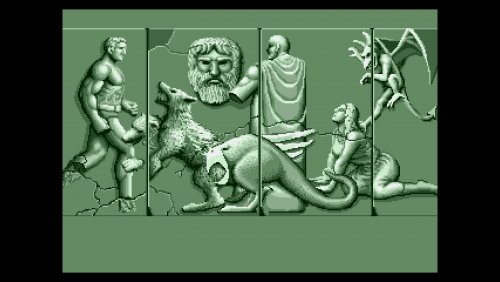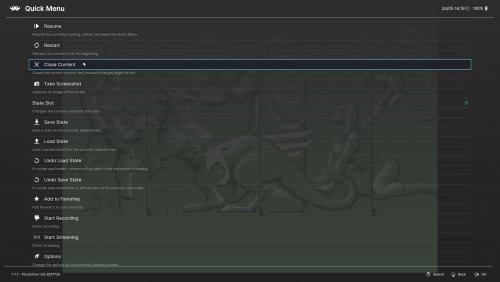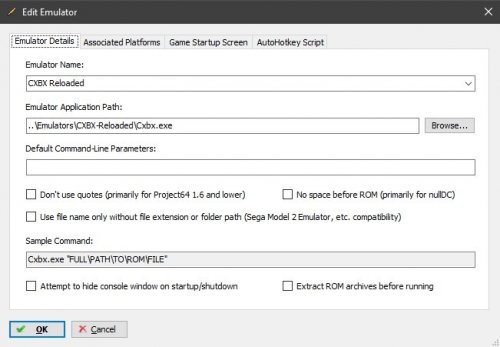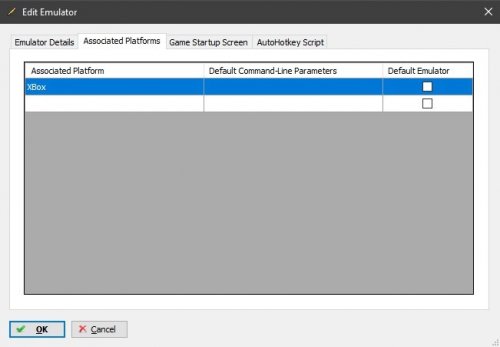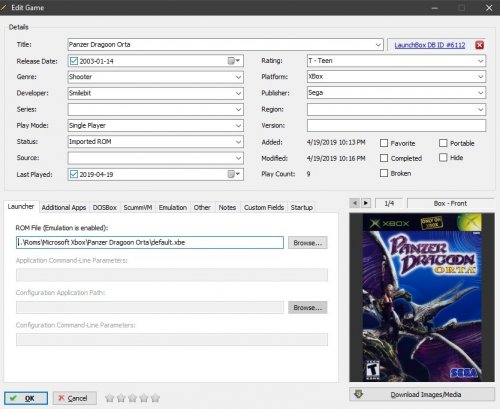-
Posts
11,556 -
Joined
-
Last visited
-
Days Won
76
Content Type
Profiles
Forums
Articles
Downloads
Gallery
Blogs
Everything posted by Lordmonkus
-
1.050 ? That is not a version of Mame at all. https://www.mamedev.org/oldrel.html
-
Sounds like you have your controller set to both player 1 and 2.
-
It might be in your "mame install folder"\ini folder, it needs to be moved to the actual install folder where your Mame executable is located.
-
Double check that Launchbox is pointing to the right location and make sure your mame.ini is located in the main Mame install folder beside the executable and not in the \ini sub folder.
-
Yeah it can make a game more playable and it depends on the game how much of an effect this has on actual gameplay, I just wanted to be clear to anyone coming across this thread and reading it that it is not a proper fix instead of thinking it is an actual fix.
-
Just keep in mind that this is not a true fix. While it does make the game run at 100% speed and make the sound good the game is skipping frames which is not exactly something that is desirable. If you can get away with 1 or 2 frames skipped it can be fine but more than that IMHO is just a bad experience.
-
You can name sites though, just no links.
-
Ok I just tested it out here, I use the GenesisGX core for my Genesis games and I set a custom command line for Altered Beast to use the Pico core and it loaded up perfectly using the Pico core.You can see the Pico core is being used in the bottom left corner.
-
The command line does still work but these command line switches are generally no longer necessary, it has been replaced with simple drop down menus to pick the core you want in the associated platforms tab of the edit emulator window. If you do need to setup a special game to use a specific core you can use the command line to use that core.
-
No, they are only in the "About" screen anyways, not exactly something you look on a regular basis or even rarely.
-
You're the only one reporting an issue, so far it's been a very smooth update.
-
You can roll back by going to your Launcbox\Updates folder and reinstalling the last version you had downloaded using the updater.
-
-
You cannot pay with PayPal, PayPal has determined that emulation is piracy so therefor Jason cannot accept payments through their service. You can use a credit card, pre-paid credit card or through Amazon.com (US site) to pay for a license.
-
Not that I am aware but I have no idea what Jason has in mind for the next poll.
-
There is no "or" functionality at this point in time. Also in your example there is no BaseBall genre, it would considered a sports game.
-
Yeah of course it's old, it hasn't been posted in for near 3 years until you posted now.
-
Version 9.8 - Released May 22, 2019 - New Premium Feature: Game pause screens are now available in LaunchBox and Big Box with options to view the manual or other additional apps documents or URLs, reset the game, save and load states, view retro achievements, swap discs, and more. - New Premium Feature: Big Box key bindings can now be bound to up to four different keys (primarily added so that all players on keyboard-based arcade boards can control Big Box together) - New Premium Feature: Big Box now has "Keyboard Automation" features similar to the existing Controller Automation features, primarily for keyboard-based arcade boards that are lacking in buttons. You can enable and configure the keys in the Big Box options under Keyboard Automation; this will allow you to use key combinations instead of individual keys for closing games, focusing Big Box, or turning the volume up or down. - New Feature: Installed GOG games can now be more easily and accurately imported via the new Import Installed GOG Games Wizard. Access it in LaunchBox under Tools > Import > GOG Games. - Improvement: LaunchBox screenshots in the game details sidebar are now in order based on your screenshot priority settings - Improvement: Nested playlists performance has been improved when combined with custom fields - Improvement: Updated the included version of the Chromium web browser to the latest version - Improvement: Viewing PDFs with the internal PDF viewer now zooms much more quickly and smoothly - Improvement: Page up and page down now work properly with the internal PDF viewer - Fixed: Retroarch Netplay features were broken by a previous release - Fixed: While in Big Box, the shutdown themes were using the LaunchBox startup theme setting instead of the Big Box one - Fixed: Rare threading error with hiding mouse cursors - Fixed: Possible null reference error while auto-generating child playlists
-
Add a Gameboy platform in the Associated Platforms list and assign the core you want to use for it.
-
Well the two main causes of CD based games not working is bad bios and bad disk images. Make sure your bios are correct, check by loading the core and then checking the info. You can also check your md5 checksums against what they are supposed to be here https://docs.libretro.com/library/beetle_psx/#bios If your bios are 100% then your disk images need to be rechecked, cue + bin format from the release group ReDump are known to be 100%.
-
Are your games in cue + bin format ? Are you loading the cue and not the bin ? You need to load the cue file.
-
I have only dabbled into the XBox emulation but it has worked fairly well and easily with Launchbox using CXBX Reloaded. The one game I have and tested is Panzer Dragoon Orta and no special command line arguments were required for it to work. Below are some screenshots of my setup in LB. I do use an AHK script for closing out but it's just the generic close window one. $Esc:: { Process, Close, {{{StartupEXE}}} }
-
It's not a BigBox option, it's in the emulators settings and it varies by emulator what you can do.