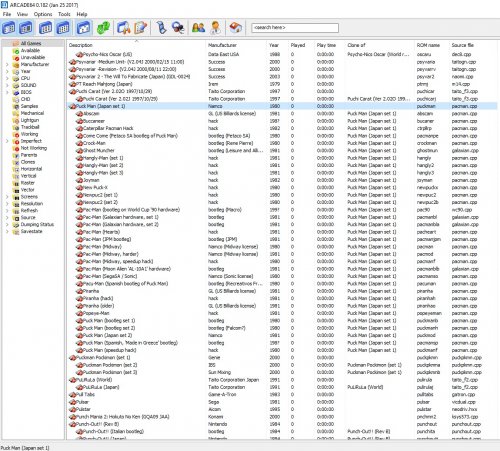-
Posts
1,490 -
Joined
-
Last visited
-
Days Won
20
Content Type
Profiles
Forums
Articles
Downloads
Gallery
Blogs
Everything posted by CriticalCid
-
Well, that's something I guess.. Have you closed LB before deleting the folder (you can delete the whole folder at once)? Is there also any chance that you have your games sorted by play count? I had mine sorted by release date so I guess that might be related?
-
I recently had the same problem. LB showed me the release date in front of all names. I have solved this by deleting the image cache folder, so that might be worth a try.
-
The best way to get started with XAML is probably the Tutorial series from Jason himself: https://www.youtube.com/playlist?list=PL6pTDaHeAz-X8yNgOD3DPxUf1gaB2FLzb There’s also a documentation.pdf file in the “Themes” folder of your LaunchBox installation which features most of the LaunchBox specific XAML elements. The XAML Tips and Tricks thread is also quite useful: http://forums.launchbox-app.com/topic/28698-xaml-tips-and-tricks/ And last but not least can you grab some themes in the download section and look into their XAML codes to learn how they have achieved the things you want to use yourself. I also advice to always use the default theme as base for your own themes because it's the most clean and stable theme to build on.
-

Request Controls Icons (Already Submitted request but want to discuss)
CriticalCid replied to Ruester's topic in Features
Excellent idea. You have my vote as well.- 20 replies
-
- 1
-

-
- controller
- mouse
- (and 4 more)
-
Oh man Grila, I can't even.... you're such a talented workaholic! It’s unbelievable how you come up with a new polished theme almost every 1 or 2 weeks and with every one of them you break the boundaries of what I thought was possible with the theming engine even more. Great job on this, it's looking really great!
-
I’ve started with it but put it on hold because it’s a very tedious process to explain every small step I do in my special setup. It will come eventually but I have to find some time and have to be in the right mood to finish it.
-
Because I can’t directly link to it I’ll just quote the wiki page from a certain dome which explains the differences between eXoDOS and Total DOS. That should hopefully answer all your questions.
-
Speaking of platforms sorting. I think now is the perfect time to finally add “Sort Titles” for platforms/playlists as well. If you use the playlist feature intensively you will very quickly reach a point where the alphabetical order isn’t very helpful anymore to keep everything structured and a custom order would be needed instead.
-
Awesome! Can't wait to try it out. Very needed
-
Yes, that view was updated and will stay like that for now on. It now looks and behaves exactly like I have always intended it. The old version was just a cheap workaround that I never really liked in the first place. Now you can fully navigate through the platforms and see the whole platform video without any unnecessary extra clear logos on top of it. Here's the previous 1.7.1 version with the old look if you prefer that more: CriticalZone 1.7.1.zip
-

making history CONGRATULATIONS LB 7.7!!!
CriticalCid replied to ResidentEvul13's topic in News and Updates
woot? We have someone from DidYouKnowGaming in our community? That's awesome! I really love your videos. It seems that LB attracts all the right people -
Simply Austin made a tutorial for this but I don't know if it's still up-to-date:
-

theme CriticalZone / CriticalZone - BlueBox
CriticalCid replied to CriticalCid's topic in Big Box Custom Themes
It could be done. But I don’t see the point in doing so. All the other views were never designed for a need to hide the wheel, so all you would get is just a huge blank space were the wheel was.- 627 replies
-
- 1
-

-
- bigbox
- widescreen
- (and 10 more)
-

theme CriticalZone / CriticalZone - BlueBox
CriticalCid replied to CriticalCid's topic in Big Box Custom Themes
I wouldn’t call it replacing because it’s more like upgrading It’s the view with the full screen platform videos. The previous solution with the small logo in the top left corner was just a temporary solution because I didn’t know how I should realize that view otherwise. But thanks to Grila it finally looks and behaves exactly like I’ve always intended it.- 627 replies
-
- 2
-

-
- bigbox
- widescreen
- (and 10 more)
-

theme CriticalZone / CriticalZone - BlueBox
CriticalCid replied to CriticalCid's topic in Big Box Custom Themes
Should be definitely possible. Will look into that very soon.- 627 replies
-
- 2
-

-
- bigbox
- widescreen
- (and 10 more)
-

theme CriticalZone / CriticalZone - BlueBox
CriticalCid replied to CriticalCid's topic in Big Box Custom Themes
CriticalZone 1.8 released! As usual it's bundled with the latest LB beta version and a NoBackgroundVideo version is available in the download section as well. Thanks to @Grila CZ now features an automatic fade in/out for the wheel in the "Platforms Wheel View 3". All credit goes to him! CriticalZone Changelog: v1.8 - LB v7.7 (02/13/2017) - Updated: "Platforms View 3" now features a complete wheel which automatically fades in and out when needed.- 627 replies
-
- 4
-

-
- bigbox
- widescreen
- (and 10 more)
-

theme CriticalZone / CriticalZone - BlueBox
CriticalCid replied to CriticalCid's topic in Big Box Custom Themes
Unfortunately not yet- 627 replies
-
- bigbox
- widescreen
- (and 10 more)
-
You sir, are a genius. I just looked at the code and it's just a brilliant idea to use the platform name change for triggering a storyboard. I really need to spend more time on learning more about XAML as it seems that I'm just scratching the surface at the moment. But for now I just want to say thank you! I already integrated it in CriticalZone and it works like a charm
-

Will LB have per-game themes like HS in the near future?
CriticalCid replied to kiroscell's topic in Big Box Custom Themes
Alright, first of all you can’t use your HyperSpin themes .zip files because LaunchBox doesn’t support them and most likely never will. You will need the .mp4 video themes from EmuMovies instead. You can get everything either directly through the LaunchBox import wizard or from EmuMovies itself. Get them through LaunchBox (the comfortable way): Make sure that you have an EmuMovies premium account and that you have entered your login information in LaunchBox. You can do that under "Tools -> Options -> Search -> EmuMovies" Game Theme Videos: Go to the platform of your choice and select all games with CTRL+A. Then go to "Tools -> Download Metadata and Media". Click through the wizard and deselect all media types except “BigBox Cinematix Theme Video” in the first media selection screen and “Video - Theme” in the second one; both of them can be found on the bottom of each list. Click on “Yes, but do not replace any existing fields or media” and let LB download them. Open BigBox and go to "Options -> Videos" and check "Prioritize Game Theme Videos" Be aware that just very few platforms have video themes at the moment. But at least most of the arcade systems and the SNES should be pretty much covered. Platform Theme Videos: Click on "Tools –> Download Platform Theme Videos". It’s pretty self-explanatory. You can choose between various theme styles and even watch previews of them. Check the checkboxes of the platforms you want themes for and click on OK to download them. Get them from EmuMovies (the manual way): The best way would be to download them from the FTP because the website only offers the MAME and platform themes at the moment. Therefore, if you want to get everything you have to use the FTP. Game Theme Videos: They are located in: "/Official/Video Themes (HD)" To use them in LaunchBox you have to put them in this folder: "\LaunchBox\Videos\PLATFORMNAME\Theme" If the platform of your choice doesn’t already have a theme folder in it you have to create it manually. Platform Theme Videos: They are in the same folder as the normal intro videos: "/Official/Platform Videos" You want to get the ones with the (Unified) in the filename. To use them in LaunchBox you have to put them in this folder: "\LaunchBox\Videos\Platforms" The videos HAVE to be named exactly like your platform is named in LaunchBox. -
Grila you are seriously a gift for this community. I really appreciate all the work you do on the theming stuff. Thank you very much
-

How to update your MAME ROMset to a newer version with CLRmamepro
CriticalCid replied to SentaiBrad's topic in Emulation
You can run the rebuilder as many times as you want. It won't break anything, only fix stuff. -
You have to update it manually. I just updated the version without the background video as well and it can be now downloaded in the download section
-

theme CriticalZone / CriticalZone - BlueBox
CriticalCid replied to CriticalCid's topic in Big Box Custom Themes
CriticalZone 1.7.1 released! It’s just a small bug fix release and resolves the size issue with the “Completed” and “Broken” banner images in the “Horizontal Games Wheel 3” View which was reported by @imdavid555. Also a small change that I did in 1.7 caused that the marquee wasn’t working anymore. That was reversed and the marquee should be working again. As usual is the new CZ version bundled with the latest LB Beta version and will be automatically updated if you install the latest LB Beta. If you are using the version without the background video you have to download it here from the download section and update it manually. CriticalZone Changelog: v1.7.1 - LB v7.7 (02/08/2017) - Fixed: The "Completed" and "Broken" logos in the "Horizontal Wheel Games View 3" weren't sized correctly. - Fixed: The marquee wasn't working properly (introduced in version 1.7)- 627 replies
-
- 1
-

-
- bigbox
- widescreen
- (and 10 more)
-
MAME (and every other ROMset) don’t differentiate like that. For each game there’s just one parent and every other version of it is considered as clone, no matter if it’s an prior version, hack, different license, different region, different name, etc. Here’s a screenshot of how MAME handles all the Pac-Man ROMs, as you can see are all your examples listed as clones of the original Puck Man
-

theme CriticalZone / CriticalZone - BlueBox
CriticalCid replied to CriticalCid's topic in Big Box Custom Themes
Thanks for reporting that. I don’t know how that could slip through but I will get that fixed shortly.- 627 replies
-
- 1
-

-
- bigbox
- widescreen
- (and 10 more)