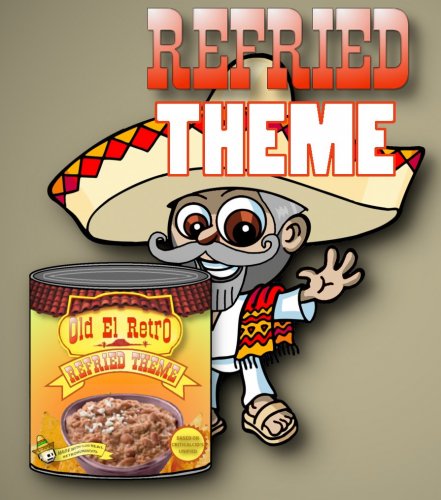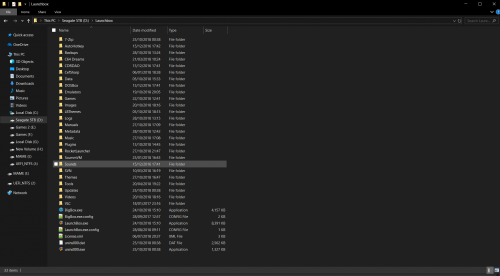-
Posts
12,612 -
Joined
-
Last visited
-
Days Won
38
Content Type
Profiles
Forums
Articles
Downloads
Gallery
Blogs
Everything posted by neil9000
-
Is the dropdown on the top left of launchbox on Platforms? Also have a look in your Launchbox/Data/Platforms folder and check that the snes.xml is in there.
-

Missing Check Boxes In Media Download Section
neil9000 replied to Mount Doom's topic in Troubleshooting
Hmm strange, i am also on a 4K screen but with scaling set to 125% and the check boxes are showing fine for me on the current beta. I'll pass this on to Jason. -
Also you will need to know what romset version the roms are from and use the matching emulator version. You cant just throw any rom at any version of the emulator as they likely will not work at all. This is why the romsets and the emulator are numbered, they need to be kept the same version because if not roms can and will break. So it sounds to me here like either you have missing files like @natemac00 says, or you are simply using roms that are not for the version of the emulator you have.
-

Missing Check Boxes In Media Download Section
neil9000 replied to Mount Doom's topic in Troubleshooting
Do they show if you drag the window larger? What resolution are you running? -
Moving the ini is only needed when launching from Launchbox, there is a weird bug when launching games via commandline (which is what Launchbox is doing) that it doesnt read the ini from the ini folder. What romset do you have? What version of MAMEUI do you have? What game are you trying to load in your testing? Does the game in question need a CHD and if so do you have it?
-

RetroHumanoid Cinematics & Refried Theme
neil9000 replied to RetroHumanoid's topic in Big Box Custom Themes
It doesnt have to be separate as the default theme covers most systems. However there is a limitation in theme making that you cannot have different platforms with different aspect videos in different positions. So for example the standalone Windows theme has 16:9 video window, so has to be a separate theme as the default theme video window is 4:3, they cant be mixed and matched in a single theme. -
There is no source to compile as this is closed source software, and is currently Windows only i'm afraid.
-
-
Thanks for the error report, but as this is a error in a beta it would be better to post it in the beta thread so that Jason doesn't miss it.
-
-
No intro naming looks like this, basically anything that isnt the game name is in brackets so is ignored in the scraping process.
-
There is some fuzzy matching going on, but not a huge amount so that games are not mis-matched. The no intro naming scheme is what the scraper is based on. So anything inside of brackets is ignored by the scraper, so most games should import just fine as long as things like region and version numbers are bracketed, (JAP) for example is ignored while scraping. It looks like you are using a "Goodset" or similar so they are not guaranteed to import correctly, but should be fine for the most part. As i said the issue you had here is technically the game names were incorrect, there is no such game as Afterburner 32X so it wasnt scraping correctly from our database.
-
This program is designed to do things just like that. https://www.bulkrenameutility.co.uk/Download.php
-
I think the issue there is all your roms have 32X in the actual name. If it was (32X) it would be ignored by the scraper, but as they are in the actual game name that is what is being scraped. So it's looking for Afterburner 32X not just Afterburner.
-

Kodi addon for LaunchBox
neil9000 replied to CoinTos's topic in Third-Party Applications and Plugins (Released)
Yeah, thats copy protection or HDCP as its known, you cant run a program like that through a splitter as it could be used for pirating movies, so it checks and gives a black screen if its not a direct connection to TV from the laptop. I had the same issue with power DVD when i had my PC connected through my AVR then to my TV. -

Kodi addon for LaunchBox
neil9000 replied to CoinTos's topic in Third-Party Applications and Plugins (Released)
Yeah im not sure if you can even stream Launchbox to a chromecast, a chromecast doesnt have any apps and is controlled via phone/tablet or the chrome browser. Launchbox would need a cast to button which it doesnt have. -

Kodi addon for LaunchBox
neil9000 replied to CoinTos's topic in Third-Party Applications and Plugins (Released)
If you only want to play retro games and such you dont need KODI at all. This is what is confusing me. Launchbox is a frontend for adding emulators and roms to, its a standalone program. You cant stream games like that either, Launchbox goes on your PC and you add emulators and games to it and play. That is all it is/does. -

Kodi addon for LaunchBox
neil9000 replied to CoinTos's topic in Third-Party Applications and Plugins (Released)
OK, that isnt how this addon works. You need a fully working Launchbox, then when you use this addon in KODI it simply closes KODI and opens Bigbox, then when you close Bigbox Kodi restarts. It doesn't do anymore than that. -
Yes, go to tools/options then box 3D priorities. check the box for screenshot and move it up the list to where you would like it, for example i have 3D box first, the normal box-front, then screenshot. It will go in order so if the first image type isnt available it will move to the second image type an so on.
-

Kodi addon for LaunchBox
neil9000 replied to CoinTos's topic in Third-Party Applications and Plugins (Released)
OK im now hugely confused. What exactly are you trying to do? If you have not setup Launchbox then why are you trying to launch it from KODI? All the addon for KODI is, is basically a shortcut to launch Bigbox from within the KODI UI. You will need Launchbox installed and setup first otherwise there is no point in even launching it from KODI. So yeah i'm confused here, what is the actual goal of what you are trying to achieve here? Are you wanting to play retro games like snes and such? If so then you need to download some snes games, and add them to Launchbox first. -

Kodi addon for LaunchBox
neil9000 replied to CoinTos's topic in Third-Party Applications and Plugins (Released)
Your Launchbox folder should look like this, with a Launchbox.exe and a Bigbox.exe close to the bottom. So you open KODI install the addon in KODI then point it to this folder, not the actual .exe just the folder and it will automatically pick up the .exe. Then you just run the addon inside KODI and it will launch Bigbox. Have you even setup Launchbox apart from installing it? You have added platforms and roms to Launchbox right? -

Kodi addon for LaunchBox
neil9000 replied to CoinTos's topic in Third-Party Applications and Plugins (Released)
There wont be a .exe in that add-on you are downloading, its a zip file as that is what you need for KODI, the add-on is for KODI, you point it at your Launchbox installation folder and it allows you to open Bigbox from the KODI interface. Do you actually have Launchbox installed on your system? -

Kodi addon for LaunchBox
neil9000 replied to CoinTos's topic in Third-Party Applications and Plugins (Released)
That is where my Launchbox folder is, you just point the plugin to where your Launchbox folder is. If you just did a default install of Launchbox without changing the path it will be in C:\Users\your username\Launchbox -
They will never end in .exe, emulators and Windows games will but roms will not. Not all roms are named like the console but a lot are, NES is .nes Snes is .sfc for example, thats super famicom the Japanese name for snes. If you google "portal roms nds" you should find what you need, they are torrent files though so make sure you have a torrent client.




.thumb.png.3d707919f3d6face8d562f003819956e.png)