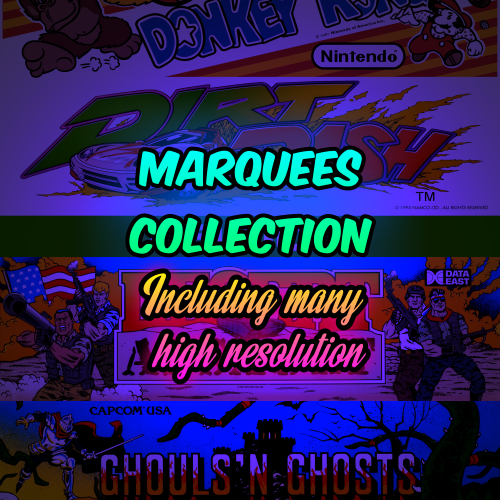-
Posts
7,066 -
Joined
-
Last visited
-
Days Won
27
Content Type
Profiles
Forums
Articles
Downloads
Gallery
Blogs
Everything posted by Retro808
-
Correct, you cannot add games to a category. Games can only be imported into a Platform and those imported games can be added to a playlist. So to see games the child level must be a playlist or a platform. Correct, Playlists cannot have any child options (Categories, Platforms, or other Playlists). Correct, Categories can contain multiple child Categories, Playlists, or Platforms. Correct. Remember games can only appear in the Platforms or Playlist level. Platforms contain the original imported rom/game. Playlists contain the list of games you specified based on criteria.
-
Additional documents is already possible. When you edit a game there is a section called "Additional Apps". You can add those files there and name them as you want. You point to the specific file so these documents can be located in any folder you want. If they are in pdf these files will also be viewable in Pause Themes. The additional apps field allows you some flexibility to in how/when the items can be opened. So this area can be useful in other ways than just showing additional documents.
-
Yes, you can download the CTC theme files and open that in the Community Theme Creator and edit that piece out. Faeren shared the files needed to edit the theme. Go back to the theme's download page and download the fist item on the list of download. You also need to download the CTC which you can get from Y2guru’s patreon site if you do not already have it.
-
Yup that is the issue. Those other xaml files you have in there need to go. The ones with backup and Missing.Serial. LB gets confused and tries to read them. Nothing should ever be stored in that folder. If you want to create backups make a subfolder inside there and save the backups or those Serial.Missing files there. Close LB and remove those files. Then when you reopen things should be normal.
-
Typically when changes to metadata are done and they do not stick or are altered on each startup a common cause in extra platform xaml files in your \Data\Platforms folder. Can you open that folder and share a pic of its contents?
-
That forum member usually does that with posted files. However, they usually stay up a few weeks. So not sure why this one went down so quickly.
-
That would be the easiest. Is download an existing one and edit it.
-
What you want is possible but would require a custom “Startup” theme. Startup themes can be coded to show various media and metadata. In our downloads section you can see some examples of existing Startup themes.
-
That user deleted it.
-
No. I thought you simply meant using RL inside LB to run the games. Not sure how to migrate RL data. When I chose to make LB my main frontend I just set it all up from scratch so everything was within LB/BB parameters to not have any odd hiccups.
-
You just need to manually add it. Just set up an emulator call it whatever you want and then add the following to the "Default Command Line Parameters": -f "%launchboxorbigboxexepath%" -p "LaunchBox" -s "%platform%" -r You may need to add the corresponding systems (exact name of platforms in Launchbox that will use RL) in the "Associated Platforms Tab". I am not 100% sure on this as I think it is not needed for RocketLauncher. At least, this is how I last knew it to be done. I have not touched RL in years. Not worth it to me.
-

MAME Game Name & High Score Call Out at Start of Game
Retro808 replied to HotMommasCowboy's topic in Emulation
If you bought your license legitimately from our site then you are all good with that piece. No need for anything extra. That license is yours as you can add to any build you own. We just see some of the same licenses shared by rom sellers and users get mad on our site when they find out they cannot update LB because the license was blacklisted. Especially the site you mentioned. He uses the same license for drive he sells. It is not beef but more so the unprofessional nature of many of these sellers. They just want a quick buck and many times do not offer support and wash their hands. Seen plenty of users complain they get no help from the site they bought from. -

MAME Game Name & High Score Call Out at Start of Game
Retro808 replied to HotMommasCowboy's topic in Emulation
LB does not have any setting that calls out the Mame game and High Score. So you need to reach out to the seller to see what that is. This is one of the many reasons we do not troubleshoot pre-builds let alone the $hittiness of people who sell roms. Hopefully you have a legit license purchased from us. A lot of those rom seller sites sell builds will licenses that are not legit and end up getting blacklisted. -
You just need to add the emulator to LB and set it up. Make sure in the Associated Platforms tab you add the platform name the games are in. Then go to each game that will use it and edit the game and change the emulator to the one you just added.
-
This sounds like you are trying to launch the game through LB. I was asking if it runs if you go to the Mame.exe and open that then select the game inside Mame's menu. Without using LB. Knowing if they run inside the emulator directly is the most important piece, because if it does not then nothing you do in LB will get it to work. Still working with minimal info here. Its always easier for us to help if you can be more detailed in your posts. How did you install Mame? Manually or did you have LB do it? How did you import the roms? Did you use the Full Set Importer or the standard Rom file importer? Do you have full Mame set or just a selection of games. A lot of variables that could cause your issue. Pics would help. Please provide exactly what is asked below: In LB go to >Tools >Manage >Emulators and edit Mame 1. Pic of the Details tab 2. Pic of the Associated Platforms tab Now select and Arcade game and right click on it and >Edit >Edit Metadata/Media 1. Pic of the Metadata tab 2. Pic of the Launching tab 3. Pic of the Emulation tab.
-
Did you see if LB may have added the other one as an additional app to the one that was imported? Right click the game and see if anything shows up under "Play Version" or right click and edit the game and look in the Additional Apps tab.
-
C-Beats will probably correct me, unless but luck I am correct since my theme coding knowledge is entry level at best. However, I believe if you go into the folder (\Launchbox\Themes\[Theme Name]\Views) of the theme and edit the xaml file of the view you use, so long as the theme is using a FlowControl you can change the existing "Endless" property to "False" (Endless="False") or add it in if that property is not in the FlowControl. Note: You cannot edit the Default theme directly. You can copy the theme's folder and then rename that copy whatever you want and edit that version. Then apply that as your theme. Example: (look at the last item in this piece of code) <!-- WHEEL --> <coverFlow:FlowControl x:Name="FlowControl" HorizontalAlignment="Stretch" VerticalAlignment="Stretch" Grid.Column="3" Grid.ColumnSpan="4" Grid.Row="0" Grid.RowSpan="8" CoverFactory="{Binding CoverFactory}" ImageType="Clear Logos" CurveAmount="-2.5" CameraZPosition="3.2" VisibleCount="16" PageSize="6" Spacing="0.9" ItemZPosition="0.7" SelectedItemZPosition="1.1" Panel.ZIndex="20" RotationAmount="12" Margin="100,0,0,0" Endless="False">
-
OK. Not sure on the fullscreen thing then I have not really messed with Vita. See if the emulator has a setting. As far as closing goes, even though you have an AHK script you still need to map the buttons/keys you want to use in LB and in BB to close the game. In LB you map to the option for "Exit" and in BB you map to the option for "Close Active Window".
-
In the "Default Command Line Parameters" field where you have -r try: --fullscreen -r Not sure as I only had this set up from a test a year ago and that is what I have in the setting and it works. I do not really mess with Vita emulation. For the closing of the game the script location and code looks ok. Did you map your exit keys/buttons in LB and/or BB (each has their own mapping)? Are you having an issue closing from LB or BB?
-
What exact script did you try and where did you put the script? Can you show a pic of your LB setup for Vita3K so we can see what you currently have. Show the details tab and the tab where you have the script.
-

Huge Mame Marquee Collection including many in 4K resolution
Retro808 commented on Mr. RetroLust's file in Arcade
-
No worries. Yeah unfortunately Categories is not as customizable yet. I would like to see it be updated as well to allow specific themes and/or views for the Category level.
-
Need a bit more info. I assume you are talking about arcade roms and Mame by the 0.252 version. Do the games run directly in Mame without using LB? If not that is the issue. Lots of possibilities on what could be wrong but we could use more details.
-

Stop Launchbox creating Game folders on every startup
Retro808 replied to master333's topic in Troubleshooting
Yes, turn off the auto import feature. For now that is the only option to stop the folders until that auto import feature is more fully developed. Turn it off, then close LB and delete the folders it created.