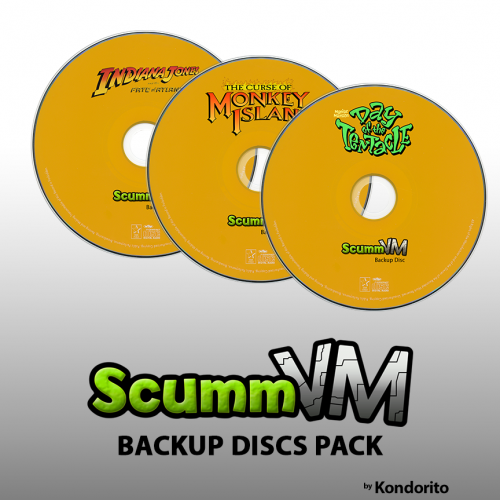-
Posts
1,249 -
Joined
-
Last visited
-
Days Won
8
Content Type
Profiles
Forums
Articles
Downloads
Gallery
Blogs
Everything posted by sundogak
-
DL2 works so likely an issue with the framefile. Daphne is a pain with names and the first line inside the framefile text file must match the path to where VLDP files are located (it can be relative so may see things like a period or double period). Look at the Daphne_Log.txt file in the Daphne directory. It will usually give you a good idea of the issue since most times it will show something indicating that it cannot find a ROM and/or VLDP directory. I have attached a file I generated when ran and if look at Line 27 will see where finds ROM, then parses VLDP files via the framefile which it gives path, and off it goes. Most times if problem with framefile then you will see it gag there with an error that cannot find the VLDP files or will see a wonky path noted in the ROMs. Also, the "command line" line near top of the Daphne_Log.txt file shows you what is being used to try and launch the game. You said you have couple that work so would run those, exit, then make copy of the log and rerun again with Lair 2. You can then see what is different. You can do tests outside LB but trying that command line in a CMD window. Again, more than likely the first line of the framefile is potentially wrong so would look at the Lair 2 framefile first line and compare to what you have with the framefile that is working. The name of the framefile also looks suspicious (mine is lair2.txt for example). Although doesn't have to be same name, it does have to match throughout the references in your command line, etc. Also see this thread where had similar questions. daphne_log.txt
-
Yes, default file in cfg directory to read only will lock down the changing of controller IDs. Just have to remember to make write able if wanting to do changes. I used this method initially and didn’t see any issues. The others in the directory are the specific settings for games.
-
Cool. Options are good. I would say about half of those you had were ones wanted to add in the playlists for my collection. I have just started with collections playlists and am plunking away with logos where seem to be missing. Trying not to get too carried away though! Will not be messing with this for a couple weeks after the weekend since will be gone. Glad you got your list.
-
-
Tekken versions I did for my collection (there is also another one in early part of this thread if want something different).
-
-
Note that the main logos and rings for these are taken from the LB themes (Redux). I believe the original logos were by Robin55 and LetstalkaboutDune. Also the rings were from PSD platform templates in the Download section.
-
-
These already exist in generic form (I.e. action, light gun with no platform specific) or are you wanting the specific platform included as well?
-
Best bet is to post here where those logos are requested. Long thread but people have had requests filled throughout so may be a logo you need there or can ask.
-
Category logos for content ratings. Special Edition logo for us old folks who remember the music kerfuffle of the 90s.
-
I didn't see the NR one when I was pulling my playlists together. So in case you still needed/wanted, here is one. Edit...found the other one later so didn't need to make. This one has the NR logo vs text only on other.
-
The proper region issue would definitely be a gap in downloading in some cases if mis-categorized or if all media not setup for each region (i.e., clear logo that is US but person is downloading Euro so doesn't get anything). Although maybe not worth the programming time, ideally it would be a checkbox of "download data for all regions (yes/no)" or even more fancy "download media from other regions if media missing? (yes/no)". Course that would also be nice for EMU as well but now adding to the coding bill!
-
-
Looks like you have the bottom menu bar drug all the way to top of LB. Move mouse to top of window near the thin gray border at top. Cursor should change into arrow. Drag down. You may have to resize the entire window smaller than screen and "drag up" to get to separate the top with the top of menu bar.
-
@PurpleTentacleFor RA you can do one of two ways to direct keys to the emulator rather than to RA. Both settings are located here: In RA, go to Settings, Input,Input Hotkey Binds. If you look at the Game Focus Toggle (default is Scroll Lock), that button if pressed will toggle so that keys go to emulator (i.e., pressing "F" sends "F" to emulator, not a command to RA to toggle full screen). The other option is to assign a key to "Enable Hotkeys". If you do this, then it always sends keys to the emulator unless you press the assigned hotkey which then sends to RA as a normal command.
-
Go into RA, go to Settings (cog icon). Scroll down to Input User 2 Binds and click/enter. Look at User 2 Device Index, likely you have it set for your XBOX Controller 1. Toggle to disabled. Then go back up to User 1 Binds and do make User 1 Device Index you controller. Save your configuration and should be fixed.
-

Retroarch Crashes when loading games thru LB
sundogak replied to Bobsaidwzob's topic in Troubleshooting
@BobsaidwzobFor both looks like there is issues with shaders. So might check if shaders being used and turn off. On the Broken RA one looks like save states are turned on, so might turn those off while figuring out what issue is. In CFG file it is here: savestate_auto_load = "false" For the second one with no audio you have it outputting to this per your log at the end: [INFO] [MIDI]: Output device "Microsoft GS Wavetable Synth". So you need to go into RA, then to the audio section and look for MIDI. Then Change the Output setting back to "off" and not directing it to the MS MIDI driver. That is why no sound. -

Retroarch Crashes when loading games thru LB
sundogak replied to Bobsaidwzob's topic in Troubleshooting
log_verbosity = "false" Search for above in retoarch.cfg file. If turn from false to "true" should pop up a DOS command window on launch that logs what is going on with RA when running. Might see if anything pops up there. Need to turn off startup screens in LB tab and set retroarch not to go full screen. Although if hard crash might crater DOS window as well (alt-tab might still work as long as leave crash dialog open). -
Also might try opening a command window in Retroarch directory and turning on logging and seeing if anything obvious pops up (saves log in Retroarch directory): retroarch --menu --verbose >> retroarch.log 2>&1
-
https://docs.libretro.com/guides/input-joypad-drivers/ For the input drivers description. Sounds like your SmartASD USB keyboard is causing issue for Retroarch in that it cannot find a CFG file in \Retroarch\autoconfig folder or knows how to map controls. The CFG file name matches the Vendor and Product IDs reported by Windows. My guess is that you need to make an autoconfig file specific to your SmartASD keyboard and manually config in Retroarch. In the Retroarch.CFG might also try toggling this setting for "False" : input_autodetect_enable = "true"
-
DosBox will not mount zips, so you have to extract to folders. You would have to try with a different client as noted below.
-
Try Input Driver = dinput See if that works. Also what controller are you trying to use? XBOX is typically XINPUT for joypad driver
-

Retroarch Crashes when loading games thru LB
sundogak replied to Bobsaidwzob's topic in Troubleshooting
You might also double check the AutoHotkey Script tab in the Edit Emulator window for Retroarch and make sure nothing is in there. -
@Kondorito Thanks for the work on this pack. I was able to pretty much drop this in and go with my collection along with the box pack of same design. One disc I didn't see but the 3D box was present was Broken Sword - Shadow of the Templars. I see the other two versions of the series but not this one. I used your template and pulled one together and attached here in case others want. 242 vs my 1 was easy! ? Thanks, again.