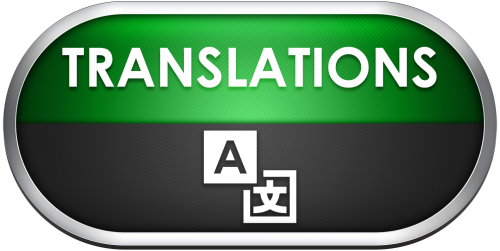-
Posts
1,442 -
Joined
-
Last visited
-
Days Won
8
Content Type
Profiles
Forums
Articles
Downloads
Gallery
Blogs
Everything posted by sundogak
-
-
What emulator are you using? What error are you getting? Is it working with other formats (i.e., STX)? Steem, Hatari and Retroarch (with older Hatari Core) all work fine with IPF. So first would check you have a TOS image placed in the location the emulator requires since all emulators require it.
-
@Elhora Assuming you are talking about standalone Hatari and not Retroarch. The default command to quit is ALT Q (you can change in Hatari). So if go to Edit Emulator and the Exit AHK Script tab: Send {RAlt down} Sleep 50 Send {Q} Sleep 50 Send {RAlt up} As to remapping within Hatari on the D-Pad, not aware of way to do that other than going with Joy2Key or some sort of keyboard mapper.
-
Appreciate any help on these for a clear logo on Transylvania III for PC and IIGS. I couldn't find much better images than below so hopefully high enough resolution. Thank you for your time. EDIT: Did find this logo buried in my stash.
-
Also replaced the "Region Exclusives" done previously with fixed versions. The blue shading wasn't aligned right.
-

Synology DS1819+ NAS performance with Launchbox / BigBox
sundogak replied to cleverest's topic in Collections and Builds
@cleverestWhen I initially setup on a Synology 1815+, LB performance wasn't very good and I ditched it as primary and went back to a local HD with the Synology as backup (had a few spare WD Reds from NAS upgrade anyway). I could just be impatient, but the wheel scrolling in BB was just too laggy with a full install on the NAS. Now I hadn't at that time come across the LB cache trick on an SSD option, so it might have improved if I tried that since it is the image response that you tend to notice versus a game time loading. I also haven't tried it on the 1819+ that replaced the 1815+ (dreaded Intel Atom CPU bug killed it) and has a 10Gb network card. If keep the LB install local including images/videos, and just feed game media from the NAS then the NAS option should work fine, particularly for the non-CD era games. I have seen some other folks post with a NAS install and they are happy with it, so I think it just depends a lot on expectations of speed. -
Don't recall where got this pack but attached to end of this post is a ZIP file that has quite a few clear logos. There is a 3D Box pack here: ST is definitely somewhat of an odd system out, some of which is due to the tribulations Atari was going through at the time as well as strong competition (Amiga, Macintosh, etc). Had an Atari 400 (with its horrible keyboard), but skipped Atari's after that (Apple IIc, Macintosh SE). Definitely interesting read on the ST in Wikipedia on how Commodore and Atari paths intersected with the ST. Atari_ST_Wheels_[080215].zip
-
Understood, but would double check entry for errant spaces and quotes. Have seen odd characters get put in. So maybe as a quadruple check, use similar format as above in text editor and paste into command line. In this run below my command line is getting passed from LB to ScummVM and shows my scummvm.ini getting passed as needed/expected with a non-quote game name at the end.
-
I am using a Scummvm version that isn't the one that comes with LB and it picks up the command string and launches correctly with the following setup: -c "G:\Emulators\ScummVM\ScummVM\scummvm.ini" --no-console -f You should also have both boxes above checked for don't use quotes and do not use file extension or path.
-
-

Zen Pinball FX3 Image Media Pack - Updated to Volume 7 (March 2022)
sundogak replied to sundogak's topic in Game Media
It’s at the end of the description text on the download page. Just below the Version 2.0 changes text. It is just attached to the post versus in the download zip files which is a bit confusing.- 17 replies
-
Better proportioned TeknoParrot ring from what used in prior page using the new clear logo created by seaview59 in the SirCamels Clear Logo Requests thread:
-
-
CUE files are text files that are basically index pointers or maps of all the files imaged from the CD and tell the emulator how to run it. Some CDs may only have one "binary" file so the CUE will only list that one file. Others may have many files. Ultimately, the CUE file is what you "load" in LB since that tells the emulator how to launch the game and how the other files inter-relate. Basically, you treat the CUE files at the "ROM" from a LB view. A snip out of CUE for a Sony PS1 game called Air Combat (which has 63 tracks or entries): FILE "Air Combat (USA) (Track 01).bin" BINARY TRACK 01 MODE2/2352 INDEX 01 00:00:00 FILE "Air Combat (USA) (Track 02).bin" BINARY TRACK 02 AUDIO INDEX 00 00:00:00 INDEX 01 00:02:00 FILE "Air Combat (USA) (Track 03).bin" BINARY TRACK 03 AUDIO INDEX 00 00:00:00 INDEX 01 00:02:00 The key thing is the CUE FILE entry must have the same name as what is in the folder for that game. If for example the CUE and the binary files were obtained from different sources and/or someone went and renamed the binary files from what is in the CUE, the game won't launch. So in the above example, the game is going to look for a file in track one called and it will need to be in the same folder as the CUE file: Air Combat (USA) (Track 01).bin If the CUE is not correct file reference, the Binary got renamed (Say to "Air Combat Track 01"), or the CUE is not in folder with the other files, then the emulator won't know what to do and will not run the game. Assuming you have matched CUE and binary files then in LB you simply import the CUE files only (do not import binaries individually). You do that by going to: Tools Import ROMs Next button Add Files Go to the platform folder with the games for that (say Sony PS1) and typically with games in their own folders (or it will be a mess) type in *.cue which will tell LB to find all files with a "CUE" in the extension. Hit next and it will find them. At some point you can check a box to use the file folder for the game name or the CUE file, depends on how your files are named on which you choose. At last screen look at what LB is trying to import and make sure the names make sense. If not, go back and check settings.
-
Games are added via the LB games database. Anyone can add/edit entries and submit image media. https://gamesdb.launchbox-app.com
-
@Jason Carr There is a glitched score to remove when you get a chance that is "mine" for Sinistar. It looks like it uploaded the pre-loaded top score which is "BA" when I had BETA version at one point.
-
@xevious1974I would check your MAME.INI file and look for the following header: # # CORE INPUT AUTOMATIC ENABLE OPTIONS # paddle_device joystick adstick_device mouse pedal_device keyboard dial_device joystick trackball_device mouse lightgun_device mouse positional_device mouse mouse_device mouse If you want a mouse to be used for dials (which is what Arkanoid used) then change the dial_device entry to mouse as follows. dial_device mouse If you don't want to change all your games using dial to a mouse then you can make a separate "arkanoid.ini" file and place in your Mame INI folder. You would simply but that one line in there and MAME will take that as priority over your main MAME.ini file but leave all other settings the same.
-

Hiding Certain Systems in BB (BannerBox Question)
sundogak replied to Hank7_98's topic in Platform Media
You cannot hide an entire platform. It has been on the polls to add as a feature (one I would like as well) but never got enough votes. You can edit in mass games within the platform and hide them. If all games in a platform (or playlist) are hidden and you keep "show hidden games" check box off in BB, it will not show the platform. Then in LB you can still work/see if you keep that toggle to see hidden on. Not ideal but only way short of removing. -
Daphne is a bit wonky with screen resolutions and playing well with front ends. There are a few things to try. 1) Try turning off the startup screens within Launchbox (Tools Menu, Edit Platform, Daphne, Startup Screen tab). I have found, depending on how you have set your resolution launch commands in Daphne emulator, the startup screen can get pushed into the foreground. It is more likely when in BB since it is fullscreen already as part of interface. 2) If you want to have the startup screen, try checking "Aggressive Startup Window Hiding" in the same tab as noted in #1. That can typically force the startup screen back to the background. 3)The other is more fiddly, but you tell Daphne to launch at the window height of your monitor then the windows don't get jerked around when switching resolutions. So if you have a 1920x1080 monitor, telling Daphne to launch at or close to the 1080 height will usually keep the windows from moving around as much. It is more complicated because although most games will work at 1152x1080, some will get distorted (like Dragon's Lair which the closest match is 1620x1080) and some people have different video roms which are different resolutions. I would try the other methods above first unless you are familiar with how Daphne launch batch commands work on your setup and see if fixes.
-
-
-

Can someone do an updated Apple IIGS setup Write up?
sundogak replied to DanTheMan1379's topic in Noobs
Go into LB and Tools menu, then Manage Emulators. Look at the setting in Edit emulator under MAME in LB. These are my settings: make sure you have the command line entered correctly in LB watching for the dashes and spaces (you can ignore the -sl4 phasor entry in my shot above) apple2ee -gameio joy -flop1 Also check the details tab in same window and see if have everything similar to below with all the check boxes unchecked: Question #1 - No there is no verbose mode other than if debugging LB itself (i.e., if LB is crashing). Sometimes easier if you turn off the startup screens can see things but most times like you found, the window will pop up quickly. Sometimes have used the emulator log to figure stuff out but will not likely help you in this case. The "Sample Command" line at the bottom of the Edit Emulator window is sometimes a key to problems in that LB takes that, adds whatever is in your Default Command Line Parameters and tacks on the ROM path. Question #2. You would need to add your MAME config path in your command line to where MAME.ini is located if launching command line outside the MAME directory. As you found, in the MAME directory when launch command then MAME assumes where the relative path is and launches. As to if that is the issue within LB, not likely as long as your MAME.ini and UI.ini pathes point to everything correctly (since it works outside MAME then seems that is fine). Basically, LB is launching "within" wherever you pointed LB to look for MAME.EXE file. Unless for some reason your MAME exe is in someplace odd, the typical MAME setup LB will work fine. Ultimately, LB inserts the various parts in the windows above as a launch command so if you are launching from command line and works then would need those similar parts in LB somewhere; hence the default command line entry box is key, particularly for Software Lists since not a simple MAME and ROM command. I would double check the above settings in your emulator. Since you said MAME is working otherwise, then screenshots from the LB side are more likely to lead us to the problem in that it isn't a MAME issue directly (i.e., the command that is calling MAME in LB is glitched. -
@RevJoe98LB automatically backs up key XML files. They are located in your ...\Launchbox\Backups directory as Zipped files. The zip files are named with date and time. So go in to the most recent one and look within the zip file and will see a Platforms folder which contains the Arcade XML file. Extract and take the non-corrupt file and replace the corrupt one in your ...Launchbox\Data\Platforms directory. If you just want to restore all XMLs back to a certain time, then LB has a restore feature under Tools and Restore in LB. It will point you to the same Zip file folder as mentioned above to select the date you want. I have never used it myself. But if you just want to restore one platform would do as noted above.
-
The start and pause screens are in the tabs in edit platform. Well, nothing sticks out as incorrect. Since you said it works in RA outside LB, it is odd LB having issues. Other than trying another PSX core (like the HW version) or another game (something with CUE, but that doesn't make sense if works outside LB). The other thing to try is to install a second "from scratch" Retroarch emulator in LB (Call it something like Retroarch Test) and see if something we cannot see (errant character in a name or something). You don't do anything to your working Retroarch emulator in LB, you leave that as well as your RA install outside LB. You just add another instance of Retroarch in LB and link to same exe and only point to the Sony PSX core. You can have multiple emulators for the same platform, when you right click a game you can select which emulator to run (or pick one as default). Then try running it with the "Retroarch Test" emulator and see if same problems. You could delete the main one in LB, but looks like you got quite a few things setup there so don't want to mess with that too much. Sort of out of ideas from my end after that, sorry to say.





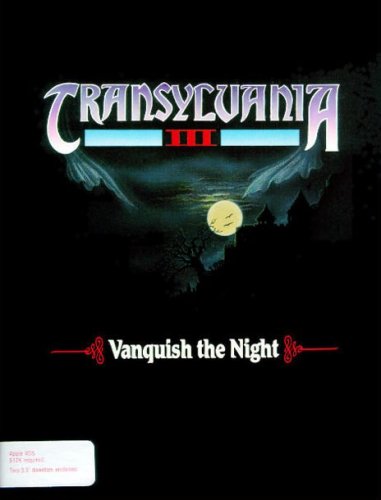
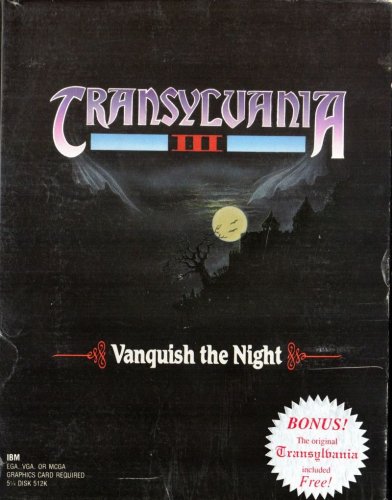
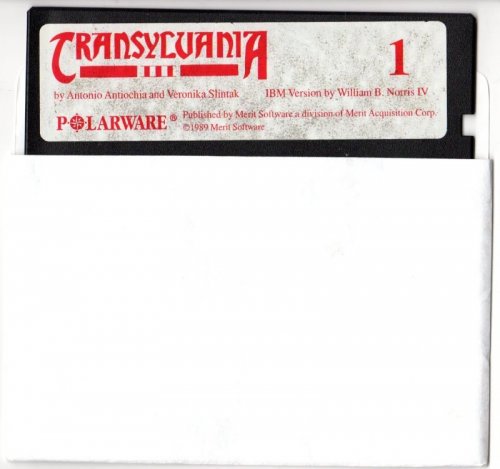
(Disk1).png.b8c41da284105ce5dde75f179a8e5398.png)