
Maul83
Members-
Posts
66 -
Joined
-
Last visited
Content Type
Profiles
Forums
Articles
Downloads
Gallery
Blogs
Everything posted by Maul83
-
Game Room style Bezels for Retroarch View File Here are some Bezels I made that I really like. I made them awhile ago, but up until now I was having graphical glitches I didn't know how to fix, but I finally did so I'm uploading them. To fix it, make sure you run Retroarch with Glcore not vulkan or dx11. The wooden wall background I grabbed off another Bezel from around here, but like I said it was a while ago so I forgot the name. Credit to that person for the wood grain and TV out cropping. I added the posters, systems and figures. Enjoy. Submitter Maul83 Submitted 06/12/2025 Category Platform Bezels/Overlays
-
Version 1.0.0
43 downloads
Here are some Bezels I made that I really like. I made them awhile ago, but up until now I was having graphical glitches I didn't know how to fix, but I finally did so I'm uploading them. To fix it, make sure you run Retroarch with Glcore not vulkan or dx11. The wooden wall background I grabbed off another Bezel from around here, but like I said it was a while ago so I forgot the name. Credit to that person for the wood grain and TV out cropping. I added the posters, systems and figures. Enjoy. -
-
Platform sorting in Bigbox doesn't match Desktop sorting.
Maul83 replied to Maul83's topic in Troubleshooting
I haven't gotten anywhere with this, wondering if anyone has any ideas? -
First 2 screenshots are how my platforms are sorted in LB, the 3rd is how it looks in BB. BB use to match what ever order desktop mode had, but I had to troubleshoot some stuff and I ended up just nuking my LB and reinstalling (which helped clean up and speed up a lot of it), so this is happening with the new install. I'm sorting by clicking edit on the platform and adding a number to sort where I want those titles (1 - 40). The last few platforms after the handhelds in my second screenshot, didn't have a number because they just naturally fell to the bottom in the sorting pattern I wanted them . To troubleshoot I tried adding a number to them (everything has a number now), that didn't work. The NES and SNES Hacks have numbers but they are hidden in BB. For troubleshooting I removed the hide in BB checkmark which is why you can see it in my third screenshot. It didn't make a difference. I'm using the most recent public version, and I'm using eXoDOS. I got it from the eXoDOS install of LB because it was easier than just transferring all that DOS stuff to my current config (which at the time I had to reinstall anyway to troubleshoot). BigBox is also showing 'Installed eXoDOS games' as a platform catagory instead of just MS-DOS as it looks in desktop mode. In BB it doesn't matter what theme I've tried, this sorting issue is consistent.
-
Missing Games Checker Plugin
Maul83 commented on AgentJohnnyP's file in Third-party Apps and Plugins
So when I start the plug in it says something like looking for metadata list, and often it just crashes everything here. I have a lot of games, and I also imported my PC games. I'm wondering if it is searching for stuff before I ask it too, and if so is it searching up Windows games Metadata? If so I think that is a major optimization point, because PC has such a huge library. It might be worth it just no support for PC games. I'm also wondering if the way my platforms are named is effecting it? For example I seperate my PC storefronts, so they aren't all under 'Windows' then have Steam, GOG etc.- 56 comments
-
- 56 comments
-
- 2
-

-

-
Missing Games Checker Plugin
Maul83 commented on AgentJohnnyP's file in Third-party Apps and Plugins
Great plugin, quite helpful. One suggestion I have is to add a check box for region. It also crashes my LB a fair bit, but I get it that it is searching a lot of data. More check boxes in general might help with that but I don't know. Like if I don't want Sports game, Japanese games, I want to keep the results about say 3.0 on the community score, all that might make the search more efficient (and the list more readable) if I can pair it down. But great plugin, very helpful- 56 comments
-
- 2
-

-
Mini Consoles Theme - RetroSai Nostalgia - Form over Function
Maul83 reviewed Saieno's file in Custom Themes
Very good theme, a couple recommendations: 1 - ability to turn the music off. I couldn't find how to in the options, even if I turned every slider down to 0% 2 - The additional game menu options are hidden. Like 'view achievements, open the emulator, etc'. These options are important to me for some systems, specifically any game with multiple disks as I merge the additional disks onto the first disk, or some games I might launch on an alternate install of a emulator because it might run better on a different version. I get that might alter the look you are going for with the theme, but if it had that, I'll would give it 5 star easy. Updated to 5 stars, as you can reply the music by going into the files, and the game menus option was fixed in latest release -
You know how in a game you might unlock stuff like concept art, videos, etc? What about a feature where you can do thank in Launchbox? I know it sounds silly with all the images LB can already download and show you, but I download all that stuff but never really look at it, besides box art and video snaps. Now here is an example of how it would work. Say you are playing Super Mario Bros, and you have RetroAchievements linked to your emulator. When you download all the images (it could be something someone put together here in the forums), LB will put stuff like Fan Art, Concept Art, in a seperate folder. You can obviously find that on your computer where ever you want, but once you achieve certain achievement milestones using RetroAchievements, you will see an 'unlocks' section in Big Box for that game. There you can view the unlocked files. For example the game might have a concept art file for Level one of game, and once you get the achievement complete level one, Big Box will show you the files linked to that achievement. I'm not a dev by any stretch, so I don't know if its possible, but its just an idea I had.
-
- 3
-

-
LaunchBox Multi Monitor and BigBox +3rd monitor plugin
Maul83 commented on JoeViking245's file in Third-party Apps and Plugins
Gotcha. I've never actually seen Steam in home streaming do this before, probably because this is the only time I have ran an app where the app was displaying over 2 windows simultaneously. Normally it just focuses on whatever app is in focus on my TV screen. I'll probably just toggle on and off then, I'm usually at my computer unless I want to chill on the couch- 85 comments
-
- 1
-

-
LaunchBox Multi Monitor and BigBox +3rd monitor plugin
Maul83 commented on JoeViking245's file in Third-party Apps and Plugins
I like this for when I'm at my desk, however I also stream to my TV through Steam. I know this is streaming issue, but when I do it, it splits both screens onto my TV screen, making everything super small. While you probably can't fix that, a hotkey to turn it off might be helpful if that is possible through launchbox.- 85 comments
-
This isn't a problem with PCSX2 from what I can tell, as it will launch the games properly if I run them from itself, but if I open through launchbox PCSX2 will say 'Requested filename '007 - agent under fire (usa)' (or what ever the game is) does not exist' The games are in the same location. And again, if I tell the Emulator to run it from itself it will. I think maybe I need a command line parameters, but anything I enter there like -f -g will throw up an error in the emulator. I can go back to an old version if I need to, but I don't want to as the new versions have achievements and that is mainly what I am trying to test right now.
-
If I wanted to rescale the box art for Super Nintendo, N64, and any other wide boxes so they aren't squished, could I do that easily in the text file? Even if it messes up the other platforms that is okay, cause I would just copy the theme and use it just for the platforms I need em not squished for.
-
reflection lights SOQUEROEU TV Backgrounds
Maul83 commented on soqueroeu's file in Platform Bezels/Overlays
- 29 comments
-
- 1
-

-
-
-
Currently it is quite slow, and for NES I am transferring the notes from Pat Contri's Ultimate Guide to the NES onto each game, so the notes are lengthy, making it take long to read if I'm in BigBox mode (which I am whenever I am playing).
-
reflection lights SOQUEROEU TV Backgrounds
Maul83 commented on soqueroeu's file in Platform Bezels/Overlays
- 29 comments
-
reflection lights SOQUEROEU TV Backgrounds
Maul83 commented on soqueroeu's file in Platform Bezels/Overlays
- 29 comments
-
- 1
-

-
reflection lights SOQUEROEU TV Backgrounds
Maul83 commented on soqueroeu's file in Platform Bezels/Overlays
- 29 comments
-
- 1
-

-
reflection lights SOQUEROEU TV Backgrounds
Maul83 commented on soqueroeu's file in Platform Bezels/Overlays
Followed the instructions, not sure what I'm doing wrong, I get a shader failed to apply error. The Mega Bezel shaders work fine, just not these. Also it didn't work on GL, the files don't even show, I had to change to Vulkan, which was fine (it used to crash my system so I never used it, now its not for some reason so i doesn't matter, but just letting you know, maybe that is just me or I was doing it wrong).- 29 comments
-
- 1
-

-
-
-

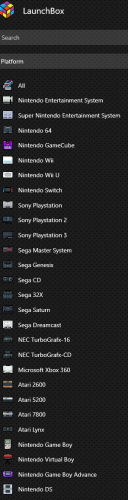

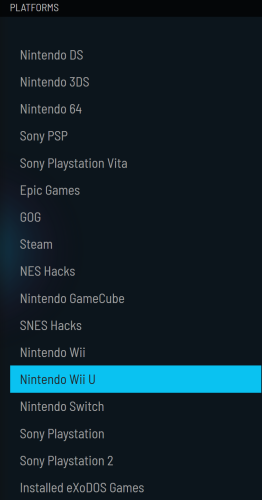




(RevA)-220213-185550.thumb.png.50964ba215b076b2e04652751070ac9e.png)

