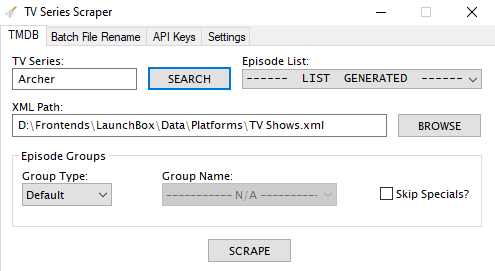229 files
-
Liquid
By Zazamastro
Introduction
Liquid is a theme built to be pad friendly, to be displayed on medium and large screens, and to emphasize high fidelity audio systems.
All this in a minimal animated graphic, and with only the information you need to enjoy your videogame library.
No distractions, just good design and your videogames.
Enjoy it!
WhatsApp Video 2022-03-01 at 18.19.20.mp4 To install it, place the folder "Liquid" into "...\LaunchBox\Themes".
(This is the first theme I make myself, so don't eat me please.)
If you have any requests or want to edit it to improve it, I also leave the files of the Community Theme Creator tool below.
Community Theme Creator files.zip
Extras
Also find a Liquid startup theme and sound pack in the "Liquid Extra" zip file.
Liquid Extra.zip
To install them, simply copy and paste the folders contained in Liquid Extra into the main Launchbox directory.
1,005 downloads
- big box theme
- startup video
- (and 2 more)
-
theme Slipstream Theme
By thimolor
Slipstream was designed to be modern, dark, responsive, clean and easy to use theme for BigBox. Performance was also one of the priorities.
Views in the theme:
TextGamesView HorizontalWheel1GamesView HorizontalWheel2GamesView WheelGamesView Wheel2GamesView WallGamesView Wall2GamesView Wall3GamesView TextFiltersView PlatformWheel1FiltersView PlatformWheel2FiltersView PlatformWheel3FiltersView Recommended assets for views:
Gameplay Screenshot 1 (this is critical because there is no fallback) Selected Item Video Box Art Front Clear Logo Fan Art Device Banner Platform images:
I have included a set of images, BUT if you have a huge collection you will most likely need to update and add some images. Should be easy though, because theme does not use any custom made images.
Additional themes for Slipstream
Startup Theme for Slipstream Pause Theme for Slipstream Thanks:
y2guru (CTA) Viking (platform videos and snapshots) LaunchBox Community (assets for games and platforms and support) LaunchBox Team (for the best FE for gaming) Special:
This theme is dedicated to the brave men and women of Ukraine
Support:
2,423 downloads
-
StationEmulation CTC - [Theme Workshop]
By faeran
StationEmulation CTC was built during a Theme Workshop live stream. If you are interested in creating themes, subscribe to the Unbroken Software YouTube channel.
StationEmulation CTC
This is a port of viking's port of the Station Emulation default theme. The benefit here is you can now load up this theme inside of the COMMUNITY Theme Creator.
How to load into the COMMUNITY Theme Creator
Make sure you already have a copy of the COMMUNITY Theme Creator, and you have it set up (link below) Download both Unified files Extract the COMMUNITY Theme Creator files into your COMMUNITY Theme Creator\My Theme Projects folder Open the Theme files zip, go into the Fonts folder and install all the fonts in there. Open the COMMUNITY Theme Creator, you should now find it in the dropdown list of themes
Watch this theme being built:
Watch on YouTube: https://www.youtube.com/watch?v=c6TsR25CkXU
Credits
COMMUNITY Theme Creator by @y2guru. Find it here: https://forums.launchbox-app.com/files/file/2115-community-theme-creator-for-bigbox/
Rincewind's awesome character graphic's pack is included (at a much reduced resolution)
Subscribe to catch future live stream: https://www.youtube.com/channel/UCSIht6UXIEXIgz4eXAEShxA
305 downloads
-
Unified CTC - [Theme Workshop]
By faeran
Unified CTC was built during a Theme Workshop live stream. If you are interested in creating themes, subscribe to the Unbroken Software YouTube channel.
Unified CTC
This is a direct port of the great Unified theme's original port by CriticalCid. The benefit here is you can now load up this theme inside of the COMMUNITY Theme Creator.
How to load into the COMMUNITY Theme Creator
Make sure you already have a copy of the COMMUNITY Theme Creator, and you have it set up (link below) Download both Unified files Extract the COMMUNITY Theme Creator files into your COMMUNITY Theme Creator\My Theme Projects folder Open the Theme files zip, go into the Fonts folder and install all the fonts in there. Open the COMMUNITY Theme Creator, you should now find it in the dropdown list of themes
Watch this theme being built:
Watch on YouTube: https://www.youtube.com/watch?v=0UPjNhHo0l8
Credits
COMMUNITY Theme Creator by @y2guru. Find it here: https://forums.launchbox-app.com/files/file/2115-community-theme-creator-for-bigbox/
Rincewind's awesome character graphic's pack is included (at a much reduced resolution)
Subscribe to catch future live stream: https://www.youtube.com/channel/UCSIht6UXIEXIgz4eXAEShxA
538 downloads
-
Black Mirror
By Rincewind
Well the name credit goes to Charlie Brooker
INSTALLATION
Download the zip file and unblock it (right click the zip file, goto "Properties" then at the bottom put a tick in the "Unblock" box, hit ok when done) then extract the folder to --\Launchbox\Themes\
_______________________________________
Thanks as always to @y2guru for the awesome COMMUNITY Theme Creator for BigBox.
207 downloads
-
RetroMags - [Theme Workshop]
By faeran
RetroMags was built during a Theme Workshop live stream. If you are interested in creating themes, subscribe to the Unbroken Software YouTube channel.
RetroMags
A Big Box theme designed to look like the Retro Magazine's of old.
The theme was designed using the COMMUNITY Theme Creator, along with some manual code changes in order to utilize the new wheel CoverFlow features not yet currently in the Theme Creator.
This theme relies on 1 System Hardware graphic and 3 platform specific game graphics for each platform/playlist/category. I did not include a graphic for every platform out there. If people would like to help contribute platform specific graphics, PM me, or post in this thread and I'll add them to the main theme in a future update.
Graphic locations:
System Hardware: LaunchBox\Themes\RetroMags\Media\Console Images Graphic 1: LaunchBox\Themes\RetroMags\Media\Platform Image 1 Graphic 2: LaunchBox\Themes\RetroMags\Media\Platform Image 2 Graphic 3: LaunchBox\Themes\RetroMags\Media\Platform Image 3
Please note:
The COMMUNITY Theme Creator Project Files are provided for you to learn. If you would like to publish the theme, it will be missing the Platform Wheel and the 2 Wall View wheels. These would have to be added back manually to the theme. They can be found in the theme files within their respective xaml files.
Watch this theme being built:
Watch on YouTube: Part 1: https://www.youtube.com/watch?v=4Qe96FXHd3c Part 2: https://www.youtube.com/watch?v=BYm7dVuDCIM
Credits
COMMUNITY Theme Creator by @y2guru. Find it here: https://forums.launchbox-app.com/files/file/2115-community-theme-creator-for-bigbox/
Rincewind's awesome character graphic's pack is included (at a much reduced resolution)
Subscribe to catch future live stream: https://www.youtube.com/channel/UCSIht6UXIEXIgz4eXAEShxA
748 downloads
-
Equal Rites
By Rincewind
Built for speed this theme has a new custom complete set of Platform logos / Category logos and Playlist logos for everything in the LaunchBox Database.
There are custom images so it's best to clear the platform clearlogo cache first.
Any problems with it please let me know and all feedback is welcome.
INSTALLATION
Download the zip file and unblock it (right click the zip file, goto "Properties" then at the bottom put a tick in the "Unblock" box, hit ok when done) then extract the folder to --\Launchbox\Themes\
_______________________________________
Thanks as always to @y2guru for his amazing COMMUNITY Theme Creator for BigBox.
384 downloads
-
Fluent
By Benuno
I adjusted jhayes0027 great Unlocked Theme to my preferences.
This theme should run fluent on low-spec machines due to most images not being loaded during game scrolling. The wall view covers are big enough to be good visible on small screens like the gpd win.
In the platform section you can select last played games by going right and then down with your gamepad/keyboard.
315 downloads
-
RetroMags Issue 43 - [Theme Workshop]
By faeran
RetroMags was built during a Theme Workshop live stream. If you are interested in creating themes, subscribe to the Unbroken Software YouTube channel.
RetroMags Issue 43
This is a 4:3 aspect ratio port of the RetroMags Big Box theme, which is designed to look like the Retro Magazine's of old.
The theme was designed using the COMMUNITY Theme Creator, along with some manual code changes in order to utilize the new wheel CoverFlow features not yet currently in the Theme Creator.
This theme relies on 1 System Hardware graphic and 3 platform specific game graphics for each platform/playlist/category. I did not include a graphic for every platform out there. If people would like to help contribute platform specific graphics, PM me, or post in this thread and I'll add them to the main theme in a future update.
Graphic locations:
System Hardware: LaunchBox\Themes\RetroMags\Media\Console Images Graphic 1: LaunchBox\Themes\RetroMags\Media\Platform Image 1 Graphic 2: LaunchBox\Themes\RetroMags\Media\Platform Image 2 Graphic 3: LaunchBox\Themes\RetroMags\Media\Platform Image 3
Please note:
The COMMUNITY Theme Creator Project Files are provided for you to learn. If you would like to publish the theme, it will be missing the Platform Wheel and the 2 Wall View wheels. These would have to be added back manually to the theme. They can be found in the theme files within their respective xaml files.
Watch this theme being built:
Watch on YouTube: https://www.youtube.com/watch?v=2CfCDOXo8k8
Credits
COMMUNITY Theme Creator by @y2guru. Find it here: https://forums.launchbox-app.com/files/file/2115-community-theme-creator-for-bigbox/
Rincewind's awesome character graphic's pack is included (at a much reduced resolution)
Subscribe to catch future live stream: https://www.youtube.com/channel/UCSIht6UXIEXIgz4eXAEShxA
143 downloads
-
Pulse Community Theme Creator Files
By thimolor
Pulse files for Community Theme Creator for BigBox. Make changes to the theme with Community Theme Creator for BigBox
573 downloads
-
bigbox theme Pulse
By thimolor
Pulse is dark, responsive BigBox theme. No need for custom images. 125 device images and 135 cropped clear logos included. Views use: Clear logos, Videos, Fan art, Box Art, 3D Box Art and device images.
Made with: Community Theme Creator for BigBox 1.0.8.99 by y2guru
Views included (Version 1.1):
System HorizontalWheel1 HorizontalWheel2 HorizontalWheel3 PlatformWheel1 PlatformWheel2 PlatformWheel3 PlatformWheel4 TextFiltersView TextGamesView Views (Version 2.0)
GameDetailsView HorizontalWheel1GamesView HorizontalWheel2GamesView HorizontalWheel3GamesView PlatformWheel2FiltersView (Viking's Colorful platform videos are recommended) PlatformWheel3FiltersView SystemView TextFiltersView TextGamesView TextListView WallGamesView Wall2GamesView (If you want this to look good please remove all the title screenshots from games)
Fonts included:
BarlowSemiCondensed-ExtraBold BarlowSemiCondensed-Medium BarlowSemiCondensed-Regular Barlow Semi Condensed - Google Fonts
Remember to refresh wheel images from BigBox options AND INSTALL THE FONTS!
Special Thanks to @Dan Patrick and @bundangdon who helped me a lot with useful feedback. Dan also provided some icons and clear logos. There were others who gave me feedback, so thank you all for your help.
Screenshots and video preview uses videos and images made by others, including platform videos by @viking
Not taking any requests for missing assets.
Video Preview
Version 2.0
Version 1.1
2,538 downloads
-
Generic Cabinet Theme
By drseussicide
features artwork made by mr retrolust. (used with permission)
i sliced it up a bit and used the community theme creator to sprinkle in some artwork, it makes a generic cabinet for any game that has it's artwork. nothing fancy not really planning any updates hope some folks get some enjoyment out of it. wanted to keep it simple/retro looking overall.
only has platform wheel 1 view and text games view.
102 downloads
-
CoinOP - Vertical [Theme Workshop]
By faeran
CoinOP - Vertical was built during a Theme Workshop live stream. If you are interested in creating themes, subscribe to the Unbroken Software YouTube channel.
CoinOP - Vertical
This theme was designed for a 9:16 vertical screen monitor. Created during the December 10, 2021 Theme Workshop, the idea was to show off the process of converting a COMMUNITY Theme Creator theme to work with a vertical monitor. Playtime tracking and controller badge support were also added to this theme to round it out.
Watch this theme being built:
Watch on YouTube: Live Stream: LaunchBox / Big Box Theme Workshop - Building CoinOP - Vertical - YouTube
Files
CoinOP - Vertical.zip - The Big Box theme files. Drop into your \\LaunchBox\Themes folder to load into Big Box CoinOP - Vertical - COMMUNITY Theme Creator Files.zip - Coming soon
Credits
COMMUNITY Theme Creator by @y2guru. Find it here: https://forums.launchbox-app.com/files/file/2115-community-theme-creator-for-bigbox/
Subscribe to catch future live stream: https://www.youtube.com/channel/UCSIht6UXIEXIgz4eXAEShxA
381 downloads
(2 reviews)0 comments
Submitted
-
1Up - [Theme Workshop]
By faeran
1Up was built during a Theme Workshop live stream. If you are interested in creating themes, subscribe to the Unbroken Software YouTube channel.
1Up
Inspired by the Marvel Super Heroes Arcade1Up cab, this Big Box Theme is designed for Square aspect ratios (4:3, 5:4, etc).
Watch this theme being built:
Watch on YouTube: https://www.youtube.com/watch?v=ecdgHKPqLf8
Instructions to convert theme to work with Widescreen aspect ratios (16:9, 16:10, etc).
Look inside LaunchBox\Themes\1Up\Views Open the files: HorizontalWheel1Games.View.xaml and PlatformWheel1FiltersView.xaml In both files, search for: Width="6" In both files, change it to: Width="8"
Files
1Up - Theme Files.zip - Drop into your \\LaunchBox\Themes folder to load into Big Box 1Up - COMMUNITY Theme Creator Files.zip - Drop into your \\COMMUNITY Theme Creator\My Themes Projects folder to load into the COMMUNITY Theme Creator.
Credits
COMMUNITY Theme Creator by @y2guru. Find it here: https://forums.launchbox-app.com/files/file/2115-community-theme-creator-for-bigbox/
Subscribe to catch future live stream: https://www.youtube.com/channel/UCSIht6UXIEXIgz4eXAEShxA
186 downloads
(0 reviews)0 comments
Submitted
-
Santa's Accident
By The Papaw
This is Christmas holiday theme. It's more of a novelty theme I suppose, since it won't be used all the time. I haven't seen one and my grandson asked me to make one for him.
It starts up as to be looking out a window on a cold, windy and snowy day when Santa appears and has a bad day with the weather and his reindeer.
It contains a little bit of video vintage footage of the "Lost Toys" from Rudolph and Frosty as well in some of the TVs used in the different views
Video:
If you want a little holiday spirit in your gaming setup at this time of year, check it out.
Since it is seasonal, I only did a couple different views. If there is enough interest, I may add more views to it.
Thanks to @y2guru for making it so easy and sharing CTC. If you haven't tried it, you should, I through this together yesterday. (can't wait for 2.3)
Seasons Greetings!
-Enjoy
The Papaw
47 downloads
- bigbox theme
- santa
- (and 3 more)
-
Surf Vision
By Surfdeign
Just a simple theme created with the Community Theme Creator to share. This does require a lot of artwork that is not included and should already be downloaded to look its best. I don't plan to make any changes or additions. Hope you enjoy!
298 downloads
(0 reviews)0 comments
Submitted
-
The POC - A Nice View of the New Walls
By faeran
This theme requires LaunchBox v11.10 or above.
---------
The new LaunchBox update is here, and with it comes many new Big Box theming features. The highlight amongst them is a brand new Wall View.
This theme showcases the new wall view by providing 2 inspired views utilizing the new Wall View CoverFlow wheel.
What kind of things can the new CoverFlow wheel do? Download this theme and take a look.
The views use the following artwork:
Clear Logos Screenshots Background Fanart BoxArt - Front Game Videos Don't forget to set your screenshot image priority to screenshot - gameplay.
Have fun.
Thanks to @PlayingKarrde for clarifying that this theme is loosely based on a couple different themes from the Pegasus frontend.
3,025 downloads
-
Dark and Gloomy - [Theme Workshop] - A Halloween Theme
By faeran
Dark and Gloomy was built during a Theme Workshop live stream. If you are interested in creating themes, subscribe to the Unbroken Software YouTube channel.
Dark and Gloomy
A Halloween inspired theme with background ambience, theme-specific menu sounds, animated fog, and jump scares. Perfect for Halloween night.
Watch this theme being built:
Watch on YouTube: https://www.youtube.com/watch?v=aeo8-08AVFU
Files
Dark and Gloomy - Theme - Theme Files.zip - Drop into your \\LaunchBox\Themes folder to load into Big Box Dark and Gloomy - Project Files for COMMUNITY Theme Creator.zip - Drop into your \\COMMUNITY Theme Creator\My Themes Projects folder to load into the COMMUNITY Theme Creator
Credits
COMMUNITY Theme Creator by @y2guru. Find it here: https://forums.launchbox-app.com/files/file/2115-community-theme-creator-for-bigbox/
Subscribe to catch future live stream: https://www.youtube.com/channel/UCSIht6UXIEXIgz4eXAEShxA
138 downloads
-
THE DOT MATRIX - [Theme Workshop]
By faeran
DOS Matrix was built during a Theme Workshop live stream. If you are interested in creating themes, subscribe to the Unbroken Software YouTube channel.
THE DOT MATRIX
A retro-inspired, dark room, text based theme. This theme does utilize clear logos.
Watch this theme being built:
Watch on YouTube: https://www.youtube.com/watch?v=BUfbUEharTE
Files
THE DOT MATRIX - Theme Files.zip - Drop into your \\LaunchBox\Themes folder to load into Big Box THE DOT MATRIX - Project Files for COMMUNITY Theme Creator.zip - Drop into your \\COMMUNITY Theme Creator\My Themes Projects folder to load into the COMMUNITY Theme Creator Old Computer Desk - Photoshop File.zip - PSD Photoshop file of the source overlay image of the dark room.
Credits
COMMUNITY Theme Creator by @y2guru. Find it here: https://forums.launchbox-app.com/files/file/2115-community-theme-creator-for-bigbox/
Subscribe to catch future live stream: https://www.youtube.com/channel/UCSIht6UXIEXIgz4eXAEShxA
258 downloads
-
Marquee Example - [Theme Workshop]
By faeran
Marquee Example was built during a Theme Workshop live stream. If you are interested in creating themes, subscribe to the Unbroken Software YouTube channel.
Marquee Example
There are 2 files that you can download to help learn about the new Games Marquee view that's available from LaunchBox 12.0, which can be used freely for any theme developer to use as a starting point to learn how to build their own fantastic Marquee screens.
Marquee Example - 1.0.zip - The contents can be used to load up into the COMMUNITY Theme Creator, and is free to add to any of your themes. GameMarqueeView - With Comments.zip - This is the same as the default GameMarqueeView with added comments to help you understand how the view is built. You can use this file as a guide while watching the first part of the live stream video, for educational purposes.
Watch this theme being built:
Watch on YouTube: https://www.youtube.com/watch?v=vojvY0qLLuk
Credits
COMMUNITY Theme Creator by @y2guru. Find it here: https://forums.launchbox-app.com/files/file/2115-community-theme-creator-for-bigbox/
Subscribe to catch future live stream: https://www.youtube.com/channel/UCSIht6UXIEXIgz4eXAEShxA
150 downloads
-
GenesisMini - [Theme Workshop]
By faeran
GenesisMini was built during a Theme Workshop live stream. If you are interested in creating themes, subscribe to the Unbroken Software YouTube channel.
GenesisMini
This was more of a experiment and POC to see how well a Genesis Mini theme could be ported to the Big Box environment. This is not a fully fledge theme, but only 2 views, a basic platform view and a wall games view.
The theme was designed using the COMMUNITY Theme Creator, along with some manual code changes with the wall view file in order to utilize the new wheel CoverFlow features not yet currently in the Theme Creator.
Educational Information:
Watch this theme being built:
Watch on YouTube: https://www.youtube.com/watch?v=g6zRxpBOKjA
Credits
COMMUNITY Theme Creator by @y2guru. Find it here: https://forums.launchbox-app.com/files/file/2115-community-theme-creator-for-bigbox/
The GenesisMini image files were sourced from the following Github https://github.com/Arcanthur/Sega-CD-Mini, author Arcanthur
Subscribe to catch future live stream: https://www.youtube.com/channel/UCSIht6UXIEXIgz4eXAEShxA
383 downloads
-
theme DarkRoom
By RedSnake
Intro
DarkRoom is a theme for BigBox that relies heavily on 1120x1080 fanarts / game illustrations and has been influenced by CoinOps design.
It has been designed for a 16:9 ratio, 1920x1080 resolution, and I know for sure that it displays correctly at 2560x1440.
This theme covers most home systems (around 10 still to be done) + windows indies + a few candy cabs for arcade specific playlist
This theme has :
- 1 platform view, which presents a delayed video with random games from the current platform/playlist. That means this theme doesn't need generic platform videos (except for meta category like Arcade, Computers, Consoles, etc ...); also, non auto-populated playlists will not display any video for now.
- 2 game views: a wheel view and a text game view
Configuration Files
In "Launchbox\Themes\DarkRoom\Views\Configurations", there are several xaml files (1 for each supported system).
In case one of your system has a different name from the one the theme is using (Example: "Arcade SNK Neo Geo MVS" instead of "SNK Neo Geo MVS"), you can just:
- copy the xaml file and rename the copy with the name from your collection (or directly rename the original), but from an evolutive point of view, it would be better to create a xaml file "Arcade SNK Neo Geo MVS.xaml" with that inside (to simplify, the content makes it so that "Arcade SNK Neo Geo" inherits "SNK Neo Geo MVS" system)
<ResourceDictionary xmlns="http://schemas.microsoft.com/winfx/2006/xaml/presentation" xmlns:x="http://schemas.microsoft.com/winfx/2006/xaml">
<ResourceDictionary.MergedDictionaries>
<ResourceDictionary Source="pack://siteoforigin:,,,/Themes/DarkRoom/Views/Configurations/SNK Neo Geo MVS.xaml" />
</ResourceDictionary.MergedDictionaries>
</ResourceDictionary>
- change the name of the platform fanart / clear logos located in "Launchbox\Themes\DarkRoom\Images\<Platforms or Playlists>\<Fanart or Clear Logo>"
Performances and cash management
Due to the animation handled by the theme, performance issues had to be addressed to somewhat mitigate them (I personnaly don't have any problem now).
A cash manager has been added to the theme to handle fanart sliding transition
You can configure it (WheelGameView.xaml and PlatformWheel4FiltersView.xaml) by modifying the following lines:
<rs:ImageSliderControl.ImageManager>
<rsm:GameImageManager CashEnabled="true" Quality="85" ProcessorCount="4" CashLimit="500"/>
</rs:ImageSliderControl.ImageManager>
- Set CashEnabled to false to disabled it
- Set Quality to your liking (under 50 it becomes ugly, and more that 85 will raise RAM usage significantly)
- ProcessorCount shouldn't be changed. I let it for testing purpose but will probably suppress it at some point. But if you do, set an even number, less or equal to your physical processor count (AKA without hyperthreading)
- Set CashLimit (Mo) to your need. Depending on your fanart filesize, you may need to raise it. For my need I will probably raise it to 1000Mo (that should be around 6000 fanarts given the average size of mine).
Also note that cash is cleared every time a new gameview is entered, so you need to set its limit according to the system that has the most games (provided they each have their fanart - for me it is the ZX spectrum).
Video
_BB.mp4 Files in Download sections
- DarkRoom.zip contains main theme files.
- Fanart - Pack 1.zip, that contains "full" pack of fanarts for the following systems:
I will add more as time comes ...
Special Thanx
@Rincewind for his time in helping me fix an issue with the theme. I would not have been able to figure out what was wrong alone.
4,890 downloads
-
Unlocked
By jhayes0027
About This Theme
The original idea I had for this theme was more complex I think but I didn't really like it when I was finished. Instead, I simplified it and tried to make it more clean.
I love the Colorful theme and how it has animation when selecting items and wanted to try something similar without actually copying it straight over.
If you have any suggestion I'm always all ears. The Theme Creator files are also included if you want to make any changes or additions as well.
Notes
The Original Concept Theme Creator Files are my original design for this theme. If you publish either the dark blue or light blue version in the Theme Creator they are both usable themes. I just wasn't happy with them when they were finished.
The Final Theme Creator Files are the files for the theme I decided to go with and upload.
The No video version just has no background videos playing. The no animations version, has no lock or slide animations and no videos. The theme was changed a little bit so that the menus were still usable.
Installation
Download the version of the theme you'd like. See the Notes section for a little more information. Extract the .zip files using windows explorer or your program of choice to your Launchbox/Themes folder. Go to theme settings in Big Box and switch to theme you like.
Special Thanks
I have to give special thanks to @faeran for the wonderful theme creator videos on the Unbroken Software LLC Youtube channel. Also, I used Faeran's ESRB Images and Star Images in the original concept of this theme. Visit the Unbroken Software Youtube Channel Here
I also have to give a huge thank you to @y2guru for the very awesome Theme Creator. I cannot code and so without the theme creator I wouldn't be able to do any of this. Download the Theme Creator Here542 downloads
(0 reviews)0 comments
Submitted
-
Mr C's Arcade
By JaysArcade
INTRODUCTION
The arcade in my local hometown mall growing up was called Mr C's. This theme is a tribute to Mr C's, and all the quarters I spent there back in the 80's. I've heard of other Mr C's arcades, but I don't think ours was part of any chain or anything.
Preview.mp4 It may be a vsync issue or something else but the video makes the animations look kind of jerky. The theme actually runs pretty smooth.
VIEWS
The way to think of this theme is not so much in terms of views, but more like rooms. The rooms are, Main Arcade, Pinball Row, and The Breakroom. If you must think in terms of views, each room has platform views and games views. The only real exception to the rule is the Breakroom also has text games views. This was done in order to render the Games Details Screen.
INSTALLATION
Download the zip file and unblock it by right clicking the file, go into properties and check the unblock check box and click OK. Once the file is unblocked, extract the folder into ==\Launchbox\Themes\
SWITCHING BETWEEN THEME VIEWS
In order to see the various games views for the different platforms, you'll need to change to each view. If you set a hotkey within Bigbox (Keyboard Mappings/Controller Mappings - Switch View) to change views, this makes it easy to change views without going into the settings each time.
CTC FILES
The file titled: Mr Cs Arcade - Theme Builder Files is intended for anyone that wants to tinker with the theme. You'll need to unblock the files the same as how I described above.
FUTURE UPDATES
As time permits, I'll attempt to keep this theme up to date. Please PM me with any suggestions, or issues you have with the theme.
CREDIT
Thanks to @y2guru for the most excellent Community Theme Creator upon which this theme is built. @SonicFan53 for the device images which are included in this theme. As always, thanks to @Jason Carr .
441 downloads


![More information about "StationEmulation CTC - [Theme Workshop]"](https://forums.launchbox-app.com/uploads/monthly_2022_02/1.thumb.jpg.81f6dc27cc62cad4615726111eae8bd8.jpg)
![More information about "Unified CTC - [Theme Workshop]"](https://forums.launchbox-app.com/uploads/monthly_2022_02/1.thumb.jpg.a6b7c7944b55c841a6f1845f707a3b40.jpg)
.thumb.png.25816fd450d43fdeadc20745ff4f1d6f.png)
![More information about "RetroMags - [Theme Workshop]"](https://forums.launchbox-app.com/uploads/monthly_2021_09/Title.thumb.jpg.3c2c6b7da0bd1ae032b5006da5e6c666.jpg)
.thumb.png.15cf2f761bf23b66eb1855220ed93223.png)
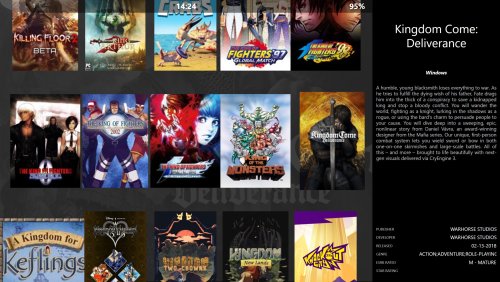
![More information about "RetroMags Issue 43 - [Theme Workshop]"](https://forums.launchbox-app.com/uploads/monthly_2022_01/PlatformView1.thumb.jpg.851d7b84c39868d57e6ccd9502b55e6a.jpg)




![More information about "CoinOP - Vertical [Theme Workshop]"](https://forums.launchbox-app.com/uploads/monthly_2021_12/885251737_CoinOP-Vertical4.thumb.jpg.e79c5cc2c5f0035dc833e09d50144e12.jpg)
![More information about "1Up - [Theme Workshop]"](https://forums.launchbox-app.com/uploads/monthly_2021_12/BigBox_pD6a2KT2No.thumb.jpg.6ba42804f2d3a5a1285a97826c7450e8.jpg)

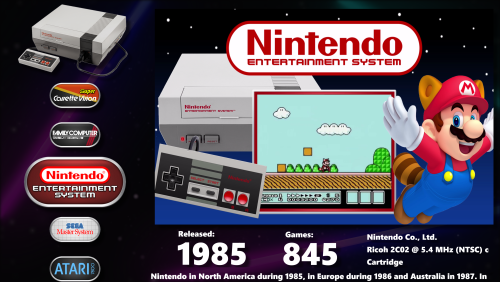
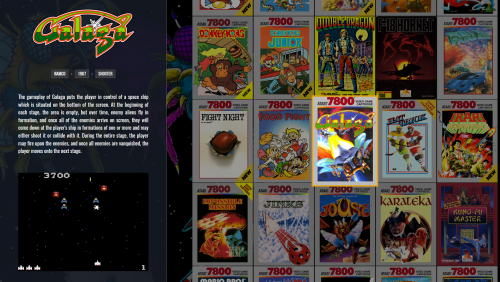
![More information about "Dark and Gloomy - [Theme Workshop] - A Halloween Theme"](https://forums.launchbox-app.com/uploads/monthly_2021_10/BigBox_9tRWdnDvos.thumb.jpg.70f861ce532bfc9670fcfc4b07cd71ea.jpg)
![More information about "THE DOT MATRIX - [Theme Workshop]"](https://forums.launchbox-app.com/uploads/monthly_2021_10/BigBox_xVCSbEuRSQ.thumb.jpg.876ae823cf5426f816fd40d03d235b6e.jpg)
![More information about "Marquee Example - [Theme Workshop]"](https://forums.launchbox-app.com/uploads/monthly_2021_10/BigBox_I2dUlMqQ6b.thumb.jpg.11ab5a586b48407e2338581974adad49.jpg)
![More information about "GenesisMini - [Theme Workshop]"](https://forums.launchbox-app.com/uploads/monthly_2021_10/BigBox_z66Wy7bcby.thumb.jpg.575e19814d476d110cfe0c939888350c.jpg)


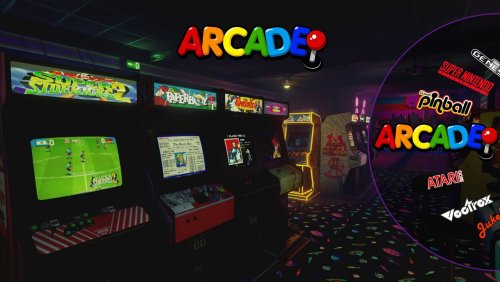
.thumb.png.0143038bf35d857bbdebee35c3dc47b2.png)





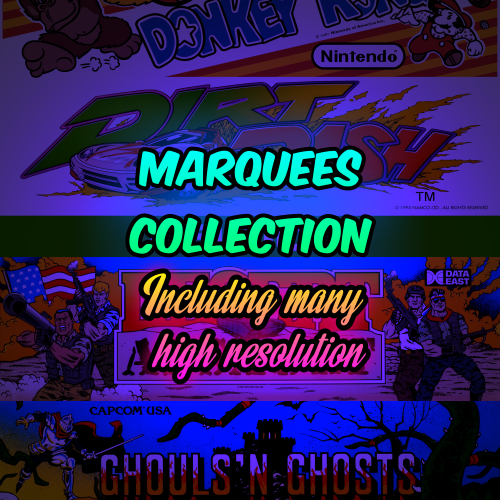
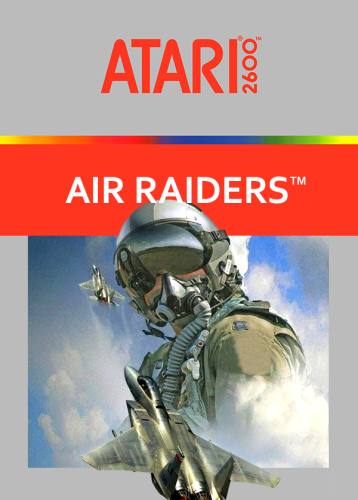
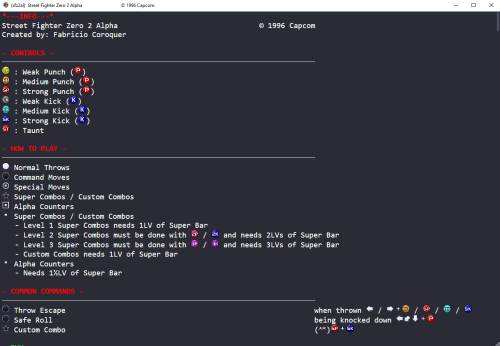
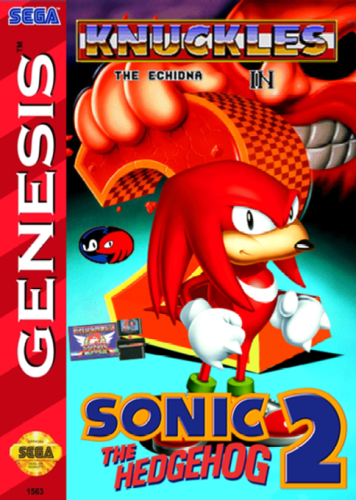

.thumb.png.7e3e30a8a12a702e05af7309eb087e82.png)