Arcade
269 files
-
Here are some Realistic Arcade Bezel for the Donkey Kong Games using the Mega Bezel Reflective Shader
By Orionsangel
116 downloads
- donkey kong
- arcade
- (and 7 more)
-
american laser games American Laser Games - Remastered Themes Video :)
By Paulina
American Laser Games - Remastered Themes Video
Made and re-recorded from scratch with higher resolution graphics
207 downloads
(0 reviews)0 comments
Updated
-
laserdisc Daphne/Laserdisc - Logos Carbon
By Paulina
Daphne/Laserdisc - Logos Carbon
---------------------------------------
American Laser Games is separately
295 downloads
-
american laser games American Laser Games - Logos Carbon
By Paulina
American Laser Games - Logos Carbon
--------------------------------------------------------
Daphne/Laserdisc is separate
272 downloads
-
(0 reviews)
0 comments
Updated
-
Teenage Mutant Ninja Turtles - Raw Thrills - Theme Video
By Paulina
Teenage Mutant Ninja Turtles - Raw Thrills - Theme Video
prepared and recorded based on an original theme by Skywatcher
I have made some minimal modifications
129 downloads
-
Mame (Arcade) Spines
By Baggio
These are taken from @Mr. RetroLust amazing 3D covers.
They are missing the Sega Model 1 and 2 and the Sega Naomi 1 and 2 games as i had to remake them and will upload seperately.
They are also missing the Capcom Play games which i will aslo be uploading soon taken from @MadK9 3D boxes and Sammy Atomiswave as they have been brillintly made by @spycat
84 downloads
(0 reviews)0 comments
Updated
-
Namco System 22 | MAME Controller Exclusive Button Layout Images & Pre Mapped Config Files | NVRAM Fixes & Enhancements, Free Play, Unlocks etc.
Here is the first instalment of this massive project.
In a nutshell, I'm tooth picking my way through MAME platform by platform, and pre configuring the controls for all arcade games that are designated as working.
You know the pain of weird awkward auto control mapping and fumbling around trying to figure what is going on. I have done that for you!
These remaps have been done exclusively for controllers. No keyboard inputs at all and all non essential inputs completely removed. Only what is necessary has been mapped.
Also, I have provided button layout images so you know exactly what the buttons are for every game!
I haven't just set whatever, every control has been tested, scrutinised and re-tested before actually making a definitive decision. I believe I have everything mapped to be as intuitive as possible.
Menu control in arcade games can be unintuitive when using a controller. These remaps have been made to make menu-ing intuitive and easy.
NOTE: If the left stick doesn't work in menus, the D-Pad will.
The per game .cfg remap files are idiot proof. Every input is accounted for and set, so your main .cfg wont auto assign any inputs.
NVRAM files are also here. A lot of games need fixes or calibration in the service/test/dip switch menus before they'll work. There's also a bunch of unlockable content, preferable settings and a whole world of strange and wonderful crap in these menus. This will also be covered in this project.
Everything has been done on a 1G1R basis with parents taking priority.
However, the parent version of Dirt Dash, as of making this (0.253) is not working. The clone (dirtdasha) does work so this version has been configured.
INSTRUCTIONS:
Check your controllers input type. XINPUT or DINPUT. Download Remap files for your input type and place these in the cfg folder of MAME. Download nvram files and place these folders in the nvram folder of MAME. Download Button Layout Images so you know what the controls are. PLAY!!! DISCLAIMER: FOR THE DINPUT PRE CONFIG I USED A PS4 CONTROLLER. IF YOU ARE USING A DIFFERENT DINPUT CONTROLLER YOUR INPUTS COULD BE DIFFERENT AS DINPUT CONTROLERS CAN VARY WITH INPUT IDs. XINPUT DOES NOT DO THIS SO IT'S PREFERRABLE.
Below is a table of everything that has been done game by game. I have noted everything of importance for the end user experience.
Developer intended cheats are also listed below.
Ace Driver: Racing Evolution
acedrive Controls:
-Remapped sequential gear change to LB & RB, and to X & B for different play styles.
-Motion/Stop input is useless here, it acts as an emergency stop. It has been not been mapped to anything.
-Analog Saturation is fine at Defaults.
Test/Service Menu & Dip Switches:
-The 'Service' dip switch needs to be activated to access the test/service menu. It also needs to be deactivated to exit the test/service menu.
-Speedometer set to display MPH. KPH is the default.
-Nothing special to report here. Number of laps & team colour can be changed . Using 'Normal' Defaults.
-Free Play. Ace Driver: Victory Lap
victlap Controls:
-Remapped sequential gear change to LB & RB, and to X & B for different play styles.
-Motion/Stop input is useless here, it acts as an emergency stop. It has been not been mapped to anything.
-Analog Saturation is fine at Defaults.
Test/Service Menu & Dip Switches:
-The 'Service' dip switch needs to be activated to access the test/service menu. It also needs to be deactivated to exit the test/service menu.
-Speedometer set to display MPH. KPH is the default.
-Nothing special to report here. Number of laps can be changed & team colour. Using 'Normal' Defaults.
-Free Play. Air Combat 22
airco22b Controls:
-Remapped Missiles and Machine Gun to LT & RT, and X & A for both play styles.
-Throttle is mapped to the right stick (UP and DOWN).
-Analog Saturation is fine at Defaults.
Test/Service Menu & Dip Switches:
-The 'Service' dip switch needs to be activated to access the test/service menu. It also needs to be deactivated to exit the test/service menu.
-Nothing special to report here. Difficulty and extended time can be changed. Using 'Normal' Defaults.
-Free Play. Alpine Racer
alpinerd Controls:
-Left stick is the overall swing of the skis. The right stick is mapped to the tilt of the skis.
-Effectively the left stick is 'turn' and the right stick used at the same time is 'turn harder'.
-Start is also View Change
-Analog Saturation is fine at Defaults.
Test/Service Menu & Dip Switches:
-The 'Service' dip switch needs to be activated to access the test/service menu. It also needs to be deactivated to exit the test/service menu.
-Nothing special to report here. Link ID and difficulty can be changed. Using 'Normal' Defaults.
-Free Play. Alpine Racer 2
alpinr2b Controls:
-Left stick is the overall swing of the skis. The right stick is mapped to the tilt of the skis.
-Effectively the left stick is 'turn' and the right stick used at the same time is 'turn harder'.
-Start is also View Change.
-Analog Saturation is fine at Defaults.
Test/Service Menu & Dip Switches:
-The 'Service' dip switch needs to be activated to access the test/service menu. It also needs to be deactivated to exit the test/service menu.
-Nothing special to report here. Difficulty and extended time can be changed. Using 'Normal' Defaults.
-Free Play.
Cheats:
-Play as Kuma the bear (from Tekken) or the Oyaji (2 Gunslingers from Point Blank)
At the character selection screen the extra characters are offscreen to the left and right. Kuma is to the left, Oyaji is to the right.
-When in free play mode, the cheat code to access the hidden characters is not needed.
-When using credits, the left or right selection button needs to be held at the same time as inserting coins. Then at the character selection screen the extra characters will be available like in free play mode. Alpine Surfer
alpines Controls:
-Left stick is the overall swing of the snowboard. The right stick is mapped to the tilt of the snowboard.
-Effectively the left stick is 'turn' and the right stick used at the same time is 'turn harder'.
-Start is also View Change.
-Analog Saturation is fine at Defaults.
Test/Service Menu & Dip Switches:
-The 'Service' dip switch needs to be activated to access the test/service menu. It also needs to be deactivated to exit the test/service menu.
-Nothing special to report here. Difficulty and extended time can be changed. Using 'Normal' Defaults.
-Free Play. Aqua Jet
aquajet Controls:
-Left stick xaxis is turn. Left stick up and down is the jet ski pole up and down.
-No View Change.
-Analog Saturation is fine at Defaults.
Test/Service Menu & Dip Switches:
-The 'Service' dip switch needs to be activated to access the test/service menu. It also needs to be deactivated to exit the test/service menu.
-Nothing special to report here. Game time/difficulty can be changed. Using 'Normal' Defaults.
-Free Play.
Cheats:
-Mirror Mode
At the 'Press Start Screen' hold the accelerator and press Start. Let go of the accelerator. At the ''Course Selection'' screen, select a course by leaning Left (Novice) or Right (Expert). Now enter the following code:
1.Hold the steering column Up, press Start, then release.
2.Hold the steering column Up, press Start, then release.
3.Hold the steering column Down, press Start, then release.
4.Hold the steering column Down, press Start and squeeze the accelerator simultaneously.
Now the course is a mirror of its original. The course map appearing in the upper left corner of the screen is also mirrored and a ''M'' is displayed.
-Play as Poo the Penguin
At the 'Press Start Screen' hold the accelerator and press Start. Let go of the accelerator, then do the following on the stage select screen:
1.Hold the steering column Up, press Start, and then release.
2.Hold the steering column Down, press Start, and then release.
3.Hold the steering column Down, press Start, and then release.
4.Hold the steering column Up, press Start.
5.Select your stage with the Accelerator Armadillo Racing
adillor Controls:
-TrackBall Game. TrackBall mapped to the left stick.
-Start Button is also the main action button. This is mapped to A, as well as Start.
-Analog Saturation/Track Ball Speed is fine at Defaults.
Test/Service Menu & Dip Switches:
-The 'Service' dip switch needs to be activated to access the test/service menu. It also needs to be deactivated to exit the test/service menu.
-Nothing special to report here. Game difficulty & team colour can be changed. Using 'Normal' Defaults.
-Free Play. Cyber Commando
cybrcomm Controls:
-Twin Stick Tank Control Game.
-Machine Gun and Missile set to LT & RT.
-Analog Saturation is fine at Defaults.
Test/Service Menu & Dip Switches:
-The 'Service' dip switch needs to be activated to access the test/service menu. It also needs to be deactivated to exit the test/service menu.
-Nothing special to report here. Game difficulty and link setup can be changed. Using 'Normal' Defaults.
-Free Play available but using this skips the attract mode. So, not using it. Cyber Cycles
cybrcycc Controls:
-Standard racing game layout.
-Start Button is also view change.
-Analog Saturation is fine at Defaults.
Test/Service Menu & Dip Switches:
-The 'Service' dip switch needs to be activated to access the test/service menu. It also needs to be deactivated to exit the test/service menu.
-Game difficulty, number of laps, link ID and seat colour can be changed. Using 'Normal' Defaults.
-Language set to English. Bilingual is the Default.
-Free Play.
Cheats:
-There are cheat codes for Poo the Penguin and the upgraded NVR Bike. The upgraded bike gives no visual indication that it is using the upgraded version
-The Poo the Penguin code doesn't work. Not sure why. You'll need to use a cheat file to play as him.
Drive the NVR 750 RR SP:
1.When selecting a track with the view button, keep it held right up until the race starts.
2.With the view button still held, at the character select screen:
3.Highlight the left bike and press brake
4.Highlight the middle bike and press brake
5.Highlight the right bike and press brake
6.Highlight middle bike and press brake TWICE
7.Keep middle bike selected and keep view change held until race begins.
Poo the Penguin:
USE CHEAT FILE Dirt Dash
dirtdasha Rom Info:
-The parent version 'dirtdash' is not yet working in MAME as of creating this list (0.253)
-Both clones are working. Using 'dirtdasha' as it's in English.
Controls:
-Remapped sequential gear change to LB & RB, and to X & B for different play styles.
-Motion/Stop input is useless here as it just stops all inputs.It has been not been mapped to anything.
-Steering is very twitchy with this title. Even with analog saturation at 1.0.
Test/Service Menu & Dip Switches:
-The 'Service' dip switch needs to be activated to access the test/service menu. It also needs to be deactivated to exit the test/service menu.
-Game difficulty can be changed. Using 'Normal' Defaults.
-Language set to English. Bilingual is the Default.
-Free Play.
Cheats:
-Time Attack Mode:
After inserting credits, hold Brake & View Change then press Accelerator.
The game will be in time attack mode with no other cars.
-Car Setting:
I have no idea what this does or even if it works. I found it on the ass end of the internet. It isn't good English very writing lol. If you can figure it out let me know.
"When course select and car select, while holding the gas, brake & view change." Prop Cycle
propcycl Controls:
-The original arcade machine had a pedal bike. The harder you peddled the faster you went. You could also back pedal to slow down.
-Pedals set to right stick. This essentially acts like a throttle.
-Analog Saturation is fine at Defaults.
Test/Service Menu & Dip Switches:
-The 'Service' dip switch needs to be activated to access the test/service menu. It also needs to be deactivated to exit the test/service menu.
-Nothing special to report here. Game difficulty can be changed. Using 'Normal' Defaults.
-Free Play. Rave Racer
raverace Controls:
-Standard racing controls.
-There is a Deluxe option that uses a clutch and 4 way gearstick. Do not use this version. We want the sequential gear shifter the standard cabinet has.
-Analog Saturation is fine at Defaults.
-No View Change with this game.
Test/Service Menu & Dip Switches:
-The 'Service' dip switch needs to be activated to access the test/service menu. It also needs to be deactivated to exit the test/service menu.
-Speedometer set to MPH. KPH is the default.
-Various settings are adjustable. Car colour, link ID, number of laps, difficulty and something called 'EXTRA MODE' which sets all tracks to 12 laps. Using defaults.
-Free Play. Ridge Racer
ridgerac Controls:
-Standard racing controls.
-There is a Deluxe option that uses a clutch and 4 way gearstick. Do not use this version. We want the sequential gear shifter the standard cabinet has.
-Analog Saturation is fine at Defaults.
-No View Change with this game.
Test/Service Menu & Dip Switches:
-The 'Service' dip switch needs to be activated to access the test/service menu. It also needs to be deactivated to exit the test/service menu.
-Speedometer set to MPH. KPH is the default.
-Difficulty/number of laps is adjustable. Using defaults.
-Free Play. Ridge Racer 2
ridgera2 Controls:
-Standard racing controls.
-There is a Deluxe option that uses a clutch and 4 way gearstick. Do not use this version. We want the sequential gear shifter the standard cabinet has.
-Analog Saturation is fine at Defaults.
-No View Change with this game.
Test/Service Menu & Dip Switches:
-The 'Service' dip switch needs to be activated to access the test/service menu. It also needs to be deactivated to exit the test/service menu.
-Speedometer set to MPH. KPH is the default.
-Various settings are adjustable. Car colour, link ID, number of laps, difficulty. Using 'normal' defaults.
-Free Play. Time Crisis
timecris Controls:
-Setup for both mouse and controller use. Images provided for both.
-Don't forget you need to hold the Foot Pedal button to come out of cover and reload.
-MAME has pinpoint accuracy out the box with this game.
-Analog Saturation is fine at Defaults.
Test/Service Menu & Dip Switches:
-The 'Service' dip switch needs to be activated to access the test/service menu. It also needs to be deactivated to exit the test/service menu.
-To access the calibration test menu you need to hold the service button then activate the test menu dip switch. In other words, hold 9 then press F2 on your keyboard.
-Various settings are adjustable. Lives, difficulty/time. Using 'normal' defaults.
-Free Play. Tokyo Wars
tokyowar Controls:
-Despite being a tank game it doesn't really control like one. You drive the tank like a car, and the turret only moves left and right when you come to a stop. You don't have 360 degree control over the turret. Only 180 degrees in the direction you are facing. The turret auto aligns when you move forwards or backwards.
-The best way to configure the controls was to set forwards & backwards and left & right, to the left stick. I did try using left & right, on the right stick, but ultimately this is pointless due to how the game controls.
-The original game had 2 pedals for forwards & backwards, these are set to up and down on the left stick. MAME defaults this to LT & RT. I changed this so it feels more like a tank game with intuitive controls.
-Analog Saturation is fine at Defaults.
Test/Service Menu & Dip Switches:
-The 'Service' dip switch needs to be activated to access the test/service menu. It also needs to be deactivated to exit the test/service menu.
-Various settings are adjustable. Tank colour, link ID, number of laps enemies, difficulty. Using 'normal' defaults.
-Free Play.
Cheats:
-Extra Time
-I haven't tried this one. If you want more time just set it in the service menu as performing this cheat with the current control setup is impossible.
Press the right and left pedal simultaneously 50 times, then turn the steering wheel LEFT and RIGHT.
816 downloads
-
metal slug collection Metal Slug Collection - Themes Video [16:9]
By Paulina
Metal Slug Collection - Themes Video [16:9]
Some Themes Video comes from Hyperspin.
From 1-6 are 16:9 Mrfomt modifications.
Some of them I modified and some I created from scratch and recorded everything
Any comments welcome. If you possess a better quality snap video then I can substitute and record again.
314 downloads
-
1280x540 Arcade Marquees - Various
By zeorangr
When I started my cabinet build project, I couldn't really find much in the way of correctly-sized marquee images for the 21:9 LG Ultrawide monitor I used as a marquee display... so I made my own.
These are marquee images for use for various arcade games.
Some of these are (in my opinion) excellent. Others are meh. I am still working on more marquee artwork, with the eventual goal to have something resembling a nice, clean, professional-looking marquee image displayed for every game I'm running on my cabinet (I'm maybe around halfway there now).
There will be new images available in the future, as I complete more new marquees as well as go back and edit some of my earlier attempts in my spare time (because some of them are complete crap, let's be honest).
Hopefully someone out there will find these useful. If you like these, please leave a comment or reaction on the post.
I've got other 21:9 aspect marquees up as well, for PinballFX3, Steam / PC games, and also for various console games.
Disclaimer: These have been assembled and edited together primarily from whatever random artwork I could find via google image search - other marquees, flyers, posters, 'clearlogos' and other such materials. Some of these include custom artwork by me, but for the most part these are 'collages' of whatever I could find / cobble together from other materials. I DO NOT take credit for any of the original artwork that was used in the creation of these.
74 downloads
(0 reviews)0 comments
Updated
-
midway classics Midway Classics - Themes Video [16:9]
By Paulina
Midway Classics - 108 Themes Video [16:9]
Recorded based on themes from hyperspin 🤘
Conversion to 16:9 by Mrfomt 🤘
Many thanks to the creators of the original themes.
363 downloads
-
laserdisc Daphne/Laserdisc - [16:9] Themes Video
By Paulina
Daphne/Laserdisc - [16:9] Themes Video
Recorded based on themes from hyperspin.
Many thanks to the creators of the original themes. 🤘
675 downloads
-
AAE/Vector Games - [16:9] Themes Video
By Paulina
AAE/Vector Games - [16:9] Themes Video
Recorded based on themes from hyperspin. I record this completely gratuitously for fun... 😄
Many thanks to the creators of the original themes. 🤘
396 downloads
- aae
- themes video
- (and 1 more)
-
Golden Tee Fore! 2001 - 2006 bezels Rework. Retroarch with HSM Mega Bezel Reflection Shaders
By Steve_Chi41
Hi All. I was trying to find my favorite bezel design for the Golden Tee Fore! series. The design I liked the best is from Divemaster over at MAMEWorld. Check out the original here: https://www.mameworld.info/ubbthreads/showflat.php?Cat=&Number=369997&page=0&view=expanded&sb=5&o=&fpart=1&vc=1
I felt it was a little bright so I adjusted the image a little bit and added the marquee for each year release.
I love having these bezels using the Mega Shaders preset -> variations -> Tube-Effects__Night__ADV.slangp.
52 downloads
(0 reviews)0 comments
Updated
-
Atomiswave Insert Coin Logo
By djweevil666
Hi Guys.
I was trying to recreate a Atomiswave machine for my theme and made this.
It's the machines insert coin sticker.
Hope you guys can use it maybe even in a real build.
Anyways Guys Gals b safe.
*Zip folder contains SVG Logo if you would just like the png file right click the preview and save it.
5 downloads
(0 reviews)0 comments
Submitted
-
Antny's Daphne Cabinets
By Antny
Feedback appreciated.
Enjoy
80 downloads
- cabinets
- transparent
- (and 1 more)
(0 reviews)0 comments
Submitted
-
Antny's Transparent Teknoparrot Cabinets
By Antny
This is the next installment of arcade cabinets. This time it is for Teknoparrot. I'm always looking for quality images. If you would like to help out, pm me.
I hope you like them.
143 downloads
- arcade
- teknoparrot
- (and 1 more)
(0 reviews)0 comments
Submitted
-
Capcom Play System 1, 2 and 3 (Front, back and spines)
By Baggio
These were sent to my by @MadK9 who saw that i was going to use his 3D boxes to make some spines so he sent me over the original files he used to make them (1, 2 and 3) so we have a hi-resolution pack instead.
I just cropped and packed them up so full credit to him.
403 downloads
-
Sega Naomi 1 and 2 Spines
By Baggio
Sega Naomi 1 and 2 spines i created
Again they are better quality than the preview shows
57 downloads
(0 reviews)0 comments
Submitted
-
Sega Model 2 and 3 Spines
By Baggio
Just some simple spines i created for the Sega Model 2 and 3
They are a better resolution that the preview shows as well
52 downloads
(0 reviews)0 comments
Updated
-
Cave Custom 2D Covers (fronts, backs and spines)
By spycat
A collection of 25 custom 2D covers (box front, box back and box spine images) for Cave developed shooters, suitable for use with the new 3D Model feature.
Meow!
60 downloads
(1 review)0 comments
Submitted
-
Polygame Master (PGM) Custom 2D Covers (fronts, backs and spines)
By spycat
A collection of 24 custom 2D game covers for the Polygame Master (PGM) arcade system. The set is not complete: a generic cover is included as a placeholder for titles missing from the set.
The covers are for the PGM (aka PGM1) arcade system and do not include any PGM2 or PGM3 titles.
Meow!
80 downloads
(0 reviews)0 comments
Updated
-
background Asteroids Deluxe & Space Invaders - MAME Background / Backdrop
By Khaar
Background artwork for the MAME games Asteroids Deluxe (astdelux.zip) and Space Invaders (invaders.zip).
The backgrounds are made for the RetroArch core "Arcade (MAME - Current)", which is the latest version of MAME.
Older RetroArch cores are NOT supported!
Place the files inside the artwork folder:
RetroArch\system\mame\artwork
Do not change the name of the files and don't unpack them, otherwise MAME will not recognize the files correctly!
MAME should use the backgrounds automatically. If not, press TAB on your keyboard to open the MAME menu, navigate to Video Options >> Screen #0 and select "Upright_Artwork".
143 downloads
(0 reviews)0 comments
Updated
-
Pack #3 of my Realistic Arcade Bezels that use the Mega Bezel Reflective Shader
By Orionsangel
Here is Pack #3 my Realistic Arcade Bezel Collection featuring the Mega Bezel Reflective Shader for #Retroarch. Big thanks to HSM for suggesting to me that I use it with my realistic arcade bezels. He was right they work well together. You can now finally download this third collection.
284 downloads
- orionsangel
- arcade
- (and 8 more)
-
Capcom Play System II (CPS2) Front Box Art Pack (fanart)
By canunu
I found that the CPS2 system didn't have a very unified look to it in LaunchBox regardless of if I got the images from LBDB or EmuMovies, so I made a pack of the majority of the games. I used quite a bit of art from SteamGridDB and google and the logo on the "banner" is by Dan Patrick. I've included a .psd for the template so if anyone wants to make the last few games that option is available to them.
143 downloads
(0 reviews)0 comments
Submitted

.thumb.png.8367348aaf119eee121dc27c4a0b06cc.png)




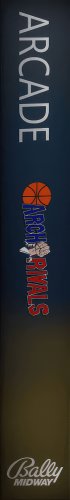

![More information about "Metal Slug Collection - Themes Video [16:9]"](https://forums.launchbox-app.com/uploads/monthly_2023_03/2144550753_2023-03-17(1).thumb.png.572711afa05a25c85d4ade39908c7922.png)
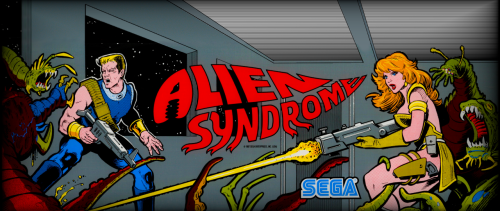
![More information about "Midway Classics - Themes Video [16:9]"](https://forums.launchbox-app.com/uploads/monthly_2023_03/1500011733_2023-03-12(21).thumb.png.7078cd94e13a0856393e688cab780fc1.png)
![More information about "Daphne/Laserdisc - [16:9] Themes Video"](https://forums.launchbox-app.com/uploads/monthly_2022_10/ace.thumb.png.7419c726fc3fe3abcaf48e8a2d407758.png)
![More information about "AAE/Vector Games - [16:9] Themes Video"](https://forums.launchbox-app.com/uploads/monthly_2022_10/2022-10-20.thumb.png.ff45381dca38305e2486b04a501b4eea.png)

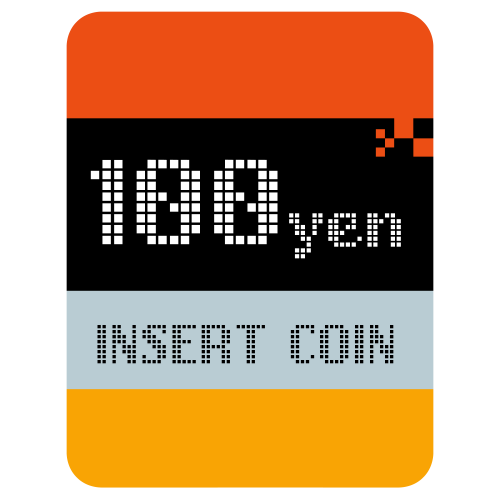


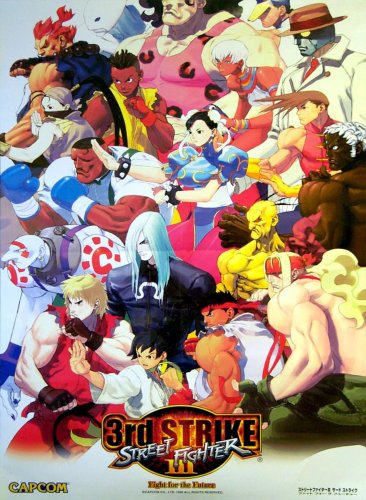


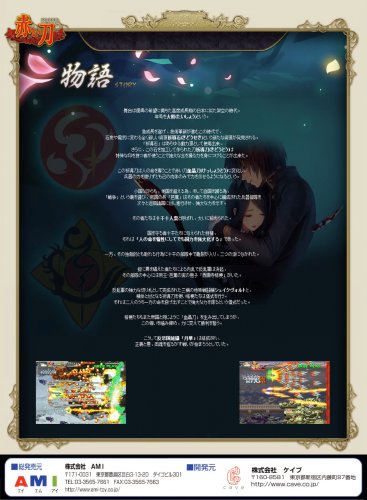
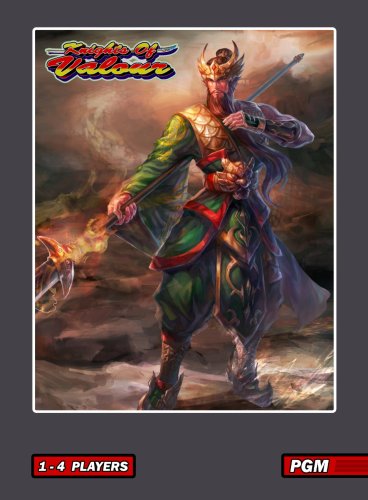
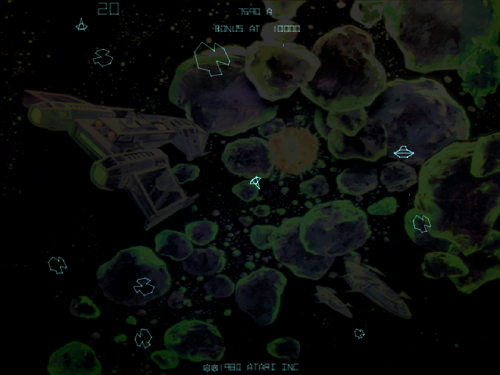






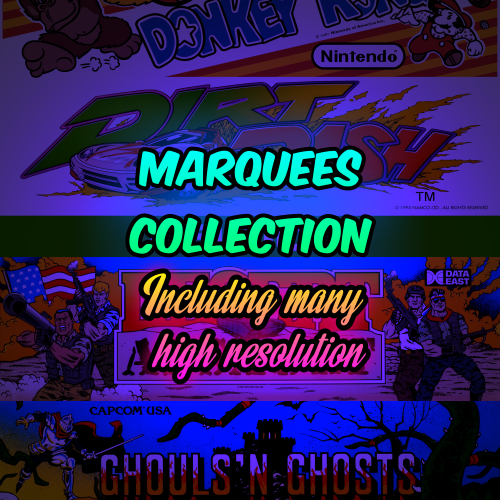
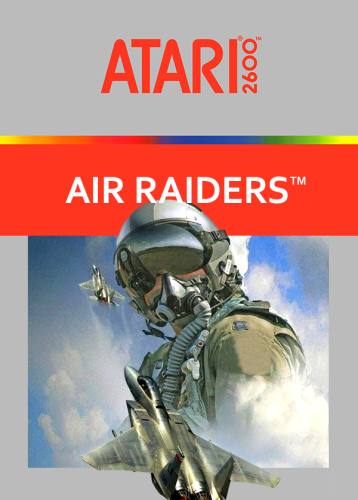
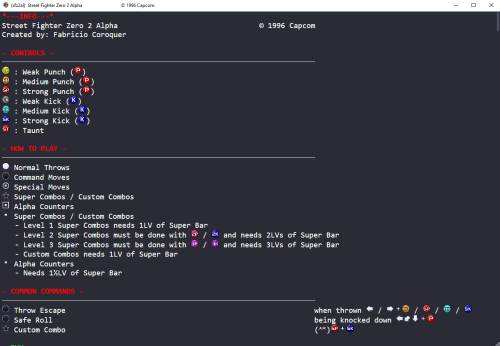
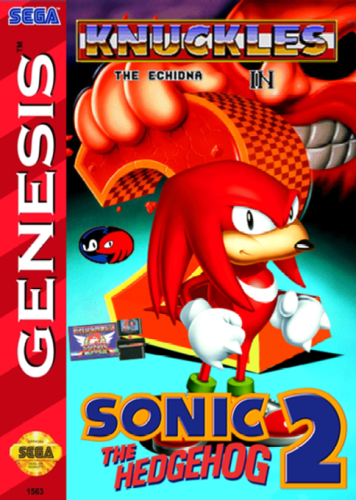

.thumb.png.7e3e30a8a12a702e05af7309eb087e82.png)
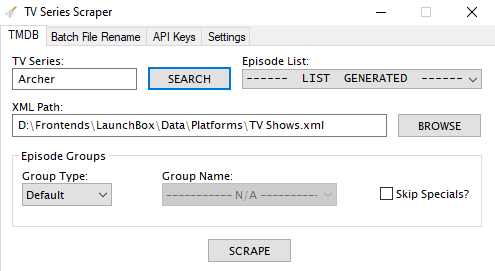
.thumb.png.6caf257a0459ccd133c470a97c7eaa6a.png)
