About This File
I'm redoing all of the bezels of my favorites collection in Launchbox using artwork I've found everywhere while also using various techniques to upscale to 4k. Most of the artwork I've found is from Mr Do's site and arcadeartwork.org. Shout out to AlexDC22 for the Neo Geo bezels.
These are to be used with Duimon's Bezel Project MegaBezel integration using his instructions here:
https://github.com/Duimon/Duimon-Bezel-Project
Additional Screenshot Album
New bezels will be updated periodically. Once enough are accumulated, I'll combine them into the master zip file.
Edited by pickles83
What's New in Version 1.0.3 See changelog
Released
No changelog available for this version.
- 1.0.3
-
1.0.3
-
1.0.3
-
1.0.3
-
1.0.3
-
1.0.3
-
1.0.3
-
1.0.3
-
1.0.3
-
1.0.3
-
1.0.3
-
1.0.3
-
1.0.3
-
1.0.3
-
1.0.3
-
1.0.3
-
1.0.3
-
1.0.3
-
1.0.3
-
1.0.3
-
1.0.3
-
1.0.3
-
1.0.3
-
1.0.3
-
1.0.3
-
1.0.3
-
1.0.3
-
1.0.3
-
1.0.3
-
1.0.3
-
1.0.3
-
1.0.3
-
1.0.3
-
1.0.3
-
1.0.3
-
1.0.3
-
1.0.3
-
1.0.3
-
1.0.3
-
1.0.3
-
1.0.3
-
1.0.3
-
1.0.3
-
1.0.3
-
1.0.3
-
1.0.3
-
1.0.3
-
1.0.3
-
1.0.3
-
1.0.3
-
1.0.3
-
1.0.3
-
1.0.3
-
1.0.3
-
1.0.3
-
1.0.3
-
1.0.3
-
1.0.3
-
1.0.3
-
1.0.3
-
1.0.3
-
1.0.3
-
1.0.3
-
1.0.3
-
1.0.3
-
1.0.3
-
1.0.3
-
1.0.3
-
1.0.3
-
1.0.3
-
1.0.3
-
1.0.3
-
1.0.3
-
1.0.3
-
1.0.3
-
1.0.3
-
1.0.3
-
1.0.3
-
1.0.3
-
1.0.3
-
1.0.3
-
1.0.3
-
1.0.3
-
1.0.3
-
1.0.3
-
1.0.3
-
1.0.3
-
1.0.3
-
1.0.3
-
1.0.3
-
1.0.3
-
1.0.3
-
1.0.3
-
1.0.3
-
1.0.3
-
1.0.3
-
1.0.3
-
1.0.3
-
1.0.3
-
1.0.3
-
1.0.3
-
1.0.3
-
1.0.3
-
1.0.3
-
1.0.3
-
1.0.3
-
1.0.3
-
1.0.3
-
1.0.3
-
1.0.3
-
1.0.3
-
1.0.3
-
1.0.3
-
1.0.3
-
1.0.3
-
1.0.3
-
1.0.3
-
1.0.3
-
1.0.3
-
1.0.3
-
1.0.3
-
1.0.3
-
1.0.3
-
1.0.3
-
1.0.3
-
1.0.3
-
1.0.3
-
1.0.3
-
1.0.3
-
1.0.3
-
1.0.3
-
1.0.3
-
1.0.3
-
1.0.3
-
1.0.3
-
1.0.3
-
1.0.3
-
1.0.3
-
1.0.3
-
1.0.3
-
1.0.3
-
1.0.2
-
1.0.2
-
1.0.2
-
1.0.2
-
1.0.2
-
1.0.2
-
1.0.2
-
1.0.2
-
1.0.2
-
1.0.2
-
1.0.2
-
1.0.2
-
1.0.2
-
1.0.2
-
1.0.2
-
1.0.2
-
1.0.2
-
1.0.2
-
1.0.2
-
1.0.2
-
1.0.2
-
1.0.2
-
1.0.2
-
1.0.2
-
1.0.2
-
1.0.2
-
1.0.2
-
1.0.2
-
1.0.2
-
1.0.2
-
1.0.2
-
1.0.2
-
1.0.2
-
1.0.2
-
1.0.2
-
1.0.2
-
1.0.2
-
1.0.2
-
1.0.2
-
1.0.2
-
1.0.2
-
1.0.2
-
1.0.2
-
1.0.2
-
1.0.2
-
1.0.2
-
1.0.2
-
1.0.2
-
1.0.2
-
1.0.2
-
1.0.2
-
1.0.2
-
1.0.2
-
1.0.2
-
1.0.2
-
1.0.2
-
1.0.2
-
1.0.2
-
1.0.2
-
1.0.2
-
1.0.2
-
1.0.2
-
1.0.2
-
1.0.2
-
1.0.2
-
1.0.2
-
1.0.2
-
1.0.2
-
1.0.2
-
1.0.2
-
1.0.2
-
1.0.2
-
1.0.2
-
1.0.2
-
1.0.2
-
1.0.2
-
1.0.2
-
1.0.2
-
1.0.2
-
1.0.2
-
1.0.2
-
1.0.2
-
1.0.2
-
1.0.2
-
1.0.2
-
1.0.2
-
1.0.2
-
1.0.2
-
1.0.2
-
1.0.2
-
1.0.2
-
1.0.2
-
1.0.2
-
1.0.2
-
1.0.2
-
1.0.2
-
1.0.2
-
1.0.2
-
1.0.2
-
1.0.2
-
1.0.2
-
1.0.2
-
1.0.2
-
1.0.2
-
1.0.2
-
1.0.2
-
1.0.2
-
1.0.2
-
1.0.2
-
1.0.2
-
1.0.2
-
1.0.2
-
1.0.2
-
1.0.2
-
1.0.2
-
1.0.2
-
1.0.2
-
1.0.2
-
1.0.2
-
1.0.2
-
1.0.2
-
1.0.2
-
1.0.2
-
1.0.2
-
1.0.2
-
1.0.2
-
1.0.2
-
1.0.2
-
1.0.2
-
1.0.2
-
1.0.2
-
1.0.2
-
1.0.2
-
1.0.2
-
1.0.2
-
1.0.2
-
1.0.2
-
1.0.2
-
1.0.2
-
1.0.2
-
1.0.2
-
1.0.2
-
1.0.2
-
1.0.2
-
1.0.2
-
1.0.2
-
1.0.2
-
1.0.2
-
1.0.2
-
1.0.2
-
1.0.2
-
1.0.2
-
1.0.2
-
1.0.2
-
1.0.2
-
1.0.2
-
1.0.2
-
1.0.2
-
1.0.2
-
1.0.2
-
1.0.2
-
1.0.2
-
1.0.1
-
1.0.1
-
1.0.1
-
1.0.1
-
1.0.1
-
1.0.1
-
1.0.1
-
1.0.0
-
1.0.0
-
1.0.0
-
1.0.0
-
1.0.0
-
1.0.0
-
1.0.0
-
1.0.0
-
1.0.0
-
1.0.0
-
1.0.0
-
1.0.0
-
1.0.0
-
1.0.0
-
1.0.0
-
1.0.0
-
1.0.0
-
1.0.0
-
1.0.0
-
1.0.0
-
1.0.0
-
1.0.0
-
1.0.0
-
1.0.0
-
1.0.0
-
1.0.0
-
1.0.0
-
1.0.0
-
1.0.0
-
1.0.0
-
1.0.0
-
1.0.0
-
1.0.0
-
1.0.0
-
1.0.0
-
1.0.0
-
1.0.0
-
1.0.0
-
1.0.0
-
1.0.0
-
1.0.0
-
1.0.0
-
1.0.0
-
1.0.0
-
1.0.0
-
1.0.0
-
1.0.0
-
1.0.0
-
1.0.0
-
1.0.0
-
1.0.0
-
1.0.0
-
1.0.0
-
1.0.0
-
1.0.0
-
1.0.0
-
1.0.0
-
1.0.0
-
1.0.0
-
1.0.0
-
1.0.0
-
1.0.0
-
1.0.0
-
1.0.0
-
1.0.0
-
1.0.0
-
1.0.0
-
1.0.0
-
1.0.0
-
1.0.0
-
1.0.0
-
1.0.0
-
1.0.0
-
1.0.0
-
1.0.0
-
1.0.0
-
1.0.0
-
1.0.0
-
1.0.0
-
1.0.0






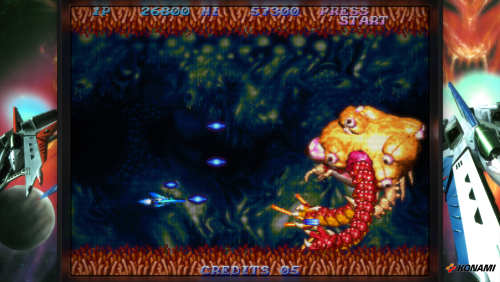

































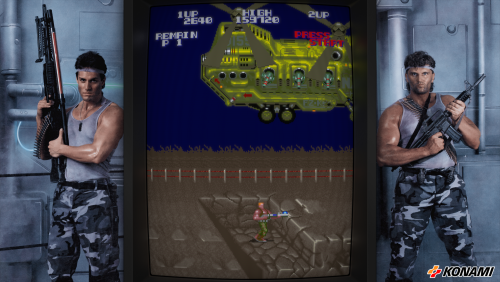

















































Recommended Comments
Join the conversation
You can post now and register later. If you have an account, sign in now to post with your account.