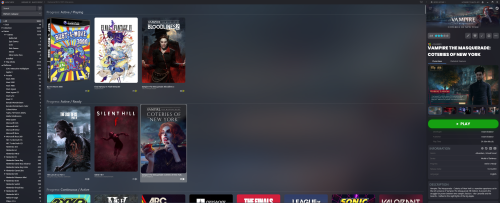-
Posts
4,793 -
Joined
-
Last visited
-
Days Won
36
Content Type
Profiles
Forums
Articles
Downloads
Gallery
Blogs
Everything posted by JoeViking245
-
There is not. Not innately, at least. This is displayed by checking Tools < Options < Visuals < Platform Details - Most Played and is hard coded into LaunchBox. So can't be altered. If you so desire, you can request a feature to add another checkbox/option for Longest Playtime (or something similar). At the top if this page, click Help & Support and select Request a Feature. If you do make a request, be sure to come back here and add a link to it [when it becomes public] so that others can Upvote it.
-
You can add the batch files in Tools < Options < General < Startup Applications I'm not sure if they execute prior to initiating LB/BB though. (But imagine they do.) Tou can set them specifically for LaunchBox and/or Big Box. For "cleanliness", you may want to create shortcuts for the batch files. Then right-click each one (the shortcut, that is) and select Properties. Change Run: to Minimized. Then when adding the Starup Apps, select the shortcut(s). Respectively. This way you won't see the Command Prompt window when they run.
-
Not while using BezelLauncher. Though, I'd think you'd want your game to be fullscreen for lightgun games anyway. I don't have a lightgun, so can't test them. You MIGHT be able to create/use a bezel image that has a transparent border sized for whatever's needed for the lightgun border thingy ("technical" term. ).
-
Correct. Run / RunWait - Syntax & Usage | AutoHotkey v1
-
Assuming that it works correctly as is (after having to click MAME in the taskbar), try running the command(s) minimized. run, %comspec% /c echo m3.1 > com 3,,Min $Esc:: { run, %comspec% /c echo m3.0 > com3,,Min WinClose, ahk_exe {{{StartupEXE}}} }
-
You can do that once it's imported into Google Sheets.
-
-
Do the carts run from within BigPEmu itself? (Start BigPEmu, select Load Software and select the ROM.)
-
-
No worries. I already did. 😁
-
When you said "but I'd like automatic imports back" in your OP (sorry, I have to clarify), the game(s) automatic import is working. It's just that the media is not being downloaded when the games are [auto] imported? Correct? If the games are not auto-importing, make sure the platform (right-click the platform and select Edit) is un-checked to Disable ROM Auto-Import. (Now that I got that off my chest... ) Based on, you can manually download the media, I presume the auto-imported games are getting their metadata (i.e. at least an associated LaunchBox Database ID #). If the games are auto-importing but no media is being added to the games, despite having several media types selected in Tools < Options < Media < Automatic Imports Media, you may want to file a Bug Report (top of this page, Help & Support, select Report a Bug). Be sure to clarify with [something like] the above sentence. Also note a couple of specific platforms and that they worked before. Edit: Also note what version of LaunchBox you are using. In lieu of a bug report, you could instead clarify here the above then hope one of the LaunchBox staff will chime in with some ideas. (which still they may as it's still early on Monday morning. )
-
-
The auto-import media for auto imported games is set under Tools < Options < Media < Automatic Imports Media (introduced v13.23). But by default, should at least have something checked. Are you seeing this happen only with a specific platform? Or with platforms where it had worked before (also)?
-
.thumb.png.c9faf450e4d2b690a819048b18173f61.png)
How can I stop the damm stupid notificaction
JoeViking245 replied to TrevorZ's topic in Troubleshooting
That was the one that came out in September. I was curious about the one Arturo saw today. For your situation (clicking update and restarting doesn't update it), I've seen reports saying they try it 3 or more times, and eventually the update takes. You might (not tested) be able to... with LaunchBox not running, delete the MAME Integration folder under /Plugins/ and then start LaunchBox. I'm not saying this is "the fix". But an interim means to resolving the issue you're seeing. I would recommend filing a Bug Report though. (Top is this page under Help & Support - File a Bug Report) -
.thumb.png.c9faf450e4d2b690a819048b18173f61.png)
How can I stop the damm stupid notificaction
JoeViking245 replied to TrevorZ's topic in Troubleshooting
Just curious, which plugin was the update for? Maybe it just hasn't been pushed here yet, but my last one was back in September [for the MAME integration]. -
Yeah, it says "Board is in Keyboard Mode". But can't read what board is attached. I can read "PAC" and assume that's a "4" after it (though doesn't really matter). I only have an older I-PAC Mini that doesn't have any options other than Keyboard Mode. So what I asked before is about the extent of my knowledge. 😊 Hopefully someone who has an I-PAC 4 running in keyboard mode can chime in with their findings.
-
The LaunchBox Games Database may have been temporarily unavailable when you tried this. Try again and report back if it still says unavailable to download.
-
(have to ask...) Are you sure your I-PAC 4 is set to Keyboard Mode ("Mode 1")? And not Dinput or Xinput mode (Mode 2, 3, 4 or 5)? It shouldn't show as a controller if it's Keyboard Mode (as I suspect is what the I-PAC 2 is in). Even if its software is uninstalled and reinstalled, the physical I-PAC device retains its programming. So you'd need to change its mode via the software or by pressing the mode button-combos.
-
.thumb.png.c9faf450e4d2b690a819048b18173f61.png)
Changing none rom games path please help
JoeViking245 replied to Erv G kid's topic in Troubleshooting
For PC games, the executable for each game is in its own subfolder (or /sub/subfolder/). So, to do a bulk-change-executable-location is not reasonably feasible. That said, you could do it manually. If your games were in (for example) G:\My PC Games\this_is_game_1\game1.exe G:\My PC Games\this_is_game_2\game2.exe G:\My PC Games\this_is_game_3\some_subfolder\game3.exe G:\My PC Games\this_is_game_4\game4.exe And now they're in H:\All My Games\My PC Games\this_is_game_1\game1.exe H:\All My Games\My PC Games\this_is_game_2\game2.exe H:\All My Games\My PC Games\this_is_game_3\some_subfolder\game3.exe H:\All My Games\My PC Games\this_is_game_4\game4.exe ...where the only thing that changed was the 1st part of the path... With LaunchBox not running and using a text editor, edit the platforms xml file and do a bulk find and replace. -
.thumb.png.c9faf450e4d2b690a819048b18173f61.png)
MAME (Arcade) - What's New
JoeViking245 commented on JoeViking245's file in Third-party Apps and Plugins
v1.0.1 Released Fixed: Added check if game exists as an Additional Application [in ANY platform] When importing, checks Additional Apps ONLY in the selected platform Fixed: Clicking Status checkboxes when "No games exist for this release" causes unexpected results New Feature: Shows latest available release data available from ADB (ADB may not have the latest data the minute MAME releases a new revision) Thanks @MadK9 and @sundogak for the feedback! When you stare at a code for hours and hours, it all starts to become a blur, and the little (and sometimes not-so-little) things get overlooked. -
.thumb.png.c9faf450e4d2b690a819048b18173f61.png)
MAME (Arcade) - What's New
JoeViking245 commented on JoeViking245's file in Third-party Apps and Plugins
-
.thumb.png.c9faf450e4d2b690a819048b18173f61.png)
MAME (Arcade) - What's New
JoeViking245 commented on JoeViking245's file in Third-party Apps and Plugins
Conversely, how about a multi-select option where you can select just the games you want to import? e.g. There's 6 ROMs in a given release and you want all except the 5th one listed. Click the 1st ROM, press/hold Shift and click the 4th ROM. Now [let go of Shift and] press/hold Ctrl and click the 6th ROM. or Click the 1st ROM, press/hold Shift and click the 6th ROM. Now [let go of Shift and] press/hold Ctrl and click the 5th ROM (to de-select it). or Click the 1st ROM, press Ctrl+A (to select all). Then press/hold Ctrl and click the 5th ROM (to de-select it). -
.thumb.png.c9faf450e4d2b690a819048b18173f61.png)
MAME (Arcade) - What's New
JoeViking245 commented on JoeViking245's file in Third-party Apps and Plugins
You're welcome. And love the pun! Same here, and that was my thought exactly. Though whatsnew.txt gives a lot of good information, it's not, as they say, "for the faint of heart". The prior. I don't keep any Additional Apps (clone games) in my Arcade platform. If I do know of a clone that's better (or I like better) than the parent ROM, that ROM is the main game. And still, no Additional Apps. So, I didn't even think about Additional Apps and clones. 😊 Well, I did for about a half-a-sec and remembered how much of a pain it is dealing with clone/parent relationships and Additional Apps [in code]. Then quickly "forgot", thinking... "this is working on my setup." The next update will iron out Additional Apps dilemma. Thanks for bringing this up as it affects the import part as well. (which I conveniently ignored also) (As a general note....) Speaking of importing, I have no intentions at this point of importing clones as Additional Apps for their parent games (or if the parent is an Additional App and one of its clones is the parent, adding it to that). Thought being, there's only about 12 games [on average] added per release, and "I got you this far. You can work out the rest". But knowing me.... [I'll leave it at] subject to change. 😎 -
That looks like a 3D Box Model (not to be confused with a 3D Box Image). It rotating indicates your controller joystick is "being pressed" up (or down). I believe the right joystick it the default for rotating that image. Give it a flick. If you have a different kind of controller, look in the controller mappings to see what's mapped for rotating that and check it.
-
This is pretty off topic from the subject thread. Also none of those files shown can be ran without an emulator. You should start a new thread.

.thumb.png.c9faf450e4d2b690a819048b18173f61.png)