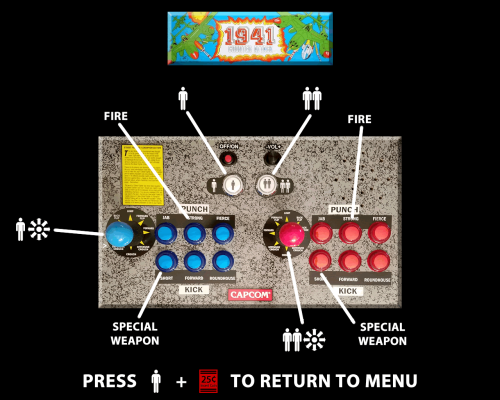thefritz11
Members-
Posts
51 -
Joined
-
Last visited
Content Type
Profiles
Forums
Articles
Downloads
Gallery
Blogs
Everything posted by thefritz11
-
BigBox menu suddenly skips when scrolling through menu
thefritz11 replied to silverbee's topic in Troubleshooting
This is now happening to me don't suppose anyone found a cause/fix? -
- 6 comments
-
Yeah I was more hoping to even sync emulators where I could across all installs. So they stay up to date version and install wise (for games that need updates installed like PS3 etc.).
-
Thanks. What about emulators. I currently have them on NAS but will need unique settings for some for the different LB installs. Any thoughts there?
-
Sorry this one is old but I'm trying to figure out which config files I can share/sync across installs and which I can't. For instance have a gaming PC with LB/BB that has different controller options than my arcade cabinet and different than my Living Room PC. Having a tough time getting roms, settings and images etc. syncing but still allowing me to have unique controller and/or graphic settings in BB or more importantly emulators.
-
This isn't helpful but I'm getting the same situation on a brand new Odin Lite. Trying to use sd card first but crashes after import on XML file without fail on SD Card. Will try internal storage next and see.
-
TTT very interested in doing this on android LB. Ideally I could have moonlight launch right from that initial platfrom screen but would settle for a custom streaming platform. Any howtos out there?
-
Just confirming I'm having the same issue. Used to work until more recently not sure what broke.
-
Sorry I missed that. I added it to root and removed from computer. In platform view (and yes I'm using a wheel view) the 1st click steam app loads directly as expected. I could not recreate other platforms starting steam app instead of loading platform page BUT the 2nd time I opened the steam app from wheel it went to platform page and required me to click the app/game to open steam. That isn't as bad as the in platform category view since 50% or so of time when I click a platform category with plugin enabled it starts Steam app instead of intended action of opening platform options. Again this is wtih steam in root only.
-
Really appreciate you taking the time here. To answer in order. 1) Yes one app "steam". It is also named steam 2) Best I can tell steam is only a platform see attached screenshot 3)Nope (see attached) 4) Yes, see screen grab So after triple checking all the above, even in platform view selecting steam does start the app as expected but the 2nd time I open anything from wheel say Super Nintendo it also opens steam directly the 1st time. Then opening steam no longer opens app but takes me to the platform page. Hopefully these answers sort of help. Really strange.
-
Popping in to say thanks. Seems to work like a charm and keeps my OCD in check knowing another program isn't running needlessly in background waiting to screw something up eventually. LOL
-
Strange I followed everything and I'd say 50% of the time it works. And 50% clicking the steam platform opens the game selection screen and I have to click through. Also strangely sometimes clicking the arcade platform makes the steam program open directly from wheel instead of opening up the child options I have under arcade. Not sure why and really wish this would get implemented officially but really appreciate your help with your plugin over the years lol. Just going to live with it working sometimes for now but definitely strange as this is a clean install. I'll maybe post a video of it happening if I ever figure out how to do that just for shits and giggles and to prove I'm not crazy LOL.
-
-
Checking in to see if anyone has a solve for this issue. I have the exact same problem,.
-
Quick thanks for the replies guys. I downloaded the only list of mame controls I could find from EMUMOVIES but it is far from complete so I have some custom work ahead of me. I ended up frankensteining a solution where I exported LB ID and LB Title to an excel and then cross referenced with rom name and wrote a batch file to rename--wasn't too bad but still a bunch of random titles with no controls. All in all really happy though definitely getting there. Thanks again
-
Any chace of updates here?
-
I'm having a heck of time figuring out how to rename the EMUMOVIES control panel files I downloaded for MAME to allow me to have controls in your Pause Screen FS Theme. It looks like the files are named by the common rom name but the theme is looking for launchbox ID. I thought I ccould export or copy and paste the title, rom name and database ID and make a quick batch file but there seem to be no way I can find to copy and paste or exzport launchbox ID along with rom file name or title...any thoughts? thanks you so much in advance. My email is thefritz1@gmail.com if that is easier.
-
Pause screen for controls using Launchbox Images?
thefritz11 replied to joshk99's topic in Pause Themes
@Retr0808 sorry to bother you but hoping for same as above -
Question. Looks like if I use the title of the rom from mame it doesn't work. The title from launchbox works if it does not have any symbols in it. But as we know, a lot of mame games have symbols in them? Any options? Or am I missing something?
-
I have a ton of mame controls art files I'm using for a pause screen theme however the files I have are named with the "standard" mame game name. I need to rename them to ideally the launchbox ID. I did a file manually--- xmen.png and renamed to the launchbox ID and the controls show on my pause screen as expected. It is awesome. But what is not awesome is the prospect of renaming ~3k files by hand. Any ideas? I feel like it should be doable but not sure where to start looking. Thank you so much in advance!
-
Syncronizing Collection Between Two Computers
thefritz11 replied to StuDentBR's topic in Troubleshooting
One more try here but anyone figure out which files should and shouldn't be synced? Running a desktop and HTPC on big screen setup that are synched with Synchyback but have been getting settings.xml corruption issues and I wonder if that is why. -
Searched but such a specific issue no luck
thefritz11 replied to thefritz11's topic in Troubleshooting
OK I should delete my first post with tail between my legs but just in case me being an idiot helps anyone else in future I'll weigh in here. I had show favorites first selected (Options>Views in Bigbox) so of course the game I favorited would not show in alphabetical order in the all games list since I was quite literallying telling big box to put it first. Ooops! Carry on. -
Ok, let me explain my scenario/use case because this is a hard question to formulate. Thanks in advance. Basically, I have Bigbox/Launchbox setup with playlists so most things are all in root directory. Ie. NES is in root on main page and then I have playlists under that favorites, all games, best of games. In launchbox all is well if I favorite a game it gets added to the favorites playlist and stays in the all games playlist as well. HOWEVER, in bigbox if I mark a game as favorite it adds it to favorites playlist but removes it from the all games section. I am thinking there is a checkbox somewhere i have to change but it happens on both launch/big box installs I have so I don't think it is an xml file issue. Any thoughts? Sample NES > All Games > Favorites > Best of