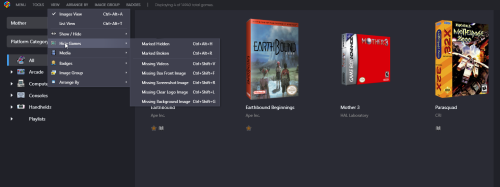WraithTDK
Members-
Posts
67 -
Joined
-
Last visited
Recent Profile Visitors
The recent visitors block is disabled and is not being shown to other users.
WraithTDK's Achievements
-
I noticed that when you let LaunchBox install and upgrade MAME, instead of upgrading the install in the same folder, it just installs a whole new copy (so I have a "MAME 0.278" and a "MAME 0.279" folder in my emulators folder). When it does this, does it move over your customizations? Specifically, I was looking at installing Mr. RetroLust's - Mame 4K - Lights Out - Realistic Bezels / Artwork. If I install this in the MAME 0.279 folder, when it comes time to have LaunchBox upgrade to MAME 0.280, will it move those bezels over automatically?
-
EDIT: I'm recovering from a bout of COVID, and while I'm thankfully free of most other symptoms, I'm dizzy and have a rather extreme case of brain-fog. Can't think worth a damn. That's why I didn't notice that the file was incorrectly named EARTHBOUND 25th anniversay instead of MOTHER 25th anniversary. Everyone ignore the dumb sick guy.
-
Negative. I even unticked the "hide games marked hidden" option, just in case that had happened for some strange reason.
-
I can't figure this out. I'm trying to add a fan-translation of Mother known as Mother: 25th Anniversay Edition. It seems to be added properly, but it's nowhere to be scene. I took a scree-cap video of the issue that can be seen here: here. Before anyone asks, Earthbound Beginnings, which is visible in the search results, is a different rom, and they were not combined.
-
I have a curated collection of older systems. I don't need thirty Sesame Street or Olson Twins games cluttering up a platform. Plus, having fewer games is obviously good for performance. But the obsessive completionist in me was thinking yesterday that it would be pretty cool to have complete collections, even if they're not showing up. I'm curious, if I added the rest of the games, but have them hidden, would that impact performance? Or is it just games that LB has to display?
-
Sounds very well-thought out, thank you. Luckily I don't really use any themes outside the default.
-
I have questions about the cleanup media tool. 1. Is it going entirely by filename, or does it do checksums? 2. When it lists duplicate files, is it listing all instances of a duplicate? For example, let's say I have three copies Duplicate1.jpg. Is it going to show me all three? I ask, because if it does, and I check them all, that would take me down to zero copies of that image, which would be bad, correct? 3. I would assume if there are duplicates, they're all in different folders, and they're all be used for something, right? Is this going to leave me with a bunch of games lacking images? I'm up to nearly 100GB of media, pruning would be nice, but I've put a lot of work into this and I'm nervous deleting anything.
-
-
Did you ever find a platform icon for TeknoParrot?
-
It seems like the days of platforms like CPS are done, and newer systems are basically just common computers in elaborate cabinets. That's essentially what Raw Thrills, Global VR and Sega are doing. I know a lot of you just lump everything arcade in one platform; and that's fine. You do you. But to those of you who are like me, and have CPSI, CPSII, CPSIII, Sega Naomi etc. as seperate platforms; I'm wondering, have you created separate platforms for these kind of modern machines? Do you have a Sega Lindbergh, Raw Thrills PC, etc. platforms setup? I keep going back and forth in my brain on if I should do this or not, so I thought maybe getting other people's perspectives might help me land on one or the other.
-
(Bulk) Add Additional Applications
WraithTDK commented on JoeViking245's file in Third-party Apps and Plugins
-
- 86 comments
-
- 1
-

-
- platform clear logo
- platform logo
-
(and 6 more)
Tagged with:
-
I'm trying like heck to figure out how to adjust a couple of these to work with regional variants. Notably, the Japanese version of Crimefighters has additional content that was censored, which is why it is the only version that works with Retro Achievements. So I'm trying to get the bezels working with crimfghtj.zip instead of crimfight.zip. What I did: Made a copy of crimfght.cfg in RetroArch\overlays\Arcade4k and renamed it crimfghtj.cfg Made a copy of crimfght.png in RetroArch\overlays\Arcade4k and renamed it crimfghtj.png Made a copy of crimfght.cfg in RetroArch\config\FinalBurn Neo, and renamed it crimfghtj.cfg Edited this new config to recognize input_overlay = ":\overlays\Arcade4k\crimfghtj.cfg" When I load the game, the screen is sized properly, but it's just surrounded by a black border, no bezel. Is there a configuration change I missed?
- 16 comments
-
- real bezels
- 1080p
-
(and 2 more)
Tagged with:
-
- 38 comments