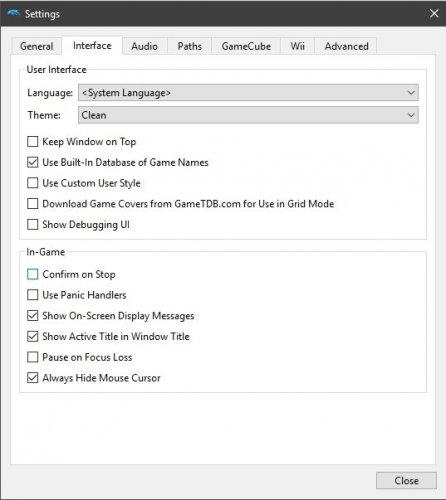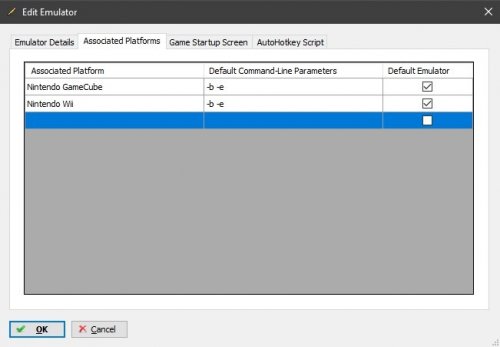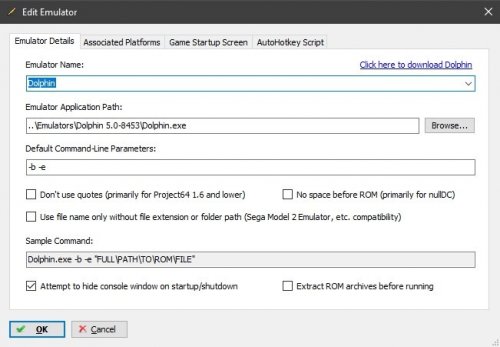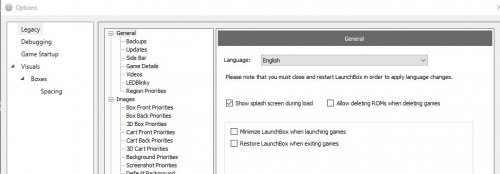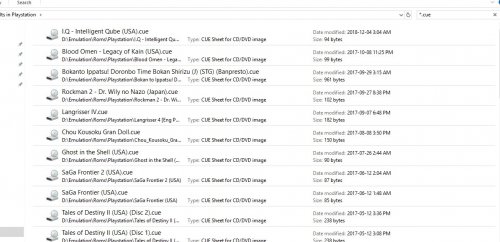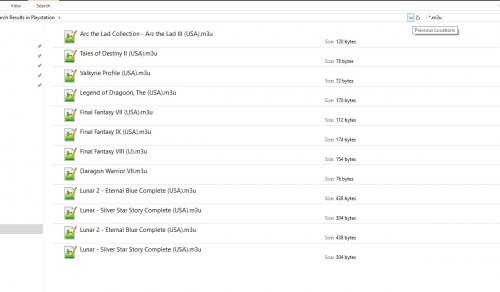-
Posts
11,556 -
Joined
-
Last visited
-
Days Won
76
Content Type
Profiles
Forums
Articles
Downloads
Gallery
Blogs
Everything posted by Lordmonkus
-
Support for Merged and GoodSets was on the last poll and while it got a decent amount of votes it didn't get enough to make the cut for what would get implemented in the current pass of features. Maybe the next poll will have it again and get more votes for it.
-
Glad it's working for you.
- 5 replies
-
- screen recorder
- pcsx2
-
(and 4 more)
Tagged with:
-
I don't want say that is not possible in Launchbox right now because I know how complex things can be done with the right amount of know-how but the big issue I see with what you are trying to do is the clonename rom variable, LB simply has no way of getting that information automatically that I am aware of. It's a different matter when you can just type it in manually and call the specific file you want. Software lists and merged rom set for consoles is something I believe @Jason Carr has on the long term planned to-do list. We highly recommend using No-Intro sets or extracting your roms and importing them using the combine feature, all the different versions of a game should be imported into the additional apps which you can pick which version of a game to load.
-
OBS is the best but recording and playing games at the same time on the same computer can be demanding on the hardware, especially with an emulator like PCSX2 which is also demanding. You would either need a much better computer than what you have currently or use a 2nd PC with a capture device to record if you want to play and record without performance problems.
- 5 replies
-
- screen recorder
- pcsx2
-
(and 4 more)
Tagged with:
-
It's possible the dev build changed something or has loading via command line is broken in it.
-
Are you getting the UI when you load games or exit them ? You shouldn't be getting any UI with those parameters. If you are getting a UI on exit then you need to uncheck "Confirm on Stop" in settings > interface.
-
Use these command line parameters in your edit emulator window, either directly in that window or the associated platforms. -b -e
-
Try V-Sync On, Hard GPU Sync On and Threaded Video On and see how that handles for you. You will get more input lag because of threaded video but it shouldn't be noticeable unless you are extremely sensitive to it. If you still have issues you could then try turning off Hard GPU Sync and Threaded Video. If that leaves you with not quite 60 fps then you will have to try Hard GPU Sync Off and Threaded Video On, this is less than ideal of course but it should be fine then. But again those settings seem a bit excessive on your hardware even though your system isn't really high end it's not garbage for some basic emulation like NES and SNES (using Snes9x). Also make sure to try a fresh clean install, out of the box is pretty optimized for all but the extremely low end hardware. You may have played with other settings and toggled something that could be causing issues.
-
V-Sync should be on in any case, hard gpu sync off would increase performance as well as threaded video but the side effect of those 2 would be increased input latency. You can toggle them to see which combo gives you the best performance. Are you running RA with the default settings out of the box ? Because like I said before, it should run fin on that hardware for all the cores except for maybe the Higan and Beetle Saturn cores. Those 2 are probably the most demanding cores available.
-
No, you would have to do it with a script of some kind.
-
Stock settings of a clean install should run fine on those specs but you can try enabling threaded video for some extra performance.
-
You don't have to set it per game, Retroarch has it's own binding process which can be done universally for all systems or per core basis though you can do per game if you really want to get that granular.
-
Game controls are setup in the emulator itself, Launchbox doesn't do that for you.
-
Yeah, I have had it work with my friend and with ETA Prime when he was testing for his video guide. But like I said netplay with RA is very much a hit and miss thing, to ensure the best chance of success you should have the exact same version of RA, exact same core and rom and even then there can be issues. I know I have never been able to host because of something in my modem not allowing people to connect to me. I do love the idea of netplay via RA but it's so troublesome to work, like I said above, one day it will work great and then the next day with zero changes it just doesn't want to work, it feels like a coin toss.
-
Netplay is very wonky at best, I have done it with a friend of mine on a few occasions and it's always a crapshoot if it will work and how well it works. One day it will work great and then the next day with nothing changed it won't work with the exact same core and game, meanwhile a different game and core will work.
-
In the Options. It will delete the imported file so for CD based games that use a cue + bin it will only delete the cue and not the bin.
-

Difference between "import /Rom Files" and "MAME Arcade Full set"
Lordmonkus replied to tippjr's topic in Noobs
The Mame FullSet Import tool is for people who have a complete and up to date rom set, it uses the Mame database file to import. It uses this database to better filter the games and add clone roms to the additional apps so that clones are under the main game for easy access. -

Discord game activity
Lordmonkus replied to Tormox's topic in Third-Party Applications and Plugins (Released)
That is something that has to be built into the emulator itself, it's outside of Launchbox's control. Retroarch has this functionality in it now. -
That's weird one, I have never seen a controller cause performance or sound issues in any software.
-

Make Mame look as good (hi-res) as AdvanceMame for Vector roms?
Lordmonkus replied to FlightRisk's topic in Emulation
I think it may be the: beam_intensity_weight But you can play around with the vector.ini settings til you find what you like, also while in a game you can press the (`) key which will bring up a menu at the bottom of the screen and you can scroll through the different settings. Try the different ones out til you find it and the setting you like, keep note of the setting and then adjust it in the vector.ini, changing it in a game itself doesn't save it out. -

Custom file extension for emulator platforms
Lordmonkus replied to syntax_X's topic in Troubleshooting
You necroposted 2.5+ year old thread without checking any information out. You can control and import whatever file type you want in Launchbox, just use the search function in your file manager to filter out what you want and import them. -
And I will say again, BigBox is running in the background while your emulator is running which takes up resources and while your hardware is capable of running said emulators, it cannot run those emulators while BigBox resides in the background.
-
Yes and from what you posted it does run well outside of through BigBox but with BigBox you are really pushing that hardware hard. You didn't mention any graphics card so I will assume you are using on board video, either Intel or AMD and that has to share the ram as vram. With BigBox loaded and running in the background when an emulator is running there just isn't enough system resources left for the emulation.
-
What kind of hardware do you have in that little bartop ?
-
No, this cant't be done and please stop resurrecting 2 year old threads.