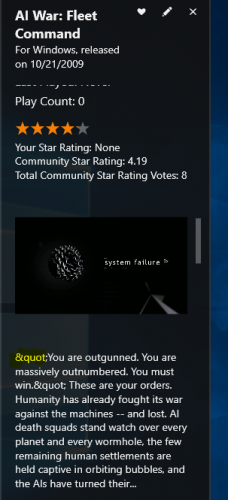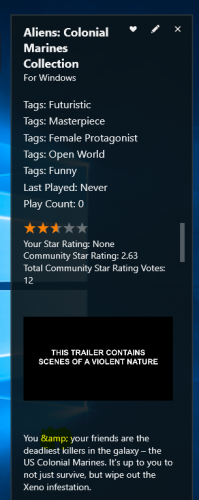-
Posts
1,490 -
Joined
-
Last visited
-
Days Won
20
Content Type
Profiles
Forums
Articles
Downloads
Gallery
Blogs
Everything posted by CriticalCid
-
This plugin made it finally possible to get my gigantic Steam library (over 6000) manageable in LaunchBox. Around a third of my Steam games have no entry in the LB database but with this plugin I was finally able to get some useful metadata for all of them inside LB. The inclusion of Steam tags also made searching and filtering for specific games so much faster and comfortable for huge libraries like mine. The only downside for crazy Steam games collectors like me is that you shouldn’t scrape more than around 150 games at once or the plugin just stops scraping at some point without telling you. But that’s just a minor annoyance and an edge case anyway so it’s absolutely fine for me.
-

refried Refried Theme Platform Video Set
CriticalCid replied to RetroHumanoid's topic in Platform Media
It’s incredible how quickly you have put those high quality videos out, I really really dig them. Nonetheless there are 2 videos that trigger my OCD. The character you’ve used for the Apple II videos is from the Prince of Persia reboot series which is something completely different than the original Prince of Persia game that was released on the Apple II. So it kinda feels wrong to me to see him representing this platform. Something similar goes for Sora that you’ve used for the PSP. Yes, there is a Kingdom Hearts game on this handheld but that’s also the only game in this series where Sora isn’t the main character and I’m not even sure if he does appear in it at all. With that said it would be great if you could pump out alternative version of these 2 platforms with different characters -
-

Steam Scraper
CriticalCid replied to srxz's topic in Third-Party Applications and Plugins (Released)
I just found a minor issue with the descriptions. Your plugin apparently adds some characters as HTML code into the notes field. -
Custom Fields can only hold single values. Sure, you could add everything into a single one separated with whatever you like but that will be handled by LaunchBox like a giant long value which would make it impossible to filter by it without using Custom Playlists and even more difficult to change or remove specific tags. Personally I prefer it like it is now but faydesmee’s approach definitely also has its advantages. An option where the users can select between these two would be indeed very useful in my opinion.
-

Steam Scraper
CriticalCid replied to srxz's topic in Third-Party Applications and Plugins (Released)
Oh man, sorry to hear that. I hope it’s nothing serious -

Steam Scraper
CriticalCid replied to srxz's topic in Third-Party Applications and Plugins (Released)
I just tested both games and it seems to work well now. Thank you very much Now I only have to figure out what’s the sweet spot when scraping multiple games as your plugin also stops working at some point when you select too many games at once. Any news on adding the Tags? -

Steam Scraper
CriticalCid replied to srxz's topic in Third-Party Applications and Plugins (Released)
I’ve now tested your new version and the two issues that you’ve fixed seem to be solved! Unfortunately do weird store pages like the Back to the Future episodes still cause the plugin to stop. I’ve tested my collection even further (up to the letter D) and found other entries that cause the same problem: the Double Fine Adventure documentary series https://store.steampowered.com/app/402591/ -

Steam Scraper
CriticalCid replied to srxz's topic in Third-Party Applications and Plugins (Released)
The important part is to know that Custom Fields are Single Value fields, but you can assign multiple fields of the same name to a game at once. Basically that means that you have to add every Steam tag in a separate 'Tags' field. Regarding the .xml file are Custom Fields added at the end of the respective platform file. Field by field and game by game. For example it could look like this: <CustomField> <GameID>b9672d53-8441-4f4d-8182-be6d7ccc85cd</GameID> <Name>Tags</Name> <Value>Female Protagonist</Value> </CustomField> <CustomField> <GameID>b9672d53-8441-4f4d-8182-be6d7ccc85cd</GameID> <Name>Tags</Name> <Value>Arcade</Value> </CustomField> <CustomField> <GameID>b9672d53-8441-4f4d-8182-be6d7ccc85cd</GameID> <Name>Tags</Name> <Value>Bullet Hell</Value> </CustomField> <CustomField> <GameID>3f356fb4-a46a-457e-b71e-0d1879a64f92</GameID> <Name>Tags</Name> <Value>Bullet Hell</Value> </CustomField> <CustomField> <GameID>20efdc4d-5eab-45ef-b11f-e09c31d588d9</GameID> <Name>Tags</Name> <Value>Bullet Hell</Value> </CustomField> </LaunchBox> In this case you have 3 games were one game has 3 different Tags while the other two games only have a single tag. -

Steam Scraper
CriticalCid replied to srxz's topic in Third-Party Applications and Plugins (Released)
Wow, that was fast! Good job. Ah, sure. I didn’t know that you only rely on the Steam API because as far as I understand does the term ‘scraping’ suggest to not need any and take the data the ‘rough’ way. And your tool is called ‘Steam Scraper’ after all I completely understand that you want to keep your plugin in completely legal terms and I’m sure that Jason is also appreciating it, so I would never ask you to do it otherwise. While I personally would really love to have the tags in LB (which would make your plugin perfect for me), I certainly don’t want to push you into a giant maintenance job by adding a second API, so I can completely understand if you would decide that it’s not worth it. -

Steam Scraper
CriticalCid replied to srxz's topic in Third-Party Applications and Plugins (Released)
In your linked document is “Categories” the data that I meant with “Flags”. Regarding Tags I know that other tools are able to scrape it. For example Depressurizer: https://github.com/Depressurizer/Depressurizer I’m no developer but maybe its source code can help you figuring it out. Gotcha. Currently it's quite tedious because your plugin constantly stops when it hits a game with no (proper) steam store page but once you've fixed this issue it should be alright. A message when the scraping is finished or ran into a problem would be neat none the less -

Steam Scraper
CriticalCid replied to srxz's topic in Third-Party Applications and Plugins (Released)
I found the issue for most of them. Your plugin does indeed download the media without any problems but LaunchBox can’t find it because they all have an apostrophe in the file name and LB doesn’t like that. If you replace the apostrophe in the file name with an underscore they show up just fine. Unfortunately I haven't figured out yet what's the problem with: //N.P.P.D. RUSH//- The milk of Ultraviolet EDIT: Also found the issue for N.P.P.D. RUSH. LB apparently wants a single underscore as substitute for multiple slashes instead of one for each slash -

Steam Scraper
CriticalCid replied to srxz's topic in Third-Party Applications and Plugins (Released)
Your plugin is awesome! Thanks so much for it. I have almost 6000 games on Steam and hundreds, if not thousands, of these games are not in the LB database, so this is quite convenient. I gave your plugin a try and wanted to share my thoughts and results with you. My test setup was a complete new LB installation were I’ve imported my whole Steam library through LaunchBox’ own Steam importer and then started to scrape all the games with your plugin. So far I have tested it with all my games from # to B (745 games). I’ve noticed that when you scrape multiple games at once, your plugin just stops continuing when it hits a game where it has problems with; for example, when the game has no Steam store page (happens when the game was removed from Steam) or if the store page has almost nothing in it like the episodes of the Back to the Future game from Telltale (https://store.steampowered.com/app/94500/). It would be nice if your plugin could just skip those problematic games and continue with the rest of the selected games instead of just stop running. On the same note it would it be nice to have some feedback if your plugin is currently doing anything or not. Right now I have to check with the Task Manager if my internet bandwidth is currently used to see if your plugin is still running or if it has stopped. I also encountered a few games where your plugin does download metadata for them but not any media files. I’ve also tried to add these games manually with your plugin and got the same issue. The following games are affected by this: https://store.steampowered.com/app/270090/ https://store.steampowered.com/app/61510/ https://store.steampowered.com/app/689910/ https://store.steampowered.com/app/522890/ https://store.steampowered.com/app/15100/ https://store.steampowered.com/app/34900/ https://store.steampowered.com/app/257350/ https://store.steampowered.com/app/228280/ https://store.steampowered.com/app/57640/ And finally I have a feature request. It would be awesome if your plugin could also scrape Flags and Tags and add them to LaunchBox as Custom Fields. Especially for ridiculously large collections like mine it’s incredible useful to be able to filter the games by that. Thanks again for your time -
That’s an odd issue and the first time I’ve heard about it being a problem with Unified, so I’m quite clueless about it as well. What version of LaunchBox / Big Box are you using? Unified may not work with LB versions prior 8.2 due to some changes of the video stretching options for theme developers.
-
Hi Nicolas, erstmal willkommen bei uns hier im Forum! Ich finde es immer eine schöne Überraschung wenn neue Leute iaus dem Nichts mit solchen Projekten auftauchen Ich habe mir gerade deine Tutorials angesehen und finde sie für den Anfang gar nicht mal so schlecht. Hier und da sind einige Details für meinen Geschmack vielleicht etwas zu wage und frei erklärt (MAME als „kleinen“ Emulator zu bezeichnen ist wahrscheinlich die größte Untertreibung des Jahrhunderts ) aber im Großen und Ganzen ist alles schon richtig und soweit ich das beurteilen kann auch anfängerfreundlich erklärt. Mir ist aufgefallen, dass du oft zwischen der korrekten Aussprache von „Launch“ und der Aussprache des Wortes „Lounge“ hin und her wechselst. Ich kenne einige Leute in meinen Freundes- und Bekanntenkreis die ebenfalls bei dem Wort „Launch“ so ihre Probleme mit der Aussprache haben und finde es auch nicht weiter tragisch. Nur fällt es eben um zu mehr auf, weil du es manchmal tatsächlich richtig und manchmal falsch aussprichst. Soweit ich weiß sind das auch die ersten Videotutorials die es zu LB auf Deutsch gibt und kann jetzt nicht sonderlich gut einschätzen wie groß der Bedarf dafür ist. Um ehrlich zu sein weiß ich überhaupt nur von 3 oder 4 Usern hier im Forum die definitiv auch aus Deutschland kommen, aber ich denke das es wesentlich mehr gibt und du zumindest einen Teil der deutschen LB User damit sehr weiterhelfen kannst. Von mir gibt’s definitiv einen Daumen hoch und freue mich schon auf deine nächsten Videos! Zuletzt noch ein kleiner Hinweis: Falls du in deinen Tutorials lieber deinen Benutzernamen anstatt deinen realen Namen in deiner Lizenz angezeigt bekommen willst dann kannst du Jason jederzeit eine E-Mail (natürlich auf englisch!) an support@unbrokensoftware.com schicken. Sag ihm einfach. dass ich dich geschickt habe, du Tutorials auf Deutsch machst mit einem Link zu deinem Channel, deinen gewünschten Namen und häng deine aktuelle Premiumlizenz an. Er macht Ausnahmen für Videoersteller die lieber nicht ihren echten Namen ganz YouTube preisgeben wollen und ändert den Namen in der Lizenz für dich. Aktuell bin ich der Einzige im Moderatorenteam der Deutsch spricht; deswegen falls du irgendwelche Fragen oder sonstige Wünsche hast kannst du dich gerne jederzeit an mich wenden. EDIT: Ich hoffe es ist okay für dich, dass ich den Titel des Threads etwas abgeändert habe. Das hier ist eigentlich ein ausschließlich englischsprachiges Forum und daher wollte ich den Titel etwas eindeutiger für die restlichen User machen. Es ist okay, wenn wir uns hier auf Deutsch unterhalten, solange alles im Rahmen dieses Threads bleibt
-
I have nothing to do with the technical site of it nor do I use the sync app, so I can't really say anything about it. I'll tag @circo and let him answer that.
-

Bounty: BigBox full console-like theme
CriticalCid replied to alfredolvera's topic in Big Box Custom Themes
Yeah, the Wall/Grid View is really limited in its current state. What you see in AeonMQ is the best solution I could come up with while I was trying to achieve something similar like you have in mind. The only way to get a better solution is either for Jason to revamp the whole control element for this View or coding a custom plugin for it like Grila suggested but of course is the plugin development far more time intensive and complex than just creating a theme.- 45 replies
-
- bounty
- help wanted
-
(and 1 more)
Tagged with:
-

Bounty: BigBox full console-like theme
CriticalCid replied to alfredolvera's topic in Big Box Custom Themes
Hey alfredolvera, I noticed that you have tagged every person from the Unified credits in your first post. I think I should point out that Viking, RetroHumanoid and I are the only Big Box theme developers in this list, so the others can't really help you with your request.- 45 replies
-
- bounty
- help wanted
-
(and 1 more)
Tagged with:
-
Sounds like you don't have set up the correct Views for these platforms. In Big Box go to: Options -> Views -> Make sure that „Remember separate View for each platform” is checked. Than go either to the Keyboard Mappings or the Controller Buttons settings and set up a key/button for “Switch View”. Now you can go back to your platforms and switch the games Views for each platform individually on the fly.
-
Thanks I also want to thank everyone who answered any questions and helped out in this thread while I was gone. You guys rock!
-
All right guys, I’m back and I’ll slowly go through this thread and try to answer every question that's still open. If I accidentally forget a question, feel free to post it again. Maybe some of them but first I’ll have to check all changes that Jason did with Redux in detail and then I'll see what I want to apply of it on the main Unified theme. I'll add the backgrounds back in the next version. That way it'll be just a simple edit in the theme code by changing a value from "true" to "false" if you want to turn the stretching off. Open the .xaml files of all game views and search for the following lines: <!-- BACKGROUND --> <TextBlock x:Name="BackgroundFileName" Visibility="Collapsed"> <TextBlock.Text> <MultiBinding StringFormat="{}pack://siteoforigin:,,,/Themes/Unified/Images/Theme/Background/{0}.png"> <Binding Path="FilterTitle" /> </MultiBinding> </TextBlock.Text> </TextBlock> <Image x:Name="BackgroundImage" Grid.ColumnSpan="7" Grid.RowSpan="8" Source="{Binding Text, ElementName=BackgroundFileName, FallbackValue='pack://siteoforigin:,,,/Themes/Unified/Images/Theme/Background/_Default.png'}" Opacity="100" Panel.ZIndex="0" Stretch="Fill" RenderOptions.BitmapScalingMode="HighQuality" /> Simply replace all these lines with this: <!-- BACKGROUND --> <transitions:TransitionPresenter TransitionSelector="{Binding BackgroundTransitionSelector}" Content="{Binding BackgroundView}" Grid.ColumnSpan="7" Grid.RowSpan="8" Panel.ZIndex="0" Height="{Binding ElementName=Canvas, Path=ActualHeight}" Width="{Binding ElementName=Canvas, Path=ActualWidth}" IsContentVideo="true" /> Unfortunately not at the moment. I don't have a way to determine what aspect ratio a video has so I can't dynamically change the graphic assets based on that. That's definitely possible by pointing Unified to the 2D boxess but @Jason Carr is gonna work with me on a better solution for this. Hopefully it will be already included in the next version of Unified, so stay tuned That's possible but would require some work for me to get the position of the game logo right. Right now I'm focusing on working on the next version of Unified so I won't do any personal customization requests at this point. I'll maybe come back to you at a later time but at this moment I have to pass, sorry. Search in .xaml files of all Platform and Game Views for the part that starts with <!-- DATE, TIME AND WEATHER --> and remove following the lines beneath it. Tell me if that works for you <TextBlock Text=" " FontFamily="{StaticResource FontBebasNeue}" FontSize="35" VerticalAlignment="Center" DockPanel.Dock="Right" /> <g:GrilaWeather ShowUnits="True" ShowLocation="False" ShowTemp="True" ShowConditions="True" ItemSpacing="10" VerticalAlignment="Stretch" HorizontalAlignment="Right" Foreground="GhostWhite" FontFamily="{StaticResource FontBebasNeue}" MaxHeight="45" DockPanel.Dock="Right" Margin="0,0,0,0" />
-
Hey guys, I’m back from my break and I have a little surprise for you that I’ve been working on since quite a while. I’ve recorded almost 2000(!) new HyperSpin video themes for your MAME games! They are now available from EmuMovies directly through LaunchBox or from the EmuMovies FTP. You’ll need a EmuMovies premium membership in order to get them! All credits go to the original theme creators over at the HyperSpin forums. You guys do an amazing job! What’s new: 1665 new video themes for previously uncovered games (lots of Mahjong and Casino stuff, but also many ‘real’ games) 221 updated videos for already existing games with higher-quality themes* 55 new Mature themes** EmuMovies now features 3764 videos themes for different MAME games in total + 300 alternative theme versions! * All videos that were replaced with new ones were moved to the following folder on the EmuMovies FTP: /Official/Video Themes (HD)/MAME - Alternatives (Video Themes - Unified)(4x3)(HD)(CriticalCid 1.4) You can still grab them there if you prefer them for whatever reason. ** Mature Themes are only available on the EmuMovies FTP. They can’t be downloaded directly through LaunchBox! You can find them under: /Official/Video Themes (HD)/MAME - Mature (Video Themes - Unified)(4x3)(HD)(CriticalCid 1.4) Important Note: If you have already downloaded any MAME video themes and you want to get all the new updated ones I highly suggest that you delete all the MAME video themes that you currently have and re-download the whole set again. Otherwise you will only get the ones for the games that don’t already have a video theme and you won’t get any of the updated themes as LB never overwrites/replaces any of your videos. Unfortunately there’s no better way around that yet. Sorry about your bandwidth. You can find the video which you currently have in your setup in: ”..\ LaunchBox\Videos\PLATFORMNAME\Theme” How to download the new video themes: Method A: In LaunchBox Make sure that you’ve entered your EmuMovies account information in the options. In LaunchBox go to the platform in which you have imported all your MAME games. Select all games with CTRL + A. Click on Tools -> Download Metadata and Media -> Next -> Next –> “Select None” and click on Next –> First click on “Select None” than scroll down the list and check “Video - Theme” -> Next -> “Yes, but do not replace any existing media or fields” -> Next -> Wait until all video themes were downloaded. Done. If you also want the Mature videos for your adult games check download method b). Method B: From the EmuMovies FTP Go to the EmuMovies FTP (more information about that can be found on the EmuMovies website). Navigate to “/Official/Video Themes (HD)/” choose one of the 3 MAME sets that you want and open its folder. Select all vidoes with CTRL + A and download them on your PC to: ”..\ LaunchBox\Videos\PLATFORMNAME\Theme” Of course PLATFORMNAME stands for the platform in which you have imported all your MAME games.
- 11 replies
-
- 13
-

-

-
Unfortunately that's not possible at the moment.
-

theme CriticalZone / CriticalZone - BlueBox
CriticalCid replied to CriticalCid's topic in Big Box Custom Themes
Yes, the default games count doesn't include games in playlists. There are some theme plugins that bypass this limitation but unfortunately they don't fit quite into CriticalZone. So unfortunately you'll have to wait until @Jason Carr does something about that.- 627 replies
-
- bigbox
- widescreen
- (and 10 more)
-
You would need to completely mirror the whole theme structure and image files inside the theme code. Unfortunately that's too much additional work for me to maintain and update two completely different builds of the theme, sorry.