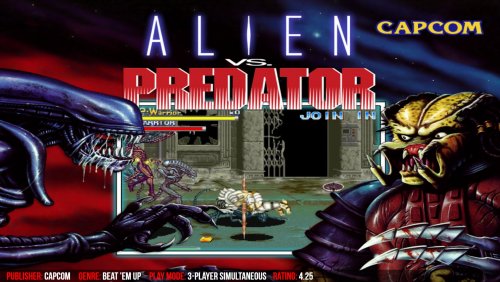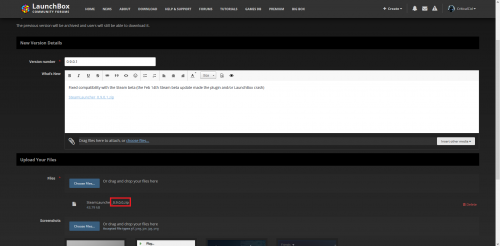-
Posts
1,490 -
Joined
-
Last visited
-
Days Won
20
Content Type
Profiles
Forums
Articles
Downloads
Gallery
Blogs
Everything posted by CriticalCid
-
Sadly it’s intentional. I couldn’t get it to work nicely with playlists so I had to drop that for the Games Details. Edit: Added that info to the download description
-
Good point lol. If you guys want to update from 1.1 to 1.1.1 and don't want to download the whole theme again than just drop this file into the "Views" folder and overwrite the already existing one: TextGamesView.xaml
-
And here’s already the first hotfix… Version 1.1.1 released! Changelog: v1.1.1 - 04.15.2018 - requires LB v8.2 or higher - Fixed: The video in the Text List Games View was off-centered in all display resolutions besides 1920x1080. v1.1 - 04.15.2018 - requires LB v8.2 or higher - General: Introducing the first release of the official Unified Add-on package. It features complete artwork for 95 Playlists; all created by @RetroHumanoid - Updated: The TextList for the whole theme was revamped - Updated: The Clear Logos in the wheels are now slanted for a more authentic HyperSpin feeling - Updated: The "Vertical Wheel 4" View and all Platforms Views are now stretching the videos to fill the whole screen for a more authentic HyperSpin feeling - Updated: The timings for switching between the game title and additional game metadata were slightly reduced for the "Vertical Wheel 4" View - Updated: The year of release in the Games Views was moved behind the game title - Added: The community rating was added to the additional game metadata line - Added: A new Games View was added: Text List - Added: The changelog was added as .txt file inside the theme folder - Added: A guide for setting up the weather plugin was added as .pdf file inside the theme folder - Added: Pointers were added for all platforms that were previously missing them. All platforms now have a complete artwork set - Added: An alternative background and logo for the Commodore Amiga CD32 was added (by @reaper595) - Added: Artwork for 14 new platforms was added. The theme now includes artwork for 198 platforms total! - Big Fish Games - Commodore PET - Creatronic Mega Duck - GOG - HBMAME - Java Games - Nintendo Super Game Boy - OUYA - Origin - Pinball Arcade - Sony PlayStation Minis - Steam - Uplay - Visual Pinball If you already got version 1.1 you’ll only need to update if you use a different display resolution than 1920x1080! Thanks to @MangaAddict for finding the issue.
-
Unified 1.1 released! Changelog: v1.1 - 04.15.2018 - requires LB v8.2 or higher - General: Introducing the first release of the official Unified Add-on package. It features complete artwork for 95 Playlists; all created by @RetroHumanoid - Updated: The TextList for the whole theme was revamped - Updated: The Clear Logos in the wheels are now slanted for a more authentic HyperSpin feeling - Updated: The "Vertical Wheel 4" View and all Platforms Views are now stretching the videos to fill the whole screen for a more authentic HyperSpin feeling - Updated: The timings for switching between the game title and additional game metadata were slightly reduced for the "Vertical Wheel 4" View - Updated: The year of release in the Games Views was moved behind the game title - Added: The community rating was added to the additional game metadata line - Added: A new Games View was added: Text List - Added: The changelog was added as .txt file inside the theme folder - Added: A guide for setting up the weather plugin was added as .pdf file inside the theme folder - Added: Pointers were added for all platforms that were previously missing them. All platforms now have a complete artwork set - Added: An alternative background and logo for the Commodore Amiga CD32 was added (by @reaper595) - Added: Artwork for 14 new platforms was added. The theme now includes artwork for 198 platforms! - Big Fish Games - Commodore PET - Creatronic Mega Duck - GOG - HBMAME - Java Games - Nintendo Super Game Boy - OUYA - Origin - Pinball Arcade - Sony PlayStation Minis - Steam - Uplay - Visual Pinball Note that as of version 1.1 Unified now does require LaunchBox 8.2 or higher in order to work properly! You can already find matching Unified Platform videos for most of the new platforms on EmuMovies. The few missing ones will be added soon! @RetroHumanoid also did videos for the collections featured in the Add-on package and they can be already downloaded through the Platform/Playlist video downloader inside LaunchBox, so go and grab them! As little bonus are the Clear Logos for the collections also included in the Add-on package. You still have to create the playlists yourself though. List of all 95 featured playlists in the Add-on package: A few words regarding the Add-on package: From now on I will include community creations in either the official theme or the Add-on package. The reason for this is to provide a single curated and sorted source for all Unified related artwork. I hope that quite a few of you want to create and share your own work for this theme and this will hopefully avoid that everything gets cluttered across the download section and this thread. If you want to share your artwork with the community feel free to post it in this thread and I will see to include in the next update. Huge thanks to @RetroHumanoid for creating so much artwork to get the first release of the Add-on package up and going! How to install the Add-on package: Just extract the contents of the .zip file into your LaunchBox folder. Note: You have to create the proper playlists for the collections yourself! What gets included in the Add-on package? The theme itself will always only include artwork for Platforms and Playlists that also have a Unified Platform video available on EmuMovies in order to provide a seamless experience. Everything else goes into the Add-on package. More generic playlists like franchises, series, genres, etc. are also only included in the Add-on package to avoid that the theme gets unnecessarily blown up it in its size. The same goes for everything that differs too much from the default Unified style. And finally some updated screenshots: @zetec-s-joe I hope you like the playlists surprise
-
Lol, I guess you misunderstand something here. It’s not like @Jason Carr comes flying to me and grants me every wish I have when I create a theme. I have to wait and constantly ask him about my requests like you guys do. For example the new StretchVideo property for the TransitionPresenter was a thing I’ve requested since at least over a year until it just got added very recently. Your best bet is to do it like you just did. Show what you have in an almost finished state and point out the last missing piece you need. Sometimes that gets him motivated to add it faster Edit: Oh and btw., your new theme looks gorgeous!
-
I'm not sure if this is a real request for my themes or just a question how you can do that yourself? You should better ask @faeran, he does great stuff like this with the TextList all the time in his CoverBox themes.
-
It's a video theme, but you'll need an EmuMovies premium account in order to download them.
-
That's CityHunter and its Horizontal Wheel 1 View
-
Not that I'm aware of.
-
While I like this marquee idea I don’t have any immediate plans to do something like that due to various reasons. Sorry for that guys.
-

Updating the "Download" button file on plugin
CriticalCid replied to Lahma's topic in Website/Forum Support
Your problem is that you have uploaded your update only as file attachment to the changelog but not to the download section itself. When I click on"Upload a new version" I only see that v0.9.0.0 is currently uploaded to the download section. Like I've said you have to upload it to "Upload your files" for it to show up on the download button. -

Updating the "Download" button file on plugin
CriticalCid replied to Lahma's topic in Website/Forum Support
Under the button „File Actions“ choose „Upload a new version” -> “Upload Your Files” -> “Choose Files…”. If you want you can also delete there your old version as well so that the people will only be able to download the most recent one. -
Lol, that's great to hear. I hope it stays that way! I just tested your Data folder and it seemed to work fine on my end, so it's hard to find out what the issue was...
-
Would you mind sending me your Data folder per PM so that I can test if I can reproduce your issue on my machine as well?
-
Do you have any problems with the Platforms Views? If it’s really the custom fade transition than it shouldn’t be an issue as they don’t use it.
-
Not yet. I probably shouldn't have announced it at all lol. I'll tag you when i release it so that you can't miss it.
-
All transitions and animations, except the video, are custom and hardcoded in this theme. So turning them off in the Big Box options won't make any difference I'm afraid.
-
I hear you, but the thing is that I already got a lot of custom requests for this theme like a vertical wheel, bigger videos, no clock/weather, ... and of course this one now. Unfortunately I have to say no to all custom requests for now. Sorry for that. Maybe in the future when I’ve added all the Views that I’ve planned and I consider this theme complete. It’s just too much unnecessary work for me to support various versions of it while it’s still in development.
-
Hm…that‘s a hard one. I never heard that being an issue before. There’s a custom fade animation when a View gets newly loaded, maybe something doesn’t trigger it right. I have absolutely no idea why that would be the case but it’s the only thing that could explain a black screen with an apparently working video. Can you try this View and tell if that is fixing it for you? I’ve removed the fade animation and eager to know if it’s indeed the reason. WheelGamesView.xaml
-
That's coming for the normal Unified theme as well. Jason literally just added the option to do this 3 days ago, so it wasn't possible for me to do that until now.
- 53 replies
-
- 3
-

-
- criticalcid
- unified
- (and 4 more)
-
I heard about that the first time, so yeah, I'm guessing you're in a minority. The Vertical Wheel 4 View is supposed to be used with game themes and the upcoming v1.1 release will also stretch these videos to fullscreen in this View like HyperSpin does, for a more authentic feeling. The video size in the other Views won't change anytime soon, sorry for that.
-
Lol, I was just writing an answer to you. Great to hear that you got it sorted out.