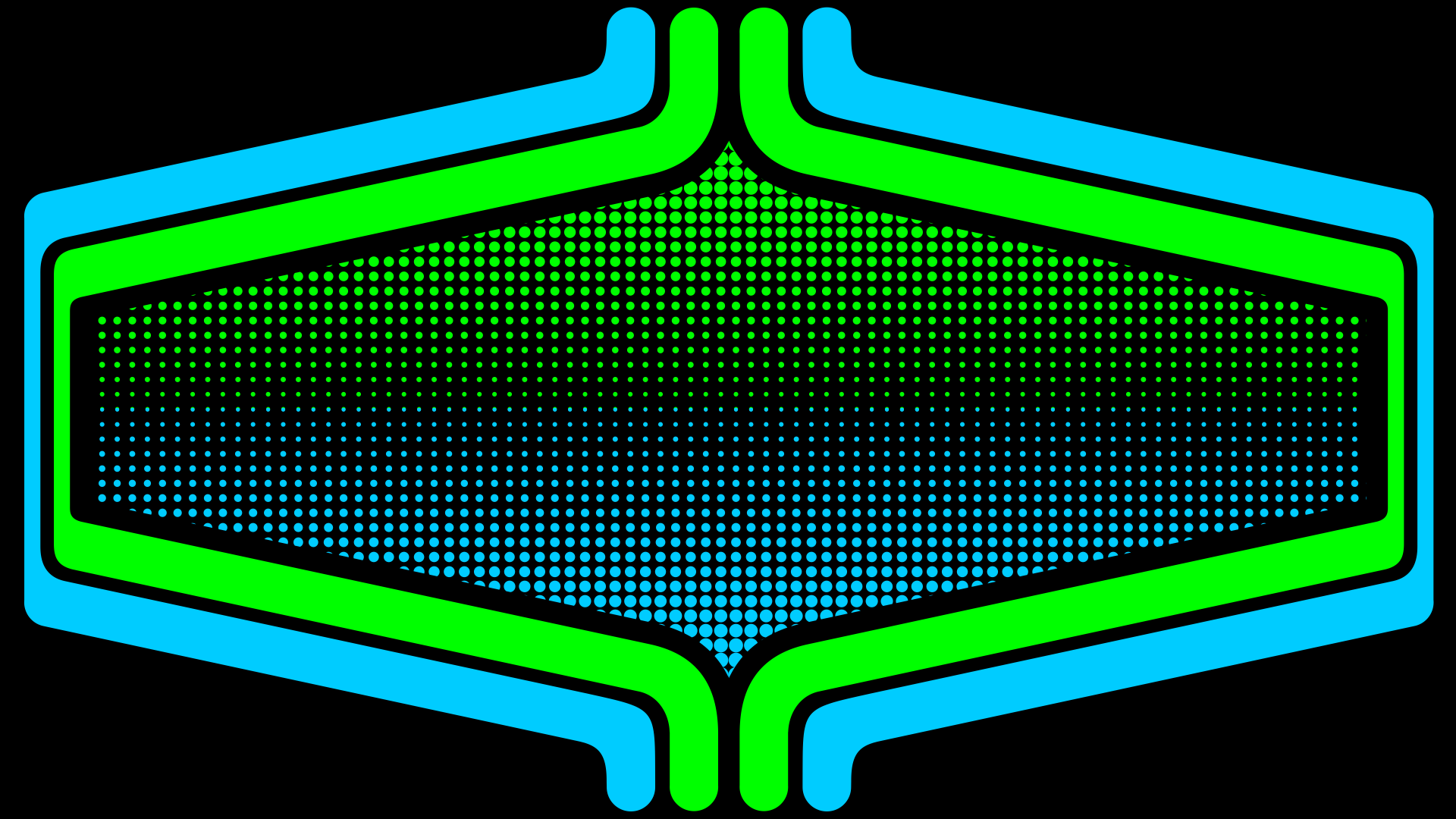-
Posts
953 -
Joined
-
Last visited
-
Days Won
4
Content Type
Profiles
Forums
Articles
Downloads
Gallery
Blogs
Everything posted by Rincewind
-
-
-
-
-
-
-
-
These look great @Nyny77
-
-
@Ripklawe and @Deathbringer sorry I completely forgot to sort out the Total Games alignment, I will sort that now and get a new update out for it. As for the scanlines unzip this PlatformWheel2FiltersView.zip and copy it over the top of the old one inside the theme/views folder. If you need to manually edit it in the future just open the PlatformWheel2FiltersView with Notepad++ and in there you will see the following code section, just delete it and save the file. <!-- SCANLINE EFFECT --> <Rectangle Grid.Row="0" Grid.Column="0" Grid.ColumnSpan="25" Grid.RowSpan="18"> <Rectangle.Fill> <ImageBrush ImageSource="pack://siteoforigin:,,,/Themes/Rincewind/Images/Theme/Scanline.png" Viewport="0,0,15,5" ViewportUnits="Absolute" TileMode="Tile" Opacity="{Binding BackgroundFade}" /> </Rectangle.Fill> </Rectangle>
-
I haven't separated my Arcade rom set but there is a chance that the clear logos could be in a playlist folder a bit like...... C:\Users\......\LaunchBox\Themes\TRK Theme\Images\Playlists\Clear Logo or C:\Users\.......\LaunchBox\Images\Playlists\Capcom Classics\Clear Logo If not go into LaunchBox and right click the Capcom Classics platform and click Edit and take a look at where the Clear Logo is saved currently, then you can add the file system with your new Clear Logo to your theme and it will then show.
-
Hey Mike, So to understand how the clear logos and banners work you need to know the way the files work also where LaunchBox first adds a new systems Clear Logo and Banner so..... First the scraped Clearlogos and Banners etc. go to ----> C:\Users\........\LaunchBox\Images\Platforms\Arcade(or what ever platform)\Clear Logo. or Banners... and these will be the standard ones used in BigBox, So you shouldn't really change them here. Now there is a theme called Default and in there is a folder ----> C:\Users\.......\LaunchBox\Themes\Default\Images\Platforms\Clear Logo. or Banners... but inside the folders they are empty (apart from a ReadMe file), again you shouldn't really add them here as that will make them the new standard logos / banners. So in a newly downloaded theme or a copy of the default theme to make your own theme, you can add your new Clear Logos / Banners in there ----> C:\Users\......\LaunchBox\Themes\(your new theme name)\Images\Platforms\Clear Logo. or Banners.... Hope this makes sense I know its a long winded reply but I'm not sure where you have been adding your logos / banners so thought it best to explain first. So if you check your folders in that order you should be able to see which ones are getting used. ohh and Don't forget to Refresh the image cache everytime you want to use new Clear Logos.... Options---->Image Cache---->Refresh Platform Wheel Cache
-
Ok so is that the Default theme with platform videos? And if so did you manually change each platform clear logo?
-
Very good I like the arcade buttons at the bottom too
-
Can you put up a screenshot please, as it could be a theme you are using has them in there....
-
@Klopjero HaHA @harryoke So funny, sometimes you miss the witty bits and you realise later.... and then laugh
-
Son's are supposed to get the old hand me down hardware, the stuff that gets upgraded . So glad you've added the Joystick this is definitely going to be my cabinet theme, although I might have to change the Red too Green or Blue to make it match it great work @y2guru
-
@neil9000 yes its another character from the discworld series, it's deaths apprentice @y2guru Thanks, I'm sure there's a bit of your code in the theme somewhere along with others too HAHA The background has changes many times now and i'm still not 100% sure on it, but it's the best so far.
-
Still a way to go but thought I would see if I can record and upload a video of the progress so far. I've only finished one platform view but am open to suggestions (I do only have limited knowledge in xaml tho )
-
Yes the talk of a 3D feature has all but dried up lately, I still would definitely put it top of my list of new features.... Maybe one day there will be a whole new version of the app released called "BigBox 3D"
-
I've not tried as I've not added a system for ages. I was saying thanks for keeping us up to date
-
Brilliant idea, Sega master system will look awesome I can imagine
-
Thank you very much @circo
-
It's in the ThemeSettings.xml in the theme folder, just change the one you want to force use with 'true' <Force16X9AspectRatio>false</Force16X9AspectRatio> <Force4X3AspectRatio>false</Force4X3AspectRatio>