-
Posts
12,648 -
Joined
-
Last visited
-
Days Won
38
Content Type
Profiles
Forums
Articles
Downloads
Gallery
Blogs
Everything posted by neil9000
-
-
I didnt say update, i said just unzip a new version somewhere else. You want to see if you have the issue in a completely new setup, if you do its a PC issue, if the new install works just fine then you have something wrong in your current Retroarch setup. We are trying to narrow the issue down here.
-
No, download the current version from the retroarch website.
-
You are using a old version as i see its 1.8.5. You could try downloading a fresh 1.9.0 and unzipping it somewhere and seeing if its the same.
-
You dont have to have cheats downloaded for them to be enabled. Check your mame.ini and see if there is a 1 after the cheats, 1 is enabled 0 is not enabled.
-
Just to add here, if you want to use the controllers wirelessly you will have to use them in dinput mode as Windows 7 doesnt support xinput over bluetooth (unless you install some unofficial drivers to force it to do so). If you are using them via USB id set them to xinput for better compatibility across Windows in general, especially actual PC games.
-
@Shivas unfortunately this means that you were using a pirated or shared Launchbox license. You can fix this by buying a legitimate Launchbox license and replacing the pirated license in the Launchbox folder.
-
Then its probably that your mame settings are not compatable with the PC with the lower specs for some reason, You say mame itself works but the shaders dont? so my guess would be a incompatible video driver being used in mame, there are different drivers for shaders and im guessing the one you decided to use for your shaders dont work on the system with the weaker hardware. https://docs.mamedev.org/advanced/bgfx.html
-
Its a different PC with different hardware, the monitor is of absolutely no relevance here, its the PC that seems incompatible with the shaders, using a different GPU and CPU to the other PC im guessing?
-
You dont, launchbox will not scrape comic books, it will all be manual work you have to do, using that utility to create front cover images, which would essentially be used as "box-fronts" when placed in the correct folder.
-
-
Dont believe him dont use it, as simple as that. You can make your own decisions in life.
-
Did you install it to a previously used Launchbox folder?
-
As stated several times already Launchbox does not provide gameplay videos, you may get a handful of theme videos, but thats it. Gameplay videos come from emumovies and if you havent paid for a premium subscription over there then you wont be downloading any game videos from Launchbox.
-
This wont effect your Launchbox license in any way, you have no worries there. It is a very strange issue though, i dont recall users ever having issues registering to the site. I would say there is a 99.9% chance that you were not purposely blocked from registering, you may of just hit a bug in the registration process somehow. Jason is the only one who can actually do anything there as moderators dont have that sort of access to the site, where we could look up visitors to the site or email addresses as thats obviously private information. Jason is US based and its night time/very early in the morning there at the moment, im sure he will get you all squared away once he is in the office today. Thanks for bearing with us for the time being.
-
Yeah. This is Bannerbox on my system, literally downloaded a minute ago via Bigbox's built in theme downloader.
-
That is the Critical Zone theme though, you can tell by the green text which the default theme doesnt have, so it is displaying one of the Critical Zone views, or using settings from it still. Can you try switching views via the menu or from a keyboard/controller button set to switch view?
-
Could you share some images? as any theme not working is certainly not the norm at all. And just to test for my own sanity as i dont use Critical Zone as my default, i just switched to it and it works just as expected on the current beta 5.
-

I lost power during an update and my .exe is corrupted!
neil9000 replied to Kozar's topic in Troubleshooting
No, but you installed to the wrong location. You installed inside of the Launchbox folder and not over the top of it. If you look i expect you now have a Launchbox folder inside of your Launchbox folder. delete the new one without the data and install again, but a level higher. -

I lost power during an update and my .exe is corrupted!
neil9000 replied to Kozar's topic in Troubleshooting
Launchbox/Update has all the installers. Just run the newest one over your existing Launchbox to fix the .exe's. -
Its fixed in beta 5, so i assume it was the same in beta 4, although i didnt test it there.
-

Launchbox keeps crashing when editing metadata
neil9000 replied to jonnieboyrevel's topic in Troubleshooting
-

Which MAME games should I filter out When importing into LB?
neil9000 replied to Tatts4Life's topic in Emulation
Use the mame fullset importer if you have a 195 fullset. Id recommend leaving all the filters at there defaults, the only thing i change is i set my preferred region to world, leaving it at the default North America would also be somewhat similar. If you leave everything as is you will get around 2800 fully working games in Launchbox. -
Yeah im seeing it also, it seems to be completely at random though, platforms change, even the games that show/dont show seem to be different everytime. Its almost like the cache isnt fully completing so we are not getting all clear logos in a platform. See below image where i have several logos missing right at the start of the list (i have favourites set to show at the top), i should also note i dont think the favourites is the issue either as the three logos that you can see are also favourites.
-






.thumb.png.122315454c4e8e8e1902eb6db3f4dc5a.png)
.thumb.png.6cb07daa998eabd174381a3454ff3064.png)
.thumb.png.3261387688110268f7a2e884cfa40cd1.png)
.thumb.png.341e9b0d5e37df6da77c1877b3d71c56.png)

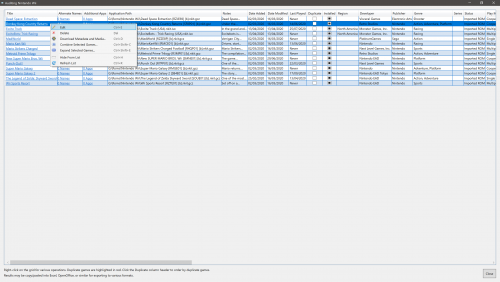
.thumb.png.b997441654c93eb57fdb00712c799f4d.png)
.thumb.png.5c0878a2b795aa8261a061a961a9c243.png)
.thumb.png.f31c3647b04456a8a606f11227aefdfc.png)