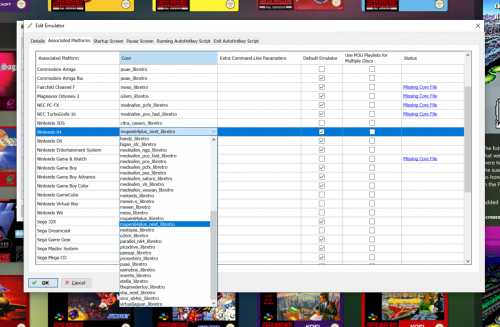-
Posts
12,648 -
Joined
-
Last visited
-
Days Won
38
Content Type
Profiles
Forums
Articles
Downloads
Gallery
Blogs
Everything posted by neil9000
-
Are you specifying that the import wizard uses MAME metadata during the import wizard, cause if you dont its just gonna use the file name, if you do it it will be able to pull the correct name. Also is your emulator for Arcade the standalone MAME64?
-
Well you didnt specify that in your original post, thats not possible to do automatically, i mean how was Launchbox supposed to "just know" you didnt want the Europe games added?
-
Email support@unbrokensoftware.com and explain the situation.
-
Are the roms loose in the MAME/roms folder, or are they inside another folder inside that? Cause that could be a issue, they should be loose in the roms folder, if they are in another folder in that folder then you need to point to that other folder.
-
Just import the .gdi files to Launchbox, same as with .bin & .cue, in that case only import the .cue's.
-
The MAME fullset importer doesnt offer this option, sounds to me like you are using the standard rom importer? Use the MAME fullset importer, if that is what you have.
-
What is saying parent missing, i assume MAME itself? Because if so it means exactly what it says, either the path MAME is looking for your roms is wrong, or your romset is not in fact a fullset like you think it is. You say you have a non merged romset, what is the size of that folder?
-
Your log says, "ERROR: Wrong SPECIAL ITEM COUNTERS value (0x3A) encoding detected: it can be due to a temporary corrupted .hi or nvram file" you could try moving those files out and generating new ones.
-
Are you calling both platforms the same name? That wont work for obvious reasons, you would end up with just one platform. You also dont have to import two different platforms to use two different emulators, you can right click any game and edit the emulator it uses, you can also do this in bulk by holding CTRL and clicking multiple games first. Those are not the options i said, i meant these in my below image.
-
OK, that looks fine. Pc-Engine isn't in your image though, though TurboGrafx-16 is, those are really the same systems just the US Vs Jap name, so what are you actually importing that system as name wise? Also you can check under the view dropdown at the top of Launchbox, that you are not "hiding games missing Insert Media Type".
-
Can i see a image of your Launchbox/Data/Platforms folder please?
-
Well, what you are saying makes no sense at all, Launchbox doesnt just randomly delete stuff. When you say missing i assume you are referring to the UI? If you go and look at the actual image folders i assume the media is still there? Launchbo/Images/Name Of Platform/Name of Image Type. Also you say actual Platforms disappear, again is this just in the UI or from your PC completely? You can look in Launchbox/Data/Platforms for the platform .xml files.
-
Where are you storing the roms and have you told MAME itself that location?
-
-
To be honest i read this thread when it was first posted, and re-reading it now, i still have no idea what the OP is even asking here. What do you mean by "content upload access"? if you mean uploading images to our database then that is completely open, as it is user generated and maintained, so you are free to add the images you like there.
-
Just to clarify , that entire image in my previous post is the video. Its not just the gameplay section in the middle, the whole screen is the video including the character and system art.
-
The unified themes are designed to have a fullscreen platform video. Unified and Unified Redux specifically the Unified platform videos available from Emumovies, and Unified Refried has its own video pack available here in the forums download section. This is how Unified should look when using the correct video set, the wheel on the right fades away pretty quickly.
-
Well speaking to Critical Zone 2 specifically, that theme only has one platform view with fullscreen video, this one. All other platform views have a smaller window for the platform video, like these. Or no video at all, like these.
-
Switch the platform view, all themes have more than one view. You can change these in the options, but the easiest way is to set a keyboard or controller button to "switch view" in the binding options and use that to switch view on the fly.
-
Thats not true, the data from a rom file is read and converted to something a PC can understand and run on the fly, In the case of MAME each hardware board essentially needs a specific "core" or "source" to run. Think of it like Retroarch, when you launch a game there it only works if its run it in a core that understands that system, (a genesis rom wont load in a gameboy core for example) same with MAME.
-

MAME not working fine outside LB, but not within LB...
neil9000 replied to myklejay's topic in Troubleshooting
In the Manage Emulator section of the tools menu double click your MAME entry, and look near t he middle of the window for a section called Custom command-line, it will have a reference to keyboard input there, just delete that whole line and OK out of the window, games should now launch. That specific command is needed for our pause screens, but is not a known command-line term for emulator versions that old. -
Whats the full error, a partial error isnt really much help. It looks like its saying it cant read the metadata file in the Launchbox folder, is that correct? If so close Launchbox and go and delete that file, then try again.
-
Yes the black screen is part of startup/pause screens, as there needs to be something there that we can switch to from the games/emulators. Streaming complicates matters hugely, and was not something we designed for, so your mileage may vary, but essentially you are using a unsupported feature at this point.
-

Unable to run N64 in launchbox due to core problem
neil9000 replied to Maccrae's topic in Troubleshooting
Restart Launchbox as the cores you have installed are checked at launch, its not a arbitrary list of cores that Launchbox has, it actually reads your cores from the retroarch folder. If that doesnt work, could you maybe have two versions of Retroarch on your system, and Launchbox is pointing to the one that you are not downloading cores for, as i can assure you this works just fine. -
Afraid not. You could use geforce experience to grab images, if you have a nvidia gpu and have it installed, but youll need to manually name each file.





.thumb.png.0aaa7c7e67c250348853dd94784b4f0c.png)
.thumb.png.de8ca658d05213c7dc229f1263dd49f1.png)
.thumb.png.fcfa3ed214c00f899608ad7121e92ac0.png)
.thumb.png.92df510c472f43794f97a0ab1f68366e.png)
.thumb.png.dd28793aeb476e63ed7d61f1b8a1729a.png)
.thumb.png.023cd3841dfde7c7cc8025201108ed38.png)