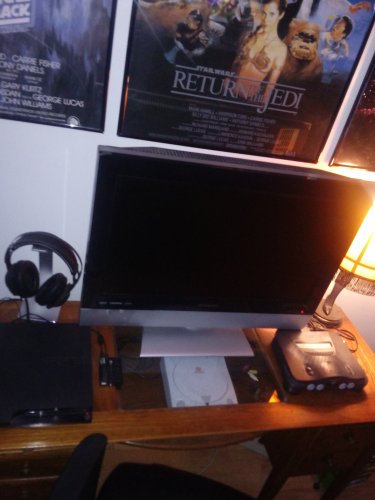madpossum
Members-
Posts
67 -
Joined
-
Last visited
Content Type
Profiles
Forums
Articles
Downloads
Gallery
Blogs
Everything posted by madpossum
-
-
RetroHumanoid Cinematics & Refried Theme
madpossum replied to RetroHumanoid's topic in Big Box Custom Themes
Is there an SNK Neo Geo AES theme or did I just miss it? -
Anyone seen a Namco ES3 Unified style theme? It's the only thing left in my collection I don't have a Unified Theme platform video for.
-
- 1
-

-
Are you using Let's Go Island or Let's Go Island 3D? It sounds like your XML file is named something else. Also you typed in your question "- - profile=", I think it's supposed to be --profile=, with no spaces between the dashes or before "profile".
-
You can set it up that way in Dolphin stand alone, not sure about through Retroarch. It's a little convoluted and time consuming but I have custom controller configs for 1 to 4 controllers (depending on the game) for all my Wii games through standalone Dolphin.
-
You need both programs because x360ce only works with other joysticks. Here's a link to another thread about setting it up on these forums : It's a royal pain for a lot of games but sweet once you get it working to be able to play those games on a cab.
-
Some of the Steam games I have in my Arcade Cab are: Castle Crashers Injustice Mortal Kombat X Street Fighter V Fight N Rage 99Vidas Jamestown Nidhogg Ultimate Marvel vs Capcom 3 Some of those games I needed to use Virtual Joy with x360ce to get them to work with my IPAC control board.
-
Yes, I'm pretty sure that the "don't import hacks" box is checked by default. You'd probably need to uncheck it to get Crossed Swords 2 to import automatically.
-
Crossed Swords 2 probably didn't work because it's a hack, the game only came out on the NeoGeo CD and someone hacked it to make a cart version that would work in Mame. King of Fighters 98 and 2002 are easily the best Mame KOF games and average person isn't going to see most of the differences between the other ones (other than number of characters and the ones that used "strikers").
-
More recommendations: Sports -Capcom Sports Club -Heavy Smash -Mach Breakers - Numan Athletics 2 -Super Sidekicks 3 -Tecmo Bowl Beatemup -The Cliffhanger - Edward Randy -The Gladiator -Die Hard Arcade -Warriors of Fate Run 'n Gun -Contra -Super Contra -Dead Connection -GI Joe -Mystic Warriors - Sunset Riders with Ninjas! -Sly Spy/Secret Agent -Three Wonders Shooter Horizontal -Boogie Wings Shooter Vertical -Strikers 1945 series Classics Paperboy Misc Outfoxies - multiplayer combination of a fighting, platforming, run 'n gun?
-
Before I make some recommendations I see you have Crossed Swords II listed, that never came out in the arcades, it was a Neo Geo CD exclusive. I'm a fighting game guy (was a pretty serious Street Fighter 2 player for many years) so I'll start there: -For Street Fighter 2 I wouldn't go with just Hyper SF2. That's a very imbalanced game due to the way damage and dizzy scaling changed over the course of the series. The game is dominated by a few of the Championship Edition characters. I would go with the whole series but I'm extremely biased, for a general list like this I would at least include Street Fighter 2: Hyper Fighting and Super Street Fighter 2 Turbo. -For Mortal Kombat, I, II, and III all play very differently so I would include all 3 (include Ultimate MK3 and not vanilla MK3, UMK3 makes MK3 unnecessary). - For Samurai Showdown, again, all the entries play pretty differently. For a list like this, though, I would include 2 and 5 Special. SS2 is the best of the older style and 5SP is the best of the newer ones. - All the King of Fighters games are different but it's mostly system level stuff that the casual player won't really notice. I'd go with at least 98 and 2002. If you only want one, go with 98. - For the Street Fighter Alpha series go with 2 and 3 (the first one is an unbalanced mess). -Street Fighter 3: Third Strike - I know you don't want CHD games but SF3 is too important and too popular to leave off. 3rd Strike is the only one of the 3 versions you need. Go with the sfiii3n rom, it's the NoCD version that boots up without the long loading. - X-Men: Children of the Atom - the original "versus" style game from Capcom - Cyberbots - Interesting mech fighting game from Capcom - Rival Schools -Tekken 3 -Fatal Fury Special - best of original Fatal Fury games -Real Bout Fatal Fury Special - Best of second series of Fatal Fury games -Garou - Mark of the Wolves - Best FG on the NeoGeo and one of best of all time. -World Heroes Perfect - best World Heroes game -The Last Blade 2 -Rage of the Dragons -Breakers Revenge -Jackie Chan in Fists of Fire - looks cheezy (and is, in a good way) but is fun, funny, and has solid fighting mechanics. -Monster Maulers and Metamoqester - Not sure if these count as fighting games, you play in 1v1 matches against CPU characters and the 2p mode is co-op. Lots of fun, Metamoqester is the better of the two but both are good.
-
I think I have some new favorite platform vids!
-
What graphics card did you have before and what did you upgrade to? Did you do a clean install of the latest drivers for your new graphic card after the upgrade? It sounds like a graphics driver issue.
-
Thanks, got it working perfectly. In fact, it ran too fast, I had to turn on the frame limiter to keep it at 60 fps. Playing SSF2THDR on the arcade cabinet was awesome.
-
What kind of CPU power does RPCS3 need? I'm only interested in it so I can get Super Street Fighter 2 HD Remix (which I already have on my real PS3 and Xbox 360 ) onto my arcade cabinet. I think it's one of the few games working on RPCS3 right now and should be one of the least demanding ones. The problem is the cpu in my arcade cabinet is an old AMD A4 running at 3.4 Ghz, not sure if that will cut it (it struggles with some Naomi games).
-
So I added some MUGEN games to my arcade cabinet, the problem is the control panel uses an IPAC, which maps one of the buttons to the Spacebar, which can't be used as a regular input inside MUGEN. I've already spent a ton of time configuring all my other emus and games to the default controls so don't want to change them. I'm think my best bet would be to use AHK to remap the spacebar to some other key when I run these MUGEN games. The best way I can figure to do that is to set it up as a .bat file and use the additional app feature of Launchbox, but I haven't gotten it to work yet. I was hoping some of the AHK and script writing experts around here could help me out, LOL.
-
OK, I got to come defend one of my favorite underdog systems the 3DO! I got mine back in the day mainly because it had the only home port of Super Street Fighter 2 Turbo. It also had, by far, the best home version of Samurai Showdown at the time (the SNES and Genesis versions are horrible). So being a somewhat serious fighting game player I picked one up but also quite enjoyed a number of games on the system. My recommended games: Super Street Fighter 2 Turbo - Was the only port at the time, it's not the best port anymore (no "old" versions of the characters and missing a few frames of animation) but it has the best music of all the versions. Samurai Showdown - It was the best port at the time and still a good one (I think it has trouble in emulation on 4DO, however). Return Fire - My favorite game on the 3DO and made the system worth it for me. My brothers and I played the heck out of the multiplayer. One of my favorite multiplayer games of all time and also fun in single player when you want to just blow stuff up. There was a Playstation port but only the 3DO version has the awesome Maps O' Death expansion, which adds a ton more of awesome single and multiplayer maps (and works with 4DO standalone). Road Rash - The best version of Road Rash ever, with good graphics, fast, fun gameplay, and awesome licensed music. Also got a ton of playtime by me back in the day. It got a port to the Playstation and Saturn but I still prefer the 3DO version. The Need for Speed - Fun racing game. It got a port to the Playstation and Saturn but those versions are speed up, more "arcadey" while the original feels more like a sim. The Horde - A fun, unique, action strategy game starring that kid from the TV show Growing Pains. You build up your village and defenses during the day and fight of "the horde" of goblins at night. I think it also got a PS and Saturn port (not sure). Star Control 2 - Ahead of it's time space strategy game. Deep gameplay. Not sure if ever ported. Bunch of FMV games - Mad Dog (I and II), Crime Patrol, Brain Dead 13, Dragon's Lair, Supreme Warrior (fun, cheesy, old time kung fu "fighting game") - Most of these were also on the Sega CD (which I also had at the time) but look a lot better on the 3DO. John Madden Football - May seem somewhat dated today but was amazing and a giant step up from previous games at the time. Still fun to play, old school Madden. Wolfenstein 3D - probably the best console port of Wolfenstein 3D (we won't talk about the Doom port......).
-
Fromlostdays is right, it's a Windows issue with assigning priority to controllers. Plus, never unplugging your controllers would only work if you never turned off your system, it prioritizes them randomly if the they are all plugged in when you turn it back on. I would think that there would be a way in Retroarch to assign certain controllers to certain systems and games but not sure. Good news is that there is a way to assign certain controllers in MAME using device IDs. So if you always use the same controllers for MAME you can assign to always be player 1 controller and player 2 controller, etc. The guy in this video pretty much walks you through it (though I think it's easier to just use device manager to get the controller IDs instead of using command line like he does in the vid).
-
Are you using Demul for Dreamcast emulation or for arcade systems like Naomi? If for Dreamcast, did you configure the controls in the Dreamcast section (and likewise, in the arcade section for arcade controls)? If you can post a screen shot of how you have your controls configured in Demul it will be easier for everyone to help.
-
Once again, everything looks good from the screen shots. You are closing put x360ce before launching the game? If so, you could try switching it and mapping the u360 to the analogue stick instead of the d-pad. I don't have any u360 sticks to test things out with, unfortunately.
-
Yes, you want to check the block keys checkmark. That's odd, it all looks correct from your screen shots. Just to check, you did unzip x360ce inside of the program files of the game you're trying to play and are configuring x360ce by opening it from inside of the game's program files (the spot where the game's .exe is)?
-
Vjoy looks set up correctly, on x360ce, your screen shot shows controller 2 with what looks like your stick set up as the analogue stick on 360 pad and the d-pad. Make sure you set up controller 1 on x360ce with your player 1 side u360 stick, and try just setting it to the d-pad and leaving the stick axis parts blank. You also need to map the controller buttons in x360ce to the buttons on your stick, with vjoy running, along with mapping the u360 sticks. That's what I meant by combining them with x360ce, you map the u360 stick to the d-pad in x360ce and the buttons (with vjoy running so they look like controller buttons to x360ce since it doesn't work with keyboard presses) on your stick to x360ce so your PC will see one Xbox360 controller and not two controllers (the u360 stick and the vjoy controller).
-
If you have a X-Arcade tankstick I think the problem is your PC will see the 360 sticks as controllers and the tankstick buttons as keyboard presses. You need to use a combination of vjoy and x360ce. Make two virtual joysticks with vjoy for just your 1p and 2p buttons on your Tankstick. Now your PC will see 4 controllers, the U360 sticks and the vjoy controllers. You then have to use x360ce to "combine" them into two controllers, assigning the 1p u360 stick and 1p buttons for controller 1 in x360ce and the same for the 2p stick and buttons for controller 2. If you need help using vjoy and x360ce I just did a long write up about it in a thread in the "noobs" section about 2 player Steam games on an arcade cab.
-
Sure, it took me awhile, like you I struggled for a long time to get it to work right (this and setting up to be able to use two lightguns on my arcade cab took longer than anything else). First you need a program called Vjoy. It uses your IPAC or keyboard to create two virtual joysticks. Just install it and and set up your buttons for player one and two (I just used the default MAME (same as your control panel) setup for both of them). I used Vjoy version 1.2 (there are newer ones out there) because I found it easiest to use and it worked. Make sure you checkmark the "block keys" box in the upper right or you'll get some unintended results while playing, especially when using the default MAME set-up. Once that is set up you need to make sure it launches before your game you need it for and closes after the game. I used a .bat file to open it and a .bat file to close it and set up Additional Applications in Launchbox to run those before the game and after the game, respectfully. Some of the older games will let you use just Vjoy to get two players working (I think Injustice did) but for most you also need the next step, since most newer games require Xinput compatibility. So you'll also need a program called x360ce. Now, for this program you download it, unzip it, and then copy every thing from that clean version into the program files of the game you are using it for. It's very important you copy that original, "clean", unziped x360ce.exe and place it into the program files of each game. You'll then launch the x360ce.exe from within the game's program files and then configure it for that game and save it. You can't just download it, unzip it, make a default set-up, and copy it into the game files, that won't work. You have to copy the files from that original, unipped "clean version" of x360ce and copy those into each game's files and set it up individually for each game. So if you want to use it for MKX and SFV you'll need to copy it, place it, and configure it twice, once for each of those games. The place you put the x360ce files is usually where the game's .exe is located. For example, for MKX, for me, it would be D:\Steam\steamapps\common\MK10\Binaries\Retail. Street Fighter V is a little tricky, you have to put it in this folder: \Steam\steamapps\common\StreetFighterV\StreetFighterV\Binaries\Win64. It won't work if you just put it in \Steam\steamapps\common\StreetFighterV, even though you'll see a StreetFighter V.exe there. Also note, there is a 32bit and 64bit version of x360ce, you'll need the right version for 32-bit and 64-bit games. It will tell you when you first go to configure it after placing it in the game's files if it is the wrong version, so if you see that just download and copy in the correct version. When setting up x360ce, first make sure Vjoy is set up and running (so x360ce will "see" your two virtual controllers). Then launch the x360ce from within the game's program files. Just hit next when it asks to automatically search for settings. Then just click on each button of the pictured Xbox360 pad and then click on the button (or joystick direction) you want to assign it to from your control panel. I think I assigned my joysticks directions to the d-pad. After doing that for controller 1 and controller 2 you're good to go, x360ce will automatically run when the game is launched and automatically close when the game closes. I hope I explained that OK, let me know if you have any trouble.