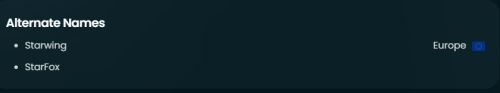-
Posts
2,945 -
Joined
-
Last visited
-
Days Won
141
Content Type
Profiles
Forums
Articles
Downloads
Gallery
Blogs
Everything posted by faeran
-

FAQ: Moving Your LaunchBox Instance to a New PC
faeran replied to AstroBob's topic in Community Corner
I do believe there's a prompt which leads you to the download page for .NET Core 3.1. It's a Windows specific prompt, not something that's built into LaunchBox, so sure if this prompt works in all situations, and definitely doesn't work for any offline machines, so no harm in being proactive there. -

Whats the best way to see all the platform theme videos?
faeran replied to ChunkyLoverMark's topic in Android
There's no way to preview/stream these videos in the app itself. The only workaround right now would be to check them out inside of LaunchBox for Windows, which does have the ability. -

Recently played games shortcuts on long press on Launchbox app?
faeran replied to ChunkyLoverMark's topic in Android
I'm not sure if that's actually possible, but worth putting in a feature request for, which I believe you've done. If it gets enough traction, we'd do the research to see if that's even possible.- 1 reply
-
- 1
-

-
It's on our list, but requires a ton of dependencies to be in place before this becomes an option. Vita3k is a weird one since games first need to be installed into the emulator before they will actually play, which means we'd either need access to the app's internal files, or we'd have to provide a lengthy step-by-step tutorial for users on how to import their games. We would rather provide a solution with the simplest steps for the user, but no matter how you look at it, Vita3k will have import steps that are more lengthy, and very specific to this one emulator. We'll give it our best shot though, and we have this slated for the release after next.
-
Interesting, not entirely sure why. I know it's not a widespread Android issue at least. I do have a FireTV stick somewhere, so I'll check out how widespread that issue is when I have some time.
-

Issues with the Latest Firmware on Nvidia Shield TV Devices - How To Fix
faeran replied to Jason Carr's topic in Android
USB access is more of an Android limitation unfortunately. Network storage should be accessible on the latest versions of LaunchBox, but it would require that you have set up an SMB share and there's some potentially complex steps depending on how you've set up your share. This post might help with that: If you do want to troubleshoot your network drive issues probably best to open a new post, as this thread is about an old solution for people that use the Nvidia Shield TV. -
It's not really something that's solved with hardware, but with networking configuration. The easiest way for you to do this would probably be via VPN. Set up something like Open VPN on your home network and then connect to it via your Android device while out and about, and your Android phone would act like it's on your home network and be able to access any locally shared drives. You could also make your drive public to the internet, but the risk would be higher and configuration would be much more complex if you are not used to fiddling with that stuff.
-
Did a quick test, and yes the issue seems to be that touch screen controls aren't working on that page. Plug in a controller and it works. I'll add that to the list.
-
Hey guys, Sounds like we can continue the conversation in the beta thread post, but from the sounds of it, this is all due to video playback, which should be addressed in beta 2, which should be coming out soon. We can test the media replacement thing as well, just do some testing and confirm which image types you are having issues with and we'll take a look.
-
Hi Everyone, 1.18 Beta 1 is out with a bunch of fixes and small improvements. Thanks to all who help test these beta versions. Don't forget to include the following information in your feedback to help us out with tracking down with any issues you may face with these betas: Your device specs The version of Android and API version Description of the issue Can it be reliably reproduced on your end? Reproduction steps You can opt into the beta within LaunchBox for Android by going into Option and turning on the Update to Beta Releases option. If a beta release is available, you will get prompted each time the app opens up. Full Changelog: https://www.launchbox-app.com/android-about/change-log Beta 1: Orientation Lock has been added, allowing users to lock the app's orientation to either Landscape or Portrait, overriding the device's global orientation settings The application framework has been upgraded to .NET 9 (from .NET 8), providing enhanced performance and stability Sega Triforce is now available as a supported platform Video streaming functionality has been restored; however, please note that only video will be streamed at this time due to the limitations of YouTube Video downloading from streamed content is now functional. The application will now combine the video and audio streams and save them as a single file to your local drive Known Issues with Beta 1: There's a known crashing issue with beta 1 that's due to video playback. This is due to the media element that we are using. It has a known crashing issue that we can fix by updating the element, however, in order to update the element it requires that we update specific dependencies, including .NET and MAUI workloads. This work will come out in beta 2, which should be soon. Touch screen controls not working on the "Browse for New Games Database Image" page (controller navigation works fine). Fix slotted for beta 3. Beta 2: Added a visual loading indicator to provide feedback during shared drive connection attempts Significantly reduced the frequency of application crashes during video playback by addressing underlying stability issues Implemented functionality to automatically delete partially downloaded files when a game download is canceled over the network Resolved an issue where platform theme videos would unexpectedly restart when the device orientation was changed Updated the "Video downloading..." indicator text to "Video Stream loading..." to better reflect the process of streaming video content Known Issues with Beta 2: Screenshots may sometimes not appear in certain views when they should. Fix slotted for beta 4. Touch screen controls not working on the "Browse for New Games Database Image" page (controller navigation works fine). Fix slotted for beta 4. The app suddenly gets stuck during startup - this is due to a crash report not sending properly Workaround: You'll need to downgrade to version 1.17 and wait for beta 3. You can find a copy of 1.17 in your LaunchBox\Upgrades folder, or you can get one from our website ( https://www.launchbox-app.com ) Beta 3: The beginning of Scoped Storage support has been implemented. It's in an incomplete state, with more work to come for the next beta Additional Apps on a Network Share should once again download and play Users stuck in a startup crash loop should now be unstuck (introduced in beta 2) Beta 4: Scoped Storage framework support has been integrated into all custom emulators and several known emulators, including DraStic, Redream, DroidArcadia. This enables enhanced folder and file permission settings, addressing requirements for certain emulators The following platforms have been added: BBC Microcomputer System, Emerson Arcadia 2001, Atari Jaguar CD, Epoch Super Vassette Vision, Fujitsu FM Towns Marty, Interton VC 4000, Mega Duck, Nokia N-Gage, Oric Atmos, Philips Videopac+, PICO-8, ScummVM, Sega Pico, Sony Playstation Vita, Nintendo 64DD, Sony Playstation 3, Microsoft Xbox The following Emulators have been added: Azahar, Citron, DroidArcadia,Infinity P8 Player The following Cores have been added to RetroArch: Dirk Simple Fixed the following Emulators: DuckStation, DraStic Touchscreen controls are now fully functional on the "Browse for New Games Database Image" page Beta 5: Introduced an option to clear Scoped Storage permissions on the GameEmulator and PlatformsEmulators settings pages Added Scoped Storage blacklist for emulators incompatible with Scoped Storage access - Currently has Flycast on it Implemented default platform configurations for various libretro cores: mupen64plus_next_gles3_android for Nintendo 64DD picodrive_android for Sega Pico o2em_android for Philips Videopac Plus sameduck_android for Mega Duck b2_android for BBC Microcomputer System virtualjaguar_android for Atari Jaguar CD mamemess_android for Interton VC 4000 scummvm_android for ScummVM Resolved a crash when launching games in the AetherSX2 emulator Addressed a rare crash during game imports Fixed an occasional crash while displaying images Corrected a rare crash when clearing the platform image view Beta 6: We've streamlined the behind-the-scenes process for launching files into emulators, improving compatibility and flexibility, especially for smaller standalone emulators Because of the work above, launching into DuckStation should now work for a wider range of ROM types, located across different storage mediums Reverse Landscape and Reverse Portrait was added to the orientation lock option The import process will now ignore the extracted games folder, if one exists Resolved a minor issue affecting search results
-
I don't think a new view can be added to that view unfortunately, so one of them would have to be edited. From what I remember there would need to be a bunch of changes to accommodate how fast you want it, maybe changing 5-10 storyboards to make it work a bit faster. It would actually be easier to jump into one of the view's code and make that change vs. doing it in the CTC since the version of the CTC used is old enough that loading the files into the newer versions would break a bunch of stuff.
-
Yes very. We even showed it off to Andrew on a live stream on at least one of our test devices (which is a Samsung Galaxy S21 FE) just to confirm that I was reproducing the steps properly. We'll keep hacking away trying to reproduce this as time permits.
-
-
Live Stream Starting Now! Tuesday, February 25, 2025 - 1:00PM EST Join Josh and Stefan as they work towards the completion of the Games Database's Game page. Participate in discussions, learn about upcoming updates, and ask your burning questions! https://www.twitch.tv/launchboxofficial
-
-
Beta 2 is out to address the issue with the Game Details menu not fully initializing.
-
Thanks guys. Easy enough to replicate. Looks like the view itself is not fully initializing. I'll add it to the known issues and we'll have it fixed up before release.
-
Hi everyone, Another beta round is upon us. This would be a shorter round the usual, as we are hoping to address some of the major issues that we have with 13.19 that have cropped up. Thanks to all who help test these beta versions. Don't forget to include the following information in your feedback to help us out with tracking down with any issues you may face with these betas: Your Windows version Description of the issue Can it be reliably reproduced on your end? Reproduction steps You can opt into the beta within LaunchBox by going to Tools > Options > General > Updates and turning on Update to Beta Releases. If a beta release is available, you will get prompted each time the app opens up, or you can manually check using Menu > Help > Check for Updates. Beta Changelog Beta 1: New Feature: Added a new Teknoparrot emulator profile to assist users with setup Improvement: Achievements scan option now supports RVZ files for Nintendo GameCube and Nintendo Wii using the Dolphin emulator Fixed: The "Attempt to hide console window" emulator option caused flickering, windowed mode, or prevented emulators from launching Fixed: Bug that prevented the Big Box options menu from functioning when the Sounds folder was missing Fixed: Crash related to the Game Save backup, restore, and delete options Fixed: Rare visual errors where Arrange By headers were missing when using custom badges from a plugin Fixed: Badge menu visual issue where parent categories didn't display a checkmark when all child elements were enabled Fixed: .scummvm files can now be imported into the ScummVM platform using the Single Platform and Drag/Drop import wizards Beta 2: Big Box Game Details menu view not fully initializing Known Issues Known Issues in Beta 1: We have been heavily testing the reported issue with Big Box freezing in certain scenarios. We are unable to reliably reproduce it. If you are one user that is facing this issue the following information would be extremely useful: Theme it is freezing on View it is freezing on Which section of Big Box you are in (eg. All Games, Platforms, Platform Categories... etc) Which plugins you have installed What you were doing when Big Box froze (eg. was it in Attract Mode, did you return after a while and press a navigation button and then it froze) Which game did it freeze on? Whether you have 3D Models turned on or off List of transitions used Do you have background music playing Do you have game music playing Do you use videos and source of the videos (eg. Steam videos, EmuMovies videos... etc) Screenshot of the freeze could be helpful Big Box Game Details menu view not fully initializing - Addressed in beta 2
-
Live Stream Starting Now Thursday, February 20, 2025 - 1:00PM EST Let's talk about development, community hot topics, feature ideas, theming, and answer all of your burning questions about LaunchBox. Join Brian/Faeran, Product Manager at LaunchBox, for his weekly stream. https://www.twitch.tv/launchboxofficial
-
Yeah, it's because the name search on the GamesDB uses the main name and any alternate names. The alternate name for this game is "Starwing", so when you search "Star Wing", it wouldn't find this particular game.
-
Live Stream Starting Now Tuesday, February 18, 2025 - 1:00PM EST Join Josh and Stefan, of the LaunchBox Team, as they work further towards the ultimate SSO dream! Participate in discussions, learn about upcoming updates, and ask your burning questions. https://www.twitch.tv/launchboxofficial
-
I just ran about 4 different types of imports on my TurboGrafx-16 roms, but each time it worked just fine. I assume you are either setting a specific import option I'm not, or your roms are significantly different, or there's some other factor going on that's different than just an ordinary import. Maybe you can take me through the exact process, step by step, option by option, that you are doing. A video could definitely help here.
-
This is actually an issue with region tagging on the Games Database. If you notice, there's no Europe box on the Games DB for this game. We have a fairly lengthy set of fallback systems in place for this scenario, and it looks like none of the fallback scenarios were hit until the very last one (actually the Android app is missing some of these fallbacks that the Windows app has), which is a hard coded set of region priorities where the NA box is probably set as one of the higher priorities, and therefore, since it found an NA box, it downloaded it. If you look on the GamesDB, there looks to be a bunch of other countries with a box front, but not one for Europe. The simple solution there would be to get a box front on the Games Database with the Europe tag on it. I've adjusted one myself and I'll try and quicken the process to a GamesDB metadata file update so I can test and confirm without having to wait 24 hours for the server-side metadata rebuild.