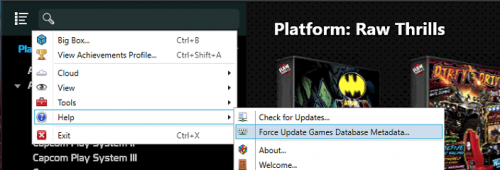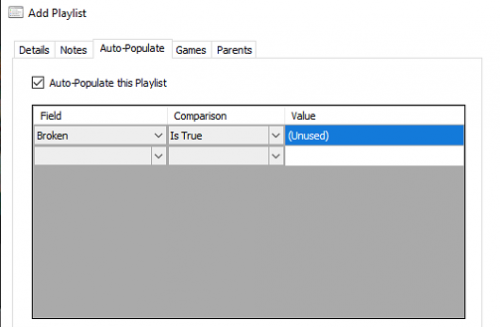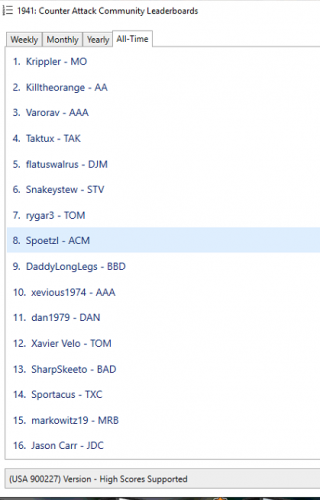-
Posts
7,334 -
Joined
-
Last visited
-
Days Won
27
Content Type
Profiles
Forums
Articles
Downloads
Gallery
Blogs
Everything posted by Retro808
-
Again, it might not be themes related. It was an avenue I think was looked it. I do remember Jason saying something about an issue with the Chromium embedded framework causing some problems. This was something though he worked on in prior betas. There is some information in the beta threads. Some of us has mentioned to the team it still randomly occurs.
- 6 replies
-
- exit
- task manager
-
(and 3 more)
Tagged with:
-
No. It is something I know the team has looked out. It is not something the user can tweak in a theme and I am not confident it was pinned down to custom themes. It was one of the areas that was looked at. There have even been cases with LB hanging on shutdown.
- 6 replies
-
- exit
- task manager
-
(and 3 more)
Tagged with:
-
LaunchBox does not care about the support files like the qsound.zip or bios files. That is only relative to Mame. LB simply sends a command line to Mame to run the specified game. First thing to do is to always confirm your games launch directly in the emulator before importing. I know you said the game with the missing qsound file worked in mame. Is that the case for other games? Do they run in Mame? A few other questions: Did you import a selection of games or the full working Mame rom set? What Mame are you using (Regular command line Mame, MameUI, Arcade64) and what version (what version # is it)?
-
This is something that has been happening to some users. Recent updates did rectify it for some users. I still get the random hang up like this. It has been linked in some cases to BigBox themes, at least I believe I saw that in a couple posts. What theme are you using? Also what version LB/BB are you on?
- 6 replies
-
- exit
- task manager
-
(and 3 more)
Tagged with:
-
There are no tutorials to modifying a LaunchBox theme. If you are not familiar with it, it can be a trial an error process. It is not too hard though. Best way to start is find a theme with a close enough view to what you want. Make a copy of it can all it what you want. Then edit that theme. If you want to change where the images show in the game details pane you will want to go into the theme's folder and go to the views folder. From there use something like Notepad++ (standard notepad will work, but ++ is a cleaner look with xaml files) to edit the GameDetailsView.xaml. If you look for a line item that typically references "ScreenshotImages" or "ScreenshotsVisibility" that would be what you want to move. Depending on the theme it is usually located within a StackPanel. So moving those lines or code above other items in the stack panel will place it above them in the view.
-
Nothing so far looks out of place. There is one pic missing I had asked to see also. Can you edit a game and share what is showing in the Emulation tab.
-
Is it a controller button binding or a keyboard key?
-
Hi! I will check on this. I have not looked at what priority image options were available in free versions. So I cannot confirm what has changed.
-

Way to have 1 startup theme for arcade and 1 for consoles?
Retro808 replied to Banditt's topic in Pause Themes
As a setting there is not a way as you can only select one Startup theme. What can be done is have one theme that has different views per platform. A theme can be created that has individual xml files per platform so each could have a different look/view. -
You do have a full mame rom set correct? If it runs in Mame directly and not in LB that is usually a good sign a setting is messed up. Can you provide a few more pics. 1: Show the Associated Platforms tab of the edit emulator screen for Mame. 2: Right click a game and edit it. Show an image of that edit screen with the Launcher Tab showing and a second pic with the Emulation tab showing.
-
No. In standard mame the ini gets generated in the root folder. This is where it should be. If you use MameUI you will notice that offshoot for some reason puts in in the Ini folder. Because of this LB has issues with MameUI as the ini should be in the root and we typically have to let users know to move the file.
-
What about......
-
Do you have your Mame/r Do you have your Mame/Arcade platform name in the Associated Platform tab of the edit emulator screen?
-
For that game. You can select multiples games if you want to do a bulk reset.
-

Launchbox pushing escape does'nt exit neopop
Retro808 replied to DonellHD's topic in Troubleshooting
You could likely use the command below. Paste it into the Running AHK Tab in your edit emulator screen for NeoPop ESC:: Send !{f4} -

Does anybody have clearlogos for these systems?
Retro808 replied to witherzombie222's topic in Game Media
Or better yet post in the silver ring logo thread. -
Left hand drop down menu of LaunchBox. Under the "Help" option there is an item to force the update.
-
If both version are under a single game listing in your arcade platform then they will not show as a separated game in the playlist. Only way right now to do that is to have the roms separated in the original platform.
-
If you are on a version of Launchbox with the badges feature you can turn on "broken" badge option and then see games easily that show the broken badge. Or if you just want them all in one listing just create a new playlist for broken games and set it to auto-populate for the "broken" field.
-

Number of players for each video game
Retro808 replied to Super Mouse's topic in Big Box Custom Themes
Since you are using the Community theme creator it is probably best to post in Y2guru's thread. That way you at least know he will likely see it and can give advice. -
There is no trial version. Since LB does not have DRM and you can use it on as many computers as you own, this is likely why you will not see a trial version.
-
-

Using Snes9X with Launchbox will not save .srm
Retro808 replied to nostalgiafactor's topic in Troubleshooting
No worries. I would look at any other emulators you imported and if you see that code change it to the one I posted. Not all emulators that support game saves do the saving on exit, but it would be useful to just have the same code across the board. -

Using Snes9X with Launchbox will not save .srm
Retro808 replied to nostalgiafactor's topic in Troubleshooting
That's what I thought it was going to be. It is that specific AHK. It is not allowing Snes9x to save the game save on exit as it is a hard close command. I would change that to the code below. $Esc:: { WinClose, ahk_exe {{{StartupEXE}}} } -

Using Snes9X with Launchbox will not save .srm
Retro808 replied to nostalgiafactor's topic in Troubleshooting
In your emulator set-up in LB >Tools>Manage Emulators and then edit Snes9x are there any AHK scripts in the Running AHK and Exit AHK tabs? If so can you post what it is?