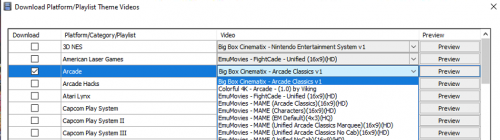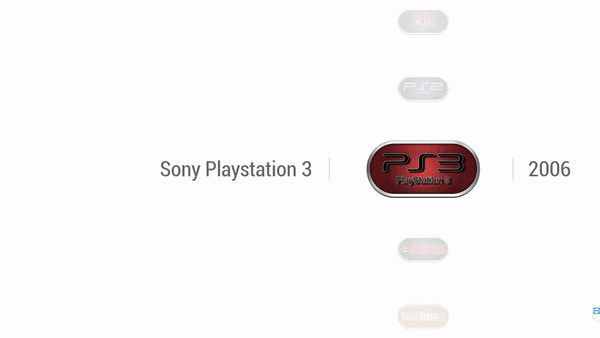-
Posts
7,334 -
Joined
-
Last visited
-
Days Won
27
Content Type
Profiles
Forums
Articles
Downloads
Gallery
Blogs
Everything posted by Retro808
-

BigBox requiring elevation - problem with autostart!
Retro808 replied to williambroad's topic in Troubleshooting
Are you running the emulators as admin as well? If so, you really do not need to so that might be the remaining issue. LB and BB we recommend not running as admin. I have two cabinets that boot directly into BigBox with no issues. I do not run anything emulation related as admin. -
It should be possible. However, since it runs a modified Android you would likely need to side load it on the Firestick.
-
If you downloaded platform videos from within the media wizard in Launchbox it will always name and place the files in the correct folder. If you add your own you need to make sure to name the file correctly and place it/them in the folder located at \Launchbox\Videos\Platforms\ Naming wise the video file needs to be named exactly as you have the platform named in Launchbox.
-
When you are adding them to the folder is Launchbox already opened? If so, Launchbox will not save it when you close and reopen. It will delete the xml. Close LB first then drop it in the folder. If you do not see it at first when you open LB again change the category view to Playlists and you should see it. You then may need to edit the playlist and select under the Parents tab where you want it to show.
-
Click the link in my post here from one of several posts about this same issue to get this fixed.
-
Typo from memory not from looking. Corrected so as not to have quoted inaccurately.
-
The thing is though you really did not only post to help inform other people. You took a passive-agressive path to inform and then state your displeasure you were not able to get what you thought you could do. Your first couple of sentences left at that would have been perfect if you were really only posting to inform others. But you had to throw in the all caps NOWEHERE, sneak in the "anyone with half a brain" comment, and then end it with "kind of annoyed and disappointed". That's pretty clear there was more intent than to help inform. Anyone coming in to the thread now knows what cannot be done. I think we can probably put this beat horse to rest.
-
Well now you know.
-
But also any developer with half a brain would not give buyers a way to circumvent the discounts he has at least offered to get it even cheaper considering the fact he does not have to offer any kind of Black Friday deals at all.
-
The two different pictures you show are two parts of the theme. The first image you are showing is the platform selection wheel. As you scroll through platforms that is what you see. When you stop on one an animation kicks in and fades that wheel out and then slides in the next image you posted. This is the platform information and video view. Are you need seeing the transition occur? Also that image looks a bit different. Do you have the latest version installed? Do you have background images and videos downloaded? Themes typically do not come with these. The user has to download them separately.
-
No you cannot have BigBox open to directly inside a specific playlist.
-
The keyboard mapping is for controlling BigBox only. The automation allows for controls while in an emulator. So you would want to make sure that is mapped.
-
@tallpr24 If this issue is in regards to Bezel Project bezels please keep your posts to that thread. There is no need to have multiple posts about the issue with Bezel project files.
-
How are your images named? Also what theme are you using? Be mindful if you change the image priority for box fronts it will affect anywhere a box front is shown.
-
The marquee currently pulls from the \Images\[Platform Name]\Arcade - Marquee folder. In absence of an image there it will then follow your box front image priorities.
-
@viking I noticed today the game counts do not show up in playlists. Editing the binding for games count from {Binding Path=ActivePlatform.TotalGameCount} to {Binding GamesCount} allows playlists to show the count. Was not sure if you were aware Jason had that binding available. Thanks for all the hard work on the themes and videos. Looks great in my newest cabinet build.
-
If the emulators support them, yes. Mame and Retroarch have bezel support. There are threads in our forum about bezels. As well as a bunch of youtube videos. You can look into the Bezel Project. ETA Prime did a video on it on his channel as well as doing the one on the Launchbox youtube channel.
-
It might seem simple, but there can be many things that cause issues and trying to track down the cause is not always simple. We have seen a couple users post issues with volume controls not working in LB/BB or with some emulators. A couple fo those fixed their issue. Here is a prime example and turned out it was a setting in RA that needed changing. A few other users it turned out they had multiple commands bound to the same button/key. Some troubleshooting might be in order.
-
When you uncheck use all you should be able to now choose a single game controller to control Launchbox (there is a drop down box). This one will use the exact buttons you mapped. Any other controller that is on will not be able to affect Launchbox. LB does not have what would be controller specific mapping. With the "use all" option Launchbox will do exactly what you are seeing. If you have that on and have two controllers turned out LB sees both of them. However, it does not differentiate between them as Joy1 and Joy2 for buttons (like you might see in an emulator - "controller specific mapping"). That is why when you look at the game controller mapping it only shows "Button 8" versus "Joy1 Button 8". If it was mapped as "Joy1 Button 8", well then when Joy2 was on it would not be able to control Launchbox. By doing this it allows for multiple controllers to use the same button # to make commands. I hope I am making sense. It took a second for me to understand when Jason explained it. He advised it would required a lot of recoding to change that.
-
What exactly is happening? The "use all attached" just allows any connected controller to use the mappings you set. LB and BB does detect separate controllers but not in such a way it sees Joy1, Joy2, and so on. It just sees all connected controllers and allows them to use the buttons you mapped to the controls. I use an Xbox One and a couple 8bitdo controllers. Since they are all seen as Xinput they all work just fine in LB/BB and the emulators for exiting games.
-
If you do not delete the media and reimport the same games you deleted Launchbox will attach those existing media files. Just be sure to uncheck the download media options when you import the game. Launchbox will not duplicate games (unless you choose the option to force it to). It will see they are already there and not add them again. Even though the mame full rom set importer does not really import anything it will not list a game twice so you should have no issues. So it should just add the remaining games.
-
We have seen some issues like this. Typically Mame works well though. I personally have not had any issues in quite a bit with Mame since the pause feature was added. Are you using Mame or one of the offshoots like MameUI or Arcade64? Also are you using multiple monitors?
-
That's what I was answering. Is there not an option in the game's menu for borderless fullscreen? If not try F4 (or CTRL+F4) or look for a .ini file for video settings and see if you can edit there. If the game itself does not have a video option for this I am not sure how you can get rid of it.