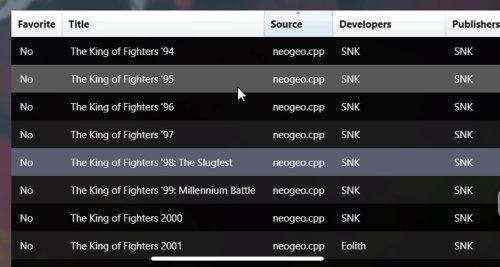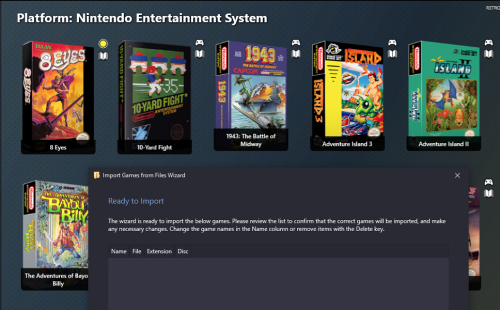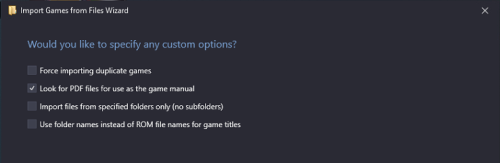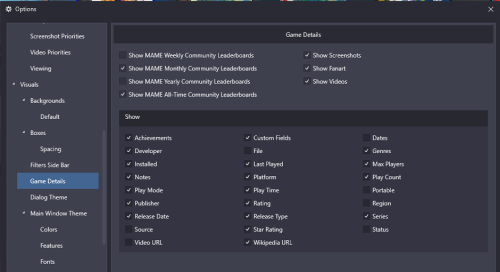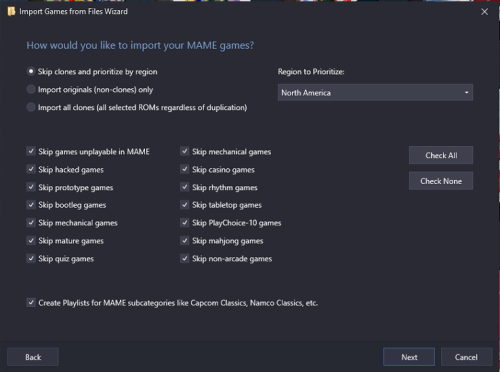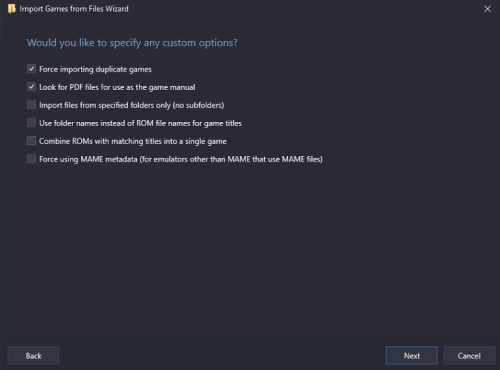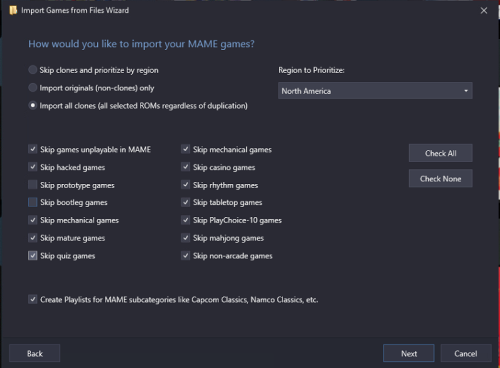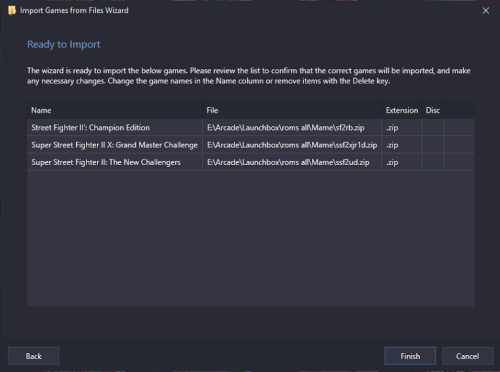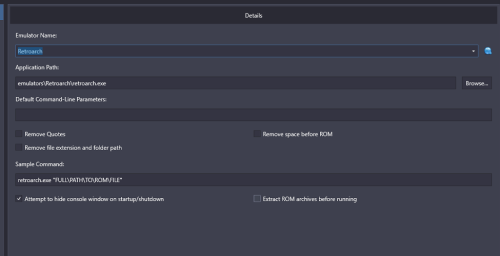-
Posts
7,334 -
Joined
-
Last visited
-
Days Won
27
Content Type
Profiles
Forums
Articles
Downloads
Gallery
Blogs
Everything posted by Retro808
-

Possible to have duplicate platforms to use different emulators?
Retro808 replied to DarkEco's topic in Troubleshooting
Not sure if you are aware but you can have your GameCube platform name in the Associated Platforms tab of both emulators. Then in LB when you right click a gamevyou can choose which emulator to launch the game with or in BB if you have Game Details page active (or bind a button to bring up the Game Details page) it gives you the option to choose which emulator to launch the game. So you do not really need to have two platforms. However, if you insist on having two platforms and use the same roms during the rom import process be sure to check the box for "Force Import Duplicate". This will make LB import the same game. -
Both of these work just make sure you place either in the “Running Script” tab and NOT the “Exit Script” tab $Esc:: { WinClose, ahk_exe {{{StartupEXE}}} } or you can use $Esc:: Send ^q
-

Big Box - Crashing while in attract mode
Retro808 replied to jonathanmarcoux's topic in Troubleshooting
I would take a look at this thread. Some users have found FLV video files have caused issues. It could be some where corrupt. I know removing any FLV from my builds has stopped crashes from Attract Mode. Not saying this is the true cause, just mentioning it was found to be an issue at least for a few users. -
Should work fine. I have .238 roms and Punisher works in .240. Nothing was changed that would have affected CPS roms. I typically do not update my romset unless the Mame notes show something major changed in the What's New txt file. However, ensuring the rom set matches the mame version is always a best practice.
-
I would either run an update on your metadata or if you used the Full Mame romset import redo the import as something is wrong with your initial import. All Neo Geo games when imported for Mame do in fact have the source properly added.
-
@Soop My bad I did not even notice Android version. Ugh. My apologies I do not use the Android much so I will see if one of the other mods can take a look for you.
-
LB should not be duplicating games already added to a platform. Can you give an example of the platform it is doing this with and clarify how you initially added the first set of roms and how you are trying to add the new one? Also post a pic of the contents of that platform's rom folder. LB does do this. As you can see I just tried to import the 5 games shown in the top row and at the end LB shows it is not importing anything since it recognizes those games exist. This is why the "Force Import Duplicate Games" option exists as a check box in the Import Wizard.
-
Could be a few things. Like how you named those platform versus how the theme named them in the images it might have included or you do not have some images downloaded. Themes do not actually supply all the media used. The bulk of what a theme uses is media the user downloads. So in the case of clear logos (for wheels) you may need to download some for those platforms you mentioned. If it is a case of maybe naming difference go into one of the themes folder and look inside the /Images folders. Peek around in there and see if the creator did supply media. If so look and see if how you named, for example, your TurboGafx-CD platform matches how the theme creator named the image for it. Change the name to match yours and then test the theme.
-
You would have to edit the code in the view xaml file for each of those to affect the change. They are pretty simple to do. In your first example it would require a few more things than just adding the scrolling notes. The easiest thing to do is open both views xml files and compare them. You could likely copy the bottom glass bar elements from the Vertical Wheel 1 into the Vertical Wheel 4. So go into Wheel 1 and copy the "Bottom Glass Bar" line of code as well as all the metadata elements (Developer, Genre, Scrolling Notes, etc...) and replace all those same elements in the Wheel 4 (of course scrolling notes will be an addition). It would be best to do this as simply adding the scrolling notes would not work as nice since the glass bar in Wheel 4 is not as thick as in Wheel 1. In your second example you would just need to open that view and look for the line of code for the Box art and delete it. Keep in mind though you cannot alter the "Default" theme. It will always revert back. You have to copy the "Default" theme and then rename it something you want. Then you can alter that one.
-
LB has options to show that in the Game Details pane. >Tools >Options scroll to >Game Details and check the boxes for those. But if you need to dig for it the data is stored in the \Data\Platforms\[Platform Name].xml file
-
LB can already generate this for you. When you import Mame roms on this screen the option at the bottom will create it for you. It creates a bunch of others as well, but you can always go into the \Data\Playlists folder and delete the xml for the ones you do not want. Otherwise to manually create it use the exact source you mentioned as that is correct. Set "Platform" to "Arcade" and "Source" to "meogeo.cpp". All SNK Neo Geo use that source. So not sure why you see only a handful using them.
-

Initializing but then flicks back to selection screen
Retro808 replied to Fireydemon's topic in Troubleshooting
How exactly did you import? The wizard can import the files/rom set in several ways. DId you use the Full Set import option or just a selection of games? Also if the roms do not run directly in Mame without using LB that's the bigger issue. It is always best to set up the emulator first, test the games there, configure your controls, then do a LB import. -

Initializing but then flicks back to selection screen
Retro808 replied to Fireydemon's topic in Troubleshooting
Yeah. You may be missing support files. Capcom games require a qsound zip file and there are other games that need specific bios/support files. So if the romset you downloaded did not come with those then that rom set is junk. Not sure where you got that set but I would get a rom set from a more reputable site. Google Pleasuredome Github io -

[MAME] Bootleg rom of Street Fighter II´ not importing
Retro808 replied to exodus_cl's topic in Troubleshooting
Just tested a few random SF2 roms and it works fine. First thing, if you have to add any files to your zipped rom then you do not have a proper rom/rom set. It is best not do download random single rom files from sites as this is typically why users end up having to add files to a zip. Get a proper rom set so you ensure all your roms work with the version of Mame you are using. Also you should not import mame roms as a folder. If you are adding individual games you need to add the zip as Mame only works with zip file. Also if importing bootlegs or prototypes you need to uncheck those options in the image below (second pic). Quick images of just dragging and dropping bootlegs of SF2 Champions Edition, SSF2 X Grand Master Challenge, and SSF2 The New Challengers. -

Initializing but then flicks back to selection screen
Retro808 replied to Fireydemon's topic in Troubleshooting
Can you run the game directly in Mame without LB? If not that needs to be fixed. One thing to check is if you told Mame where your roms are stored. If you did not put them inside the rom folder within the Mame folder you need to update the Mame rom directory. If they do run directly in Mame you might have a setting issue in LB. One of the more common errors is the Associated Platform name. Edit your Mame emulator in LB and make sure in the Associated Platforms tab the EXACT name of the platform you imported to roms to is showing there. The name has to match. -
TeknoParrot works perfectly fine with LB/BB. If you can launch it outside of LB then good chance LB can as well. Especially if it can be launched via command line. Here is a good write up on getting games from TeknoParrot added to LB.
-
-
Hmm. I saw Bundangdon mentioned in the Beta thread changing the PreviewBackground="Black" (Like the Default theme has) to PreviewBackground="Transparent" worked for him and I see that is in your code. I did not use any tools like C-Beats mentioned and I have no black bars using your theme like Neil's pic. Eh, that's beyond my code level of understanding.
-
-
So looks like there should be an update when 12.8 is released (ETA unknown at this time) that might help with this. In short it is a corrupted image file. C-Beats mentioned typically we see issues like when the color profile metadata isn't stored correctly in the file but there are other causes. So some updates to help possibly deal with these types of corrupted color profile images that may pop-up.
-
-
I know one of our devs responded to a similar issue on our bitbucket site. I will check and see if there was anything discovered.