All Activity
- Past hour
-
Max033 joined the community
-
AntOAk joined the community
-
JustPutra joined the community
-
What exact process are you using to import? File import, scan folder import, or drag and drop? When you say it is not detecting do you mean at the end it shows "0" games imported or when you get to the next to last step it does not show all the rom files it is importing in the list? Pics would be helpful of what you are seeing.
-
Sammyboy joined the community
-
pedropopopo joined the community
- Today
-
TonightAt11 joined the community
-
AngelGR97 joined the community
-
ZeyFox joined the community
-
Request: Mystery Case Files - Prime Suspects logo
-
Psykofab joined the community
-
ktonkla joined the community
-
LeSpank started following duckstation android failed to load cd image permission denied
-

Unofficial RetroAchievements 1G1R DATs
Ultra God Azgorath commented on Ultra God Azgorath's file in Third-party Apps and Plugins
-
BLSetup.xml attached. The opacity values are 1.6 and 1.0. Yes, the error is when I click save in the Test screen. When I uncheck On/Off and click save I still get the error. However, when I loaded the game the scanlines were there but when I restarted LB they were gone and the BLSetup.xml was not updated with the values. That did give me an idea to just manually update the xml myself and that works and is fine after a restart. I have kept the old xml if you want me to test further to find the issue. BLSetup.xml
-
-
So when I try to import my atari lynx files (.lnx), launchbox isn't detecting any games in the folder when I get to the ready to import window. Everything is working as it should when I play them with Retroarch. I'm using Retroarch as the emulator in Launchbox, and all my other games are working perfectly fine in Launchbox including the other games I'm using Retroarch to play from Launchbox. It just acts like there are no .lnx files.
-
I'm having a similar issue, except I'm almost certain that I purchased the premium license some years back. At the top right it says I'm using the free version, though I'm pretty sure it just recently updated so I'm not sure if there even is an issue besides the fact that it says free version. Did I lose my premium license somehow?
-
Can we get this please, it's this: https://gamesdb.launchbox-app.com/games/images/374165-welcome-aboard-a-muppet-cruise-to-computer-literacy It was also released on the C64, but it's currently using the wrong name (at least not the full name) I've put in a request to change it to the boxart name https://gamesdb.launchbox-app.com/games/images/125970-welcome-aboard
-
-
-
Once I try to run the game using Launchbox with these two emulators, it just pops up an error message. The only other emulator that seems to work with Launchbox is Retroarch, but it's performance is terrible and the game lags all the time. I have posted the error message here. Can anyone help me? Thanks!
-
nosr114 started following BigBox & Launchbox Issues
-
Lately, if I open Bigbox for example, sometimes it works fine but once I go into Options, the software completely goes unresponsive, no error message at all I'd have to force close. Same with in Launchbox. I have not installed any plugins, only themes from the Fetcher inside bigbox. Any resolution or idea what is going on? EDIT: I notice it just takes roughly a few minutes for the window to open which doesn't seem right. Retroarch so far runs after roughly 30 seconds when it seems it stalls out. Upon closing BigBox the music stays playing even on desktop till Force Closed. I don't think its a Spec's issue since this build is fairly new. Video card is an Nvidia RTX 4070ti. This pc is a daily driver roughly 1 month old. Specs: I left out Device ID/Product ID. If needed let me know Device name TheRig Processor Intel(R) Core(TM) i7-14700KF 3.40 GHz Installed RAM 32.0 GB (31.9 GB usable) Device ID --- Product ID --- System type 64-bit operating system, x64-based processor Pen and touch No pen or touch input is available for this display
-
Truest1 started following CoinOps Redux V 1.06 - Ludicrous Speed Edition
-
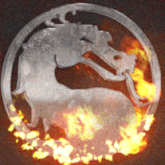
CoinOps Redux V 1.06 - Ludicrous Speed Edition
Truest1 replied to necropath's topic in Big Box Custom Themes
Nice it does run a bit faster. Found some issues. In games view 2 the arcade video snaps are not aligned correctly to cad screen. Also the box art and cart or CD images don't show anymore in games view 4. As well. Also in platform view 2 I believe the one that has icon in middle. When you go into a wheel and then come back out the games view. The platform wheels don't show till we move the joystick again then them magically reappear. Hope to see these fixes on the next version would be awesome thank you. Love this them keep up the good work. -
Sorry. They were up there for several months, I figured everyone had downloaded them all by now.
- 152 replies
-
- collections
- mcfly
- (and 16 more)
-
CHD files created with the new -createdvd are not been hashed for RetroAchievements.
-

Unofficial RetroAchievements 1G1R DATs
Odio commented on Ultra God Azgorath's file in Third-party Apps and Plugins
Very cool to see 2.0 release, but the Sega Dreamcast DAT has a missing space after <!DOCTYPE datafile PUBLIC, which causes errors with RomVault, as well as size being duplicated with the Supervision DAT on line 312, and Rockman & Bass is missing amp; after & on lines 4197-4200, 4202-4204, 4206-4209. -
sundogak started following Visual Pinball table focus issues
-
The DMD behind the table and it being sporadic is an issue I have had both in and out of LB/BB. Even with just VPX running I have had that happen. It always seemed to be some tables more than others and could work fine for awhile then not. With three different programs running at same time (VPinMAME, VPX, BB/LB) and then anything else going on in Windows, it is prone to focus issues. However, there are a couple ways to fix the DMD glitch. One of which is 100% but requires some table code edits to embed the DMD directly into the table window. See this link. On the table itself losing focus, I have not had that prior (even with PUP Packs). Usually, that is why the DMD gets out of whack is because the table wants to pull to front as priority. I would try altering the VPX setting for running in exclusive mode vs window and see if one is working better than other. Double check resolution setting. Unlikely that is the problem as typically if issue there then would see across all tables. I would also check you are using a recent version VPX and VPinMAME. Definitely don't do the administrator hack as that will cause all other sorts of oddities in LB and VPX. Although unlikely culprit, I would for testing purposes reduce the number of background applications running in Windows as they can pull focus. Lastly, would double check your launch parameters for VPX in LB and try putting the -primary switch. If only running one screen shouldn't matter but won't hurt as it tells VPX to focus on main screen. -primary -minimized -play
- Yesterday
-
-
ipac mode swich - possible to script in lb?
phildini replied to Bob Benson's topic in Troubleshooting
Has anyone come up with a way, batch file, to execute before starting a steam game to enter the Ipac in Xinput mode? -
@CLB1966 You can do this with the "CLI Launcher" plugin. Just right-click the game in LaunchBox and select "Create Game Shortcut". For the shortcuts to work, either LaunchBox or BigBox need to already be running, but they can just be running in the background with the GUI minimized.
-
So i get this pop up when i try to add a game to launch box (An error occurred while trying to import games: Object reference not set to an instance of an object.) I'am new to launch box and all this so i really dont know what to do ive seen a couple vids but everything looks fine accept this pop up
-
I can't reproduce the error. Can you attach your "BLSetup.xml" file. What are the values you're (trying to use) using for the shader and its opacity? (below shows 1.4 and 1.0 respectively) To clarify, the error is occurring when you click Save in the Test screen? If you uncheck On/Off and then click Save, does the error still occur?

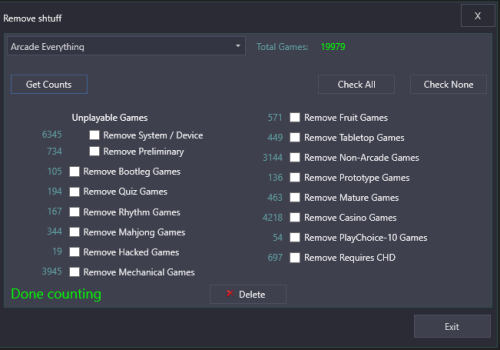


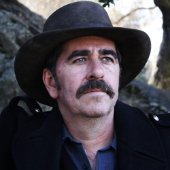







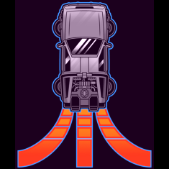





.thumb.jpg.532690396ba0594a1d6b63baa0a62ab9.jpg)
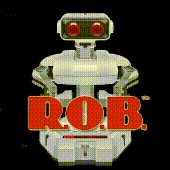



.thumb.png.c9faf450e4d2b690a819048b18173f61.png)