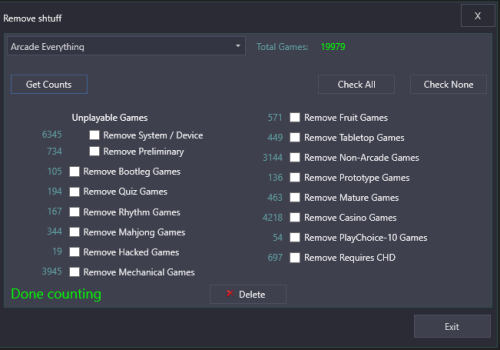All Activity
- Past hour
-
I have been getting this error over the last couple of days and it's driving me crazy. I have my PC games separated into different platforms Epic, Steam, GOG, etc. with one of those being labeled as "PC" which is used to store fan games and it only has 36 games in that section currently. The error only pops up when I'm in the "PC" platform section. It seems to be related to the box art images since the error no longer happens when I temporarily delete the box art folder. I tried to add the images back one at a time to figure out if there was a specific image that is causing the issue but after some testing it seems like it's not tied to a specific image. If I add some images in it will work, then if I close and open LaunchBox the error will sporadically come back. Any thoughts on how to fix this?
-
DexTheLelGuy joined the community
-
dwandswforlife joined the community
-
trikkz79 joined the community
-
bruclo joined the community
-
-
molok joined the community
-
anguishedpear joined the community
- Today
-
ced joined the community
-
loco12312321 joined the community
-
Submitted to the DB I was unable to find any higher quality source for this. So it's bigger but obviously upscaled. There is no other images for Europe version in the DB. if you could add any if you have! Hell Night/Evil Night
-
Dramagizio joined the community
-
Ravannos changed their profile photo
-
Just noticed LB straight crashing when clicking on All in sidebar. Debug 2024-04-26 04-11-02 PM.log
-
It looks like that emulator didn't get added or updated to the xml file correctly. My guess between the betas and the final 2.1.1, something went awry. Sounds like you may have already done that, but if not... With LaunchBox not running, edit BLSetup.xml and for the emulator (<EmuName>) "Hatari"... Change UseShaders to true (assuming you want to use them for this emu) Edit ShaderFile to look like <ShaderFile>Scanline</ShaderFile> Add in the line <ShaderOpacity>1</ShaderOpacity> It looks like this is the only emulator missing ShaderOpacity, and I suspect that was the culprit all along.
-
Excellent! Great talent👍
-
-
I figured it out. I didn't realize the Atari Lynx was a handheld, and now I feel dumb lol. Thanks for your help.
-
This typically indicates you already have these games imported. I'd double check and make sure that isn't the case here. A lot of the times this confusion happens when a platform has all their games hidden. I'd check your hide settings in the View menu and make sure you don't have an auto-hide setting (like games missing box fronts) enabled that may be causing the confusion.
-
There are some, yes. The majority of those are GOG titles I've collected and installed so I'm unsure of their ages.
- 154 replies
-
- collections
- mcfly
- (and 16 more)
-
I'm trying to use the "Import ROMs from Files Wizard" by adding the folder, and in the last step "Ready To Import", it says "0 games" in the bottom right. Also, I tried adding a single file instead of the entire folder and got the same result. I've also tried dragging and dropping and get the same result.
-
Megadriver64 started following Community Theme Creator
-
Thanks so much for doing all this. It's taken me years to try to push myself to do my arcades but the controls always put me off and they never get done so this has finally got me sooo much further! I've just gone through each youtube vid individually then found you had this file with everything in it. Are you going to update this page/file every time you add more changes? Thanks again.
- 28 comments
-
If you look in your data files do the games not have a hash assigned (would be listed as COULDNTFILEHASH) or do they just not have a RetroAchievements Id assigned? If you're unsure PM me the data file for the platform in question. I can't promise I can do much about it since that is all third party code, but would give me more information I need to reach out to third parties to ask for guidance. EDIT: Just looked and as of right now there hasher app doesn't actually support -createdvd CHDs so this may be a limitation of RetroAchievements at the moment.
-
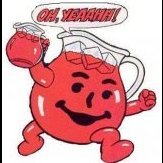
Object reference not set to an instance of an object.
C-Beats replied to 0Akihir0's topic in Troubleshooting
Can you take a pic of the actual error window. In it is what we call a "stack trace" that shows what part of the code is failing. It's pretty vital in order for us to see what is going on and get it fixed or get you a work around. -
If you open it in LaunchBox there is a "Do not show again" checkbox. Check that and hit play anyway and it'll stop displaying in both LB and BB
-
Is there any way to disable the dependency file notification when launching a game? For PPSSPP on Retroarch, it's saying I'm missing the file, even though it's in the correct spot, and pointing to the file doesn't seem to fix the issue.
-
Look inside the root folder where the LB executable is and if you do not see a license.xml file then that is the issue. You can always email support to get a copy if you cannot locate it. https://www.launchbox-app.com/premium/lost-license
-
Stevie Mac started following The MAME Arcade Pre Configuration Project | Complete Download with Arcade Platform XML , Capcom inc. CPS 1,2,3 | MAME Controller Exclusive Button Layout Images & Pre Mapped Config Files | NVRAM Fixes & Enhancements, Free Play, Unlocks etc , Sega Model 1 | MAME Controller Exclusive Button Layout Images & Pre Mapped Config Files | NVRAM Fixes & Enhancements, Free Play, Unlocks etc. and 3 others
-
What exact process are you using to import? File import, scan folder import, or drag and drop? When you say it is not detecting do you mean at the end it shows "0" games imported or when you get to the next to last step it does not show all the rom files it is importing in the list? Pics would be helpful of what you are seeing.
-
Request: Mystery Case Files - Prime Suspects logo
-
LeSpank started following duckstation android failed to load cd image permission denied
-

Unofficial RetroAchievements 1G1R DATs
Ultra God Azgorath commented on Ultra God Azgorath's file in Third-party Apps and Plugins












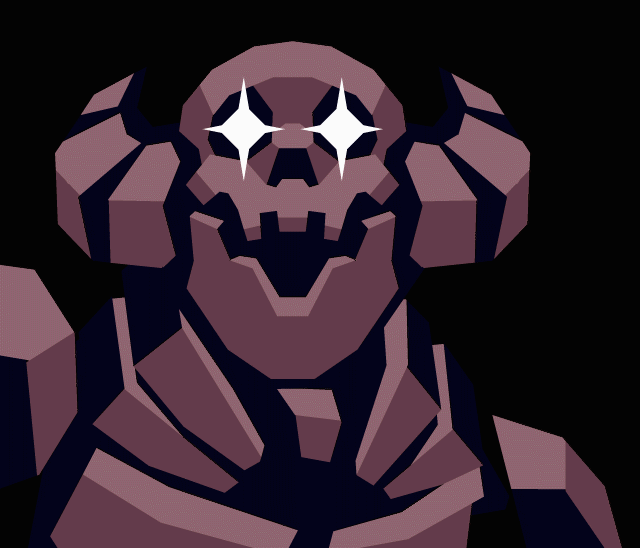


.thumb.png.c9faf450e4d2b690a819048b18173f61.png)




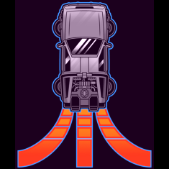

.thumb.png.ce5c7115c5c7c71ac38311bb9fcac025.png)
.thumb.png.ab2387c3e7e75a6c859c12dfe1cbd3f8.png)