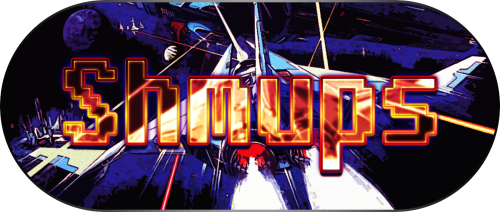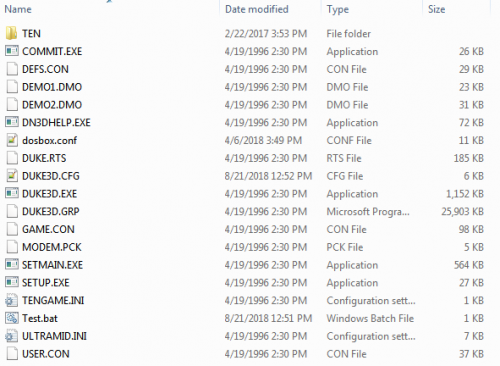-
Posts
4,025 -
Joined
-
Last visited
-
Days Won
54
Content Type
Profiles
Forums
Articles
Downloads
Gallery
Blogs
Everything posted by Zombeaver
-
It's probably a compression issue. FS-UAE can read within compression one level deep, and it's only going to recognize a single game per zip/lha/whatever. You can't have everything in one zip. For WHDLoad, if you open a zip and see a folder and a .info with the game title, those are fine as-is. .lha files are a compressed format in and of themselves, so you cannot have an .lha in a .zip. Beyond that you just have to have an OAGD (think it's OpenRetro now) account and be logged into it in FS-UAE.
-
3.jpg.742da72ac43a94705002c210c5b6f7fd.thumb.jpg.f8fc1cacc611a7156fb5cc60847b357f.jpg)
PCSX2 Configurator
Zombeaver replied to alec100_94's topic in Third-Party Applications and Plugins (Released)
Yep, still working on it. Making a lot of progress though! I think people will be very pleased once everything's done.- 183 replies
-
- 6
-

-

-
- pcsx2
- per-game config
-
(and 1 more)
Tagged with:
-
3.jpg.742da72ac43a94705002c210c5b6f7fd.thumb.jpg.f8fc1cacc611a7156fb5cc60847b357f.jpg)
PCSX2 Configurator
Zombeaver replied to alec100_94's topic in Third-Party Applications and Plugins (Released)
Yep...- 183 replies
-
- 1
-

-
- pcsx2
- per-game config
-
(and 1 more)
Tagged with:
-
3.jpg.742da72ac43a94705002c210c5b6f7fd.thumb.jpg.f8fc1cacc611a7156fb5cc60847b357f.jpg)
PCSX2 Configurator
Zombeaver replied to alec100_94's topic in Third-Party Applications and Plugins (Released)
The plugin was rebuilt a while back to add/change/fix some things. Maybe the old one still works. The one currently available for download definitely doesn't.- 183 replies
-
- pcsx2
- per-game config
-
(and 1 more)
Tagged with:
-
3.jpg.742da72ac43a94705002c210c5b6f7fd.thumb.jpg.f8fc1cacc611a7156fb5cc60847b357f.jpg)
PCSX2 Configurator
Zombeaver replied to alec100_94's topic in Third-Party Applications and Plugins (Released)
And you're using v0.995 Alpha of the plugin? The one that's on the download page here? If so, you're some kind of magical butterfly, because it doesn't work for literally anyone else.- 183 replies
-
- pcsx2
- per-game config
-
(and 1 more)
Tagged with:
-
3.jpg.742da72ac43a94705002c210c5b6f7fd.thumb.jpg.f8fc1cacc611a7156fb5cc60847b357f.jpg)
PCSX2 Configurator
Zombeaver replied to alec100_94's topic in Third-Party Applications and Plugins (Released)
Existing downloaded/created configs will continue to work, but you cannot download/create new ones with the plugin beyond 8.5. The right-click "Configure" option (which you use to do either of those things) does not work outside of OG Launchbox (it's greyed out), which isn't accessible beyond LB 8.5. The new version is designed from the ground up for Next (or just "Launchbox" now). It's getting there but there's still some stuff to be sorted out. It isn't hooked up to my github repo yet so it doesn't download any configs, it only lets you create new ones currently; the plugin's control panel doesn't work yet; the matching still needs to match against the LBGDB ID rather than the library title, etc.- 183 replies
-
- pcsx2
- per-game config
-
(and 1 more)
Tagged with:
-
3.jpg.742da72ac43a94705002c210c5b6f7fd.thumb.jpg.f8fc1cacc611a7156fb5cc60847b357f.jpg)
PCSX2 Configurator
Zombeaver replied to alec100_94's topic in Third-Party Applications and Plugins (Released)
A new version is currently in development, but until it's released you'd need to be on LB 8.5 (which still has an OG LB option) or earlier to use the plugin.- 183 replies
-
- pcsx2
- per-game config
-
(and 1 more)
Tagged with:
-
Alright, if anybody has any issues let me know, but they should be good to go now with the new numbers. The opening post has been updated with the new files. These will not work correctly if you're using versions of Retroarch prior to 1.7.4. The older versions of the overrides are still available for older versions of Retroarch.
-
So just FYI, for anyone that's updated to RA 1.7.4, these will probably be messed up as it would seem that they've added a new aspect ratio number for something and it's shifted all the numbers up 1 (so whereas core-provided used to be aspect_ratio_index = "21" in override terms, it's now 22, and custom used to be 22, and is now 23). This should be an easy fix with Notepad++ so I'll take care of this tonight and upload a new version of them.
-
-
Click the menu button in LB Next and then click "Revert to OG Launchbox" and it'll switch over to the old version temporarily so you can do what you need to do. The configs themselves will still work via Next once you've downloaded them but you won't be able to download/create new ones via Next until a new version of the plugin is released. I've asked alec about a Next compatible version, but haven't heard back yet.
- 619 replies
-
- automation
- ps2
-
(and 1 more)
Tagged with:
-
Depends on the game. If it's DOS, I'm setting it up in DOSBox, if it's Amiga it's FS-UAE, if it's 3.1 I'm using DOSBox Daum with a 3.1 environment in it, if it's 95 I'm using PCem, if it's an older Windows (but post 16-bit Windows) game, I'll use either some sort of video wrapper like DDrawCompat or DgVoodoo 2 or some sort of patch to get it working, depending on what it needs. Once it's setup and working, I create artwork for it, then create an installer using either InstallForge or Inno Script Studio (InstallForge is what I use most, but Inno is sometimes necessary for more complex jobs - it's not nearly as user friendly though), write a review for the game, upload it to Archive, then add a page for it on my website.
- 274 replies
-
- 1
-

-
- abandonware
- dos
-
(and 2 more)
Tagged with:
-
Nope, I'll take care of it. Just have to get the time. Just be aware that I've already got a big list of stuff to go through so it may be a bit.
- 274 replies
-
- abandonware
- dos
-
(and 2 more)
Tagged with:
-
Heretic II is a possibility.
- 274 replies
-
- abandonware
- dos
-
(and 2 more)
Tagged with:
-
He means like on GOG or Steam or something (because I only do abandonware - stuff that isn't on those services). It's not though.
- 274 replies
-
- abandonware
- dos
-
(and 2 more)
Tagged with:
-
It's actually not, surprisingly. Blood Omen 2 is.
- 274 replies
-
- abandonware
- dos
-
(and 2 more)
Tagged with:
-
Glad you like the stuff! I'm not super inclined to do Blood Omen - the Windows version is a port of the Playstation game. I'd recommend just playing the Playstation version in Retroarch - that way you've got good controller support, shaders, savestates, etc.
- 274 replies
-
- abandonware
- dos
-
(and 2 more)
Tagged with:
-
I use Backblaze though I also occasionally do a local backup drive that I then throw in the ol' fireproof safe.
-
Just as a slightly different example, in my Duke Nukem 3D folder, I made a Test.bat that contains "C:\DOSBox\DOSBox.exe" "%~f1". If I drag the dosbox.conf onto the .bat (which is synonymous with setting something as a "rom" and directing it to an emulator in Launchbox), what it outputs is this: So the same thing would apply to anything, add anything like -C Boot or whatever you want on top of it. %~f1 just means "Whatever file you direct to this .bat, is going to be placed here, including the full path."
-
You could probably just make a single .bat that uses %~f1 instead of the name of the specific file and then import the .imgs as "roms", and use the .bat as your emulator. So like, for example, a .bat that contains: "D:\DOSBox\DOSBox.exe" -c BOOT "%~f1" %~f1 is CMD's function for "Expand %1 to a fully qualified path name" (%1 being the file that you direct to the .bat).
-
Then there is something very wrong going on with your PC, likely Windows-related. Obviously it's not an issue with Stella itself if everyone else can do it. Usually this sort of thing would imply either a lack of elevation or mismatched elevation. You're sure you don't have Stella set to "Run as admin"?
-
What happens if you take a rom's bin and literally drag it onto Stella's .exe?
-
You said you didn't move the rom path, but your screenshots show both your roms and the emulator are (supposedly) within your Launchbox folder structure. Is this where they're located? Anything that doesn't start with a [drive letter]:\ or ..\..\ or some such means it's located within Launchbox's folder structure. Based on your screenshots, the emulator is located at [path to Launchbox folder]\Emulators\Stella\Stella.exe and the roms are in [path to Launchbox folder]\Emulators\Stella\Roms. Can you confirm that these are where they're located?
-
Nothing. Launchbox doesn't have any direct interaction with the emulators. DOSBox has more direct integration into Launchbox than most emulators, but it still comes down to whatever settings you tell DOSBox to use. If you use a 360/XB1 controller, you need to edit your dosbox.conf and change joysticktype=auto to joysticktype=fcs and timed=true to timed=false. I use both XB1 and 360 controllers with DOSBox and never have the issue you're describing. If the game itself doesn't support controllers natively, you can use DOSBox's mapper function by pressing CTRL+F1 to remap as needed. Then you need to adjust the cycles for that game. Again, this has nothing to do with Launchbox itself. Generally setting the cycles to auto is a good place to start. You should create a DOSBox .conf for each game as there's no one-size-fits-all setting solution for DOS games. Just edit the game in your library, go to the DOSBox tab, and in the field to specify the .conf, click the "create new" button - this will duplicate your base dosbox.conf and let you edit settings for that specific game. If cycles=auto doesn't work, set it to something like 10,000 and then press CTRL+F12 to increase and CTRL+F11 to decrease them until you find something that works well. If you press ALT+enter to make DOSBox run in a window, it will show the current cycle on the window's title bar. Once you find a good number, put that into the game's .conf.

3.jpg.742da72ac43a94705002c210c5b6f7fd.thumb.jpg.f8fc1cacc611a7156fb5cc60847b357f.jpg)
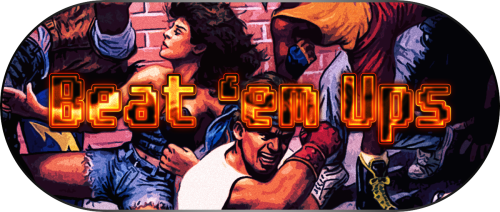
.thumb.png.01e6fa71fcc55c49efedda82d749916b.png)