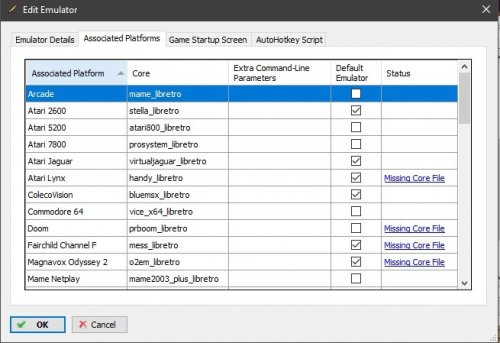-
Posts
11,556 -
Joined
-
Last visited
-
Days Won
76
Content Type
Profiles
Forums
Articles
Downloads
Gallery
Blogs
Everything posted by Lordmonkus
-
Who says Redump, Trurip, NoIntro and Mame are "authority" ? Their collections aren't complete either.
-
-
Add the platform name and pick the core from the dropdown menu.
-

List of possible variables to use in command line?
Lordmonkus replied to bernhard.heimatorrt's topic in Noobs
Check your emulators documentation for command line parameters. -
I just tested it in BigBox with startup themes enabled and it exited without issue. Yeah, i'm not a fan of RocketLauncher myself either, way more trouble than it's worth IMHO.
-
It might be something @Jason Carr will have to look into, generally issues with startup themes are caused by RocketLauncher which you didn't mention so I will assume you aren't using it.
-
Works fine here for me, just tested with the latest version of Redream which was updated today.
-
It's a pretty solid build for the price but if you're flexible on budget at all I would change out the CPU to a Ryzen 2600 for $100 more. As for video card I would prefer an Nvidia graphics card over an AMD card because of AMDs poor GL drivers which is something a lot of emulators use. The RX 570 is the better bang for buck over the Nvidia cards in the same price bracket though.
- 4 replies
-
- build design question
- build
-
(and 3 more)
Tagged with:
-
You can most likely use Notepad++ to do it but you would need actual rom file names not just the basic game name. I used Notepad++ to generate my NoFiller batch files for others to use after I had pulled out a set of roms by hand into a folder. I generated the the raw list of rom files by dropping a batch file with the following command into the folder of roms. dir /b > _romslist.txt After I had the I used NP++ to place the word "copy" at the front of each line and at the end of each line the name of a folder those games would get copied into. I also put a new line at the very top of the list that just said: md foldername I found out how to do this with a Google search and found these instructions on how to add text in front of and after each line. Press Ctrl+H to bring up the Find/Replace Dialog. Choose the Regular expression option near the bottom of the dialog. To add a word, such as test, at the beginning of each line: Type ^ in the Find what textbox Type test in the Replace with textbox Place cursor in the first line of the file to ensure all lines are affected Click Replace All button To add a word, such as test, at the end of each line: Type $ in the Find what textbox Type test in the Replace with textbox Place cursor in the first line of the file to ensure all lines are affected Click Replace All button
-

I need help getting Sega CD games to work in RetroArch
Lordmonkus replied to CosmoConstant's topic in Noobs
This isn't the place for support for Retroarch on the Vita, but try loading the cue and make sure you have the correct bios. Ask over on the Retroarch forums. -
No problem.
-
Yeah, your platform name doesn't match. In LB you have the platform as Arcade but in your Associated Platforms you have no Arcade but you do have FBA, change FBA to Arcade and it should work barring any other issues you might have. You didn't post the Emulator Details tab of Edit Emulator window.
-
Most likely you have unmatching platform names in your Retroarch Associated Platforms list or you are telling RA to load a core you don't have downloaded. Can you post a couple of screenshots ? Your platforms list showing the platform your Galaga game is in, your Edit Emulator window for Retroarch, Emulator Details and Associated Platforms showing your platform that has Galaga.
-
Edit the game and in the Additional Apps tab you can set the default rom that loads.
-
Higan has always worked with Launchbox, it's only required an AHK script to send F11 and to send Escape to close it with controller automation. As for Higna vs BSNES, the latest builds of BSNES from Byuu has all the accuracy that Higan if you disable any hacks in the settings.
-
It should, no file names changed as far as I am aware of.
-
1) Up to date sets are readily available at the same place as the rom sets, PleasureDome. They don't always receive version number updates to match the rom set version numbers because they don't change as often but they are up to date. 2) Yes, you can use the Merged CHDs with any rom set type.
-
Yup.
-
If your emulators are inside your Launchbox folder you can just move it, if they are not then you will have to adjust the paths to the emulators. You said you are leaving the games where they are so those should be fine, though if you have to you can use the Change ROMS Folder Path in Tools but that will only work for roms you have in the same folder, any games you might have in sub folders you will be best to use Notepad++, use the find / replace tool to change the paths. If you have to re-import you don't have to re-download all the media since you will have that already. You also shouldn't have to change any media paths.
-
That's the most Canadian games room ever. Hockey Night in Canada sign, check. Labatts Blue beer sign, check. Hockey table, check.
-

I solved my previous problem of LB not launching Retroarch.
Lordmonkus replied to Xrc6's topic in Troubleshooting
The problem is that your own video shows where your mistake is which makes what you are telling us untrustworthy when you are literally the only person with the issue you are claiming. Any time someone comes to the forums with a problem with games not loading it is always a user configuration error. As Jason said, Launchbox doesn't "just forget" or "change settings" for no reason. I have been using Launchbox for several years now and never encountered anything close to what you are saying is happening. I have also been helping here on the forums and discord for nearly as long and never seen this issue. -
If you use a Non Merged set as a base to pull from you are good to go, every zip file contains everything you need for it, no bios or parent roms required.
-

How can I change the buttons in retroarch, ONLY for my NES games?
Lordmonkus replied to mattdawson75's topic in Emulation
https://docs.libretro.com/guides/overrides/ -

I solved my previous problem of LB not launching Retroarch.
Lordmonkus replied to Xrc6's topic in Troubleshooting
You are showing TurboGrafx CD games not working but in your associated platforms list you only show a TurboGrafx 16 platform, no CD platform. You need to have your Associated Platforms added and named correctly. -
Lol yeah I had 2 thoughts at once and crossed by brain and fingers up.