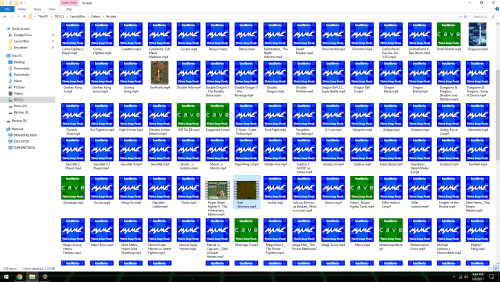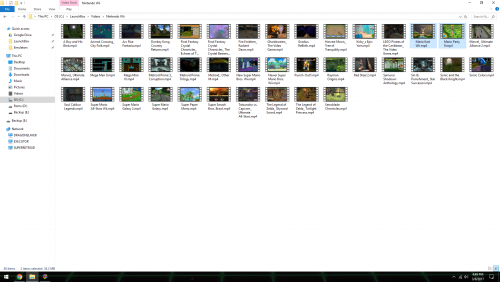-
Posts
1,280 -
Joined
-
Last visited
-
Days Won
20
Content Type
Profiles
Forums
Articles
Downloads
Gallery
Blogs
Everything posted by LogicalEgo
-
I think GT came up with a really cool concept. I really think you should do a full wheel set with the controller images for the platforms as the wheel like you did with these.
-
In full agreement about the DB. LB/BB is in a great place and already outweighs almost every other Front End on the market as far as features.
-
Agreed. The more colorful ones would be a great addition to the default set up.
-

bigbox themes Emulate The World
LogicalEgo replied to Emulation_Guru's topic in Big Box Startup Videos
I think with the templates you are using so you should try to alter them more instead of just a quick changing of text. Example is how squished the BigBox.png image you used when you dropped it into the Vegas intro template. I would also give credit to the original creator but that's just my opinion. -

startup video Gamecube Style Startup Video For Bigbox
LogicalEgo replied to Kryptic's topic in Big Box Startup Videos
Hands down the best. Great work. -
Ahhh okay. Honestly the first time I had this issue with any forums. I legit replaced two keyboards.
-
Yep that's it, but why do you have to use shift+enter for the standard spacing? Thanks though.
-
So I have this issue on all my PC's running chrome that when I hit the enter key to go to the next line it kind of makes a large space like this. Its very consistent and annoying, is this a setting somewhere I can change. I feel insane just for asking, like some internet rookie.
-
I just cleaned house recently and ditched some of my systems and merged a lot of the Arcade stuff. Current set up is as is: Arcade - everything lumped in, f it Atari 2600 Atari 5200 Atari 7800 Atari Jaguar NEC PC Engine NEC PC Engine CD NEC SuperGrafx NEC TurboGrafx 16 NEC TurboGrafx CD Nintendo 64 Nintendo Game Boy Nintendo Game Boy Advance Nintendo Game Boy Color Nintendo Entertainment System Nintendo GameCube Nintendo Wii/WiiWare mix Sega 32X Sega CD Sega Dreamcast Sega Game Gear Sega Genesis Sega Master System SNK Neo Geo AES SNK Neo Geo Pocket Color Sony Playstation Sony Playstation 2 Sony PSP Super Nintendo Entertainment System
-

theme CriticalZone / CriticalZone - BlueBox
LogicalEgo replied to CriticalCid's topic in Big Box Custom Themes
He doesn't have to update CityHunter, he is just nice to me- 627 replies
-
- 1
-

-
- bigbox
- widescreen
- (and 10 more)
-

Games background Videos in CityHunter Theme
LogicalEgo replied to AfroKaizen's topic in Big Box Custom Themes
It would be a neat idea. -

theme CriticalZone / CriticalZone - BlueBox
LogicalEgo replied to CriticalCid's topic in Big Box Custom Themes
This- 627 replies
-
- bigbox
- widescreen
- (and 10 more)
-
Curious, which channel?
-
Same, the UPNP for network play is amazing. I just got a new router so it should be a breeze to match up with people now.
-
Changes since last version (1.4.1) MOBILE: Single-tap for menu entry selection MOBILE: Long-tap a setting to reset to default ANDROID: Autoconf fallback ANDROID: Mouse support / Emulated mouse support AUTOCONF: Fix partial matches for pad name CHEEVOS: Fix crashes in the cheevos description menu CHEEVOS: WIP leaderboards support COMMON: Threading fixes COMMON: 9-slice texture drawing support CORETEXT/APPLE: Ability to load menu display font drivers and loading of custom font. DOS: Add keyboard driver DOS: Improve color accuracy and scaling GUI: Various settings are now only visible when advanced settings is enabled GUI: Allow changing icon theme on the fly GUI: Add a symbol page in the OSK (Onscreen Keyboard) GUI: Better dialogs for XMB LOCALIZATION: Add/update Korean translation LOCALIZATION: Rewrite German translation LOCALIZATION: Update several English sublabels LOCALIZATION: Update several Japanese labels NET: Allow manual netplay content loading NET: Announcing network games to the public lobby is optional now NET: Bake in miniupnpc NET: Fix netplay join for contentless cores NET: LAN games show next to lobbies with (LAN) and connect via the private IP address NET: Use new lobby system with MITM (Man In The Middle) support NET: Fix netplay rooms being pushed on the wrong tab NUKLEAR: Update to current version SCANNER: Always add 7z & zip to supported extensions VULKAN: Find supported composite alpha in swapchain VULKAN: Add snow/bokeh shader pipeline effects – at parity with GL now WIIU: Keyboard support WINDOWS: Logging to file no longer spawns an empty window WINDOWS: Fix loading of core/content via file menu We’ll go into some of the important features in more detail below. UPNP support out of the box! (Windows/MacOS/Linux/Android/iOS) Previously, in order for netplay to work, you as the hoster would need to manually port forward on your router. Starting with version 1.5.0, RetroArch now supports UPNP out of the box! If you have a home network router that supports UPNP, you should now be able to host netplay games without having to manually open ports on your router! NOTE: The platforms that come with UPNP support out of the box as of this point includes: Android, MacOS, Linux, iOS, and Windows. If you have a version of RetroArch for any other platform, it’s likely it does not have UPNP support, and therefore you would still need to fallback on manual port forwarding if you want to host a game. Menu improvements An often-heard complaint was that touch navigation on mobile devices was not intuitive enough. You had to double tap in order to select an entry instead of being able to single tap which is the norm for most mobile programs out there. We have changed this so that you now only have to single tap. Also, you can now ‘long-tap’ a setting in order to ‘reset’ it to default. This is useful in case you are tinkering with some setting using touch and you want to set it back to its default setting. Other new features – changing the icon theme now works on-the-fly, so you no longer need to restart RetroArch for these changes to take effect. Android controller detection improvements If RetroArch cannot find a preconfigured entry for your gamepad on Android, it will now try to use the Android standard default controls for the gamepad instead. This should help with a bunch of gamepads that are lacking a current autoconfiguration file, and should prevent the user from having to manually setup the controls. Vulkan improvements Previously, the menu effects ‘Snow’ and ‘Bokeh’ were not available if you were running RetroArch with the Vulkan video driver enabled. Now you can use them with Vulkan as well! In case you don’t know how to access these, go to Settings -> User Interface -> Menu -> Menu Shader Pipeline.
-
I use both WMP and VLC depending on my mood. For poos and giggles I downloaded the Low Quality Ikari Warriors via Arcade/Mame. The video file will in fact play back correctly. You can also tell just by the thumbnail pictured below, most commonly if the video plays back it will generate a snap of the vid file for a thumbnail. Now lets do the same for High Quality. See how the thumbnail does not generate a picture? This means it has not been rendered correctly. We could also do the same with other troublesome video files like Mario Kart Wii and Mario Party 9. See how these appear in the thumbnail upside down? That means, you guessed it. It was rendered upside down. I would like to say that yes it's my machine but looking at the facts, it isnt. If you want to go even further. I have tested this on 6 different computers via the EmuMovies sync tool, Launchbox media download and Hyperspin Hyper Sync. All the same issue across the board. I will even go as far as attaching two examples. Examples.zip
-

controller automation is suddenly causing a big problem
LogicalEgo replied to ckp's topic in Troubleshooting
I am still using the nomousey, exit script for Demul I posted a while back, no issues. -
I thought about something like this before but I just use Attract Mode in BB to listen to some tunes while I clean, plus the cats like watching all the flashy stuff.
- 70 replies
-
- 1
-

-
- retro jukebox
- silverjuke
-
(and 2 more)
Tagged with:
-
I run all of my launchbox and emulators off a SSD, granted I dropped a nice chunk on a very high end samsung drive but I have been very happy with the performance. It does have some small gains. A lot of the performance issues people have I have never personally seen. I have only ever used LB/BB on a SSD. All of my roms are on a typical physical drive.
-
I believe I can flyyyy
-

Zombeaver's Playlist Clear Logos
LogicalEgo replied to Zombeaver's topic in Playlists & Playlist Media
Slipped under the radar. Looks good. I think I am going to use the scanline versions just for the playlist. -
I have always had issues with PPSSPP in RA. After lots of headaches I ditched it for the Standalone PPSSPP. It works flawlessly with LB/BB.