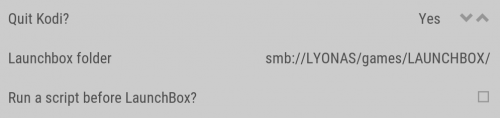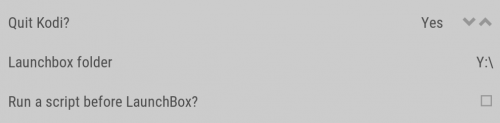-
Posts
163 -
Joined
-
Last visited
-
Days Won
2
nadonate last won the day on November 7 2018
nadonate had the most liked content!
Recent Profile Visitors
3,909 profile views
nadonate's Achievements

32-Bit GPU (5/7)
111
Reputation
-

chd compression support PCSX2 (PlayStation 2)
nadonate replied to Your Friendly A.I Overlord's topic in Noobs
I know chd can archive multiple files (bin, cue for PS1). Is there a way to compress multi-disc games into 1 archive? ex: Metal Gear Solid 3 - Subsistence (USA) (En,Es) (Disc 1), 2 & 3 -

Dolphinbar works with dolphin but not dolphin through launch box
nadonate replied to markwodberry's topic in Troubleshooting
The latest dev build (4/19/21 commit) fixes the issue ? 5.0-14030 -

Kodi addon for LaunchBox
nadonate replied to CoinTos's topic in Third-Party Applications and Plugins (Released)
I believe the initial delay is relative to the size of your collection & how many images need to be cached. You may see a speed increase if you move your installation to a SSD or something with faster read speeds. -
Thanks @Orionsangel ! The HMR shader is a game changer, and I appreciate you working it into your existing, extensive collection!
- 179 replies
-
- 1
-

-
- video
- orionsangel
- (and 14 more)
-
Whenever you think they are ready. Take your time!
-
Really great work @viking !! Joining patreon now to support this effort! I'm looking forward to categories, pause, & startup elements !
-

Mega Man Legacy Collection Bezels for RetroArch
nadonate commented on Riffman81's file in Nintendo Entertainment System
-
I resolved my SMB/NETBIOS issue. Everything is working great using the last 1.5.6 on my SMB share. For anyone else having issues, the solution was not only making sure SMB 1 support was enabled on the share, but enabling SMB 1 support in windows 10. I'm using Kodi 18 BTW. Thanks for all your help @CoinTos !!
-
It does not.... Kodi only supports SMB v.1, and my share is SMB 3, which means Kodi will never see the NetBios name of my server, So I have to manually create a path using the local server IP within Kodi. My source location looks like this: This has worked fine to access my media. Do you think this might have something to do with the addon issue? The issue may be with Kodi and its SMB support, and not your addon. I have been reluctant to enable SMB 1 support on my share because its deprecated, but if you think it may help, I am willing to give it a shot and report back...?
-
So, in this mapping: C:\<drive>:\<launchbox folder>\BigBox.exe "C:\" is actually the drive letter I've mapped my drive to, correct? So the path in the addon would be; <mapped drive letter>:\<launchbox folder>\ Also, I've never had to point to the Bigbox executable, in fact it's never appeared when I put in the path within the addon. Is this something I should be seeing?
-
Here is the log: LaunchBoxLauncher Log --------------------- 20190613185215 - INFO: Starting LaunchBox Launcher Autohotkey script revision 034. 20190613185215 - INFO: Detecting Kodi information. 20190613185215 - INFO: Detected Kodi running at "C:\Program Files\Kodi\kodi.exe". 20190613185215 - INFO: File License.xml found in LaunchBox "Z:\LAUNCHBOX". 20190613185215 - INFO: Starting all BigBox procedures. 20190613185215 - INFO: BigBox.exe is running. 20190613185223 - ERROR: BigBox.exe is gone. Aborting. 20190613185223 - INFO: All BigBox procedures completed. 20190613185224 - INFO: Kodi is now active. 20190613185224 - INFO: Making sure BigBox is now closed...Done. 20190613185229 - INFO: Removing Mapped Drive Z:. 20190613185229 - INFO: Exiting LaunchBox Launcher Autohotkey script. It looks like its closing cleanly. The issue persists though. Why is BigBox closing on its own? I thought it might be a UAC thing, so I ran both BigBox and Kodi as admin, made no difference. When I have the the launchbox path mapped to a drive it will launch successfully with the older addon....hmm ? I'll keep troubleshooting it, if you have any more suggestions let me know...