-
Posts
12,648 -
Joined
-
Last visited
-
Days Won
38
Content Type
Profiles
Forums
Articles
Downloads
Gallery
Blogs
Everything posted by neil9000
-
And if a game which game specifically. The error says "illegal character"
-
When do you get this error? Is it on launching a game? Or is it simply by entering a view?
-
Also what Language is your Launchbox/Bigbox set to?
-
When do you get this error? Is it on launching a game? Or is it simply by entering a view?
-
-

Default assets - Extract to Platforms directory
neil9000 commented on dragon57's file in Platform Default Image Packs
-

Default assets - Extract to Platforms directory
neil9000 commented on dragon57's file in Platform Default Image Packs
-

VisualBoyAdvance-M and starting it in fullscreen
neil9000 replied to retrojoshvc's topic in Emulation
It sounds like the easiest thing for you to do is just use the standalone MAME for Arcade, and just use Retroarch for everything else. Changing to standalone emulators for all the systems Retroarch does, in order to still use MAME in retroarch seems a strange way around of doing things to me. -
You cant do it with one button, but you can with two. Its in controller automation, set a button to hold then one to exit, then you just need to hold one button and press the other to exit.
-

Default assets - Extract to Platforms directory
neil9000 commented on dragon57's file in Platform Default Image Packs
-
-
-
I didnt say to turn off the controls in steam, i said to turn off the desktop configuration. Steam allows you to control the desktop by using a controller as a mouse, and maps the keyboard arrow keys to the left stick and enter on the A button. This is what is interfering with Bigbox. You can just disable steam having control on the desktop, all normal controls will still work in games, you will just lose the ability to do normal desktop things with the controls on your cabinet, which im guessing you dont want to do anyway.
-
You need to turn off steams desktop configuration i believe, this is steam interfering when not running a game, not a Bigbox one i think.
-

PS1 Performance Issues (All PS1 Cores)
neil9000 replied to masterfulmethods's topic in Troubleshooting
Yeah, Windows/Your GPU were telling Retroarch to run at 30 as that is what your desktop was set to. -
Are you running Launchbox as a administrator? If so don,t as it can cause issues like this.
-

PS1 Performance Issues (All PS1 Cores)
neil9000 replied to masterfulmethods's topic in Troubleshooting
Sounds like you have Windows set to 30, not 60 hz. -
To be honest i would recommend not using the triggers and just use the shoulder buttons. The SNES didnt have analog buttons after all, just digital.
-
-
Yeah same here, i cleaned out my box-front folder and ran the scraper, i now have no box-front images at all. Not that i was using them but i will if i can scrape them.





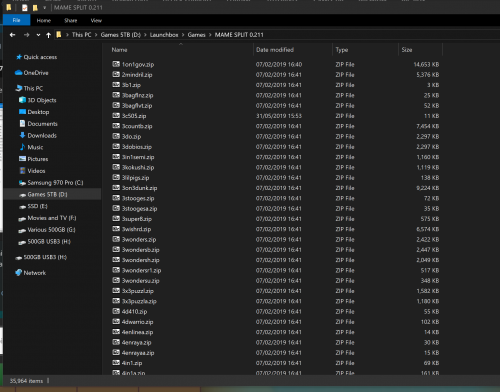
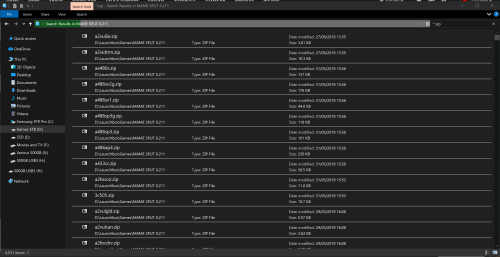

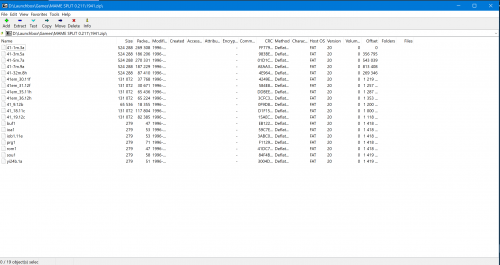
.thumb.png.b83c1699c13b9d2edfc5c71741514843.png)
