-
Posts
12,648 -
Joined
-
Last visited
-
Days Won
38
Content Type
Profiles
Forums
Articles
Downloads
Gallery
Blogs
Everything posted by neil9000
-
Also bear in mind that when the video is playing Bigbox is loading in the background so there is a lot of disk activity going on at that point, but yeah personally i have that "initializing Bigbox" turned off in the Bigbox settings so i never hear it.
-
-
If you have premium then the built in automation will work to close "most" emulators without any additional AHK scripts, any outliers that do not "just work" you add this script to the "running autohotkeyscript" section in manage emulators, and that should then close those stubborn emulators with the same automation combo. ; This section closes Demul when pressing Escape $Esc:: { Process, Close, {{{StartupEXE}}} }
-
Do you have premium? Because the standard automation will exit retroarch just fine. Alternatively you can set a exit combo directly in Retroarch itself, Retroarch simply uses Escape to exit.
-

Retroarch - How to turn off bilinear filtering for all cores?
neil9000 replied to XC-3730C's topic in Troubleshooting
Its in Settings/Video, a simple on/off toggle. Turn it off with no core loaded and save the config. -

Platform Fanart for Startup & Shutdown Screens
neil9000 commented on BlazingRyuu's file in Platform Backgrounds
-
That i cant answer as i dont play pokemon, you'll have to google that one im afraid.
-
Yes of course, Retroarch itself supports shaders, so you can use them on any core, or per game basis.
-
Beetle IS mednafen, they have to change the name in retroarch, so all the mednafen cores are called beetle. If you have a decent PC then use the beetle cores, and HIGAN for SNES, MESEN for NES, and mupen 64 next for N64. This image below is Wave Race 64 upscaled in mupen 64 next, running at 4K.
-
Retroarch has per core/emulator and per game settings, it can also upscale N64. Saturn is great with the beetle saturn core, but you need a fast cpu and you cant upscale that one.
-
Also if you are having Launchbox move the roms to its folder on import, and then change the platform name it will make new image and Games folders for the newly named platform, so you will probably need to move your roms as well. The easiest way to do this though is just type the platform name you actually want to use in the import wizard. So in this case you would call the platform Sega - Genesis, and as that is not a standard name launchbox will show a "scrape as" dropdown so choose genesis there. You can name platforms whatever you like, and just use the "scrape as" to make sure it gets the correct images.
-
Ok good to know, yeah so it sounds like possible permissions issue, is this a USB drive or a internal? It could be that if it was a USB previously used on a different PC that the other PC has claimed ownership of the drive, which will allow it to be read on other PC's but not writeable.
-
We dont have links to old installers i'm afraid, as it is always recommended to be on the latest version. I can assure you though that 9.9 works just fine, so this is something that is isolated to your PC. Have you tried downloading the installer again? Maybe the download was corrupted, what is the size of the installer file you have? Also are you using any third party antivirus software that could be blocking the install or deleting files when you run the installer? Ill pass this thread onto Jason to see if he has any ideas as to your error and what could be causing it.
-
When using non emulators, you really should close apps/games from there own menu/pause menu, otherwise you risk corrupting save games if just force closing them.
-
I think that error is either .NET or directx, make sure you have those up to date, both 32 and 64bit versions. Launchbox needs .NET 4.7 or above.
-

I am extremely disappointed with this app
neil9000 replied to uhhhhhhhhhhhhhhhhhwyanwunt's topic in Troubleshooting
That game got removed because you did not close Launchbox correctly. You just went into task manager and ended the task, that is not how you should close any program, its there to close programs that have hung/crashed. Just rebooting your PC while Launchbox is open is the same thing its not a safe exit, you are simply just killing the program. Launchbox needs to write the games that you added to the .xml file, but it can not do this while the file is in use, which it is the whole time that Launchbox is open. So it writes the new information to the correct files when you close Launchbox via the normal method of clicking the X in the top right corner. -

I am extremely disappointed with this app
neil9000 replied to uhhhhhhhhhhhhhhhhhwyanwunt's topic in Troubleshooting
You are end tasking Launchbox, do not do that. Launchbox needs to write the files when you close it, so you are not allowing it to write to the Playstation 2.xml file. -

I am extremely disappointed with this app
neil9000 replied to uhhhhhhhhhhhhhhhhhwyanwunt's topic in Troubleshooting
I think you posted the wrong video there. -
Its been a long time since i used teknoparrot, but there used to be two exe's, TeknoparrotUI and i think budgieloader.exe i think you want that one.
-

I am extremely disappointed with this app
neil9000 replied to uhhhhhhhhhhhhhhhhhwyanwunt's topic in Troubleshooting
You have two of the same threads, i have deleted the other one. As i said, Launchbox NEVER just removes games from your library, did you look at what i said above? -
Isnt there two different .exe's for technoparrot, are you launching the correct one?
-

I am extremely disappointed with this app
neil9000 replied to uhhhhhhhhhhhhhhhhhwyanwunt's topic in Troubleshooting
Launchbox never just deletes games unless you yourself tell it to. It could be that you have one of the "Hide games missing.......media" boxes checked under the view dropdown. -
Are you running Launchbox as administrator? That message clearly says that it needs elevation, so Windows itself is blocking the launch, we never advise running Launchbox as a admin, if that is in fact what you are doing.
-
Does LEDBlinky auto load at boot, or is it only loaded when you load a game? Just wondering if on first load after a boot that the program has to load up, but then stays running as a process in the background until a reboot.
- 42 replies
-
- windows 10
- startup
-
(and 1 more)
Tagged with:
-
Ok, well i have MAME running just fine here on the latest 9.10 beta 2(the most recent beta build), when i choose a game the game immediately loads, as it should. The only difference is that i do not and have never used LEDBlinky, so maybe the issue lays there on your system. Have you tried disabling LEDBlinky and seeing if your issue persists when its just Launchbox>MAME?
- 42 replies
-
- windows 10
- startup
-
(and 1 more)
Tagged with:



.thumb.png.6152b98cdc40f5268015434c1a69fcde.png)
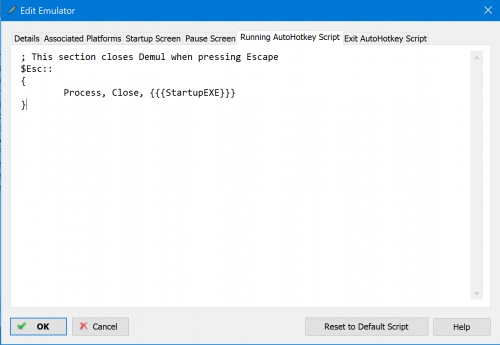


-190624-191306.thumb.png.cdea70f6b619e99246a9011cec7f8c27.png)