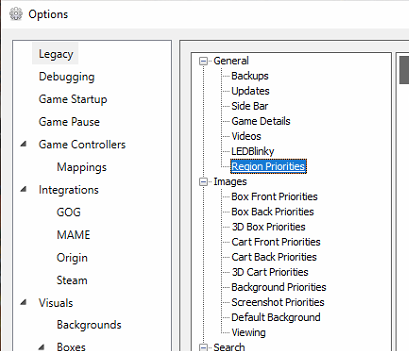-
Posts
7,076 -
Joined
-
Last visited
-
Days Won
27
Content Type
Profiles
Forums
Articles
Downloads
Gallery
Blogs
Everything posted by Retro808
-
It has been that way for quite a while. I am not sure if it was ever looked into/explained. At least I do not remember if it was.
-
Not sure why it would mute the laptop. Are you still using the "p" key in BigBox?
-

Looking for Silver Ring Clear Logo of Steam
Retro808 replied to kidshoalin's topic in Platform Media
Here is one with some color if you need. Modeled off of Viking's original which was mostly grayscale. -
A step forward. I figured those two mappings might be causing conflict. Was it Mame you tested with? That is odd about the mute thing since in your pic you had pause in the keyboard mapping set to key "p". Did you change that key? I would caution having someone remote in.
-
You should not need one. I like to use one just to be safe when kids are playing. I use Player 1 Start and the Pause button. Looking at your images you added you have set your hotkey to D1 (which should be P1 Start). I would remove the pause from the keyboard mapping and leave the keyboard automation and test that way to see if you at least get consistent pause.
-
@RevJoe98 Try removing the mapping for "Show Pause Screen" in the Keyboard Mappings option and leave the one you have in Keyboard automation. That might be the issue. Those being mapped to different buttons might be causing the inconsistency. Not 100% sure, but I only have it mapped in the Keyboard Automation. Keep in mind keyboard automation means you have to hold one key and press the other. But try it that way and see if you get a more consistent Pause.
-
I don't use any custom configs. The Xtension normally works out of the box with Mame if you are using standard mame control mappings. Admittedly mine has been set-up for well over a year now so not sure if things changed in their software with any possible updates. If someone changes the load and save state mappings in either Mame or RA then the LB/BB Pause menu will have issues since it has the default command mapped into the AHK script in the Pause Menu tabs.
-
I use standalone Mame and have RA Mame set up as well. No problems with either.
-
I have the same controller and it should work without any special config. Is there any chance in RA you edited the controls there and remapped functions like save and load states? I also use an Xarcade which is similar in it has a trimode option with the default set to mimic keyboards. Functions fine in keyboard mode as the Extension should as well. Can you share an image of what you had mapped in RA for save, load, and pause and also share an image in BigBox of your Keyboard automation settings.
-
Startup videos was overhauled quite a long while ago. Now videos are placed in a \Videos\Startup folder (you can have multiple videos in there of different names and LB/BB which randomize which one plays) and will run the videos duration or you can hit a button to jump right into BigBox.
- 1 reply
-
- bigbox
- startup video
-
(and 1 more)
Tagged with:
-
Email support@unbrokensoftware.com directly and advise what is happening.
-
You can set your image priorities In LB. Go to >Tools>Options in the Legacy section you will see Image Priority options for different image types. Check or uncheck the ones you want to show in each type. You can move the up or down in the priority list to put them in the order you want them to show. So for, let's say 3D Box, if you set 3D box first, then Steam Poster second if a game does not have a 3D box it will then look to show a Steam Poster. The choice is your how many or how little you want to select and in what order. Also, In Launchbox on the top menu look for "View" under that section you can set LB to dispplay games in each platform with a different image type. Similar to Image Priorities you can set Region Priorities. In LB again at >Tools>Options and in the Legacy section you will see a Region Priorities option. Set your region preferences there. Just like images you can move up or down add as many or as little.
- 1 reply
-
- 1
-

-
Should work without issue. I have one on one of my older cabinets and maps fine with pretty much any emulator. M1 and M2 are mouse buttons so they do not map in many emulators. Even if you have the old version which does not have the trimode pcb you still should not have too many issues. What emulator are you having issue with? Also what specifically is the issue? Keyboard automation in BigBox is only for mapping your movement inside BigBox and then mapping options to exit an emulator, using Pause, and a few other things. Controls for a game are always mapped directly inside the emulator.
- 5 replies
-
- x-arcade
- keyboard mappings
-
(and 2 more)
Tagged with:
-
You would have to edit the back end code of the theme. If you are not versed in editing code or just not comfortable doing it you could try using the Community Theme Creator tool to recreate the theme in the look you want.
-

Issues getting Neo Geo Titles to play in Launchbox
Retro808 replied to JonnyHistory's topic in Troubleshooting
Thanks Neil. I was going back to edit my post with that. -

Issues getting Neo Geo Titles to play in Launchbox
Retro808 replied to JonnyHistory's topic in Troubleshooting
If they play in Retroarch directly it is not a rom and/or bios issues. That is the first hint it is not an emulation issue but likely a LB set-up issue. In LB go to >Tools>Manage emulators and edit Retroarch. In the associated platforms tab make sure you have the name of your Neo Geo platform listed. It needs to match exactly as you see it in Launchbox. Also make sure you have the correct core chosen. I would share pics of that screen so we can see. Share a pic of the Details tab and the Associated Platforms tab. Also, right click and edit a game and make sure it is pointing to Retroach in the Emulation tab. -
Yes. In BigBox settings there is an option allow separate view per platform. BigBox>Options>Views
-

Unable to resume game from "Pause" menu (losing focus).
Retro808 replied to playab0yyy's topic in Troubleshooting
Cool. Good to know it had what you needed. -

Unable to resume game from "Pause" menu (losing focus).
Retro808 replied to playab0yyy's topic in Troubleshooting
This thread might be worth a read. I did not read in depth, but it is about the same issue, I just remembered seeing one day so did a quick search and found it. -
Check pleasuredome. They have the latest chd set. If you are not familiar with that site you do have to register to download and be sure to read their rules.
-
Ah gotcha. Your post was a bit confusing as you mentioned "favorites section" which led me to think a favorite playlist as I did not consider them just showing up first as an actual section. If you have the check box ticked to show "Favorited Games First" you can remove that to keep them in alphabetic order. You cannot have them show first and in alphabetic order. You can keep them in name order in the platform and create a "Favorites" playlist. You can make an "All Favorites" and also make platform specific favorites playlists if you so choose. If you want to get rid of the favorites flag just highlight all your games right click and bulk edit. Choose "Favorite" option and leave the Value box unchecked. When you finish the wizard it should unfavorite everything.
-
Any game added to a playlist, even a favorited game, does not get removed from its base platform. Check to see if the game is appearing at the top of the game list in the platform. You may have the option in BigBox set to show favorites at the top of the game list. Uncheck that and the game returns to alphabetic order.
-

How can I properly display Marquee images on custom cut LCD screen?
Retro808 replied to Carnovash's topic in Troubleshooting
Glad you got it working. Yeah unfortunately that would be the nature of marquee images anyways as they are not all created to the same dimensions. -

How can I properly display Marquee images on custom cut LCD screen?
Retro808 replied to Carnovash's topic in Troubleshooting
It is likely that BigBox is taking issue with that 55Hz refresh rate. Change it to 60Hz. -

LaunchBox, how to list only installed MAME roms
Retro808 replied to jingjok's topic in Troubleshooting
That's not really the point of the full mame romset importer. It was meant for users that actually have a full mame rom set. Also the installed tag in the metadata screen is mainly for identifying pc games that are installed on your system when importing from programs such as Steam, Gog, Epic, and such.