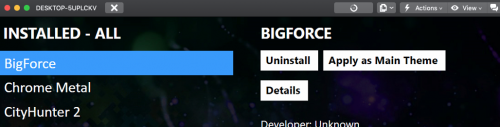-
Posts
7,334 -
Joined
-
Last visited
-
Days Won
27
Content Type
Profiles
Forums
Articles
Downloads
Gallery
Blogs
Everything posted by Retro808
-
We do appreciate the requests, but it is a feature request and not actually related to the beta updates that were released. We have been having way too many unnecessary posts so beta threads should be used for providing feedback relative to the actual updates in the specific betas (is a new feature working, did something break, etc...). We are trying to ensure the devs do not have to weed through anything not actually related to what they released so they can quickly see the feedback. Also tracking feature requests in posts is not easy so the bitbucket is the best avenue.
-
Please keep feature requests out of beta threads. All feature requests should be done using the “Feature Request” button located at the top of the forum under “Help & Support”.
-
It currently cannot. You have to set its location in the "Parents" folder when LB opens up the Edit Playlist window.
-
Retroarch docs lets you know what core runs what. Under the "Core Library: Emulation" section if you click on each name it tells you which cores run them.
-
What controller and what button are you trying to use? I assume you are using a controller. A bit confusing as you go on to ask about "press exit key". Can you bind that button to any other option to see if BB accepts it?
-
You can create any image media you want for systems. Just need to make sure you name them correctly and file in the correct folders. I would spend a few minutes looking in the \Images folders and you will see how LB likes things named and filed. What do you mean by "custom collections for roms"? Do you mean Playlists?
-
The file i posted is only for LBPlex. The Rincewind theme would need its file updated.
-
You do not have to map for every game, but you will have to map for each emulator you choose to add to LB to run games. LB does have mapping settings, but it is for use within the LB/BB UI and not for use when playing games. You will need to map game control in each emulator. Retroarch for example has a universal mapping for all cores as well as the ability to map specific controls for certain systems if you prefer.
-
Yeah, unfortunately the theme developers who made Launchbox themes will need to update the theme to include the new button. Drop this in the LBPlex theme's \Views folder. It has the button added. SideBarView.xaml
-
This could be an issue due to an update to the BigBox Wheel and CoverFlow properties that took place over the past few releases. I think the updates started in 11.10. The theme might need an update. What Wheel View are you using? If you go into BigBox settings and go the the Views page it will tell you what Platform view you are using.
-
BigBoxSettings.xaml contains the information. If you already downloaded the theme you can also simply go into BigBox setting, head to Views, and then change the theme there.
-
@kart074 I deleted the other thread. No need to start a new one even if you posted in wrong forum. I moved this one for you. I will tag @C-Beats to see if he can provide any ideas.
-
When I click the image type name the drop down box does show the defaults for me. Try reinstalling the latest version.
-
No it was not removed. Working fine here. On latest stable release and tested on the last released beta just in case. If you click on the button with the image type name (the one next to the Plus symbol what does it show.
-

BigBox v.11.17 doesn't load any images - Only black boxes
Retro808 replied to Planeshunter's topic in Troubleshooting
What theme are you using? Have you tried a different theme to see if we can eliminate it being a theme issue? I would recommend using the default theme if you are not already and see if the problem still persists. Maybe share an image of what you are seeing. -

Steam games no longer showing in Launchpad.
Retro808 replied to safesinger's topic in Troubleshooting
Sorry you are having such a hard time. Although the extreme negativity is a bit much, but I can understand since you are frustrated. LB is and has been very stable and typically any issues our devs are quick to tackle with beta updates to test. If things are disappearing it sounds eerily similar to something we have seen in the past with users having additional files in their \Data\Platforms folder. Would you mind going into your \Launchbox\Data\Platforms folder and sharing a pic of the contents. Please expand it so we can see the complete list of platform xml files in there. Also, is Steam the only platform you are having this issue with? -
Are you talking about from within this screen? You have to first hit whatever button or key you have set for your "Select" to get over to the side of the menu with "Uninstall", "Apply as Main", and " Details" then you can move. (You have to hit select so "Uninstall" gets highlighted then you should be able to move.) Or are you saying that even after hitting select to get over to that side you still cannot move?
-
Maybe not many users seem to care about having a list of all games tied to an emulator that the devs considered having it an option. You can probably do this yourself by utilizing the custom field option and create an Emulator field. You would have to bulk edit games to then tie them to that custom field. Be a bit of upfront work, but you would eventually have what you need as you would then be able to go into all games view and sort LB by that custom field.
-
Do you have other Teknoparrot games set up that work fine in LB? If so the set up for Battle Pods is the same. There is a pretty good write up on adding TP games. Let me see if I can find it. Here you go: This should help.
-
To use a different emulator for a specific game just edit the game in LB and change the emulator it is using. You can also click multiple games and edit their emulator in bulk. Go to the Emulation section in the edit game window and change the emulator there. Just make sure what ever emulator you change it to that emulator has the platform name that game is in listed in its Associated Platforms tab within LB Manage Emulators. I would recommend just using a current full Mame rom set and Mame. I know some users seem to feel Mame is hard to use but it is one of the easiest to set up. I used to do the FBNeo this and Mame that type set-up but it just became too much of a pain to manage anytime I wanted to update things. Especially if I had a platform that some games used one emulator and other games used a different one. So much easier just to update my current Mame roms, run the Mame importer again, and pretty much done and have the latest roms.
- 1 reply
-
- 1
-

-
@*D1sk* Please do not spam multiple threads with the same issue. Just pick one relevant to your concern and post there.
- 4 replies
-
- bigbox
- nvidiashieldtv
-
(and 2 more)
Tagged with:
-
The CHD's are the arcade game disk image so those games needing a CHD would be included in one of those Arcade All Killer No Filler lists. Unlikely anyone would have made a list specific to chd games since those are just arcade games.
-
It is ok where it is at. We are not real sticklers on where posts should go. Definitely good to hear your experience has been positive though. So thank you for sharing.
-
I do not recall having a "General" section but we do have a "Monkeys" section for anything you want to discuss.