-
Posts
697 -
Joined
-
Last visited
-
Days Won
23
Content Type
Profiles
Forums
Articles
Downloads
Gallery
Blogs
Everything posted by ci2own
-
-
Or much better: A custom bezel for each of the 4 games: Defender Space Force Super Cobra Turtles To make it work with MAME, you'll need to add the attached overlay files in MAME\atwork\ I also had to add a custom command-line parameter for each of the 4 games to make it load: So... advision -cart %romfile% -override_artwork defender advision -cart %romfile% -override_artwork spacefrc advision -cart %romfile% -override_artwork scobra advision -cart %romfile% -override_artwork turtles Enjoy! 350388529_EntexAdventureVisionOverlays(MAME).zip
-
You may want to try my Adventure vision overlay for MAME. Which is the same, but with the cartridges "on its place" advision.zip
-
- 6 comments
-
- 4
-

-

-
- white
- minimalistic
-
(and 1 more)
Tagged with:
-
You can also check my Unified Bezels Pack with various "flavours" if you want. https://www.dropbox.com/s/wrzj6zce0wut5yd/Unified %2B Handheld Bezels Pack (20-06-2022).zip?dl=0 They are RL ready. * Console and Computer Platforms are empty, because i'm using a TV Bezel with Mega Bezel on RetroArch (If you want i can also share them with you). ** I double checked and here are the Console and Computer ones too if you want same style for all.
-
-
-
-
- 1 review
-
- 3
-

-

-

-
-
-
Hi all! I can't run games with TM, or (R) symbol on the name from the command line. But if i just mount them and run by clicking, they works fine. Some examples: X-Men Legends --fullscreen --mount %romfile% --run "XMen™" NCAA Football 2004 --fullscreen --mount %romfile% --run "NCAA®" Can someone run, or knows how to run through command line? Thanks in advance.
-
Huge quality as in all your sets! Thank you very much. I have Atari 7800 32 in 1 Game, and i see you didn't included artwork for it. Would you mind to add the spin label with the same font and color please? I attach you the template done with one of your boxes. Thanks in advance! 1671073244_Atari7800-32in1.zip
-

Mame No-Nag Updated Monthly, Current Version:
ci2own commented on MadK9's file in Third-party Apps and Plugins
- 118 comments
-
- 1
-

-

Mame No-Nag Updated Monthly, Current Version:
ci2own commented on MadK9's file in Third-party Apps and Plugins
- 118 comments
-

Mame No-Nag Updated Monthly, Current Version:
ci2own commented on MadK9's file in Third-party Apps and Plugins
- 118 comments
-
- 1
-

-

Mame No-Nag Updated Monthly, Current Version:
ci2own commented on MadK9's file in Third-party Apps and Plugins
- 118 comments
-
- 2
-

-
Hi! Thanks for this great collection! There's a few missing in my setup, so i attach the clear logos just in case someone can do them: APF M-1000.ai APF MP-1000 (Alt).ai APF MP-1000.ai Acorn BBC Master.png Apple I Apple III.png Applied Technology Microbee.ai Apricot PC Xi.png Apricot PC.png Bandai Datach Joint Rom System.ai Bandai Gundam RX-78 Elektronika BK-01.png Lviv PC-01.pdf MGT SAM Coupe.svg Matra et Hachette Alice.ai Microsoft MSX Turbo-R.svg Nintendo Switch.svg Pinball FX3 (Transparent).png Radio-86RK Mikrosha.ai Sega VMU.svg Sord M5 (Alt).png Sord M5.pdf Tiger Gizmodo.png Tiki-100 Timex Sinclair 2068.png Tomy Tutor.svg Platform Logos Missing.zip Thanks in advance!
-
Added too
-
Added!
-

Nintendo - MSU-1 3D Cases (Updated)
ci2own commented on MadK9's file in Super Nintendo Entertainment System
-
Pass / Shot is mapped by default as the Left Analog Stick. Anyway is a bit tricky to shot straight with the joystick.
-
- 86 comments
-
- platform clear logo
- platform logo
-
(and 6 more)
Tagged with:


.thumb.png.2d53ad0d818b8d06ed95f814d892adff.png)




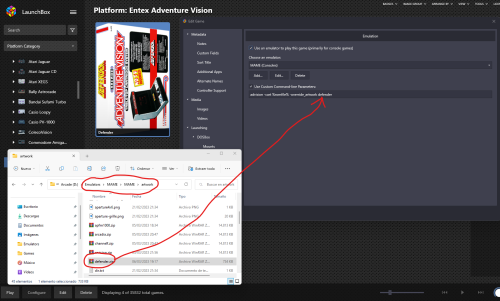



(Rev1).thumb.png.ab1531310efa3a72ccd74233dcfc8b6f.png)
.thumb.png.a19fa3eded3773246636b97c26ca959d.png)
(Rev1).thumb.png.c34d9fb40ebc80e29e6e57678a056f22.png)
.thumb.png.84d9df34a47a615c553470711d990e17.png)
(EnFrDeEsIt)(v1.0.2).thumb.png.b66254bef18c9317dc127cead8d5ad2a.png)
.thumb.png.01329959f65bf453a474fbf3afea0759.png)


