-
Posts
4,082 -
Joined
-
Last visited
-
Days Won
13
Content Type
Profiles
Forums
Articles
Downloads
Gallery
Blogs
Everything posted by C-Beats
-
Why wouldn't you just run Big Box then?
-
-
Your stack trace doesn't have any LaunchBox calls. Typically I see this when a Windows Update hasn't been applied or the .NET framework installed is the wrong version or corrupted. I would make sure you don't have any pending Windows Update and rerun the .NET framework install.
-
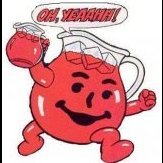
Searching for media before importing roms is weird??
C-Beats replied to ModerateNOOB's topic in Troubleshooting
Would depend what options you are picking. Currently downloading from LaunchBox Games DB is faster than EmuMovies and Wikipedia by quite a bit. Also depends if the game has already been matched to something in the GamesDB or not. If it hasn't it attempts to find it again, also games that aren't matched attempts to do different things with name matching on the other sources causing it to take longer. Other things that can affect that speed is: How many threads LaunchBox is allowed to used How many other applications are running with LaunchBox is How much disk write speed LaunchBox can utilize Other applications using the disk i/o Internet speeds/connectivity Any real time firewall processes Any real time compression on the folder Server load at the time for the scrape service Really hard nail it down with nothing really specific to look into. Turning on logging would help gather more information about what may be going on. -
2 and 4 are already in the product. 2. Tools > Manage Platforms > Add 4. Tools > Options > Legacy > General > Region Priorities
-
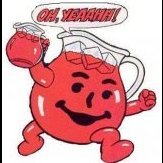
Searching for media before importing roms is weird??
C-Beats replied to ModerateNOOB's topic in Troubleshooting
You can still scrape just make sure Force Duplicate Games is checked. -
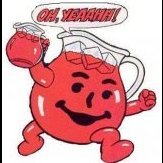
Searching for media before importing roms is weird??
C-Beats replied to ModerateNOOB's topic in Troubleshooting
Depending on what version you are running you are going to have a hard time importing/scraping games using a "Scrape As" platform that is the same name of a platform already imported. When doing that make sure "Force duplicate..." box is checked on the last import screen. Believe it is the top most option (don't have LaunchBox open atm) -
Top of this page press "Help & Support" then click "License Support" and ask there.
-
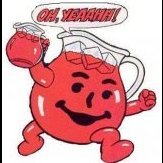
New M3U generation doesn't appear to be working.
C-Beats replied to SpaceMidget75's topic in Troubleshooting
Hey all. There is an issue with M3U file creating in the current public build (10.10). Currently it doesn't properly build the M3U with games/apps that use relative LaunchBox paths. It also randomizes the M3U name which we discovered causes issues with recovering save files when using RA. 10.11-beta 2 corrects both of these issues, which I'm sure is what you all are running into. Just so everyone is clear the functionality works as follows (as of 10.11-beta2): User presses play on a game. LaunchBox checks if the emulator supports M3U files. If box is checked continue, if not play the game as is. LaunchBox checks if the game has any additional apps, If there is some continue, if not play the game as is. LaunchBox checks that the game/app launched matches an app with a disc number. If it does, create a M3U file. If not play the game as is. LaunchBox checks for any other additional applications that have a disc number associated and adds them to the M3U file. Launchbox then saves the created M3U file in the temp folder as the games GUID (found in that platforms XAML). This GUID doesn't change and is different per platform to eliminate issues with saves conflicting in RA. Launchbox then passes that M3U to the emulator. -
You can combine roms per platform that have the same name in LaunchBox already. All versions found that aren't the primary entry will be listed as an additional application that you can right click in LB and play or select in Big Box (if you don't have game details skipped). Metadata like Version and Region are carried over in this process.
-
Have you ever successfully opened LaunchBox on that machine before?
-
Open Launchbox. In the far left where you pick filters, select "Playlist Category". Find the playlist you want to alter (2 Player, etc). By default you will find them under "Platforms > Arcade" Right click the playlist and hit edit. On the form that just opened go the last tab titled "Parents" Click the category you want the list to show with (in your example set it to "Platforms". When in Big Box make sure you are viewing by Platform Category and not Platforms.
-
There isn't any setting you can do change the image size. Themes can use XAML to stretch the image to fill the same amount of space but if the image has a lot of dead space in it the theme/xaml can't do a great job at increasing scale. May just need to find a better logo for your use case. You can change the playlist parent in LaunchBox by going to the Playlist via the Playlist or Platform Category filter. Right click the playlist you want to change and hit "Edit..." Go to the parents tab and select where you want it placed.
-
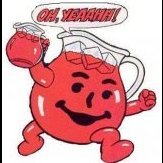
Can't get the right platform logo to show on wheel
C-Beats replied to Xpendable's topic in Big Box Custom Themes
I really doubt you do, but can you confirm you don't have any images in \\Launchbox\Themes\XXX\Images\Platforms\Clear Logo\ (XXX would be the name of the theme you are using) Also just out of curiosity, does removing the "Scrape As" on your AAE platform and then running Big Box correct the issue? -
Hey @midd sorry about the problems you are having. @Retro808 reached out to me about this issue. I know most (if not all) of this Retro walked you through but just want to confirm. Could you answer the following for me? Would help potentially narrow down what is happening. 1. Is platform marquee's the only one you can't get displayed? Do game marquee's display at all? 2. Is this occurring for all themes or just one? 3. Do you have an image in \\Launchbox\Images\Platforms\XXX\Bannner\ where XXX is the platform name in question? 4. Do you have an image in \\Launchbox\Themes\XXX\Images\Platforms\Banner where XXX is the theme you are using?
-
ePSXe does not have M3U support. To use the disc change feature you would need to alter settings to allow you to get to the main UI and have access to the "Change Disc" menu option and manually change it yourself, Launchbox has no current way to automate that process. If you want an easier time with Multi-disc games you may want to try the mednafen_psx core in Launchbox. I can't speak to how good/bad it emulates compared to ePSXe as I am not well versed, I DO know though it supports M3U files which Launchbox is set up to pass it.
-
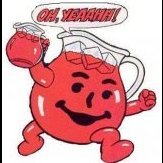
Deleting Game Takes Me Back To Top of List?!
C-Beats replied to Retroid84's topic in Troubleshooting
Believe it is in 10,10. Are you still experiencing this issue? -
You are using the new default theme with dynamic box sizing. Since your screenshots are different sizes the boxes are as well. You can revert to the old theme (with the same sized boxes) both as free or premium user and return to the view you are used to.
-
The Launchbox GamesDB already has the summary for most of the titles within it. You simply have to use the "Download Metadata and Media" option in the tools menu. Anything that can't be or isn't linked to a Launchbox game ID will have to be manually retrieved and entered.
-
Can manually create a game entry with no application path, or just make a bunch of blank text files named with the name of the game you want to add and them import them. Would then delete the text files just so you aren't trying to pass them to your emulator.
-
Or use a debit card that has a CC vendor logo on it.
-
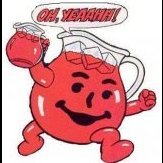
Continuing to have issue with Launchbox 10.8 - 10.10
C-Beats replied to ninken's topic in Troubleshooting
Appreciate you willing to try and go the extra mile to correct a perceived issue. I do need some more information from you to verify that this is indeed causing the issue you are experiencing, why it is causing the issue, and what changed to make it do so. First, can you tell me what all you had selected in the Controller settings? Did you have it scanning for all controllers or did you have one selected? If a single controller was the selected controller bluetooth, and was it still showing as paired despite being off? If all controllers were selected do you have any other devices paired that can act as a input device that may have been accidentally found by LaunchBox? Is it possible that one of those devices were sending events that could misconstrued as as axis movement which would then move the mouse? -
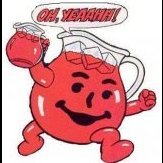
Super Nintendo Import process skipping roms at import for no reason
C-Beats replied to neil9000's topic in Troubleshooting
Well at least the username checks out... -
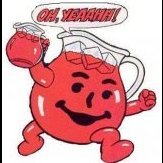
Super Nintendo Import process skipping roms at import for no reason
C-Beats replied to neil9000's topic in Troubleshooting
I have found out what is going on. This is being caused by the fact you are importing with the "Force Duplicate" option turned off and have a platform who's "Scrape As" name is the same name as the platform you are pulling games into. The importer is seeing a game by the same title in that other platform and saying, HEY ITS GOT THE SAME NAME AS A PLATFORM PRETENDING TO BE THIS ONE (or something similar) and ignoring the title. For now either removing the "Scrape As" information in the other platforms or checking the "Force Duplicate" option during the import should correct this. We will look into altering the code so that it will only check for other titles already in the EXACT platform you are importing games into it and will update the post when it makes it into a push. -
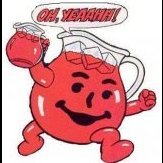
Super Nintendo Import process skipping roms at import for no reason
C-Beats replied to neil9000's topic in Troubleshooting
@MadK9 if possible could you send me your XML for the platform you are having issues with as well as the full file path you believe to be missing? Just PM them to me, no need to add to this post.



