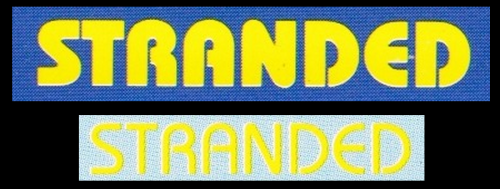spycat
Members-
Posts
1,065 -
Joined
-
Days Won
8
Content Type
Profiles
Forums
Articles
Downloads
Gallery
Blogs
Everything posted by spycat
-
Hi @breite07 Launch any one of your Coleco games in LaunchBox. When it opens, use TAB to bring up the menu and select Bios Selection. Change the driver from Original to Thick and press Reset.
- 36 replies
-
- colecovision
- retroarch
-
(and 2 more)
Tagged with:
-
The bios coleco.rom is the one used by emulators such as ColEm and blueMSX. Once zipped it works with MAME as well but only allows the original character set to be used. Games will play, but MAME will audit it as missing the thick bios - colecoa.rom. The bios coleco.zip that comes with a full romset is a dual bios that allows the character set to be switched between the original (default) and thick.
- 36 replies
-
- colecovision
- retroarch
-
(and 2 more)
Tagged with:
-
Many thanks @Rincewind for those.
-
-
Looks like neoncluster.com is gone. It was working fine when I last used it. You could retry in the future to see if it's returns.
-
I also use bezels in MAME and I like the ones with side art, no top or bottom art and a tv style frame. I don't use the cab style myself, although these are nice, especially the upright screen one where it looks like others are gaming either side of you. So far I've had no problem finding ones for most of my 100 or so arcade games. The images usually come with cfg files but using them with a lay is no problem. A big problem I have is finding game bezels for the software systems side of MAME and I usually have to put together my own. Sometimes the arcade one can be used, but othertimes not, as some arcade games that were 3:4 would have been ported to the consoles as 4:3 making the arcade bezel useless. Also, some games were console only releases. But I plod on as I like having different bezels for different games in a software system just like with the arcade side.
-
Also, if you're interested in using MAME artwork, a very old MAME like this has no support for the current or even the old type external artwork.
-
Yes, it's a false positive. LaunchBox is 100% above board. I've been using it since 2014 and can vouch for it's integrity.
-
For entering * try using the @ key. This worked for me when I tested emulating the BBC B via MAME some time ago.
-
Having Trouble with Bezel / Overlays in RetroArch
spycat replied to alexeon's topic in Troubleshooting
This is how I got mine to work, with thanks to @Zombeaver To keep your overlays (bezels) tidy and separate from all the existing stuff in the overlays folder, I suggest making a new folder in overlays called bezels and put your bezel pngs in. Some of these images have long names so I renamed all mine to short, obvious names like nes.png snes.png psx.png n64.png genesis.png and so on. Once you've added your pngs, open the borders folder and pick a cfg file, lets say gb.cfg Copy this file into the bezels folder and make as many copies as there are pngs. Rename each copy to match a png, nes.cfg snes.cfg and so on. Edit each cfg in turn and replace the gb.png bit with the png file's name, say nes.png snes.png and so on. Now edit the file retroarch.cfg in the root folder and set input_overlay_enable to false Now open the config folder and in it create some new folders (as many as you have overlays). Rename these new folders to match the core names of the systems you want to use overlays with, like mesen snes9x mupen64plus genesis_plus_gx and so on. Copy the file retroarch.cfg in the root folder and paste a copy of it into each of these new folders. Rename each copy to match the core, so mesen.cfg snes9x.cfg mednafen_psx.cfg and so on. Edit each of these cfg files in turn and set input_overlay_enable to true input_overlay_opacity to 1.000000 input_overlay to the path and file of the correct overlay cfg file in your bezels folder. examples ":\overlays\bezels\psx.cfg" ":\overlays\bezels\snes.cfg" Setting the opacity to 1.000000 is to prevent see-through where the overlay and game areas may overlap, such as overlays with built-in curved tv surrounds. Finally open LaunchBox and edit your Retroarch Associated Platforms to use core specific configs. example for Playstation -L "cores\mednafen_psx_libretro.dll" -c "config\mednafen_psx\mednafen_psx.cfg" All going well you will now have different overlays for different platforms. I don't know how the game area can be changed to fit the bezel window as all my bezels fit just fine. -
Excellent stuff @Lordmonkus I wasn't even aware that snes9x had been updated. I agree on leaving Retroarch until you've found your feet with some of the dedicated emulators which is what I did for quite a long time. I eventually tried Retroarch and found it to be not as daunting as expected once I had experience of emulation in general. I recently got bezels (overlays) working for all my cores thanks to @Zombeaver and I'm fair pleased with that. I love bezels and outside of MAME/MESS I really couldn't use them (no interest in RL).
-
You're right FRK, for when you refresh the LaunchBox images your box fronts will be gone. I'm blushing here folks. A workaround (once you've re-enabled the Box Fronts Priorities to restore them in LaunchBox, while leaving the Screenshots Priorities disabled) would be to change the Game Image type in BigBox from Boxes to Screenshots.
-
For the game screen boxes (Front Covers and Screenshots) you can run LaunchBox, go to Tools, Options and make sure that all tickboxes in both Box Front Priorities and Screenshot Priorities are disabled. This will hide them in BigBox and you will still have them in LaunchBox.
-
Both precache and async options work ok with no more on screen messages. Unlike precache, I don't know what async does so I'm going with precache.
-
Many thanks. I'll try precache first and see how things go.
-
After many years of using dedicated emulators I decided to give Retroarch a go. I've started with the Playstation and have tried out 6 games. They all load and play perfectly (video and audio) when using the beetle psx core and also the beetle psx hw core, but sometimes during the intro and loading screens I briefly get the following on-screen message: Slow CD image read detected - consider using async or precache CD access method. I don't notice anything behaving slowly. The only mention of CD access method I could find is in the retroarch-core-options config file. This is set by default as sync. Is this what the message is advising me to change?
-
Hi @rrichter As the Apogee BK-01 is a clone of the Radio86RK machine you will need both romsets apogee.zip and radio86.zip. Using MAME as the emulator in LaunchBox your Default Command-Line Parameters for the Associated Platform are apogee -cass Whether you launch a game directly from MAME or through LaunchBox you will only get as far as the screen with the Russian prompt. At the prompt type I and press Return. Next toggle Scroll Lock to switch the keyboard from Full to Partial emulation. Press TAB, Tape Control and Play. When your game has loaded, some hex codes will appear. Exit back to the machine and use Scroll Lock to enable Full keyboard emulation once again. Finally type G at the Russian prompt and press Return to open your game.
-
Would it be possible to dispense altogether with the border and add a new option to LaunchBox (under Tools, Options, Theme, Fonts) to select the text colour?
-
Once you've submitted then it's out of your hands. Something similar has happened to me a few times where I've hit submit instead of add image. A confirm submit would be handy here.
-
Hi @rrichter I never tried GeePee32 and also I don't think RA supports a core for the GP32. For MAME you will need the gp32.zip romset which should contain the five bios files gp32100k.bin gp32156k.bin gp32157e.bin gp32166m.bin gp32mfv2.bin The Default Command-Line Parameters are gp32 -memc Games should be in smc format and can be zipped or not.
-
You can do this by auditing your platforms under Tools Options.