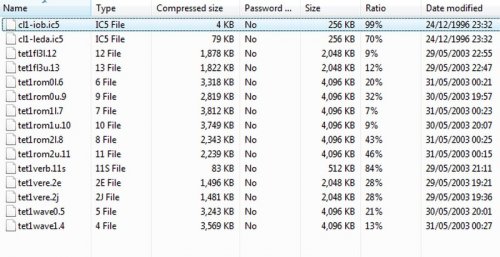spycat
Members-
Posts
1,065 -
Joined
-
Days Won
8
Content Type
Profiles
Forums
Articles
Downloads
Gallery
Blogs
Everything posted by spycat
-
Just to clarify the qsound device change with MAME186. The file dl-1425.bin replaces the file qsound.bin which is no longer needed.
-
The studio2 XML file inside the mame\hash folder shows the actual RCA Studio II keypad buttons to use to open each game. To see the MAME equivalent of these keypad buttons, open the MAME config menu and open the Input (this Machine) menu. The left column lists the keys of the 2 RCA Studio II keypads, and the right column lists their MAME equivalents. I've never got around to trying out RL.
-
I used it before and I've just set it up again to test it using 2 games. TV Arcade I: Spacewar TV Arcade V: Speedway + Tag TV Arcade I works using F3 then Q for game 1 F3 then E for game 2 TV Arcade V works using F3 then Q for game 1 F3 then W for game 2 Upper and lower case letter keys both work.
-
When your game loads to the flickering image, try pressing F3 and then press Q.
-
The Apple IIgs ROM03 is the parent (ROM00 and ROM01 are just 2 of it's clones). The parent machine's romset is apple2gs.zip which you will need (it comes as part of the full MAME romset). Apple IIgs MAME emulation can be fiddly and I found when trying it out some time ago that I needed to use Custom Parameters on a game by game basis. What I found was if a game used, say, the 2mg extension then the params needed to be apple2gs -flop3 as this extension is not supported by flop1 or flop2. But a game with the dsk extension would fail to run using flop3, as the dsk extension is supported by all flop numbers and you have to use the lowest supported. apple2gs -flop1 For games with more than 1 disk you will need a Custom Parameter like apple2gs -flop1 %romfile% -flop2 "your full path to the 2nd floppy" or apple2gs -flop3 %romfile% -flop4 "your full path to the 2nd floppy" depending on the game's disk format. Apple IIgs will also emulate Apple II games provided they are in one of the supported disk formats.
-
-
Place your tekken3.zip in to the roms folder in your Zinc folder. Do not unzip it. Add the game to LaunchBox by pointing LaunchBox to your Zinc exe file and putting the number 61 in the parameters box. This number is correct for Zinc version 1.1. Select NO in the LaunchBox Specify Emulator popup. See image below. Note that Tekken 3 will run under Zinc with some sound issues, and may also run slow depending on your hardware.
-
For BigBox menu sounds if you want to add your own sounds there's no need to replace existing stuff in the LaunchBox Sounds folder. You can add as many Sound Packs as you wish and select the one to use in BigBox. Just add a new subfolder to the LaunchBox Sounds folder, give it a name and put your 4 sound files into it. The sound files naming is Back, Move, Select, Startup. Then in BigBox go to Options, Sound and select your Sound Pack. Game background music is different. These files go in the LaunchBox Music folder and have ther own settings in BigBox Options Sound.
-
Tekken 3 plays ok with Zinc 1.1 apart from sound issues. With Zinc some keys copy MAME while other differ. See the readme inside of the Zinc folder. To start Tekken 3 5 sets credit Player 1 1 starts Player 1 Cursor Left Right selects your character A accepts character and begins the game Move with the cursors and fight with A, S, D, Z, X, C
-
The OpenGL and D3D renderers 1.2 plugin (d3d-ogl12.zip) is on the Emulator Zone. Download and unzip the renderers plugin. Inside this is a file called renderer.cfg and 2 folders with D3D and OpenGL versions of the Zinc renderer. These have the same filename but are different. Decide which version of the renderer.znc file you want to use and copy it into the root of your Zinc emulator folder. Copy the renderer.cfg file into the root of your Zinc emulator folder. Overwrite the existing file when asked.
-
Your renderer.znc file seems to be missing.
-
@d8thstar I have a few homebrews working with overlays in LaunchBox. I hope to add some more when I can find the time.
-
You're more than welcome. By the way, if you ever need to run a game without it's overlay you can use -view standard
-
Here is a list of my Vectrex games and their Custom Params. Note that where more than one word needs to be put after -view you need to use quotes. Armor Attack vectrex -cart %romfile% -view armor Bedlam vectrex -cart %romfile% -view bedlam Berzerk vectrex -cart %romfile% -view berzerk Blitz! - Action Football vectrex -cart %romfile% -view blitz Clean Sweep vectrex -cart %romfile% -view clean Cosmic Chasm vectrex -cart %romfile% -view cosmic Dark Tower vectrex -cart %romfile% -view dark Fortress of Narzod vectrex -cart %romfile% -view fortress Heads-Up - Action Soccer vectrex -cart %romfile% -view heads HyperChase - Auto Race vectrex -cart %romfile% -view hyper Polar Rescue vectrex -cart %romfile% -view polar Pole Position vectrex -cart %romfile% -view pole Rip Off vectrex -cart %romfile% -view rip Scramble vectrex -cart %romfile% -view scramble Solar Quest vectrex -cart %romfile% -view solar Space Wars vectrex -cart %romfile% -view space Spike vectrex -cart %romfile% -view spike Spinball vectrex -cart %romfile% -view spin Star Castle vectrex -cart %romfile% -view "star castle" Star Trek: The Motion Picture vectrex -cart %romfile% -view "star trek" Star Hawk vectrex -cart %romfile% -view "star hawk" Web wars vectrex -cart %romfile% -view web By the way there is an error in the lay file in the artwork vectrex.zip that affects the game Dark Tower. The png image file reference needs to be changed from Dktower2 to just Dktower. Hope this is of some help to you. And sorry for the long list in my post, I can't for the life of me figure out how to use the spoiler thing.
-
@d8thstar Some games are a bit funny. For Clean Sweep my Custom Command Params are vectrex -cart %romfile% -view clean Using sweep instead of clean won't work.
-
If you're using the regular MAME and you don't want to use a Notepad editor, you can just run MAME itself (not a game) and you will have access to a lot more settings such as the Plugins and Directories (ROMpaths etc).
-
Hi @d8thstar I use MAME standalone to play Vectrex games with their overlays displayed. Unfortunately as the overlay png name or a similar identifier needs to be specified for each game I've had to use Custom Command Line Parameters for each game. So I have my vectrex artwork zip in my MAME artwork folder and my GCE Vectrex platform added to my MAME Associated Platforms. And here are a few examples of Custom Parameters for the games Polar Rescue, Pole Position and Armor Attack vectrex -cart %romfile% -view polar vectrex -cart %romfile% -view pole vectrex -cart %romfile% -view armor Not very elegant but I haven't figured out a method of adding the overlay name as a variable to allow me to ditch the Custom Parameters per game solution.
-
Resolved - Weird Bug on Accepting and Rejections - Issue #???
spycat replied to In virtute Dei's topic in Troubleshooting
Yes these new empty game stubs are annoying. The fact that so many have appeared across a lot of platforms in a very short space of time makes you wonder where they have come from. Preparing a new game for submission takes a lot of time and research. It's not very nice to see it rejected because an empty stub suddenly appeared. -
Resolved - Weird Bug on Accepting and Rejections - Issue #???
spycat replied to In virtute Dei's topic in Troubleshooting
The only shortcoming I've found with the database is when I try to submit a new game and someone else has already submitted the same game but it's still in moderation. The database cannot inform me that a game with the same name is already in moderation and will allow me to submit. Once the earlier submission is accepted, then the second one will be automatically rejected on the grounds of duplicate game submission. Lately I've noticed a lot of empty game stubs appearing across a number of platforms. I had one new game uploaded and in moderation when these stubs suddenly appeared. As a result my submission was rejected. I then edited the stub with all the text fields and images from my rejected submission and all were approved and accepted. These empty stubs originally covered games beginning with a number or the letter A. More recently stubs have appeared for the letter B. -
Project 64 and PCSXR issues, need help
spycat replied to Someguynamedfrank's topic in Troubleshooting
For Project64 1.6 to autoload games in LaunchBox you will need to enable the Don't Use Quotes check box in the LaunchBox Edit Emulators window for this emulator. I've never used the other emulator so I can't help with it.- 9 replies
-
- project 64
- pcsxr
-
(and 6 more)
Tagged with:
-
I can't speak for Odyssey 2 emulation via RA as I don't use RA. However, the dedicated emulator o2em works fine with LaunchBox. MAME can also emulate the Odyssey 2. To emulate the Odyssey 2 in MAME you will need the machine's romset odyssey2.zip And your Associated Platforms Parameters for the platform will be odyssey2 -cart1 If you also want to emulate voice synthesis for the games that use this feature you will need the voice passthrough cart o2_voice And your Associated Platforms Parameters will now be odyssey2 -cart1 voice -cart2 By the way, since MAME emulates the speech synthesis chips, the wav samples that the o2em emulator uses are not needed here.
-
Hi @RCKJ I use Zinc with LaunchBox no problem. However, with Zinc requiring the game parameter to be a number rather than the rom name, I use it as an application with the rom number as a parameter. See image below. To use Zinc as a conventional emulator, with LaunchBox pointing to game filenames, you would need to set the emulator in LaunchBox to a bat file instead of the Zinc executable. This bat file would take a game filename parameter, map it to the corresponding rom number and then call Zinc with the number as the parameter. You may find a bat or script on the web that you could use or customise to do this. Zenith is a dedicated Zinc frontend. Does it have a command line, and if it does can this handle opening Zinc with a game's rom name as a parameter while hiding the Zenith GUI? If it can do this then you could experiment with setting it up in LaunchBox with Zenith as the "emulator". In essence what you would be trying here is using LaunchBox (a frontend) to run Zenith (another frontend) in command line mode to run Zinc (an emulator) to play a game. When you quit the game I don't know what will and what won't close itself.
-
For starters I would disable the two check boxes Don't use quotes... Use file name only without file extension or folder path... I'm not really sure where the advice to have these two options enabled when using MAME actually came from, but things work better with those boxes off.
-
For disk image formats (ssd, dsd etc.) clicking on a game in LaunchBox will by default auto-boot it in BeebEm.