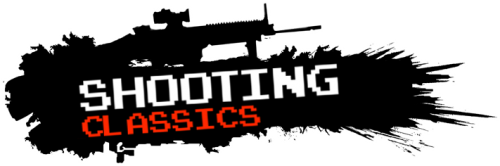-
Posts
194 -
Joined
-
Last visited
-
Days Won
3
Content Type
Profiles
Forums
Articles
Downloads
Gallery
Blogs
Everything posted by igotdvds
-
I present Arcade media Manager. I preface that I built this for me thus the functionality may not suit everyone's needs but I'm open to feedback. 1.6 Updates Fixed bugs 1.5 Updates Renamed app to Arcade Media Manager based on discussion with Jason Carr Fixed bugs 1.4 Updates Added delete button for images and videos Added multi-image viewing Reworked code to account for images with -01,-02,-03 more effectively and reduce inaccurate results. 1.3 Updates Cleaned up interface Changed color scheme to gray Added support for manuals (adding, viewing) Added support for PinballX media management (this is disabled and will only be enabled by request as I'm not sure anyone else but me wants it and I want this to be Launchbox focused) 1.2 Updates I forget, lol 1.1 Updates: Added platform name to web search and remove "images" as well as open images tab in google Added functionality for videos (snaps and themes) Added ability to copy and paste images from the web (direct image and url) What it does: Select your root LaunchBox Directory. Platforms, Image types, and Game lists will populate. Select a platform and image type. Select a game and see the current image for that title and type. Choosing "Gallery" will show the Box-Front, Marquee, Fanart, and Clear Logo. Drag an image on top of another to replace it or add it to the appropriate folder and the with appropriate name for LaunchBox recognition. Click the "Missing items" filter to only show games that are missing that particular image type and quickly update them by dragging and dropping. Search the web for images for a game title. Open the images directory from the app. Screenshots: To be done (based on feedback): Add functionality for music AMM_1.6.zip
-
NICE!!!
-
I also feel things have gone a bit quiet around here. No more betas or live streams and the forums seem very stale. Odd. Edit: Jason hasnt posted since 7/4.
-
I wrote a windows application to manage media for Launchbox. I plan to release it soon. It loads yoru XMLs and generates a list of all titles, then much like the audit feature, it shows you all games missing images for the type you have selected. It then allows you to drag and drop an image, renames it appropriately and places it in the appropriate folder. EDIT: See here:
-
My pleasure. If there are systems you need that are missing, pm me.
-
As a big marquee user, I can tell you this isn't available right now. Batch is the way to go if you want a default image. If you want to make marquees for every game easily, use imagemagick and create one out of the clear logo on a default background. Easy way to get unique marquees for every game. I've posted many systems in the Game Marquee section if you want to see.
-
Sort of....I knew about those and most others probably do to but the games I mentioned above were completely new to me.
-
I've recently setup a couple of relatively newer games on my box: Ssh...! Welcome to FrightFearLand Fast and Furious Super Bikes Aliens Extermination Are there any other newer games like these that you have working? Preferrably non-MAME games.
-
Files attached Future_Pinball_Logos.7z Future_Pinball_Logos_2.7z
-
-

Fighter Classics Playlist Theme (16:9)
igotdvds replied to CTRL-ALT-DEFEAT's topic in Platform Media
This is fantastic. Love this community.- 1 reply
-
- 1
-

-

Fighter Classics Playlist Theme (16:9)
igotdvds commented on CTRL-ALT-DEFEAT's file in Playlist Theme Videos
-

Playlist Theme Video Requests...
igotdvds replied to angelobodetti's topic in Playlists & Playlist Media
Lookin good!! Street Fighter, Mortal Kombat, X-Men are the primary titles. -
In case you have a playlist for Lightgun games....I call this "Shooting Classics" Marquee: Video: Video.mp4 Logo:
-

Playlist Theme Video Requests...
igotdvds replied to angelobodetti's topic in Playlists & Playlist Media
None at all. You haven't made a bad choice yet. -

Playlist Theme Video Requests...
igotdvds replied to angelobodetti's topic in Playlists & Playlist Media
Perfect. Thank you! -

Playlist Theme Video Requests...
igotdvds replied to angelobodetti's topic in Playlists & Playlist Media
Can someone do an all around MAME Fighting game video? Street Fighter/Mortal Kombat, etc? I've called mine "Fighter Classics". -
I shouldn't have missed any as I used full rom sets. If I did, let me know. The script varies by system due to varying amounts of folders needed due to different types of images. Here is an example: setlocal enabledelayedexpansion for %%i in (*.png) do ( "c:\Program Files\ImageMagick-7.0.3-Q16\magick.exe" convert "%%i" ^( -clone 0 -background black -shadow 80x3+5+5 -channel RGBA -blur 0x3 ^) -reverse -background none -layers merge +repage "%%i" "c:\Program Files\ImageMagick-7.0.3-Q16\magick.exe" convert "%%i" -trim +repage -resize 482x202 "%%i" "c:\Program Files\ImageMagick-7.0.3-Q16\magick.exe" composite -gravity center -geometry -0-75 "%%i" Marquee.jpg "%%~ni.png" "c:\Program Files\ImageMagick-7.0.3-Q16\magick.exe" convert "C:\Users\Wiz\Desktop\My Marquees\Sega Genesis\Boxes\%%i" -resize 266x418 "C:\Users\Wiz\Desktop\My Marquees\Sega Genesis\Boxes\%%i" "c:\Program Files\ImageMagick-7.0.3-Q16\magick.exe" composite -gravity center -geometry -515+0 "C:\Users\Wiz\Desktop\My Marquees\Sega Genesis\Boxes\%%i" "%%i" "%%~ni.png" ) Here are some blank marquees I used as my templates before adding the game images.
-

theme CriticalZone / CriticalZone - BlueBox
igotdvds replied to CriticalCid's topic in Big Box Custom Themes
I use a 4:3 monitor so most views being designed dont look very nice in that mode. I was suggesting a 4:3 view (which I know everyone avoids like the plague) hence why I did my own.- 627 replies
-
- bigbox
- widescreen
- (and 10 more)
-

theme CriticalZone / CriticalZone - BlueBox
igotdvds replied to CriticalCid's topic in Big Box Custom Themes
Wow. Uh...yeah. No one taking credit for your hard work. I was simply recommending a view that he could add since it didn't exist before, to my knowledge. No ill intentions here.- 627 replies
-
- bigbox
- widescreen
- (and 10 more)
-

theme CriticalZone / CriticalZone - BlueBox
igotdvds replied to CriticalCid's topic in Big Box Custom Themes
I worked up a vertical wheel view that pops out and then hides to the left revealing fullscreen videos, and that is all. Very clean and makes great use of the game video recordings from hyperspin.- 627 replies
-
- 1
-

-
- bigbox
- widescreen
- (and 10 more)
-
- 3 comments
-
- 8
-

-

-
Marquees - Sony Playstation View File Custom Marquees for the Sony Playstation platform. Examples: Submitter igotdvds Submitted 03/02/2017 Category Game Marquee Images
-
This will allow me to integrate "pointers" like in HS for each type of platform. THANKS!!!