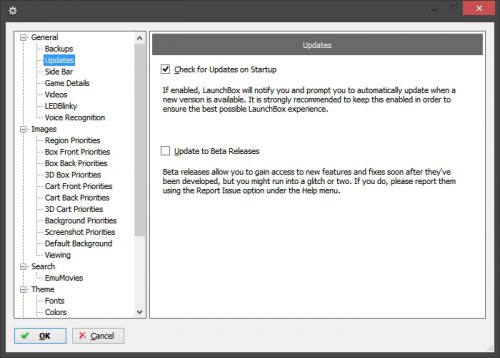-
Posts
11,556 -
Joined
-
Last visited
-
Days Won
76
Content Type
Profiles
Forums
Articles
Downloads
Gallery
Blogs
Everything posted by Lordmonkus
-
Would it be possible to maybe get in contact with the AHK people and work out some sort of agreement ?
-
Yeah telling people to use RocketLauncher for AHK functionality is most certainly not the right answer. It's great that it is an option for people wanting to use it but many people including myself have zero interest in using it and it is why many of us use Launchbox in the first place over HyperSpin. And yes I have used it in the past and I truly despise it, yes it is powerful but it so needlessly complicated. It is the very definition of piss poor UI design in every way. Also before anyone says I just don't know how to use it or im not smart enough to learn how to use. I learned how to use it, I also learned how to use Photoshop and 3D animation software like 3D Studio Max and SoftImage so I am fully capable of learning complicated software. I am fully confident in Jasons ability to come up with a solution that works for both him and us, even if that means having to wait a little while.
-

Coverflow not smooth on powerful computer
Lordmonkus replied to Immortal Chortle's topic in Troubleshooting
I am simply saying to not ignore the Windows 7 and 8 users who do not want to upgrade to Windows 10 for a variety of reasons. I am sure a great number of people are installing Launchbox on older systems just for the purposes of an arcade cabinet or couch console and needing to upgrade to Windows 10 just for some performance gains in Launchbox is not something they will look forward to. My main gaming rig one day will get Windows 10 but my HTPC will never go beyond 32 bit Windows 7, the hardware just isn't there for anything beyond that. It will just come across as very odd and in some cases insulting to people that the frontend will have higher system requirements than the emulators they want to run on their systems. Launchbox is already perceived as a very system heavy and slow frontend and if it ever reached the point that people will need Windows 10 to achieve the performance levels expected out of a frontend it will not be a good thing. I may not know much about programming but I know as an end user that unless Launchbox is using Direct X 12 for GPU hardware acceleration for its performance there really shouldn't be that big of a performance gap from Windows 7 to 10. I understand that eventually one day support for Windows 7 and 8 will have to be dropped just like XP and Vista got dropped but right now the bulk of the users out there are using 7 and 8, 10 is still in the minority. -
I'm sure you will figure out something that works for you and the rest of us.
-

Coverflow not smooth on powerful computer
Lordmonkus replied to Immortal Chortle's topic in Troubleshooting
I hope there a way to gain back some performance in Windows 7. I am quite sure I am not alone in my opinion that people do not want to be "upgrading" to Windows 10 with all of its bullshit. -

Coverflow not smooth on powerful computer
Lordmonkus replied to Immortal Chortle's topic in Troubleshooting
Something weird is going is going on with your system then man. Coverflow view with high quality images is screaming fast and butter smooth on my main gaming system with the latest beta. On my shitty HTPC it's still too slow to be usable but I also don't expect that to be smooth considering how crappy the hardware is. But the boot time of Launchbox / Bigbox on that system is great and so is the basic test list view. -
Indeed it looks amazing.I probably won't end up using it personally but it looks like a great tool to have for many people.
-
Retroarch relies on a database when it comes to importing it's roms and your games need to match the naming of the roms in the database. It uses the No-Intro romsets for it's naming so if your roms are not from the No-Intro sets you may run into issues, there are a couple of 3rd party import programs to be found on their fourms though to generate playlist files.
-
The Supermodel UI is an addon for the main program, the UI isn't necessary for the emulator to function.
-
Very nice start time improvements on this beta. On my shitty HTPC w/ 2500 games it's about 5 seconds for LB mode and 7-8 seconds for BB mode. On my main gaming rig with 10,000+ games it's 8 and 10 seconds start up times.
-
Go into the Launchbox Options screen and in the Updates section turn on "Update to Beta Releases" and restart Launchbox.
-
Use the UI to configure your games and have Launchbox point to the actual emulator exe. So far in my quick testing this is working quite nicely.
-
good to hear
-
Could be it.
-
It's possible but its also possible that your disk images are not ones that Retroarch likes. Is the disk image in a cue + bin format ? Also do you have the 3 bios files listed on the wiki page https://wiki.libretro.com/index.php?title=Beetle/Mednafen_PSX#BIOS ? I don't have any PAL region games that I am aware of so I cannot test directly but I believe that Retroarch will automatically load the right bios for the game where necessary.
-
Do your PAL games load in Retroarch on its own bypassing Launchbox ?
-

Importing ScummVM for use in Launchbox via Rocketlauncher - A Tutorial
Lordmonkus replied to JaysArcade's topic in Videos
Oh it's very 80s. -

Importing ScummVM for use in Launchbox via Rocketlauncher - A Tutorial
Lordmonkus replied to JaysArcade's topic in Videos
Confirmed, Brad only exists in cyber space like a modern day Max Headroom -
Lightspeed may help but I have no idea since I have not used it. But it really is a bit of a time consuming job where you just have to do it manually. You either just import the full set and then go through your Arcade platform and change the platform for games or you separate your roms manually. However there are a couple of bat files uploaded here on the site to pull out a couple of the collections. I have uploaded a bat file for pulling out a NeoGeo set and @DOS76has upload one for the Sega Model 3 and a set for Demul.
-

Importing ScummVM for use in Launchbox via Rocketlauncher - A Tutorial
Lordmonkus replied to JaysArcade's topic in Videos
Added a link to this thread to the Guides & Tutorials sticky thread. -

Any talented theme creators wishing to take on this?
Lordmonkus replied to m693663's topic in Big Box Custom Themes
All im saying is that you really do not want to risk a stuck throttle. -

Any talented theme creators wishing to take on this?
Lordmonkus replied to m693663's topic in Big Box Custom Themes
I highly advise against gas powered penis pumps. -
Yes, Mame can run pretty much anything that is an arcade game with some exceptions that have very specific emulators such as the Sega Model 2 and 3 emulator Modeler. The only real platforms under Arcade would be the ones you want to make dividing the games up however you want. There are no specific home versions of NeoGeo games. The chips on the home cart vs the arcade cart are identical, the only difference was that the home cartridge had a single board design and the arcade carts had a dual board design.
-
Yes, the NeoGeo, and Capcom CPS games are all arcade games. They were not separate systems like consoles are. It's up to you if you prefer to have them all under one platform such as Arcade or separate them into their own platforms such as NeoGeo or Capcom CPS 1, 2 or 3, or Konami. Yes, the NeoGeo home cartridges and arcade are identical. The only differences in them were the cartridges themselves so arcade owners couldn't go and buy the relatively cheaper home versions and put them in their arcade cabinets. The home versions did have some extra game settings more suited to home consoles like limited continues but the games themselves are the same. If you have the UniBios and enabled in FBA or in Mame you can actually toggle the game between home and arcade settings along with region.
-
8bitdo has released their wireless one if that is of any interest. https://www.amazon.com/Retro-Wireless-Bluetooth-Styled-Controller-Android/dp/B01M1KP9GT/ref=sr_1_14?s=videogames&ie=UTF8&qid=1481396764&sr=1-14&keywords=8bitdo