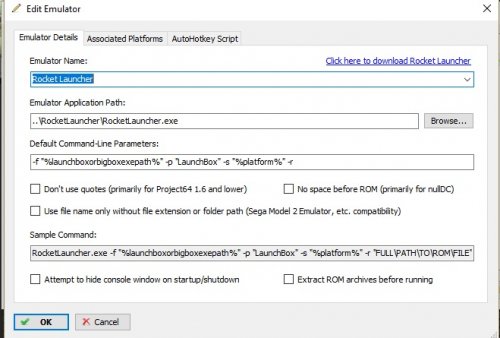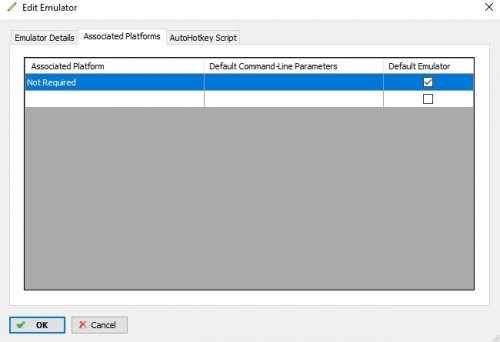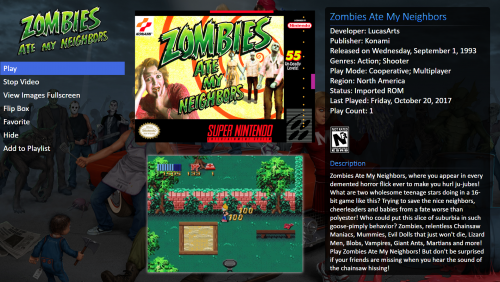-
Posts
741 -
Joined
-
Last visited
-
Days Won
1
Content Type
Profiles
Forums
Articles
Downloads
Gallery
Blogs
Everything posted by kmoney
-
Hmmm that is strange. I did read that in the notes although mine actually crashes and closes pcsx2. I am on the newest development build as well. I have been trying to pinpoint what is the actual setting in opengl that is making it crash for me by changing one setting at a time. It even crashes with default settings with opengl but does not with default settings with D3D11 Hardware.
- 619 replies
-
- automation
- ps2
-
(and 1 more)
Tagged with:
-
@Zombeaver Have you had any problems with Skygunner crashing with OpenGL? Mine crashes with opengl enabled as soon as press start to skip the opening video. When I switch to D3D11 Hardware it does not crash.
- 619 replies
-
- automation
- ps2
-
(and 1 more)
Tagged with:
-
One other thing I noticed is the cheats_ws folder that comes with the development builds and the stable builds is outdated and its better to download the one in the pcsx2 widescreen thread on there forums as it is updated with all the new patches.
- 619 replies
-
- automation
- ps2
-
(and 1 more)
Tagged with:
-
@Suhrvivor I checked the pcsx2 log and it looks like it checks for the cheats_ws folder zipped or unzipped. I just keep mine unzipped as well because its not like its a huge file.
- 619 replies
-
- automation
- ps2
-
(and 1 more)
Tagged with:
-
@Zombeaver I just wanted to say great job on the configs and thanks for them. Honestly I never spent much time messing with pcsx2 because you would get one game running great and then the next game would not run as great with those same settings. Your configs makes it so much easier now and I actually want to play the games.
- 619 replies
-
- 1
-

-
- automation
- ps2
-
(and 1 more)
Tagged with:
-

PCSX2 Configurator
kmoney replied to alec100_94's topic in Third-Party Applications and Plugins (Released)
@alec100_94 I understand. I have my entire LaunchBox library launching with Rocketlauncher as I like the fade screens and bezels that it provides along with handling unzipping rar,gcz and 7z games with ease. I also like that you can pull up a Rocketlauncher pause menu within games to use save and load states along with viewing manuals or stategy guides to the games or watch videos about the game you are currently playing. I wouldn't say it offers an advantage for PS2 games but Rocketlauncher has features that I enjoy. If it is too hard to making the plugin work with Rocketlauncher I totally understand...no worries at all as I can continue to use RL game configs.- 183 replies
-
- pcsx2
- per-game config
-
(and 1 more)
Tagged with:
-

PCSX2 Configurator
kmoney replied to alec100_94's topic in Third-Party Applications and Plugins (Released)
Ok gotcha,with rocketlauncher you do not have to choose any associated platforms. Here are my screenshots.- 183 replies
-
- pcsx2
- per-game config
-
(and 1 more)
Tagged with:
-

PCSX2 Configurator
kmoney replied to alec100_94's topic in Third-Party Applications and Plugins (Released)
I know how to use rocketlauncher really well but I am not to sure if I could be of much help with that, but I did find a rocketlauncher wiki section about how rocketlauncher uses command line. Hopefully it will be of some help. I will try to help anyway I can. http://www.rlauncher.com/wiki/index.php?title=RocketLauncher_Command_Line_Parameters- 183 replies
-
- pcsx2
- per-game config
-
(and 1 more)
Tagged with:
-

PCSX2 Configurator
kmoney replied to alec100_94's topic in Third-Party Applications and Plugins (Released)
It does offer a way but I do feel like your method is superior and easier especially with @Zombeaver's configs as well.- 183 replies
-
- pcsx2
- per-game config
-
(and 1 more)
Tagged with:
-

PCSX2 Configurator
kmoney replied to alec100_94's topic in Third-Party Applications and Plugins (Released)
That would be awesome if you could think of a way because I would really hate to miss out on this great configurator- 183 replies
-
- pcsx2
- per-game config
-
(and 1 more)
Tagged with:
-

PCSX2 Configurator
kmoney replied to alec100_94's topic in Third-Party Applications and Plugins (Released)
It could be that I use rocketlauncher with launchbox so rocketlauncher is chosen as my emulator for all my platforms so all my emulators stored in a emulators folder. Can this plugin work with rocketlauncher since rocketlauncher controls all my emulators and LaunchBox basically is just the frontend and never knows where my emulator locations are since rocketlauncher controls all that?- 183 replies
-
- pcsx2
- per-game config
-
(and 1 more)
Tagged with:
-

PCSX2 Configurator
kmoney replied to alec100_94's topic in Third-Party Applications and Plugins (Released)
@alec100_94 First time trying out the plugin here. I am getting an error when LaunchBox is starting and then LaunchBox crashes when I put this plugin in the plugins folder. I also checked in the dll properties to make sure I didnt have to unblock it also. bject reference not set to an instance of an object. App: LaunchBox Version: 7.14 Type: System.NullReferenceException Site: System.Drawing.Image get_IconImage() Source: PCSX2 Configurator at PCSX2_Configurator.Class1.get_IconImage() at Unbroken.LaunchBox.Desktop.Forms.MainForm..ctor() at (String[] ) at Unbroken.LaunchBox.Desktop.Program.Main(String[] args) Recent Log: 5:17:58 PM Exception- 183 replies
-
- pcsx2
- per-game config
-
(and 1 more)
Tagged with:
-

1080p Nintendo 64 (N64) HyperSpin Recorded Game Theme Videos
kmoney replied to Riffman81's topic in Game Media
Thanks for doing this @Riffman81. I prefer the 4:3 ones as well and agree that this is a great way to preserve them. -
@Riffman81 Great job on those videos and Thanks for releasing for us to use!
-
I have noticed some random freezes with the Minimal AO theme as well,sometimes up to 5 to 6 seconds when entering the games view from the platform view and then other times it is fine. I didnt notice this before the different themes per platform feature. Minimal A-O is a awesome theme as well.
-
I really think its a great idea and would love to see it implemented. It really does sound like a fun way to engage with the members of the community. Make take a little work to figure out all the details but sounds like a lot of fun.
-
@Jason Carr One thing I just noticed in LaunchBox with the .webm videos that you get from Steam is when you click on the video to view, it crashes Launchbox with VLC enabled. It does not happen with WMP enabled but also of course WMP also cannot natively play webm videos either. This only happens in LaunchBox as webm videos work normal with no crashes in BigBox. I am not sure if this is a new issue or not as I do not normally view webm videos in Launchbox.
-
@Jason Carr Glad to see work on the alphanumeric indexes as that has always annoyed me as well with it coming up while using my joystick on my arcade cabinet. I would love to test out the improvement but I am in the process of changing out my buttons and joysticks at the moment on my cabinet.
-

Bigbox gui not launchingg game but launchbox gui will.
kmoney replied to Retro956's topic in Troubleshooting
No problem, I think I am the only moderator that uses rocketlauncher..lol -

Bigbox gui not launchingg game but launchbox gui will.
kmoney replied to Retro956's topic in Troubleshooting
@Retro956 Do you by any chance have the "Show loading game message" enabled in BigBox options? I don't think it plays nicely with rocketlauncher. -
Some of the games that has the MSU-1 enhancement has multiple vesions and was wondering what you guys were doing about that? Were you just picking the version you liked the best or is there a best of list out there because I don't really want multiple versions of the same game with MSU-1. I have also been going back and forth what to call the platform in BigBox and curious what everyone else called it? I was going back between (Super Nintendo MSU-1),(SNES CD),(Super Nintendo CD) and etc. Its definitely an exciting time with some of our favorite games getting these audio enhancements.
-
@Jason Carr The saving views for playlist seems to be working correctly for me now with newest beta...thanks for that I had another question about the game details screen that appears after the games view screen. Right now on that screen it shows whatever view from the platform theme you have chosen and not the game view theme you have chosen. I would think it would use the game details view from the theme you have chosen for your game view correct but I could be wrong? For instance if I use CriticalZone theme for my platform view and use the Fundamental theme for my game view it shows the game details screen from Critical Zone instead of Fundamental. I have added some pics as an example.
-
Sounds good @Jason Carr I am not at my pc at the moment but now that I think about it, it was playlist that was giving me issues with this such as all the Classics playlist such as (Nintendo,Midway,Konami Classics,etc).
-
@Riffman81 Just downloaded the pack and just wanted to say awesome job!
-
@Jason Carr Sorry but unfortunately I am still having the issue with not remembering themes/views. It remembers them while I am in BigBox but as soons as I exit BigBox and restart it has forgotten most of the themes/views I had saved.