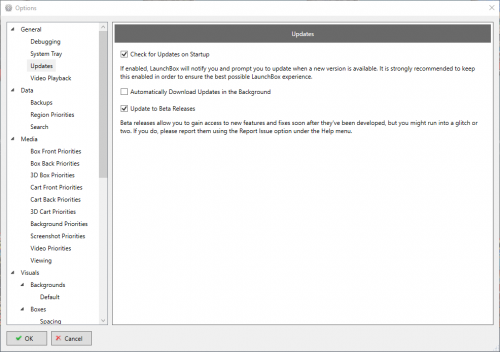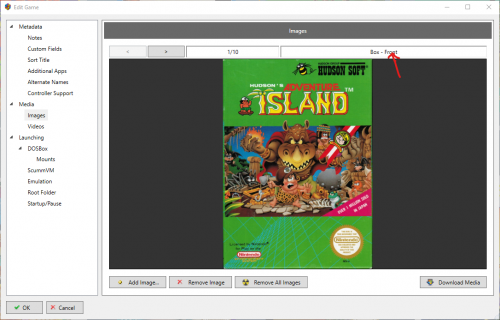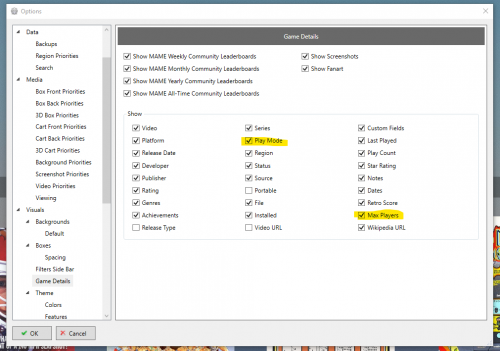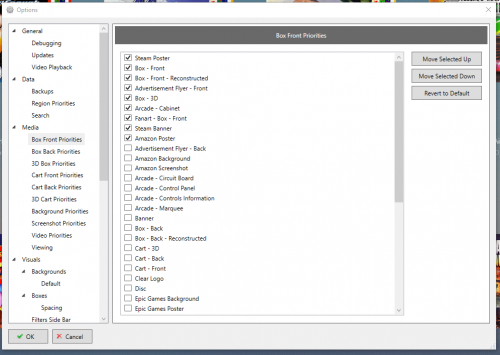-
Posts
741 -
Joined
-
Last visited
-
Days Won
1
Content Type
Profiles
Forums
Articles
Downloads
Gallery
Blogs
Everything posted by kmoney
-
Yes the grid view spacing looks to be fixed as well as the Emumovies video priorities.
-
I am seeing that issue up above that @neil9000 mentioned as well with various themes such as LB Galaxy, LB Plex, Lambda and Rincewind Blue but the default theme seems unaffected.
-
I am not sure if this is a new issue in a beta or not because I have not downloaded videos in a while. But one thing I noticed today while downloading videos through Emumovies with bulk download movies and metadata tool is if a have a video theme for a particular game in the video\themes folder and not the actual video snap in the videos folder and choose "Yes but do not replace any fields or media" it will not download the video snap even though I do not have it. When I remove the video theme for a particular game from the video\themes folder it will download the regular video snap correctly. This only also happens when trying to download in bulk with more than one game as if you download one game video at a time it works correctly. So it looks like if the wizard sees a video theme in the themes folder it counts that as the video and skips it even though I do not have the regular video snap.
-
It almost sounds like BigBox is being sent a phantom key press to end the startup video early. What controllers do you have hooked up? Maybe try disconnecting controllers if you have more that one hooked up and also uncheck "Enable all game controllers" in the BigBox options menu if you have that enabled and see if anything changes. Maybe also try to disconnect all controllers if you have the option to just use keyboard only to startup BigBox to see if anything changes.
-

Huge Mame Marquee Collection including many in 4K resolution
kmoney commented on Mr. RetroLust's file in Arcade
-
Would you happen to have a newer Pinball FX2.xml file with the metadata included? This is an older xml file that LaunchBox does not read all the metadata correctly from.
-
If you check update to beta releases in the LaunchBox options you can update to the newest beta version where this has been fixed.
-

ultrastik360 UltraMap UGC Files (9200+)
kmoney commented on dbinott's file in Third-party Apps and Plugins
In addition to what @dbinott said Rocketlauncher would be one method to use as you could just drop the ugc files in . You could also do it with LaunchBox as well using the additional app feature but you would have to do it individual by game. Another option and the one I am using now is to use LEDBLINKY. You do not have to use leds to use the program as they have a (no leds) mode which you could use to send ultrastik maps to the joysticks. LedBlinky uses .um files to send maps to the joysticks instead of .ugc files and you do not have to have a separate .um file named after every single rom as the program reads the mame.xml, and the controls.ini file to determine if a 4 way,8 way and etc. map needs to be sent to the stick. There is a few roms like Qbert and Tron however that you might need to make a custom map .um file for but the vast majority are covered. -
Another tip I have discovered about the Dolphin emulator is installing the emulator on a ssd drive if you have one and use any of the HD texture packs for the games. I used to have the emulator on a standard hard drive and when I moved it over to a ssd drive it loaded instantly with those games where as before it used to take about 10 seconds or so with some of those games with texture packs. Its one of the few emulators that I have seen a nice speed increase by it being on a SSD.
-
Yes, in the BigBox options there is an option to even view play modes and you can see what the different categories are such as single,multiplayer and etc. Also make sure you have "View Play Modes" checked in the options under game details in BigBox. Also it varies by themes and different views if the coder decided to show max players or not as well in a paticular theme or view.
-

Trying to add a clear logo in Big box.
kmoney replied to ModerateNOOB's topic in Custom Theme Tutorials
For future reference you can drag any image into the Launchbox edit window for ease of use and just change where the arrow is pointing to in pic to what type your image is (Clear Logo) for instance and Launchbox will put it automatically in the correct folder and name it correctly also and don't forget to click ok when done so it will save as well. You can also click on the Add Image button on that same window as well but I find it easier and faster just to drag the image into that window. -

Trying to add a clear logo in Big box.
kmoney replied to ModerateNOOB's topic in Custom Theme Tutorials
It is a jpg or png file,correct? Do you see the image in your edit window for that game inside of LaunchBox under Images and is it listed as clear logo? -
Awesome, glad you got it sorted!
-
Yes you can always go back and scrape from emumovies at any time after the install. In my opinion you would be better off getting a paid subscription to emumovies since 10GB will be used up fairly quickly downloading videos for a large collection. I was not aware that they offered 10gb per day with a free account but you do need a emumovies account in order to download from LaunchBox.
-
LaunchBox does show this option in the game details bar as shown in pic. Also make sure you have it enabled in the options as well.
-
One suggestion you could do if you wanted to prioritize Steam poster over Box Front and you would not have to delete anything is just move Steam Posters to the top in LaunchBox options under the Box Front priorities like shown in this picture. Since no other platform but Steam uses Steam posters, it will not mess up your Box Front priorities for other platforms as well.
-
11.9 is about 6 months old right now so installing the latest 11.12 is definitely a step in the right direction toward getting your problem figured out.
-
The new beta 2 has messed up the curved wheels views in @CriticalCid Unified theme and @Jason Carr Unified Redux theme to where they no longer curve correctly. Those are the two themes so far I have noticed. The default theme curved wheels views seem normal.
-
I have not heard of that DIY project that you mentioned but am interested. I am not really that pleased with my Sinden lightgun and its software to tell you the truth so will check out that project you mentioned.
-
The problem with the game wheel performance issue seems to be resolved in Beta 3?
-
@Jason Carr @C-Beats A new issue has popped up with 11.11 beta 2. The games view in Bigbox has very severe lagging when scrolling through the wheels. The platform views doesn't seem to suffer this when scrolling through the platforms only the game views. I rolled back to 11.11 beta 1 just to confirm and that beta does not have that issue and also tested on two different machines.
-
I just tested and I am getting no errors in the log at this time. I still think something is up however because its still not working correctly but I am not sure if it is something not right with Ledblinky , BigBox or my Ultrastik 360 joysticks. Sometimes when I choose a game and press enter to enter the game the BigBox wheel will scroll up one game entering that game instead of the game I chose. Also sometimes when I exit a game the BigBox wheel will go crazy or the choose by letter bar will appear and it will start scrolling through it like there is phantom joystick presses even though I am not touching the joystick. This only happens when I enable the ultrastiks in ledblinky. When I disable them and still have ledblinky enabled everything seems to work normal but of course making my ultrastik joystick's useless. @arzoo Does Launchbox have to have something in the code in order for the start and stop events for the Ultrastik to work correctly for the mapping?
-
I had been having those same error codes in my ledblinky log as well a few months ago "No ROM Specified for Game Start event. Missing Parameter?"but I havent fired up my arcade cabinet in a while to test. I remember having some issues with my Ultrastik 360's changing maps and if I remember correctly it was related to that error. I was mostly testing with BigBox when this error occurred. I can turn my cabinet on tonight and test again to see if I am still getting those errors but I believe it has been going on for quiet a while now and not something that was just introduced in a new beta or release.
-
-
Thanks Jason...your backlog must be huge!!?