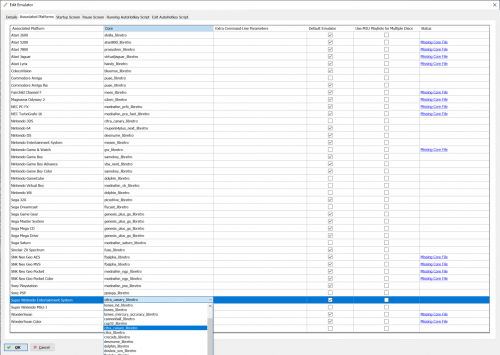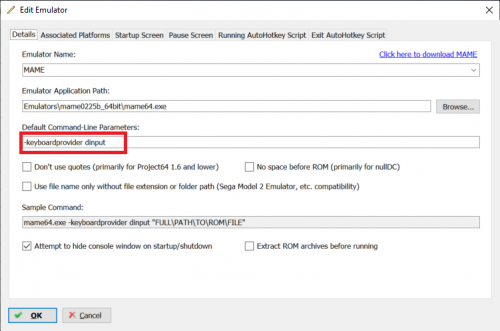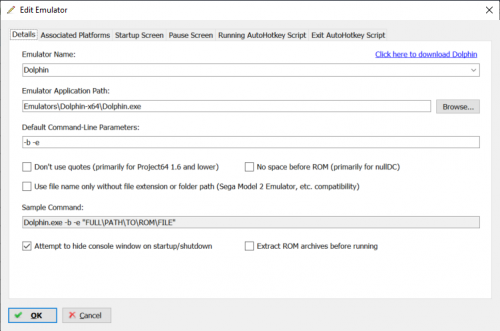-
Posts
12,648 -
Joined
-
Last visited
-
Days Won
38
Content Type
Profiles
Forums
Articles
Downloads
Gallery
Blogs
Everything posted by neil9000
-
Im also getting a slightly different error when using the host or join netplay options in the game details screen. Upon clicking it opens the onscreen keyboard, and if i just hit done i get the below error and lose controller input again (keyboard still works). Object reference not set to an instance of an object. App: Big Box Version: 11.8-beta-1 Type: System.NullReferenceException Site: Void GqytMJKiFm(System.String) Source: BigBox at Unbroken.LaunchBox.Windows.BigBox.MenuActions.RetroarchNetplayMenuAction.GqytMJKiFm(String ) at Unbroken.LaunchBox.Windows.BigBox.MenuActions.RetroarchNetplayMenuAction.y2ItdIodLO(Object , EventArgs ) at Unbroken.LaunchBox.Windows.BigBox.ViewModels.KeyboardViewModel.P4LI6yisuvmbFWI5KqA(Object , Object , Object ) at Unbroken.LaunchBox.Windows.BigBox.ViewModels.KeyboardViewModel.drt1nUGOvZ() at ksl0gNjKrT2vujrklrg.gK3oWMtAb(Object , ksl0gNjKrT2vujrklrg ) at Unbroken.LaunchBox.Windows.BigBox.ViewModels.KeyboardViewModel.OnEnter() at Unbroken.LaunchBox.Windows.BigBox.ViewModels.MainViewModel.OnEnter() at System.Windows.Threading.DispatcherOperation.InvokeDelegateCore() at System.Windows.Threading.DispatcherOperation.InvokeImpl() --- End of stack trace from previous location where exception was thrown --- at System.Windows.Threading.DispatcherOperation.Wait(TimeSpan timeout) at System.Windows.Threading.Dispatcher.InvokeImpl(DispatcherOperation operation, CancellationToken cancellationToken, TimeSpan timeout) at System.Windows.Threading.Dispatcher.Invoke(Action callback, DispatcherPriority priority, CancellationToken cancellationToken, TimeSpan timeout) at Unbroken.LaunchBox.Windows.Threading.Invoke(Action callback, DispatcherPriority priority) at Unbroken.LaunchBox.Windows.Threading.Invoke(DispatcherPriority priority, Action callback) at Unbroken.LaunchBox.Windows.BigBox.ViewModels.MainViewModel.kRVYosFQUl(Guid ) at J0bmNVoRQoly8SCybi0.gK3oWMtAb(Object , Guid , J0bmNVoRQoly8SCybi0 ) at Unbroken.LaunchBox.Windows.BigBox.ViewModels.MainViewModel.<>c__DisplayClass336_1.ljls5uAuae() at System.Threading.ThreadHelper.ThreadStart_Context(Object state) at System.Threading.ExecutionContext.RunInternal(ExecutionContext executionContext, ContextCallback callback, Object state) --- End of stack trace from previous location where exception was thrown --- at System.Threading.ExecutionContext.RunInternal(ExecutionContext executionContext, ContextCallback callback, Object state) at System.Threading.ThreadHelper.ThreadStart() Recent Log: 21:28:30 Exception
-
Looks like im getting the same error, however in my case the error pops up behind Bigbox so i dont actually know the error has occurred, but at the same time i lose controller use and i have to use the keyboard instead to navigate and exit Bigbox. The calling thread cannot access this object because a different thread owns it. App: Big Box Version: 11.8-beta-1 Type: System.InvalidOperationException Site: Void VerifyAccess() Source: WindowsBase at System.Windows.Threading.Dispatcher.VerifyAccess() at System.Windows.DependencyObject.GetValue(DependencyProperty dp) at System.Windows.Controls.Primitives.Selector.get_SelectedIndex() at Unbroken.LaunchBox.Windows.BigBox.ViewModels.RetroarchNetplayViewModel.OnDown(Boolean held, Boolean onlyDownPressed) at Unbroken.LaunchBox.Windows.BigBox.ViewModels.MainViewModel.OnDown(Boolean onlyDownPressed) at O1VGAmcOE8WBjy3DH1g.gK3oWMtAb(Object , Boolean value, O1VGAmcOE8WBjy3DH1g ) at Unbroken.LaunchBox.Windows.BigBox.ViewModels.MainViewModel.kRVYosFQUl(Guid ) at J0bmNVoRQoly8SCybi0.gK3oWMtAb(Object , Guid , J0bmNVoRQoly8SCybi0 ) at Unbroken.LaunchBox.Windows.BigBox.ViewModels.MainViewModel.<>c__DisplayClass336_1.ljls5uAuae() at System.Threading.ThreadHelper.ThreadStart_Context(Object state) at System.Threading.ExecutionContext.RunInternal(ExecutionContext executionContext, ContextCallback callback, Object state) --- End of stack trace from previous location where exception was thrown --- at System.Threading.ExecutionContext.RunInternal(ExecutionContext executionContext, ContextCallback callback, Object state) at System.Threading.ThreadHelper.ThreadStart() Recent Log: 21:18:44 Exception
-
- 39 comments
-
- 1
-

-
- clear logos
- playlists clear logo
- (and 8 more)
-
- 39 comments
-
- 1
-

-
- clear logos
- playlists clear logo
- (and 8 more)
-
No, if you have videos in the snaps and themes folder they are completely different styles of video, hence the separation. They are not used for different things, its a user choice as to which show.
-
Likely we just dont have artwork for those games in our database, so if you add any yourself feel free to upload what is missing to our online database. As for checking highlight all the games in the platform then tools/update metadata and images and just check the box for that image type.
-

Can't get the right platform logo to show on wheel
neil9000 replied to Xpendable's topic in Big Box Custom Themes
Yeah, you will need to download some logos for the other systems. -
-
Have you actually changed the dropdown to the core you want to use? If its on a different core to what you downloaded then of course it will show it as missing.
-
As well as specifying Retroarch as the emulator you also need to go to the associated platform tab and specify the core you want to use for each specific system. Also what the platform is called here also needs to match what you called it when you imported it.
-

Where does Launchbox store which image is shown?
neil9000 replied to starplayer's topic in Troubleshooting
If you have two box images there is no way to specify which is shown, Launchbox just picks a random one. Region priorities are taken into account though i believe, so if your rom has (USA) in the name and you have two images, one in the USA folder and another in the root or say the Japan folder, the USA one will take precedence. -
Well if some games launch they all should, unless you dont actually have a correct fullset, or you are not using 0.160 of the emulator. Cause if some load all your paths are correct and all games would work at that point.
-
In that case did you remove the command-line like previously instructed by @JoeViking245? Because that will absolutely break MAME loading for you.
-
Glad you got it sorted. You can set them per emulator in Tools/Manage Emulators/name of emulator/Startup tab.
-
Its a demo for a unofficial port of a copyrighted Game, unless the original creators did the conversion and released the demo (which i know for a fact that they did not) then we can not link it here, its no different to roms or bios files.
-
Please do not link to roms on these forums, i have deleted all the links you posted.
-
Have you added it to the associated platform tab for your MAME entry? It may also need a command-line to run it, but im not sure on that part.
-
Yes, that command-line i highlighted does not work with such a old version, removing it should mean it works, unless you have other issues as well.
-
I doubt that, what GPU is it?
-
Dolphin download wizard? i have no idea what you mean there. When you downloaded dolphin did you unzip it and point Launchbox to the .exe file? Also make sure to add the -b -e command-line options.
-
This is because you are using such a old version, you know those roms and emu version are nearly 20 years old right? Remove the below line from your emulator, you will however lose access to Pause screens when using MAME.
-
The problem is the paths are wrong, you have them coded to a path on your C drive, nobody else has that path other than you, so it wont work for anyone else im afraid. Those paths should be directly inside the themes folder, and i do see the images in F:\LaunchBox\Themes\Bioshock\Media\Wallpaper, however your code is looking for them in C\Users\MAME\Desktop\Community Theme Creator............etc, so it cant find them.
- 10 comments
-
- bioshock
- bioshock theme
-
(and 1 more)
Tagged with: