-
Posts
12,648 -
Joined
-
Last visited
-
Days Won
38
Content Type
Profiles
Forums
Articles
Downloads
Gallery
Blogs
Everything posted by neil9000
-
Yeah i cant remember what payment method it was, but i had clearly used it before as i just clicked login with google account then entered my credit card info, so i assume it used the name associated with my google account. As for the original question as @lordmonkus said you can ask, but generally it is only changed for streamers and youtubers so that the real full name isn't shown on a stream. Also having the name attached to the license makes it easier to spot if a license is being shared, we have had to block a few recently for just this reason.
-
Mine shows my full name also, but i used a payment method that i logged into with my google account.
-

Will this be finished before I die of boredom??
neil9000 replied to Typhoon1944's topic in Game Media
That's how i always update myself, i choose the "don't overwrite existing metadata/images" option, so it only grabs stuff i don't have rather than grabbing everything all over again. That would explain why your's is taking longer than mine does, but it still shouldn't take that long though. -

Will this be finished before I die of boredom??
neil9000 replied to Typhoon1944's topic in Game Media
Ok thank's for the update, yeah you have pretty much the same internet speeds as me, i have 38mb fibre to the cab and i have never had to wait anywhere near to that amount of time even when updating my entire collection. I wonder if launchbox has got stuck in a loop of not finding images. Have you tried cancelling the metadata update and restarting it. You will keep anything you have already downloaded, so launchbox will skip over those if you initiate the update wizard again. -
You could also use some 3rd party software like controller companion or xpadder, to map those keyboard buttons to your controller, which fools windows into thinking a button on your stick is just a specific keyboard button.
-

Will this be finished before I die of boredom??
neil9000 replied to Typhoon1944's topic in Game Media
How long a import and download will take obviously depends on how many games you are importing and what sort of internet speeds you have, that does seem like a excessively long time though. That error for api.gamesdatabase.com has nothing to do with emumovies though, that is the Launchbox database returning those errors, so that could explain why it's taking so long if for some reason it's not finding the images on the database. I don't have access to that sort of information though as to how the server is doing at the moment, but i'll look into it and ask the correct people, and report back if i find any information on if the database is having any issues at the moment. Sorry i couldn't help more, but thank's for reporting the issue. -
Hi, the alternate names in the Launchbox database is a very new feature (probably in the last month or so) And is very far from complete. Launchbox will now combine games with alternate names during the import process, and can also be done after a import by clicking on the platform on the left, then going to tools/consolidate roms. However i believe this is still only in the current betas for 7.11 and not the official 7.10 release. So you have two options, if you are on Launchbox premium you can update to the beta and use it now, or you will have to wait for the official 7.11 release, which unfortunately i do not have a ETA for. Here is a shot of the beta change log, with what you are asking for highlighted. Hope that helps.
-
OK @Grila the ones i am missing are, Game Boy, Game Boy Color, Game Boy Advance, Sega Game Gear, Spectrum, mame/Arcade, and port's. Thank's again.
-
Ah i see, sorry i just thought you meant there wouldn't be a clear logo and a description for certain platforms, gotcha. I'll have a look at what platforms they are and get back to you, there is nothing fancy though just the usual 8 and 16bit stuff plus mame, N64, ps1 and spectrum.
-
Retropie menu looks just fine @Grila . One little issue though, for the platforms you haven't added yet there is just a totally black background, so i can't even see what platform i have selected, see shot's. Any chance you can make them blue like the rest so i can at least read the platform i'm on, currently it's black text on black background. Thank's again.
-
Awesome news, thanks for the update @Grila ill check that out here in a few minutes.
-
Just close launchbox and copy them to the Launchbox/Data/Playlist folder, then restart Launchbox and they sould just re-appear like normal.
-

theme CriticalZone / CriticalZone - BlueBox
neil9000 replied to CriticalCid's topic in Big Box Custom Themes
I can switch views just fine in the blue video version.- 627 replies
-
- bigbox
- widescreen
- (and 10 more)
-
Are the .xml's still in your Launchbox/Data/ playlists folder?
-
Well with all due respect there are only 7 or 8 mods here and the majority of them have full time jobs and family, and answer questions here in there spare time for free. We try to help and answer as many questions and query's as we can, but sometimes some slip through the cracks. There may of simply not have been anyone on the forums at the time you asked your question. As i said this is not a job for any of us, we all volunteer our time for free and i think we do a good job of helping users with the handful of mods we have. As for your other question i'll answer you in that thread.
-
That's not the checkbox @lordmonkus is talking about, there is force import duplicate rom box, check that and try again, here it's the top option in this shot.
-
Well the link was only in his original post for ten minutes before i removed it, so hopefully know one was silly enough to download it in that time.
-
Well done, you made it to a grand total of 4 post's before you got banned, way to go.
-
Yep, that is exactly the way you should do it. Those tutorials where created before importing mame would auto create those arcade playlist's during the import process, so are actually a bit outdated compared to what features Launchbox currently has. Thank's for the thread though might come in handy when others are googling this themselves.
-
Heads up guy's and gal's dragon57 @ALIE @neil9000 User on Libretro Forums found a small correction to make. It's downloading the earliest RetroArch date on the list. Since I redesigned, I've now change the code First() to Last() and patched the download. Sorry bout that.
-

Stellar ~ RetroArch Nightly Updater
neil9000 replied to wyzrd's topic in Third-Party Applications and Plugins (Released)
Cheers for the heads up,ill pass on the news. -
New version out guy's and gal's, just tested and works for me. https://github.com/StellarUpdater/Stellar/releases/tag/v0.8.5-beta
-

Stellar ~ RetroArch Nightly Updater
neil9000 replied to wyzrd's topic in Third-Party Applications and Plugins (Released)
Thanks so much @wyzrd, working for me again. ill pass the news on.


.thumb.png.a58094dd75fc78900c24beacccd5ea0a.png)

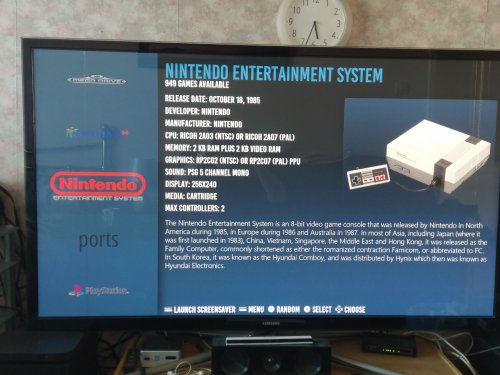
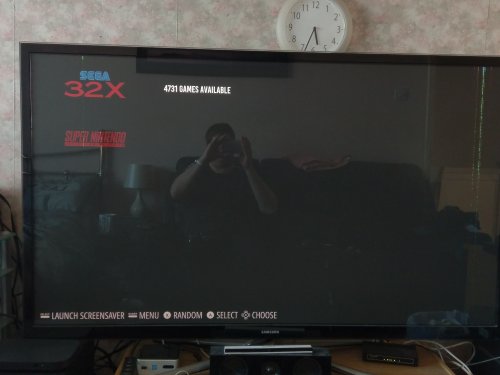
.thumb.png.642f06f518b22ec5bae7decb9501a931.png)

