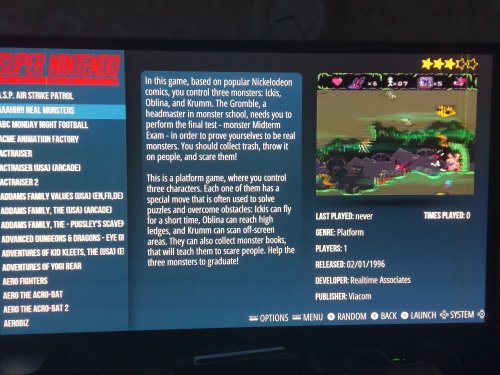-
Posts
12,648 -
Joined
-
Last visited
-
Days Won
38
Content Type
Profiles
Forums
Articles
Downloads
Gallery
Blogs
Everything posted by neil9000
-
Just go to tools/options/box front priorities, uncheck flyers then check cabinet and move it up the list.
-

Stellar ~ RetroArch Nightly Updater
neil9000 replied to wyzrd's topic in Third-Party Applications and Plugins (Released)
Hi @wyzrd I'm having some issues with the latest version also. Whenever i try to update RA+Cores i get a "cannot connect to server" error, when i close that error it is followed with a "could not find download" error, see attached shot's. If i just run the update "Cores" option i also get the "cannot connect to server" error but upon closing the error the cores appear to download just fine. So i'm not sure what is happening here, but thought i should let you know. Also this is on the latest Windows 10 64bit. -
If you just want to import USA roms the easiest way is to when importing choose add files, navigate to the folder with the platforms roms in it then use the windows search in the top right of your explorer window. Type in that *"(USA)" that will filter to just the roms that end in (USA) then just click one to highlight it then ctrl A to highlight them all and press next. As for the bios depending on the system and the emulator you are using you may or may not even need them, this is on a per system then emulator basis, so i would need to know the system and the emulator you are using to advise where to place them if needed at all.
-
I would suggest closing Launchbox and going to the Launchbox/Data/Playlists folder and deleting the playlist .xml's in there and re-opening Launchbox. Edit: Monkus beat me to it.
-
Ooh nice, looking forward to the update.
-
That's true, i assume it wasn't just passing the zip though as Launchbox was expecting a .sfc file.
-
Yeah sounds like Launchbox was loading the extracted games but didn't know what to do with the zipped ones as the unzip before loading rom box wasn't checked. At least you worked it out though.
-
So were some of your roms zipped and some not? They should all be the same, either all zipped or all extracted. Then as @DOS76 said there is a checkbox you check on or off depending on how you have your roms.
-
-
The retroarch core is actually very good these day's if you use the hardware version, and can upscale up to 32x native resolution if you have the hardware.
-
It doesn't "need" to be, but depending on how many systems and games you are going to setup it could be a lot of space, and traditional hdd's are a lot cheaper. For reference i have about 12,000 games in launchbox with all the images an video's and i'm close to 1.5TB, that would need a very expensive ssd to fit it all.
-
Yeah as @DOS76 said Retroarch is both a frontend and a emulator suite. It includes dozens of different emulators and will unify your controlls across all the different systems. If you use it with launchbox you don't ever have to see the frontend part of it, it will just be used as a emulator.
-
Yeah the fact that it's a laptop chip, will mean that it's not as powerfull as a desktop i7. So that is good info to have.
-
No, what he is saying is there is a big difference between a nearly 10 year old i7 and a current gen one.
-
Oh right yeah, if you are looking to spend that sort of money then you won't have any problems building a machine to run those systems. I would just go with the latest i5 or i7 with 16gb of ram, a ssd for windows, and a mechanical drive for Launchbox and all your roms. If you wan't to upscale PS1 to a higher resolution or emulate gamecube/wii or wii u then you will need a graphics card also, but that won't be necessary if you are going to emulate the older 8bit and 16bit systems as they use cpu only.
-
Welcome to the forums. As for the emulators i would use Retroarch for all those systems except for Dreamcast for which i would use demul for it. As for the system that is a difficult one to answer, it will depend on multiple things, most importantly what sort of budget do you have for it? Are you looking for as cheap as possible, or a powerful rig that will play current PC games as well? Are you looking to emulate PS2, Gamecube/Wii or wii u as well?
-
@zetarad, if you know what version your romset is you can download the matching mame version from here. http://mamedev.org/oldrel.html
-

How to get Multiple Disc games to work with Additional Apps
neil9000 replied to tgotr's topic in Troubleshooting
Good sleuthing @Zombeaver. -

How to get Multiple Disc games to work with Additional Apps
neil9000 replied to tgotr's topic in Troubleshooting
-
Ah OK, thought i might of saved you some coding there as it already worked. lol. Cool ill look forward to the update then. Edit: oh one quick question will this new vertical platform menu be able to support clear logos?
-

How to get Multiple Disc games to work with Additional Apps
neil9000 replied to tgotr's topic in Troubleshooting
Does retroarch open ok just by itself? -
Right i'm confused here, what bar are you talking about? I never see a bar when loading any game in Retroarch.
-
Video snaps actually already work with your theme, the pic below is actually a video snap, vertical platform wheel is a great add though.


.thumb.png.144a152cc649018519f8280c8e61f7fb.png)
.thumb.png.61e359726b1bde35026a12fdd92b0d83.png)

.thumb.png.eb5476bba570f5acaed89786f198301e.png)
.thumb.png.35fd6b5d73727c86f4777991e8d7a754.png)
.thumb.png.50696191843b764c800dc049120c46b1.png)
.thumb.png.e7d065d2bcc4a798b109109d1e11262d.png)
.thumb.png.74be34dac45dfbb57c89ba7cd882a12d.png)