-
Posts
180 -
Joined
-
Last visited
-
Days Won
4
Content Type
Profiles
Forums
Articles
Downloads
Gallery
Blogs
Posts posted by SNAK3ATER
-
-
3 hours ago, vaderag said:
When can we expect a version working with the theme manager?!
This is becoming my go-to there after the hacks you provided in the download section!
I have finished updating and fixing BIGFLIX and BIGFLIX PLUS themes and i'm in the process of submitting them for Bigbox Theme Manager for approval.
Now regarding the status of RetrAO Cafe 2.0 and RetrAO Cafe Classic, I have made great progress with RC 2.0 and i'm hoping for a release window of April ?
Now regarding the RetrAO Cafe Classic I can submit the theme as it is for Bigbox Theme Manager but that means i'll have to ditch custom fonts which I feel is an integral part of theme's look and feel. Currently i'm trying to find a way of bundling the fonts into the theme without having the users manually installing them which is taking some time as @Jason Carr method doesn't work with my theme due to the way I have coded and referencing the Xaml codes from the AOStyle file
Hope this gives you an update of the current progress of my themes
-
17 hours ago, Jason Carr said:
Beta 7 is out now as well with a new way to include fonts in custom themes without having to create a custom DLL, or requiring the user to install them manually:
This was important, because all themes that are approved for including in the theme manager are not allowed to require the user to have to run through any manual installation steps.
Great additions @Jason Carr!
I have two questions as a theme developer:
1- The last line raised a few concerns for me, if the theme manager does not allow the user to have to run through any manual installations steps then does this mean we cannot use plugins in our themes since the user is required to manually unblock the .dll files when first time installing the theme. There are many themes that relies on plugins for it's main features to work so a quick clarification from you will help clear any confusion regarding the plugins part.
2- As a theme developer how to send my themes for approval on the theme manager? I believe BIGFLIX can be included in the theme manager for now as it doesn't use any fonts or plugins for that build. My other themes will follow suit hopefully.
Once again thank you for always striving to make LB/BB amazing day by day!
-
18 hours ago, Strubdog said:
What is the recommended platform videos package for this theme?
Thanks
This theme is all about the 80s and the golden age of arcades so any media related that is retro and has synthwave will compliment RetrAO Cafe really well since the theme was inspired by Kung Fury.
RetrAO Cafe doesn't have an official intro yet but for current selection of startup videos you can use @dmjohn0x intro that comes with the RetrAO Cafe Media pack or you can use any 80's and cyberpunk inspired intros from talented people like @ea4492's Star rider intro which can be found Here and @harryoke's retro intros such as Lost in gaming retro intro which can be found Here
As for platform videos I highly recommend you check out @PaDeMoNiuM's Cinematics especially the 80's platform themes that really fits with the theme which can be found Here and also another recommendation goes to @Zombeaver and his The Year 199X system videos that goes well with the look and feel of the theme which can be found Here
Finally, for Clear Logos and Banner I highly recommend going with anything Neon as this is how I designed my theme to go with. RetrAO Cafe officially uses @ea4492's Neon Logos which are bundled with the theme and as for platform banner I personally use and highly recommend @Zombeaver's Platform Banners which can be found Here
Hope this answers your question on what media I recommend using for RetrAO Cafe
-
 3
3
-
-
53 minutes ago, Kredian said:
You are the man. Thank you.
You're most welcome Kredian, let me know if you faced any trouble with installing RetrAO Cafe Classic
-
RetrAO Cafe Classic have been released:
Now that's out of the way, I can finally focus on developing and finishing RC 2.0
Enjoy!
-
18 hours ago, Kredian said:
Sounds good thank you for the response I am looking forwards to the upcoming changes. This is my favorite theme by far. I will definitely keep an eye for the release of 2.0.
I just realized that today is the second year anniversary for RetrAO Cafe 1.6
 To celebrate this anniversary I will release RetrAO Cafe Classic for all current LB 9.4+ users to enjoy the theme until the upcoming release of RC 2.0 (which I hope it will be soon)
To celebrate this anniversary I will release RetrAO Cafe Classic for all current LB 9.4+ users to enjoy the theme until the upcoming release of RC 2.0 (which I hope it will be soon)
The Classic theme will have a couple of fixes to make it compatible with LB 9.4+ and I decided to include a couple of quality of life improvements and features to celebrate the second anniversary
I will update this post as soon as the theme is released so stay tuned!
-
31 minutes ago, faeran said:
Happy to say that I have just finished coding CoverBox 2.0. Had to make some tough choices of which options got into the base theme, but I ended up using the ones that the game details page work with, and which ones I was enjoying using. I'm thinking of adding the others as alternate views, but that will delay the release of the theme a bit.
I have to say this theme is one of my favorite themes in BigBox and I can't wait for the combined CoverBox 2.0!
Just a suggestion, are you considering combining the platform-specific images of Retrotastic theme and the game-specific cover box of Coverbox theme into one theme? What do you think faeran with the LB 9.4+ I believe we can finally have system specific views so the Retrotastic and CoverBox merger would be really cool in action
-
On 1/16/2019 at 4:14 AM, kaichou said:
RetrAO Cafe is my favorite theme. Been a little bit since your last post (that I can find). Any updates on this 2.0 theme?
The release of RetrAO Cafe 2.0 got pushed back due to the recent changes in BigBox Engine that were introduced with Launchbox 9.5
I'm currently working with Jason and eatkinola on fixing the 2.0 theme and getting it back to the working state it was before LB 9.5
We will post an update on the progress of RC 2.0 soon hopefully so stay tuned!
On 2/14/2019 at 7:17 PM, Kredian said:The parsing error above is due to the recent changes with the Styles folder and the Bigbox engine that were introduced with the release of LB 9.5
Moving forward there will be three versions of the RetrAO Cafe theme:
RetrAO Cafe Classic - This will be the 2017 theme build but with the fixes to make it compatible to LB 9.4+ updates. This build will be released first for current users to enjoy until the development of RC 2.0 is complete.
RetrAO Cafe 2.0 - This major overhaul of the theme have been in development for 2 years and includes more than 70 customization options and new features and views, etc. I hope it will be worth the wait.
RetrAO Cafe Lite - This version of the theme is intended to use light resources for weaker systems and special hardwares such as GPD Win and Pi systems. The development of this theme will continue after the release of RetrAO Cafe Classic and RetrAO Cafe 2.0
Hope this helps for anyone who's wondering about the status of this theme and I will keep you posted with the development progress of the 3 builds RetrAO Cafe soon
-
 1
1
-
-
On 8/26/2018 at 7:25 PM, alnyden said:
I'd be happy to beta test the theme in 1080p.
i'll PM you soon the beta with installation instructions
-
@Jason Carr awesome new features Jason, looking forward to Launchbox 8.6!
The idea of custom Launchbox themes is really interesting and i'd be more than happy to import all of my Bigbox themes and create new ones for launchbox ?
P.S. How different is launchbox theming compared to Bigbox XAML-wise? Is it as easy as straightforward importing existing Bigbox themes to launchbox format or does it requires coding from the grounds up?
-
 1
1
-
-
1 hour ago, daddu3 said:
Here you go @daddu3, hope this fixes the scanline issues:
-
Just a heads up guys i'm planning on releasing a major update for this theme and just waiting for final touches before releasing it.
This upcoming update will be my most complicated work yet as I have been working on RetrAO Cafe 2.0 for more than 6 months and I have added over 70 customization options and more than 5 new views as well as overall theme overhaul on my existing views.
Since this update have been in a long development period some bugs are bound to happen that I might have overlooked. Therefore, i'm also looking for some beta testers for RetrAO Cafe 2.0 as it was built for 4K displays and currently I have no access to other resolutions such as 720p and 1080p displays to test theme compatibility (and possible bugs).
If anyone is interested in beta testing the theme please let me know and also state on which resolution(s) are you using the theme for

-
 1
1
-
-
21 hours ago, daddu3 said:
Hello, I'll try my best to help you but I would require a copy of your AOStyle.xaml file and vertical wheel view 3 file (I believe it should be "Wheel3GamesView.xaml" file that you're referring to) in order to better assist you.
-
How's the Bigbox performance running in the background on GPD Win 2? I know that it's system resource intensive so I hope it doesn't affect games performance on this device.
I'm getting mine next week so can't wait!
-
16 hours ago, coasternd said:
Sorry to unearth this dead thread. But it's still a theme I would be very interested in having. For my personally there is something about Steam's Big Picture mode that I really like a lot. I don't tend to browse my game Library by Console in BigBox and it seems like most of the themes people of created rely on on it as the main organization and navigation method. I personally like to just use Show All Games in the Wall View that is similar to the way games are display in Steam Big Picture's main grid. Unfortunately by default it seems that Big Box lays-out the Wall/Grid view specifically for to display vertical game boxes and of course I prefer to use Steam Banners as my primary cover since its easier to get a consistent look across the board for all my games. I considered switching to the traditional vertical box images, but it is extremely hard to find totally clean versions of most covers that don't have all the extra junk on them like the "Rated 'T' For Teen" or the old IBM-PC stickers etc. That's why I prefer to use Steam banners, but most theme's aren't designed for that. Which brings me to I guess a question I have about custom themes... Is it even possible to create a custom Grid view to change the spacing to Steam Banner sizes? Every theme I have ever downloaded the designer of the theme has not touched the Grid View template at all and BigBox just reverts to the default theme's design for this view.
Anyway, thanks for reading my rant, and maybe me unearthing this old thread might get someone else interested in working on a Steam Big Picture theme...
Not sure if this is what you're looking for but I designed BIGFLIX with steam grid in mind as the main aesthetic of the theme, there are some views that only works with steam grid banners and others that works with vertical DVD boxarts. I designed the Wallview to support the various console boxarts including odd shaped like SNES and PSX, it also supports steam grids and it might be the closest you can get to a steam-like view so give it a go.
Here's some screenshots to illustrate my point:
Wallview with Steam grid
Wallview with vertical DVD boxart
Wallview with odd shaped boxart
 This can be simply achieved by binding the "Switch Image Type" to a controller or keyboard key from the options menu within Bigbox
This can be simply achieved by binding the "Switch Image Type" to a controller or keyboard key from the options menu within Bigbox
-
 1
1
-
-
4 hours ago, Cookz718 said:
Ahh i see exactly what you mean even being centered would still look good but i can see what you mean how it would sacrifice the authenticity of the theme. although its still worth a shot maybe the rest of the community like myself would still enjoy it for what it is. But of course this is your work of art and im sure you want this to be the best as possible, so hopefully there would be a solution around.. Any thoughts on supporting Wallview ?
i'll see how I can move things forward with this theme but rest assured wallview will definitely be supported
You can check out my other theme called BIGFLIX that has full support for Wallview and here is a screenshot of the view for your reference:

 Another theme of mine that will also support wallview is the upcoming major update to RetrAO Cafe that will feature a theme within a theme, you'll know what i'm referring to once the update is released and you get to experience the Wallview in action ?
Another theme of mine that will also support wallview is the upcoming major update to RetrAO Cafe that will feature a theme within a theme, you'll know what i'm referring to once the update is released and you get to experience the Wallview in action ?
-
8 minutes ago, Rollie said:
Hey, I don't post often but I made a came up with an idea last year to incorporate a theme that looks like the ps1 interactive demos, perferably this one.
skip to 17:37 for the UI.
Here is my original post.
I don't think that's possible to create for Bigbox currently but this sure brings nostalgic vibes to any playstation fan who grew up with PSX
-
19 minutes ago, CriticalCid said:
Unfortunately it’s not supported at the moment and it will always stay centered. I don’t know if you could do some workarounds to achieve that like moving the left part of the wheel out of the screen or something like that but afaik did @Grila already tinker with it for his BigForce theme and didn’t come up with a really satisfying solution either.
So I guess it’s up to Jason or maybe a plugin developer to create a proper solution.
Thanks for the clarification Cid, tagging in other plugin creators to explore possible solutions/workarounds for the subject above
-
On 5/25/2018 at 7:07 AM, Cookz718 said:
any updates on the ps4 theme ?? would love to see that one
I had to stop my progress on the PS4 theme to focus on updating my other two themes. However, i'm planning to resume my work on this theme soon
My biggest challenge in completing this theme lays on a feature that is not supported by Bigbox:
Having a left flowcontrol instead of the centered Horizontal clear logo:
 If you notice in the picture above you can see that the highlighted game Knack is on the left side of the screen instead of being centered, I can have a workaround by having the selected game centered but it won't be authentic to the source material. Perhaps @Jason Carr and @CriticalCid can shed some light on the possibility of adding this feature down the road or if it's currently supported I would like to know how to add the property to this theme
If you notice in the picture above you can see that the highlighted game Knack is on the left side of the screen instead of being centered, I can have a workaround by having the selected game centered but it won't be authentic to the source material. Perhaps @Jason Carr and @CriticalCid can shed some light on the possibility of adding this feature down the road or if it's currently supported I would like to know how to add the property to this theme
-
I just noticed that my theme was featured by @ETAPRIME on one of the videos at the official Unbroken Software channel. However, the version showcased was BIGFLIX 1.0 rather than the latest build:
I do not blame anyone as this was my fault for not updating the theme page with the correct files and information, as an apology for my half-baked lazy attempt at updating the theme download page I present you with:
BIGFLIX and BIGFLIX PLUS 1.2!
Both themes have been updated to version 1.2 and with them comes new features and overhauls to BIGFLIX experience, please find below a changlog of BIGFLIX 1.2:
SpoilerIt's all about new Theme Artworks and Plugins support!
- New: Added more platform banners by the talented @Klopjero to raise the supported systems to more than 100 custom banners including futureproof consoles such as Nintendo Switch and Sony Playstation 4
- New: Added over 100 platform clear logo for the new Platform Text View that was introduced in BIGFLIX PLUS v1.1
- Fix: Added ActivePlatform and ActiveGame properties when appropriate for a smoother and faster browsing experience. The themes should have less stuttering compared to previous releases
- Fix: Naming conventions for some platforms were wrong which resulted in no artwork displayed for those platforms. Both themes have the correct naming conventions so no more missing artwork
- Overhaul: BIGFLIX PLUS now supports weather and time plugin by @Grila, as well as, Centered Listbox Selection across various supported views! (Credits for the plugins goes to @Grila)
- Overhaul: BIGFLIX PLUS now shows Total Games in all platform views (Thanks to @NJDave71 for his HelperControl plugin)
- Overhaul: Applied polish and nifty little details in every existing views for a better user experience
2018 UI Overhaul!
- New: Introducing BIGFLIX PLUS, a theme variation of Bigflix created for the community using their feedback (i.e. keeping the original aspect ratios of videos and wallpapers, removing timer/buffer animations, fixing boxart overlapping for odd systems (PSX), and many more! ).
- New: Bigflix Themed Custom platform banners recreated faithfully by the talented @Klopjero All credits goes to his amazing work!
- New: Platform wheel 1 completely redesigned to match Netflix's 2018 Smart TV Homescreen.
- New: A brand new platform view created for lovers of fullscreen videos rising the total number of platform views into 4 for this update.
- New: A brand new Wall view added loaded with features for HTPC owners!
- New: Community Ratings has been added that faithfully matches the new Matching algorithm of Netflix. Game views will alternate between User star rating and community ratings for each selected title.
- New: Added more user options for Platform Text View, users can now add custom platform fanart and/or platform clear logo to customize the view to their liking. The view will automatically retrieve random game fanart related to the selected platform title if no custom artworks were found.
- Fix: Image cutouts in platform text view is fixed and will scale properly to its original aspect ratio
- Fix: Platform banners spacing overlap now fixed in all platform views
- Overhaul: BIGFLIX PLUS now shows video snaps in their original aspect ratio and applies a blurring effect in the background that enhances the overall look and legibility of the theme
- Overhaul: Removed the buffering animations for both BIGFLIX and BIGFLIX PLUS and speed up the transitions for a more smoother experience
- Overhaul: BIGFLIX PLUS - Edited the Boxart view to be compatible with odd boxed platforms like PSX (no overlapping boxarts)
- Overhaul: Added white frame that highlight the selected platform banner to enhance the user quality of life experience
- Overhaul: Applied polish and nifty little details in every existing views for a better user experience
The theme download page was also updated accordingly with the latest information and files so no more lazy documentation and user confusion this time around ?
Thanks to everyone who contributed to this project and special thanks goes to @Klopjero for his amazing custom platform banners (more than 100 systems supported with latest update), @Grila and @NJDave71 for their plugins featured in BIGFLIX PLUS 1.2, and to @eatkinola, @CriticalCid and @Maddoc1007 for their tips and support in xaml coding
Next stop: RetrAO Cafe 2.0
-
 4
4
-
24 minutes ago, wallmachine said:
instead of having a separate view for videos and images is it possible to have them in one view?
example:
display image and if no image display video
display video and if no video display image
I believe @eatkinola latest plugin has a similar feature where it displays video for the selected game and if no video is available then it will instead display a slideshow of the game's images. Perhaps eatkinola can shed more light into this as he's the plugin owner
-
33 minutes ago, kriscraigs said:
Once again, this looks awesome!!! Any idea when it might be available to download? Really appreciate your hard work on making Big Box themes better and better for all of us. Quite decent of you
Thanks @kriscraigs and the theme is almost ready, the only thing left is to apply DPI fix to support different resolutions as the theme was built for 4K resolution and finally i'll have to work on documentations as there are more than 70 customization options that people can play with in this theme and also I have to make sure everyone gets credited.
The theme release window shall be between this coming weekend or next week give or take depending if I manage to get all the approvals for using various assets from the parties involved

Cheers!
-
Hello everyone it's been a while since I was active on the themes development scene but it was for a good reason; I finally managed to complete RetrAO Cafe 2.0 (Sort of, see my notes below) after more than 10 months of ongoing theme development on this project
RetrAO Cafe 2.0 is a major overhaul and upgrade to this theme and it certainly is my most complex and ambitious work to date, it includes more than 70 new user-customizable features and adds more than 6 new views and also tweaks to existing views from RC 1.6
Some of the new views could work as a separate theme on its own but I decided to compile them all into one major theme, there will also be RetrAO Cafe Lite version that offers similar experience but will be light on system resources
Here is a video showcasing the new update in action: (please ignore the occasional stutters as they are caused by the recording app )
A couple of things to note with regards to the release of the official RetrAO Cafe 2.0:
1- RC 2.0 uses assets from NewRetroArcade for various views as the theme is inspired by the 80's and 90's atmosphere of Arcades from a bygone era.
2- The theme has a new wall game view (Shown on the video above at minute mark 2:05) that is inspired by @skainlurmis New Retro Big Box Theme, this view uses platform banner assets from @skainlurmis to create a view that changes based on the platform system chosen similar to how @eatkinola's Nostalgia theme behaves. The default platform view uses @vice350z .psd file so all credits go to them and you can say that this view is a continuation of their amazing work. The official release may remove this view alltogether as i've yet to get their approvals on using some of their assets on my theme.
3- The horizontal wheel view 2 (Shown on the video above at minute mark 10:18) is inspired by @CriticalCid's CriticalZone and @keltoigael's CityHunter Horizontal wheel views. The view is another variation of their existing setup but with layouts reorganized and RC customization features added to suit this theme. I hope they do not mind that I add another variation while crediting them, otherwise the official release may have to rework or remove this view alltogether if I did not get their approval.
4- The theme uses @eatkinola's AO Themer Plugins for introducing various features such as Dynamic Video Backgrounds (VideoLooper) so huge thanks goes to him for making some of the exciting features possible on this theme.
Hope you like the new major update and feedbacks are welcomed!
-
 5
5
-
-
On 4/7/2018 at 10:00 PM, Jason Carr said:
Beta 10 is out now guys with the following:
- Improvement: A new "RotationAmount" property has been added to the Big Box FlowControl (for theme developers styling the wheels). This allows theme developers to create a more cohesive-feeling wheel with items that rotate as the wheel turns.
I added that by request for @CriticalCid's new Unified theme and just felt like tinkering with it this morning, so I figured why not. It does add a lot more flexibility and styling options to the wheels. I also added a StretchVideo property to the video transition presenters for the theme as well. Keep an eye out for a theme update from Cid.

Congrats Jason on the release of Launchbox 8.2!
i'm in the process of upgrading all of my themes so is there any documentations or examples of seeing the "RotationAmount" and StretchVideo properties in action?

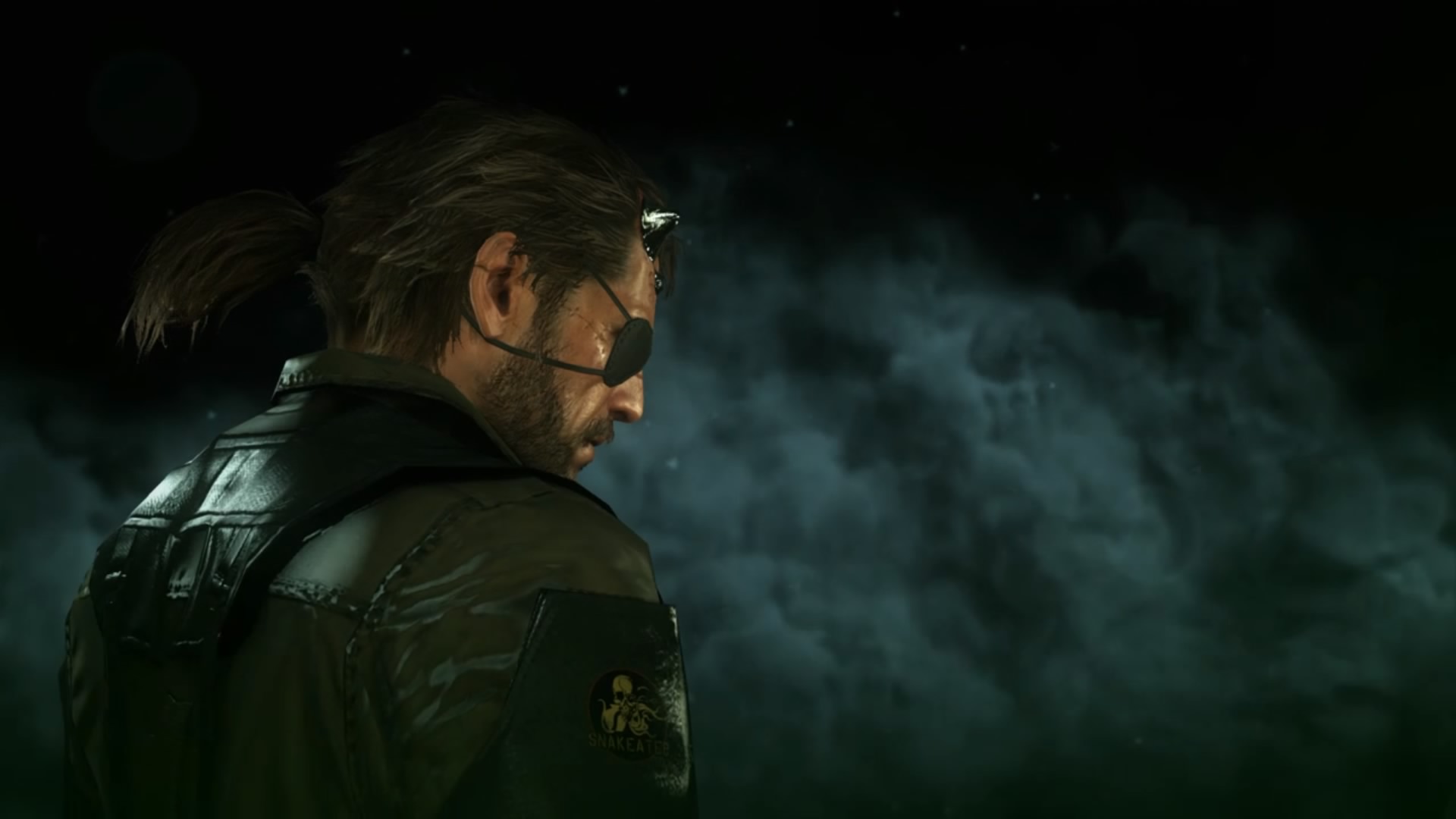








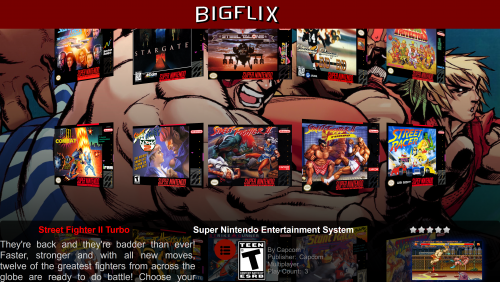



XAML Tips and Tricks
in Big Box Custom Themes
Posted
That's really interesting @eatkinola
I'm using your themer in all of my themes and I have never came across this feature before, will give it a spin and let you know how it goes
P.S. What does the "TargetPadding" property do? should we edit the value or leave it as it is?