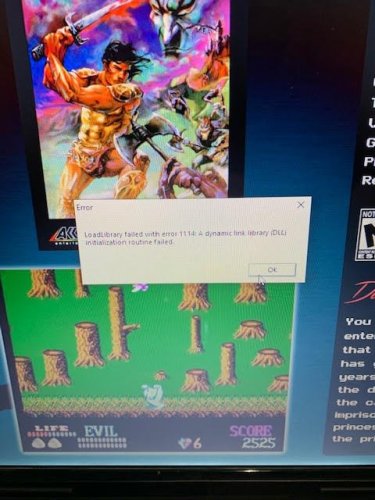-
Posts
1,068 -
Joined
-
Last visited
Content Type
Profiles
Forums
Articles
Downloads
Gallery
Blogs
Everything posted by cleverest
-
-
Does anyone know how to force Yuzu to use openGL (vs Vulkan) when running a specific game only? I have one game that crashes with Vulkan but works fine with OpenGL....something through the command line option maybe?
-
Same Wikipedia issue here too.
-
-
This happens while loading contents of the image folder.....it tells me to check the permissions. The OWNER of this folder is listed as "account unknown" - I need to change this, but I have a couple computers, and don't want to limit this collection to my desktop. What IS the correct default owner of the Launchbox folder? Is it Administrator, trusted installer, or something else?
-
-
Due to moving the folder my roms are in and re-importing some of them, I have some dupes, some work, some don't...it's a mess...rather than delete from phone individually in Launchbox via press down menu, is there another way to just start over and have LB scan a folder to add only 1 instance of a game? (in this case NES)?
-
-
-
-
-
-
I appreciate the confirmation! Up to what platform? Does it handle PS2/ Gamecube? Ps3? Wii-U? all arcade stuff like Killer Instinct, etc.? Thanks.
- 10 replies
-
- nvidiashieldtv
- nvidia
-
(and 1 more)
Tagged with:
-
Any answers on this yet? Anyone using LaunchBox with Nvidia Shield from an external hard drive?
- 10 replies
-
- nvidiashieldtv
- nvidia
-
(and 1 more)
Tagged with:
-

Video Discussion: What Retroarch SNES core is right for you ?
cleverest replied to Lordmonkus's topic in Videos
I've never heard of MiSTer - what is that? -

Video Discussion: What Retroarch SNES core is right for you ?
cleverest replied to Lordmonkus's topic in Videos
Looks like I will be switching to HIGAN once I get my AMD 3700X processor. It's gonna be sweet. So many people excited about playing 120fps on the latest 3d games, and I'm MORE exciting about cycle perfect NES emulation, God I'm old! Haha! -

Creating a Launchbox collection on ext and moving to int. C drive?
cleverest replied to cleverest's topic in Troubleshooting
Good info. Thanks! -
Is this possible? I need to create an initial set on a portable hdd, but I can't set the portable drive to C letter...wanting it to be playable on C after I copy it over to internal C drive on some secindary systems I have. How can I ensure my retroarch and other emulators are relative? I realize this goes beyond launchbox questions, but what about LaunchBox itself?...do I need to change any configs before I copy it over? Thanks for any tips.