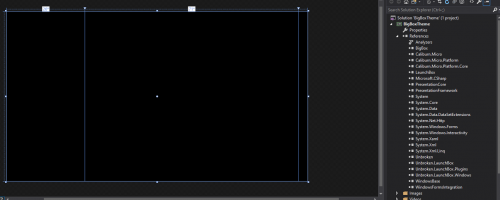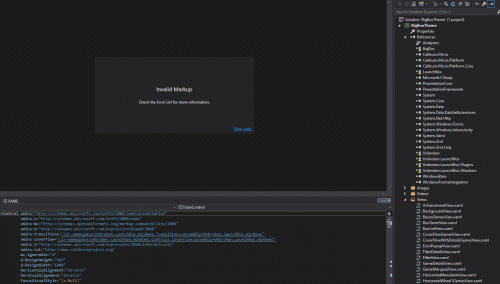-
Posts
7,334 -
Joined
-
Last visited
-
Days Won
27
Content Type
Profiles
Forums
Articles
Downloads
Gallery
Blogs
Everything posted by Retro808
-
Did you recently update anything? Windows or LaunchBox? Possibly change any drives or folders? I would right click a game and edit it. Then check the rom path to make sure it is still correct. If you try to run the game directly in the emulator does it still work there?
-
@sirgubster9 Just an FYI we may need to tweak the coding in the theme. The next version of LB that will come out will affect a piece of the code in the theme so I will have to tweak it to work. I have tested it with the new beta and it is not a major fix. Just a heads up in case you try using the beta LB version or for when the next stable version drops. It is just a small matter of replacing a few areas of text.
-

AHK to open a jpeg file before starting game
Retro808 replied to DonellHD's topic in Troubleshooting
In his response to your very first post he linked to a thread about showing control mappings in LB Startup themes. He was advising using one of the Startup theme's that can display the custom control mappings before the game would probably be your better avenue. -
I just tested what I think you are doing and it did focus on the game after adding. Steps I did: Selected my Windows platform, clicked the add button, added the game name and selected the .exe then clicked OK. Once done LB processed the data and added the game. The game was then selected and showing the media and metadata in the game details panel. Is that what you are basically doing and saying on your set-up it is not showing the game in the details panel when done?
-
My apologies. I forgot I had replied to this and then went looking for that old post I mentioned. Funny enough it was your prior post about pause issue with this controller. The mute thing I am not sure of. It is muting your PC and only occurs when in Mame?
-
Yes, but to be honest without us knowing what it is you are really doing it is hard to be concise on what you should do. Perhaps showing what the batch file you were using it doing would help someone better direct you. LB itself can close most emulators without needing any specific AHK. So you may be doing unnecessary steps based on what your old batch was doing.
-
These are just images to be used in a theme. This is not an actual theme.
-
Can you run the games directly in the emulator not using LaunchBox?
-
I edited your post. It is against forum rules to link to roms / rom sites. That link was to a curated Mame rom set. Mame roms do not get unzipped. Each individual mame rom must stay in its zipped and properly named format. You would just import the zipped files like any other console. Import the zip files adding them to your platform name, be sure to set the "Scrape As" to arcade if you choose not to call your platform "Arcade". If you are using Mame as the emulator be sure inside Mame you set up the path to where the roms are stored if you are not storing them directly in the Mame/Roms folder. When you add Mame to LB as an emulator make sure in the Associated Platforms tab you add the name of the platform in Launchbox you imported the roms to.
-
Keep in mind also you need to download your own media. You mentioned the game wheels look plain. This could be either because you are in a Text View or you are in a Wheel View and you never downloaded Game and Platform Clear Logos. Theme's typtically do not come with media. There are some that have certain media types, but you will more often then not need to make sure you download media for your games and platforms.
-
There is a bulk edit game path option in Launchbox. You have to do it per platform. Choose a platform, highlight all the games, then... >Tools>Change Rom Path for Selected Games.
-
Are you talking about for playing games? If so that is all done in each unique emulator you use.
-
Yes, different scenario, but just slightly. As I mentioned in my posts it still works if the custom images are in a folder inside the theme's actual folder structure. If the folder is outside of the theme that was still an issue. Switching the code to LAUNCHBOX_ROOT_FOLDER was needed to get it functional again with the new LB build.
-
Ah like we would do with custom Fonts also. Just tested one theme and it works perfect. Thanks Jason now time to update the rest of the files with the LAUNCHBOX_ROOT_FOLDER change.
-
For example my Startups and Pause theme's as well as a custom marquee xaml I use a custom folder stored in the main \Launchbox\Images folder so I do not have to have multiple copies of those images in each theme. I just point the theme xaml or marquee xaml to a custom folder in the Launchbox Image folders. Below is the code used for marquee images similar to what I do for game controls: <TextBlock x:Name="MarqueeStatic" Visibility="Collapsed"> <TextBlock.Text> <MultiBinding StringFormat="{}pack://siteoforigin:,,,/Images/Marquees/Platforms/{0}.png"> <Binding Path="SelectedGame.Platform" /> </MultiBinding> </TextBlock.Text> </TextBlock>
-
So far with new beta no more issues with theme's and custom images if the folder is located within the theme's older structure. Still have issues if the custom folder resides outside of a theme's folder. You did say some outliers remain, but I just wanted to mention.
-
If it is telling you which specific file is corrupted you can just open one of the backups zipped files and copy the specific xml to the \LaunchBox\Data folder. You can copy them all, but not needed if it tells you which one if corrupt.
-
This is not anything new. This has occurred for quite a while in VS2017 and VS2019. Those errors can usually be corrected by fixing the broken/missing referrences. Just tested again and the Default theme would error. You can see the errors in the references. Correct for the missing .dll and the theme displays.
-
It is possible. LB has a couple ways to use AHK to either close out a game/emulator depending on what exactly it is you are trying to do. 1. The simplest way if you are just trying to close a game (if using the keyboard/controller automation is not working) is to add an AHK script to the Running AHK tab in the edit emulator screen (>Tools>Manage Emulators and edit the emulator you need). 2. You can also compile an AHK with the code you need and then add it as an additional app to a game (Right click a game and choose edit. Add the AHK to the additional apps tab). What emulator/game are you having issues with?
-
@Rincewind Perfect. Been really enjoying this theme. Was able to quickly update all missing platform/playlist logos! Thanks again!
-
Thanks. I was sure it had nothing to do with the issue, but wanted to confirm.
-
Still having issues with latest beta not showing images in either custom folders inside a theme or custom image folders outside of a theme's folder structure. Jason is the above fix related to that?
-
@Rincewind with y2guru releasing the latest version a couple of days ago is that the version needed to be released to be able to use your files to make missing platform logos?
-
@kinoeye I did. I will have to check if I still have it when I get home. If so I will send you it.
-
Yeah this issue and the workaround was mentioned early on in the thread. I am confident The dynamic duo will have us squared away soon.