-
Posts
1,442 -
Joined
-
Last visited
-
Days Won
8
Content Type
Profiles
Forums
Articles
Downloads
Gallery
Blogs
Everything posted by sundogak
-
@ItchyRobot A CFG for 2 player XBOX controller layout was attached a few posts up: https://forums.launchbox-app.com/applications/core/interface/file/attachment.php?id=31707
-
Everyone of those is already in the original upload by Viking
-
I assume if you go to the "Edit Platform" and look at the "Scrape As" drop down box you have it selected as "Sinclair ZX Spectrum" ? Ultimately, LB will retitle whatever way is listed in LB Database. It will try to best guess title if not a direct match. So you may have a mis-match. https://gamesdb.launchbox-app.com/platforms/games/46 If you don't want it to match from the LB DB you can turn that off during importing and it will take whatever you have in the file name (or folder name if you check as option in import box). It won't import the other data though.
-
@drewjbx See Neil9000's fix
-
@bran479 There is a plugin you can use that will generate random playlists. In the AO.Bigbox.Dropins.dll.config file you can turn off the other parts of the plugin you don't want and modify the playists for number of random games as well as rename the title, etc. They will show up in Bigbox and LB.
-
See fix that worked with my Daphne setup
-
LB doesn't have that feature yet. It was on the list to eventually get in, but LB doesn't have keyboard automation like BB. See Jason's comment here in beta thread:
-
I have been messing with some of the scripts and what some of the emulators can and cannot do/use as far as reset and swapping disc scripts. So here is list as of Beta 17: Daphne: Pause Works but not through normal method if: Suspend Emulator Process While Paused = Off Forceful Pause = Off On Pause Tab ;Daphne pause is keyboard "p" #IfWinActive ahk_exe DAPHNE.exe ; note ahk_class SDL_APP used by Hatari and KAT5200 Send p 3. On Resume Tab ;Daphne toggle back to active #IfWinActive ahk_exe DAPHNE.exe ; note ahk_class SDL_APP used by Hatari and KAT5200 Send p 4. Reset Tab (it takes about 10 seconds to reset so initially seems like not working) ;Daphne emulator reset is F3 #IfWinActive ahk_exe DAPHNE.exe Send {f3} 5 . Save State, Load State, Swap Disc ; not used by Daphne If Suspend Emulator Process While Paused = On (normal) then loses focus during Pause (Menu comes up) and also doesn't pause game. ===================== Pinball Visual Pinball (with B2S running): Pause Works Normally: Forceful Off Reset, Save State, Load State, Swap Disc; Not Used by Emulator Pinball FX3: Pause doesn't work normally with or without forceful. Doesn't bring up menu at all. The Suspend Emulator Process While Paused = Off trick like for Daphne doesn't work (no menu). Doesn't seem to capture AHK entries. Reset, Save State, Load State, Swap Disc; Not Used by Emulator The Pinball Arcade (using TPAFreeCamMod.exe) and Future Pinball (with BAM) Pause doesn't work normally with or without forceful - loses focus, no pause. The Suspend Emulator Process While Paused = Off trick like for Daphne doesn't work, exits out of full screen and doesn't always pause with default ESC. Reset, Save State, Load State, Swap Disc; Not Used by Emulator. Still messing with them with combos but "pre-launcher" type programs don't play well.. ===================== AppleWin Pause Works Normally: Forceful Off 1. Reset Tab ; works ; AppleWin emulator reset is F2 #IfWinActive ahk_class APPLE2FRAME Send {f2} 2. Save State; works, but not too useful without getting fancy with AHK since need keyboard ; AppleWin save state is F11 but not too useful since brings up explorer window for selection and have to use keyboard #IfWinActive ahk_class APPLE2FRAME Send {f11} 3. Load State; works but need keyboard ; AppleWin load state is F12 but not too useful since brings up explorer window for selection and have to use keyboard #IfWinActive ahk_class APPLE2FRAME Send {f12} 4. Swap Disc; works ; AppleWin swap disc is F5 #IfWinActive ahk_class APPLE2FRAME Send {f5} ============== miniVMac Pause Works Normally: Forceful Off 1. Save State, Load State, Swap Disc Tabs ; not used by miniVMac 2. Reset Tab; works (CTRL R) but not useful since it is ejects disc with reset and reboots with no disc in drive (i.e., have to exit and restart) ;Reset causes disc to eject so comment out #IfWinActive ahk_class minivmac { Send {LCtrl Down}RY Send {LCtrl Up} } =================== Altirra Pause Works Normally: Forceful Off 1. Reset Tab ; works ;Altirra Hard Reset is SHIFT F5 - Keeps disc in system #IfWinActive ahk_class AltirraMainWindow Send +{f5} Save State, Load State, and Disc Rotate - No default keys assigned. Must use Shortcut feature to assign in Emulator to one of the functions: Assign these functions: Quick Save State, Quick Load Save State, Save State (brings up Menu-keyboard needed), Load Save (brings up Menu-keyboard needed) - None really useful since keyboard. Quicksave will over write last used of any game. Swap Disc Example ;Altirra assigned in Shortcuts menu CTRL SHIFT F10 for Rotate Down #IfWinActive ahk_class AltirraMainWindow Send ^+{f10} ====== Steem Pause Works Normally: Forceful Off (must be off) Similar to Altirra, no default keys for Swap Disc, Load State, or Save State. Must assign via the Configure Keyboard Shortcuts feature. Assign key for "Cold Reset and Run" = Reset Tab Assign "Swap Discs in Drives" = Swap Discs Tab Load and Save Memory Snapshot feature requires keyboard. Similar issues with quick save states as Altirra but haven't fully tested. ================= KAT5200 Pause Works Normally: Forceful Off 1. Swap Disc Tabs ; not used by kat5200 2. Reset - if controller assigned rather than keyboard the reset key command doesn't appear available. 3. Load State from 9 slots - ALT 1 to ALT 9 - Results seemed unreliable (emulator issue), games would work oddly after load. 4. Save State from 9 slots - SHIFT 1 to SHIFT 9 - Not using due to above. ============== WinVice Pause Works Normally - Forceful off 1. Reset (Hard) - CTRL ALT R - Not using since seems to fry emulator and not reboot disc. Similar with soft reset 2. ALT S and ALT L for Quick save and load state; haven't tested ============ ePSX Pause Works Normally: Forceful Off (must be off, doesn't work with on) 1. Save state; works ;ePSX save state F1; F2 is to increment up a slot #IfWinActive ahk_exe ePSXe.exe Send {f1} 2. Load State; works ;ePSX load state F3; F2 is to increment up a slot #IfWinActive ahk_exe ePSXe.exe Send {f3} 3. No reset or swap disc command that can be assigned to hotkey that I can find.
-
@wallmachine Only did these since don't have full screen setup (Desktop view with second monitor backglass) and wanted to stick with X only: Visual Pinball [VPXx] Original Tables (picking and choosing, for most part not doing a lot of these unless they looked interesting) Visual Pinball [VPXx] PinMame Tables Visual Pinball [VPXx] Recreated Tables I have about 350 for VP that imported into LB but going to do serious pruning since has been taking a lot of time to get backglass running and doing media. There is limit to my OCD! Found I usually had to download from one of the VP sites for the backglass and in many cases found slightly newer versions. I had different "Hyperspin ready" set from 2016 since it was a "one table" set. I believe the set you are referring to had a lot of similar versions which I didn't want to wade through but in essence this is what I have: Future Pinball Original Tables (~290) Future Pinball Recreated Tables (~ 430) I wound up replacing quite a few of the Future Pinball tables from PinSimDB.org when started using BAM since they didn't have clear indicators in that set on what the Physics type was and/or included the XML files needed. @lou silver This thread is what got me going on VP but the issue found is they were setup for full single glass setups in many cases rather than desktop. Can change the setup, but requires fiddling with each table or in many cases the DMD shows up rotated 90 degrees so wound up going with the PD set I had instead.
-
I am likely weird in where put, but like to keep separate and it fits with the theme using with the first three being sort of the "minimum" set: Clear logo - normal clear logo just like used for other games. Screenshot Gameplay - desktop view gameplay screenshot (like #3 above) Screenshot Title - I use the screenshot of the backglass with DMD, preferable the actual game (like #1 above) , not the "real life" back glass. Those I put in Marquee but don't really use. Screenshot Select- Didn't know where to put but wanted separate from Desktop screenshot so put the full table screenshots in this category (like #4 above). The advantage of separate can always move to another category if change mind. Docklet - I use this as the "front box" (like #2 above) Gameex.com has quite a lot of pinball media via their PinballX frontend (like Hyperspin, if want to use FTP have to pay nominal fee). Pinsimdb.org is also pretty good for media, particularly for Future Pinball. The problem with the Pinball media is that everyone does slightly different, particularly naming, then there are a zillion versions of tables (ultimate, ultimatum, slightly different version by other people). That is why I just went for one table, typically most recent. When started using BAM with FP, have to keep the chaos to minimum. Video wise still missing 200 out of the 700 total (~8 GIGs). Once I got done screen-shotting everything, decided to hold up on the videos since those take a lot of time and couldn't get the AHK automated script working quite right. Visual Pinball is in my mind a bigger pain than Future Pinball and BAM, at least for casual desktop setups. I am only sticking with Visual Pinball X games simply so don't have to deal with all the others versions. VP seems to cater a lot more to the folks with dedicated PB setups and has features that are useful for them. But simple things like changing the view are more complicated than FP (just a function key in FP). I have a two screen setup with the Backglass on the second monitor and works fine with FP and BAM since the backglass is intergral in a FP table. But most VP tables you have to use a separate backglass program and download BG file as well. They are cooler, since they allow flashing and animation but take more time to fiddle with. I have about 50 setup and working now but suspect I am going to cherry pick ones that are not in FP set and leave at that since no sure want to bother with the +300 have waiting to sort through. Still need to upload what I have here screenshot wise just didn't get to it this weekend.
-
There are quite a few clear logos at the link below, which pretty closely matches to the 719 I have in my collection: https://forums.launchbox-app.com/files/category/9-game-clear-logos/ I only keep one version (with few exceptions) of tables but I have backglass and desktop view screenshots of all 719, that I did manually from my tables. So they all have same basic view and sizing. Slowly adding in full table screenshots (~300 now) as well as docklets (~450) but got side tracked on getting Visual Pinball running. I had intended to post the backglass and screen shots since don't plan on adding any more unique tables for FP. So will try to post them this weekend.
-
FS-UAE Startup Screens: Work on my setup for both LB and BB (WHLoad games). Screen is relatively fast ~5 seconds before going to UAE control. Slider doesn't alter timing so suspect exclusive screen at that point. Pause: Broken. Mutes the game but doesn't pause and doesn't bring up menu for both force and non-forced.
-
Sorry, was unclear. I was just referring to Pinball FX3 pause screens not working, shouldn't have used the keycombo wording. For testing I do initially in LB but haven't seen much difference (yet) in BB vs LB but I am testing with controller automation only at this point since common to both LB and BB. However, having the keyboard automation added to LB would be great because with @Omen's AHK script earlier in the thread, could use the Xbox controller Guide button for LB Pause since Guide button is not currently mappable directly from within BB/LB.
-
For Beta 14 stills works for me and launches directly into table using below (looks same as your setup). Pause keycombo still doesn't work for me (but didn't work on prior beta's either).
-
Messed with Future Pinball a bit and does work under certain cases: Future Pinball - No BAM. No AHK Compiled EXE Loaders. Pause Works. Forceful must be turned on. Forceful turned off doesn't bring up menu. Used this in default command line parameters to avoid using a loader: /open %romfile% /play /exit Future Pinball - No BAM. With AHK Loader (like below). Pause Broken. Doesn't bring up screen or pause game. I was using a modified version of the loader below when tested yesterday when thought it was broken without BAM. LB used to not be able to launch directly so folks may have the loader still if haven't modified setups. Future Pinball - With BAM (uses FPLoader.exe) Pause Broken. Doesn't bring up screen or pause game. I also found that any AHK script in LB wouldn't work once started using FPLoader. Hence, why I had been using a compiled AHK for XBOX Controller Guide Button mapping (exit game). It did mute the sound (on Beta 13) on occasion when hitting LB pause combo, so something was trying to work. BAM uses a different pause mechanism than vanilla FP, so may be part of issue. Future Pinball - With BAM and using AHK Loader. Pause Broken. So basically, anything that is a pre-loader to FP causes issues. Although the controller automation combo to exit back to LB always seems to work on the above scenarios so some things are getting passed even if pre-loader used.
-
Some mystery person came in and assigned a MAME ctrl cfg file with a conflict....or could be that I didn't remember I assigned a pause combo. ? So indeed was conflict on my end and when returned to defaults no issues.
-
All launching in LB (will double check BB as well) - As of Beta 13 Daphne: Startup - Works (single screen). For single screen seems to work okay. On dual screen setup, kicks the loading screen to the second monitor when emulator changes resolution. Pause - Broken - With Forceful on: Loses focus, doesn't pause game (sound playing). Sometimes it drops back to desktop with emulator still running. Have to alt tab back. Forceful off: doesn't lose focus but doesn't pause. The Pinball Arcade (with TPAFreeCamMod launcher) Startup - Works. Pause - Broken. Doesn't pause with/without Forceful on. Loses focus. Interestingly, causes XBOX One Controller to vibrate while paused. ? Causes TPA to come out of fullscreen. Pinball FX3 (dual screen setup/cabinet code) Startup - Works Pause - Broken. Pauses game. But on resume loses focus on primary screen back to desktop (program still running). Second screen (backglass) remains. Have to Alt Tab to get back to primary (plus hit the resume within FX3 menu). Same with/without Forceful. Visual Pinball (X) (dual screen setup running B2S for backglass) Startup - Works Pause - Works Future Pinball (with BAM, Dual Screen) Startup - Works Pause - Broken. No pause. Brings up menu and focus remains but game continues to run in BG (with Forceful). Without forceful does nothing, no menu, no pause. Future Pinball (without BAM) Startup - Works Pause - Broken. No pause. No menu. Same with/without Forceful. Edit: Works as long as no AHK preloader and not using BAM. Forceful must be on. AppleWin Startup - Works Pause - Works (with and without Forceful) Tried +20 games and all worked (see bundangdon noted issues). Note also I have a AHK exit commmand of ESC remapped to Alt F4. I found that if you use ESC with AppleWin in fullscreen mode it doesn't reset screen resolution back to pre-launch. Sending Alt F4 fixes behaviour. My command line settings are: -fs-height=1080 -noreg -no-printscreen-dlg -r 32 -d1 Mini vMAC Startup - Works Pause - Works (with and without Forceful) Altirra Startup - Works Pause - Works (with and without Forceful) Kat5200 (8bit Atari) Startup - Works Pause - Works Steem (Atari ST) Startup - Works Pause - Works only with Forceful OFF. If Forceful ON causes various issues: Some games will pause but cause to lose focus and move from fullscreen to native resolution. Others will hang and crash LB/BB. If hit pause during loading crashes/hangs. Hatari (Atari ST) Startup - Works Pause - Works only with Forceful OFF. If Forceful ON causes menu to move around each time paused (two positions). Otherwise works (Pause, keeps focus). ScummVM (2.0) Startup - Works, use Aggressive OFF or drops momentarily to desktop view before VM launches Pause - Broken. No pause. No menu. Same with/without Forceful. ePSX Startup - Works Pause - Works only with Forceful OFF. If Forceful ON causes screen loss of focus on pause and difficult to get back even with ALT Tab. Had to hard terminate most times. MAME Startup - Works Pause - Works Odd Controller Issue: With an XBOX One Controller. If assign Automation buttons Left Shoulder (Button 5 HOLD) and Start (Button 7) brings up MAME menu (tab) along with pause. When hit resume in Pause menu returns but now MAME menu is up and have to tab out to exit MAME menu. If assign another button besides those two, no issues. No AHK or Steam running so weird. Oddly, with same assignments above if hit the LEFT and RIGHT Shoulder (5 and 6) it Pauses but no menu even though in Automation assignment Button 6 isn't even assigned. Edit: was issue on my end with Pause key and UI Menu Key bound to keys on controller causing conflict.
-
There are lots in the Download section under platform videos. You can also download the typical ones within LB by going to the Tools and Download Platform/Playlist Theme Videos window.
-
What about Launchbox is it working and only BB? Might check this setting under edit emulator in LB. I use both Retroarch and PCSX2 and don't have any issues. Might also check the AHK tab for script that might be causing issue or troubleshoot by toggling off the startup/shutdown screens (although works fine in my setup)
-
What emulator are you trying to use? Once you are in an emulator that program controls if your mouse is visible, not BB or LB. The setting I referenced in BB is only to make it visible within BB interface, not once you launch the game. That is emulator specific.
-
Go into Big Box, then Options. Then scroll down to "Mouse". You can toggle on /off the mouse along with the "hide/don't hide" option. Sounds like you have the hide mouse option turned on.
-
Weird. You might check in the BB options under the Controller and Controller Automation that there are no conflicting buttons (i.e., two commands assigned to the same button). If you exit out of the games within BB using just the keyboard does this happen? You might also go into Options and Mouse and disable the mouse as test (it just disables in BB, not the emulator). Sounds like there is some conflict somewhere.
-
Zen Pinball FX3 Gameplay Video Snaps - Updated to Volume 7 (March 2022) View File **Updated with Indiana Jones - The Pinball Adventure table released March 2022*** **6.0 Version - Updated to Volume 6 Pack** Here is a set of 1920 x 1080 game play video snaps (~30 seconds each) for Pinball FX3 that I created. Note the pinball table logos that fade in at end; credit to others on those. The files have been compressed by about 50% since in most cases the window used to view these in a theme will be much smaller. If someone wants the native 1920x1080 files, let me know (~65 MB each). Here is what is included: Pinball FX3 Video Snaps - Volume 6 Update.zip Pinball FX 3 Video Snaps - Volume 5 Update.zip Pinball FX 3 Video Snaps - Universal's Monster Pack.zip Pinball FX 3 Video Snaps - Pinball FX 3 Video Snaps 3.zip Pinball FX 3 Video Snaps 1.zip Pinball FX 3 Video Snaps 2.zip Pinball FX 3 Video Snaps - Marvel Tables Pack #2.zip Pinball FX 3 Video Snaps - Star Wars Tables Pack #2.zip Pinball FX 3 Video Snaps - Universal and Other Tables.zip Pinball FX 3 Video Snaps - Zen Tables #1.zip Pinball FX 3 Video Snaps - Zen Tables #2.zip A image media pack is located here: Submitter sundogak Submitted 04/24/2019 Category Game Media Packs
- 1 reply
-
- pinball fx3
- game videos
-
(and 4 more)
Tagged with:
-
Version 7.0
14,762 downloads
**Updated with Indiana Jones - The Pinball Adventure table released March 2022*** **6.0 Version - Updated to Volume 6 Pack** Here is a set of 1920 x 1080 game play video snaps (~30 seconds each) for Pinball FX3 that I created. Note the pinball table logos that fade in at end; credit to others on those. The files have been compressed by about 50% since in most cases the window used to view these in a theme will be much smaller. If someone wants the native 1920x1080 files, let me know (~65 MB each). Here is what is included: Pinball FX3 Video Snaps - Volume 6 Update.zip Pinball FX 3 Video Snaps - Volume 5 Update.zip Pinball FX 3 Video Snaps - Universal's Monster Pack.zip Pinball FX 3 Video Snaps - Pinball FX 3 Video Snaps 3.zip Pinball FX 3 Video Snaps 1.zip Pinball FX 3 Video Snaps 2.zip Pinball FX 3 Video Snaps - Marvel Tables Pack #2.zip Pinball FX 3 Video Snaps - Star Wars Tables Pack #2.zip Pinball FX 3 Video Snaps - Universal and Other Tables.zip Pinball FX 3 Video Snaps - Zen Tables #1.zip Pinball FX 3 Video Snaps - Zen Tables #2.zip A image media pack is located here:- 6 comments
- 1 review
-
- 20
-

-

-

-
- pinball fx3
- game videos
-
(and 4 more)
Tagged with:
-

Can someone do an updated Apple IIGS setup Write up?
sundogak replied to DanTheMan1379's topic in Noobs
Haha....thanks all. I was procrastinating on something else, so likely contributed to the length. ? @dragon57 When younger, family had an Apple IIc and Atari 400 (with horrid overlay keys and cassette program loader that took forever to load) and later a Mac SE. So those had some nostalgia factor to try and get setup. MAME has improved recently on the Apple IIe front but AppleWin is pretty handy as a Apple II emulator and have that setup for the II series (sadly doesn't work with IIGS). MAME wise the Apple IIe emulation uses same logic as above, just substitute apple2ee -flop1 vs apple2gs -flop4 and this site has a good overview of the switches you can use to emulate Apple IIe slots (SCSI, mouse, etc). To get the "point and click" running in LB is a struggle for both systems since you run into all the varied keyboard/joystick combos, hardware setup issues, and multiple disk swapping. In most cases, not easy to get away from needing keyboard around. The pause/overlay feature that will be in LB at some point will be useful on that front, since can make some cheat sheets for the user on keyboard use (use num keypad, or WASD, etc). What I would really like is to have LB add in a variable for the additional apps list so can call the full path without hard coding (i.e., like the %romfile% variable but for each additional app %romefile2%, etc), that would take some of the work out of setting up multi-disk /player disks and make a generic command string. Put in a ticket awhile ago, but likely an edge case most don't care about where Jason has other items to tackle. Anyway, if nothing else, it is all a good reminder of how far PCs have come on usability. If any questions as go along, let me know.


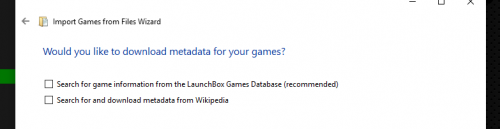
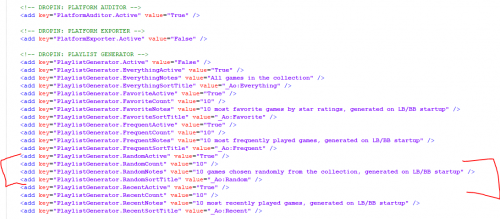
sc.thumb.png.8d8839c92dd32476eafd4fb848eea1b8.png)
.thumb.png.b1b9200003d36ed4fdfe824610513afd.png)
full.thumb.png.5bef2cb9070dfadef819a14ae560e803.png)




