-
Posts
427 -
Joined
-
Last visited
Content Type
Profiles
Forums
Articles
Downloads
Gallery
Blogs
Everything posted by JamesBond@ge
-
I have about 100 different instances of GZDoom. Separate ones for each WAD. Inside each folder, I have the shortcut file with the command lines and it's those shortcuts that I import into LaunchBox. It's kinda cumbersome, and I'm sure I could save space by not having so many GZDoom's lol
-
Or quit DropBox and then run the file. DropBox is probably syncing the file, and stopping it from being used.
-
I tried it but I think it's better to run WAD's with their own separate instances of GZDoom.
-
Archive Cache Manager
JamesBond@ge replied to fraganator's topic in Third-Party Applications and Plugins (Released)
@fraganator Sorry I didn't get back to you earlier. After your quick reply, it was a bit remiss of me to come back a week later *rolls eyes* It works great now. Thanks for the work you put into this. This plugin gets such a lot of use. -
Archive Cache Manager
JamesBond@ge replied to fraganator's topic in Third-Party Applications and Plugins (Released)
The UI is a little bit screwed up for me. The top of the UI is cut off 😞 This is from my TV at 1920x1080, running Windows 7, and I have 150% DPI settings / scale thingamabob to make the text on my screen bigger. -
@Camaxide Good question. ZDoom as an emulator and Megawads as ROMS would be convenient. I think the save games may overwrite themselves though. Gonna try it out in a minute.
-
Same issue here. It's particularly noticeable when I just want to download media for one title. The LaunchBox content displays almost right away but "Querying EmuMovies..." can take more than 10 minutes.
-
Nice explanation, @Koroth Gonna save this thread for another day as I've wanted to add TeknoParrot for sometime.
-
I second that ^^ Thanks @Zombeaver. You 'de mayn!
-
FS-UAE - Need help with saving WHDLoad games
JamesBond@ge replied to ghostarcade's topic in Emulation
Parasol Stars gets screwed up save stating with WHDLoad and FS-UAE. Just sayin' -
@Zombeaver may be able to help with that. He is a specialist ?
-
I must have been mistaken then.
-
I can't help unfortunately. But just wanted to say that this is one thing that sucks about RetroArch. We're encouraged to update the cores, and then Save States get broken. *shakes head*
-
So did it work then? You forgot to let us know how it went, and to say thanks to Zombeaver for his help.
- 274 replies
-
- abandonware
- dos
-
(and 2 more)
Tagged with:
-
Thanks Joe for the input. I had missed the prioritize options. You can only watch the one video in BB. An option in BB to watch the Trailer / Recording etc would be nice in the future.
-
How to view the additional video? Example. I have a gameplay video and a trailer video for a game. They are in the correct media folders....and correctly located under game details. How do you view the trailer video? I can only see the original game video in LB and BB. Any help would be appreciated. Thanks.
-
Archive Cache Manager
JamesBond@ge replied to fraganator's topic in Third-Party Applications and Plugins (Released)
@fraganator I'd be willing to pay a bounty or donate money through PayPal to anyone who can get this working again. -
These were all the retail titles and eShop titles. All mostly Indie games. I think it was just the European set. I followed a guide from BSOD Gaming on YouTube. He had a tutorial showing how to use a program called WiiU-USBHelper to download titles directly from eShop. The video has gone now. PS. Glad to see my old scripting mate @jayjay still active and around. How are you? @jayjay I don't think the Wii U titles use catalogue numbers in the same way as Sony titles. Might be a stretch.
-
Archive Cache Manager
JamesBond@ge replied to fraganator's topic in Third-Party Applications and Plugins (Released)
@fraganator Thanks so much for getting back to me. I've attached a screenshot of my .log file. I was using LaunchBox 10.1 for a long time, and then the error just occurred from nowhere. I upgraded to 10.10 and still getting the same error. The error is thrown a few seconds after attempting to start LB or BB and crashes LB and BB almost straight away so I never actually get a chance to start a game. I deleted the Config file like you said, but the same still happens. ************************EDIT*********************** Well, I think I managed to fix this problem. Or at least one of your builds did. I tried the v1.6beta version that you posted earlier in this thread (almost 18 months ago wow time flies) and it seems to be working fine, whereas I was using the official v1.5 of your plugin. ArchiveCacheManager v1.6 beta @fraganator PM me and I'll send you a donation for your time. This plugin has saved me so much time, you don't even know. -
Archive Cache Manager
JamesBond@ge replied to fraganator's topic in Third-Party Applications and Plugins (Released)
@fraganator Are you still about mate? I need some input about an error message that has just started happening. Please. This is one hell of an awesome plugin and I'm lost without it. I see that you may be retired but I'll send you a bounty of £10 via PayPal if you can fix it. -
I just discovered this thanks to your post. This is frickin' awesome! It also has a front end which obviously took inspiration from LaunchBox. Man alive, 38,000 Flash Games self contained portable and able to play offline. For anyone else interested, take a look here: https://bluemaxima.org/flashpoint/ Command line options have not been implemented yet so individual games can't be imported into LaunchBox yet but this is something that is apparently going to be implemented according to here: https://trello.com/b/Tu9E5GLk/launcher I read your post about 4 hours ago and have been playing Flash games ever since lol. Edit** Kotaku Link: https://kotaku.com/over-36-000-flash-games-have-been-saved-and-are-now-pla-1841389493

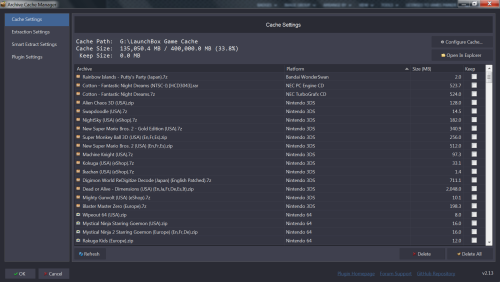

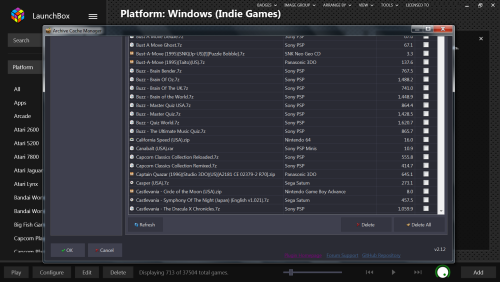
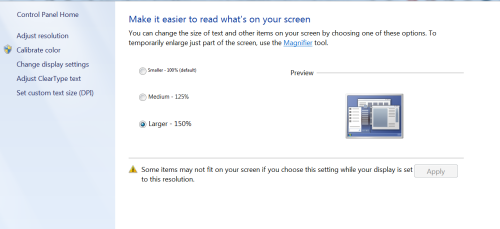


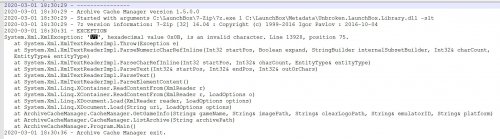
.thumb.jpg.a90d42e5f7acbfe41646c8ddd2e2b679.jpg)
.thumb.jpg.8e046a48e8249eef23c13d791b2f3505.jpg)
.thumb.jpg.aff5f9433f928be4554736ad5a6571e2.jpg)